1、引入NuGet包
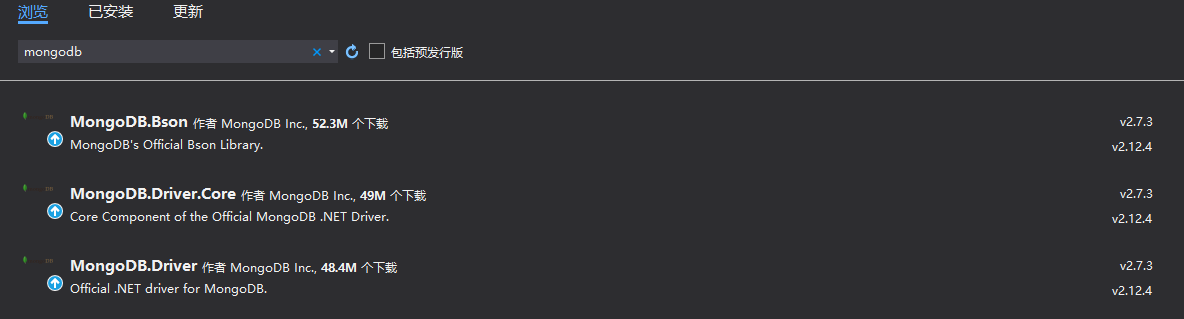
2、数据库连接访问类
using MongoDB.Bson;
using MongoDB.Driver;
using System;
using System.Collections.Generic;
using System.Configuration;
using System.Linq;
using System.Linq.Expressions;
namespace WebApi.Mongodb
{
public class MongoDBHelper
{
/// <summary>
/// MongoDb帮助类
/// </summary>
public class DB
{
private static readonly string connStr = ConfigurationManager.ConnectionStrings["mongodb"].ConnectionString;//"mongodb://127.0.0.1:27017";
private static readonly string dbName = ConfigurationManager.ConnectionStrings["mongoDbName"].ConnectionString;//"schoolDB"
private static IMongoDatabase db = null;
private static readonly object lockHelper = new object();
private DB() { }
public static IMongoDatabase GetSQLMongodbInstance()
{
if (db == null)
{
lock (lockHelper)
{
if (db == null)
{
var client = new MongoClient(connStr);
db = client.GetDatabase(dbName);
}
}
}
return db;
}
}
public class MongoDbHelper<T>
{
private IMongoDatabase db = null;
private IMongoCollection<T> collection = null;
public MongoDbHelper()
{
this.db = DB.GetSQLMongodbInstance();
collection = db.GetCollection<T>(typeof(T).Name);
}
/// <summary>
/// 新增
/// </summary>
/// <param name="entity"></param>
/// <returns></returns>
public T Insert(T entity)
{
var flag = ObjectId.GenerateNewId();
entity.GetType().GetProperty("_id").SetValue(entity, flag);
collection.InsertOneAsync(entity);
return entity;
}
/// <summary>
/// 修改一个值
/// </summary>
/// <param name="express"></param>
/// <param name="field"></param>
/// <param name="value"></param>
public bool Modify(Expression<Func<T, bool>> express, object updateField)
{
if (updateField == null) return false;
var props = updateField.GetType().GetProperties();
var field = props[0].Name;
var value = props[0].GetValue(updateField);
var updated = Builders<T>.Update.Set(field, value);
UpdateResult result = collection.UpdateOneAsync(express, updated).Result;
return result.ModifiedCount > 0 ? true : false;
}
/// <summary>
/// 更新
/// </summary>
/// <param name="entity"></param>
public bool Update(Expression<Func<T, bool>> express, T entity)
{
try
{
var old = collection.Find(express).ToList().FirstOrDefault();
foreach (var prop in entity.GetType().GetProperties())
{
if (!prop.Name.Equals("_id"))
{
var newValue = prop.GetValue(entity);
var oldValue = old.GetType().GetProperty(prop.Name).GetValue(old);
if (newValue != null)
{
if (oldValue == null)
oldValue = "";
if (!newValue.ToString().Equals(oldValue.ToString()))
{
old.GetType().GetProperty(prop.Name).SetValue(old, newValue.ToString());
}
}
}
}
// var filter = Builders<T>.Filter.Eq("Id", entity.Id);
ReplaceOneResult result = collection.ReplaceOneAsync(express, old).Result;
if (result.ModifiedCount > 0)
{
return true;
}
else
{
return false;
}
}
catch (Exception ex)
{
var aaa = ex.Message + ex.StackTrace;
throw;
}
}
/// <summary>
/// 删除
/// </summary>
/// <param name="entity"></param>
public bool Delete(Expression<Func<T, bool>> express)
{
DeleteResult result = collection.DeleteOneAsync(express).Result;
return result.DeletedCount > 0 ? true : false;
}
/// <summary>
/// 查询条件查询数据
/// </summary>
/// <returns></returns>
public List<T> QueryAll(Expression<Func<T, bool>> express)
{
return collection.Find(express).ToList();
}
/// <summary>
/// 根据条件查询一条数据
/// </summary>
/// <param name="express"></param>
/// <returns></returns>
public T QueryByFirst(Expression<Func<T, bool>> express)
{
return collection.Find(express).ToList().FirstOrDefault();
}
/// <summary>
/// 批量添加
/// </summary>
/// <param name="list"></param>
public void InsertBatch(List<T> list)
{
collection.InsertManyAsync(list);
}
/// <summary>
/// 根据Id批量删除
/// </summary>
public bool DeleteBatch(List<ObjectId> list)
{
var filter = Builders<T>.Filter.In("_id", list);
DeleteResult result = collection.DeleteManyAsync(filter).Result;
return result.DeletedCount > 0 ? true : false;
}
}
}
}
3、Mongodb中的 增、删、查、改 命令
//创建默认集合 无集合属性 无集合文档数据
db.createCollection("Student")
//创建固定集合 mycol,整个集合空间大小 6142800 B, 文档最大个数为 10000 个
db.createCollection("Student", {
capped: true,
autoIndexId: true,
size:
6142800,
max: 10000
})
//创建集合 Student 并插入 学员信息文挡 没有集合时会自动创建,有集合时会直接插入文档
db.Student.insert([{
"姓名": "张三",
"学号": "20210001",
"性别": "男",
"年龄": 21,
"身高": 180,
"专业": "待选",
"入学日期": "2021-04-25"
"创建时间": ISODate("2021-04-25T16:22:00+0800")
}])
//查询集合中的数据
db.Student.find()
//删除集合
db.Student.drop()
//插入文档
db.Student.insert([{
"姓名": "李四",
"学号": "20210002",
"性别": "男",
"年龄": 21,
"身高": 180,
"专业": "待选",
"入学日期": "2021-04-25",
"创建时间": ISODate("2021-04-25T16:22:00+0800")
}]);
//查询数据
db.Student.find()
//查询集合中数据总行数
db.Student.count()
//根据姓名更新 学生的数据
db.Student.update({
'姓名': '张三'
}, {
$set: {
'性别': '女',
'年龄': 18
}
}, {
upsert: false, //可选,这个参数的意思是,如果不存在update的记录,是否插入objNew,true为插入,默认是false,不插入
}, {
multi: true//可选,mongodb 默认是false,只更新找到的第一条记录,如果这个参数为true,就把按条件查出来多条记录全部更新 和 upsert 参数 2选1
})
db.Student.find()
//删除学号 等于 20210001 的所有文档
db.Student.remove({
'学号': '20210001'
})
db.Student.find()
//删除学号 等于 20210001 的 2 个文档
db.Student.remove({
'学号': '20210001'
}, 2)
//删除集合下全部文档:
db.Student.deleteMany({})
//删除 学号 等于 20210001 的全部文档:
db.Student.deleteMany({
"学号": "20210001"
})
//删除 学号 等于 20210001 的一个文档:
db.Student.deleteOne({
"学号": "20210001"
})
db.Student.find()
//命令行中运行 find().pretty() 查询结果格式更美观
db.Student.find().pretty()
//非常重要的一点,如果查询集合时没有明确的时间属性,要倒序查询,或者取最新的时间,最好时用 _id 数据,这个属性由系统生成,包含时间特性
db.getCollection("Student").find().sort({
_id: - 1
}).limit(100).skip(0)
4、使用代码
//得到Mongodb数据库帮助类对象
IMongoDatabase mongoDB = MongoDBHelper.DB.GetSQLMongodbInstance();
//执行查询命令 在没有时间属性的文档中,用集合中的 _id 来替代时间排序非常重要
List<Student> list = mongoDB.GetCollection<Student>("Student").Find("{ $and : [{\"创建时间\" : { $gte : \"" + DateTime.Now.AddDays(-7).ToString("yyyy-MM-dd HH:mm") + " }}, {\"创建时间\" : { $lte : \"" + DateTime.Now.ToString("yyyy-MM-dd HH:mm") + " }}]}").SortByDescending(t => t._id).Limit(10).Skip(0);
5、更多命令
MongoDB | 菜鸟教程 (runoob.com)
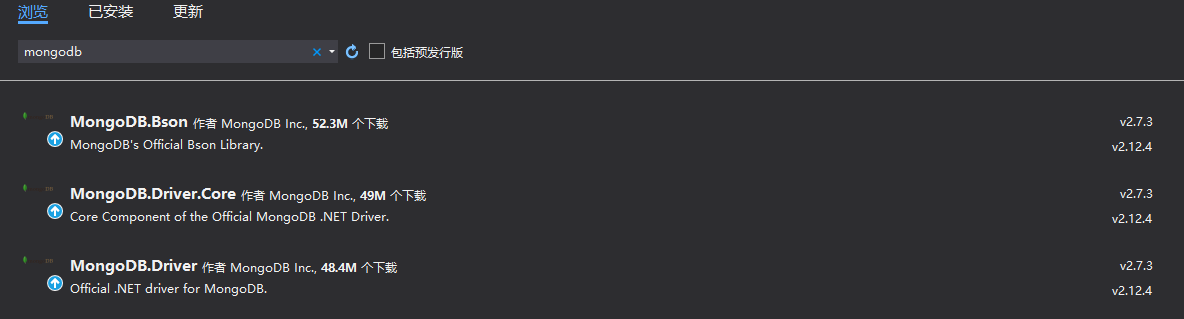



 浙公网安备 33010602011771号
浙公网安备 33010602011771号