安装Tex Live并配置使用VScode
下载Tex Live
可以使用清华源镜像加速下载:
https://mirrors.tuna.tsinghua.edu.cn/CTAN/systems/texlive/Images/
下载最新版本即可:
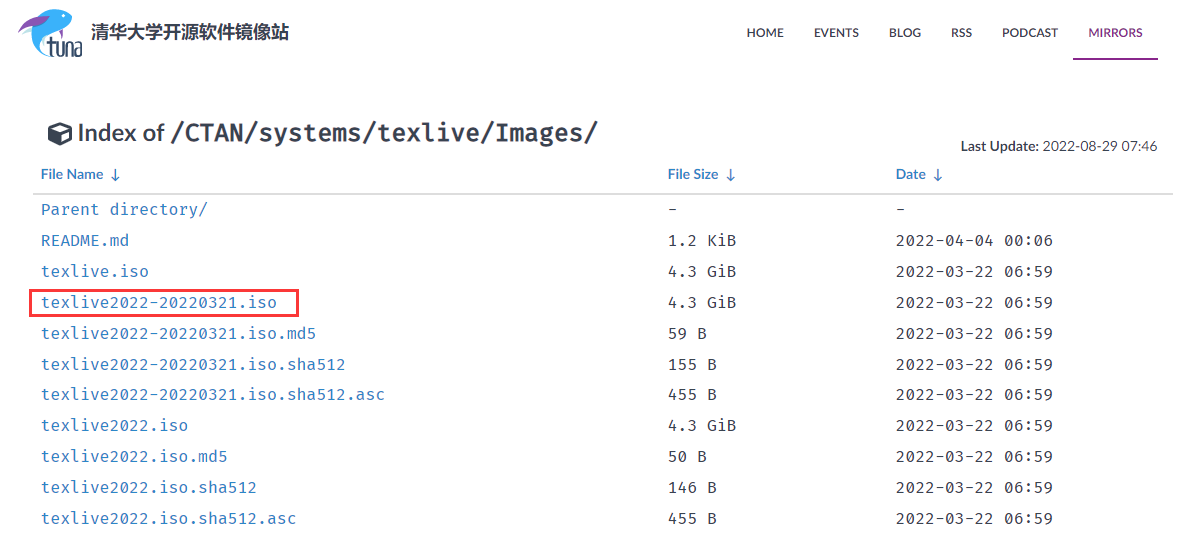
安装
解压下载后的文件,注意这里需要新建一个文件夹,并将压缩包放入其中

以管理员身份运行安装脚本:
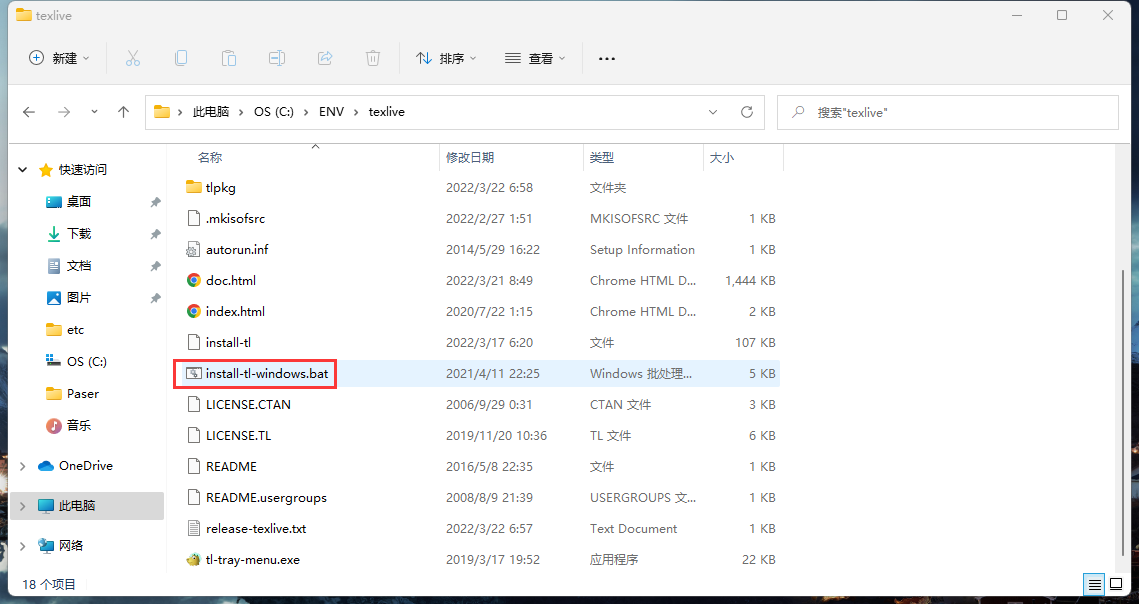
脚本会打开gui进行安装步骤,选择安装的路径
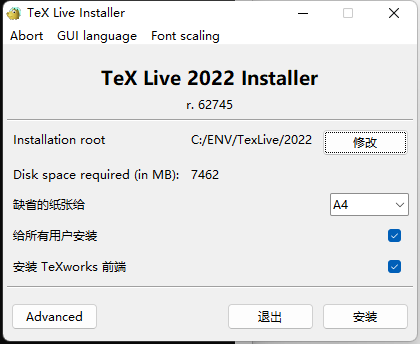
点击安装,等待安装成功即可:
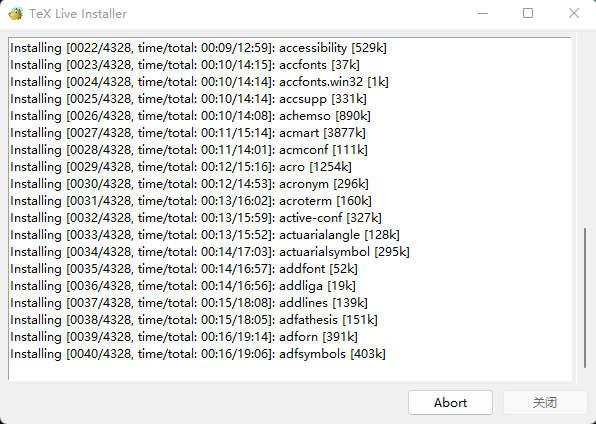
win+R输入cmd打开控制台,输入tex -v,当出现版本号时,表示安装成功:
配置
这里使用VScode作为Latex的编辑器
必须安装的插件:
-
LaTeX Workshop
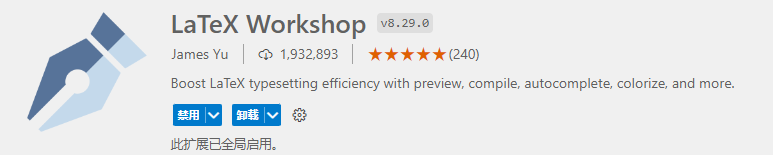
相关配置如下,具体操作为:
-
打开设置

-
点击右上角图标打开配置文件,将下面的配置粘贴到配置文件中(如果之前修改过配置,配置文件会存在已有的配置,粘贴在下方即可)
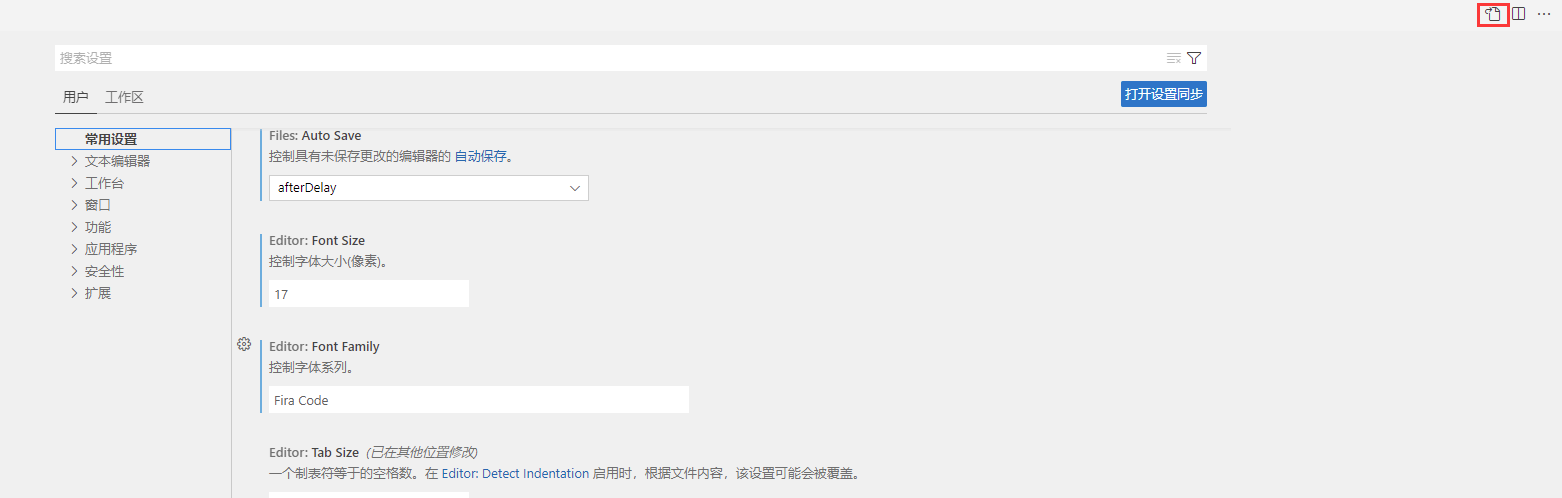
"latex-workshop.latex.autoBuild.run": "never", "latex-workshop.showContextMenu": true, "latex-workshop.intellisense.package.enabled": true, "latex-workshop.message.error.show": false, "latex-workshop.message.warning.show": false, "latex-workshop.latex.tools": [ { "name": "xelatex", "command": "xelatex", "args": [ "-synctex=1", "-interaction=nonstopmode", "-file-line-error", "%DOCFILE%" ] }, { "name": "pdflatex", "command": "pdflatex", "args": [ "-synctex=1", "-interaction=nonstopmode", "-file-line-error", "%DOCFILE%" ] }, { "name": "latexmk", "command": "latexmk", "args": [ "-synctex=1", "-interaction=nonstopmode", "-file-line-error", "-pdf", "-outdir=%OUTDIR%", "%DOCFILE%" ] }, { "name": "bibtex", "command": "bibtex", "args": [ "%DOCFILE%" ] } ], "latex-workshop.latex.recipes": [ // { // "name": "XeLaTeX", // "tools": [ // "xelatex" // ] // }, // { // "name": "PDFLaTeX", // "tools": [ // "pdflatex" // ] // }, // { // "name": "BibTeX", // "tools": [ // "bibtex" // ] // }, // { // "name": "LaTeXmk", // "tools": [ // "latexmk" // ] // }, // { // "name": "xelatex -> bibtex -> xelatex*2", // "tools": [ // "xelatex", // "bibtex", // "xelatex", // "xelatex" // ] // }, { "name": "pdflatex -> bibtex -> pdflatex*2", "tools": [ "pdflatex", "bibtex", "pdflatex", "pdflatex" ] }, ], "latex-workshop.latex.clean.fileTypes": [ "*.aux", "*.bbl", "*.blg", "*.idx", "*.ind", "*.lof", "*.lot", "*.out", "*.toc", "*.acn", "*.acr", "*.alg", "*.glg", "*.glo", "*.gls", "*.ist", "*.fls", "*.log", "*.fdb_latexmk" ], "latex-workshop.latex.autoClean.run": "onFailed", "latex-workshop.latex.recipe.default": "lastUsed", "latex-workshop.view.pdf.internal.synctex.keybinding": "double-click"
一些好用的插件(持续更新)



 浙公网安备 33010602011771号
浙公网安备 33010602011771号