wpf vlc 播放本地mp4视频 LibVLCSharp.WPF
1、nuget安装库
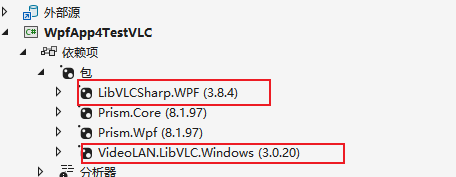
2、视频设置
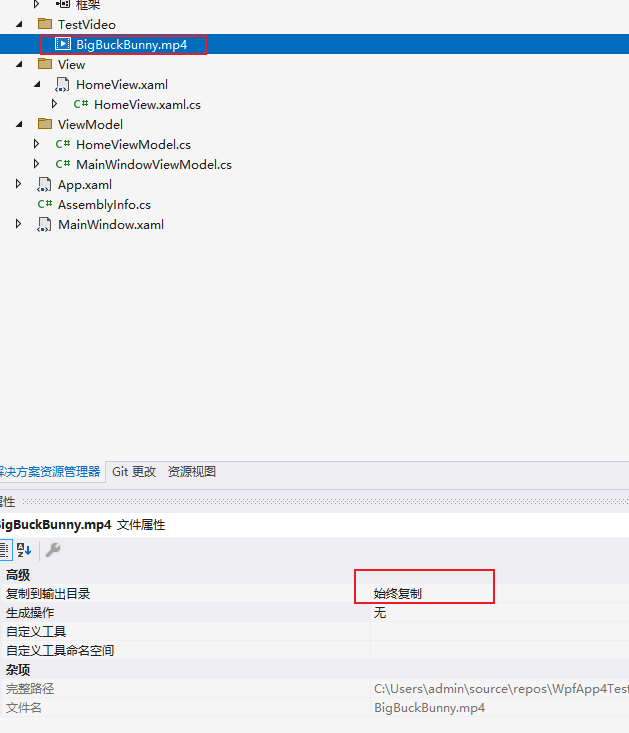
3、xaml
<UserControl x:Class="WpfApp4TestVLC.View.HomeView" xmlns="http://schemas.microsoft.com/winfx/2006/xaml/presentation" xmlns:x="http://schemas.microsoft.com/winfx/2006/xaml" xmlns:mc="http://schemas.openxmlformats.org/markup-compatibility/2006" xmlns:d="http://schemas.microsoft.com/expression/blend/2008" xmlns:local="clr-namespace:WpfApp4TestVLC.View" xmlns:localvm="clr-namespace:WpfApp4TestVLC.ViewModel" mc:Ignorable="d" xmlns:uc="clr-namespace:LibVLCSharp.WPF;assembly=LibVLCSharp.WPF" xmlns:prism="http://prismlibrary.com/" xmlns:i="http://schemas.microsoft.com/xaml/behaviors" d:DesignHeight="450" d:DesignWidth="800"> <UserControl.DataContext> <localvm:HomeViewModel></localvm:HomeViewModel> </UserControl.DataContext> <i:Interaction.Triggers> <i:EventTrigger EventName="Loaded"> <i:InvokeCommandAction Command="{Binding LoadedCommand}" /> </i:EventTrigger> <i:EventTrigger EventName="Unloaded"> <i:InvokeCommandAction Command="{Binding UnloadedCommand}" /> </i:EventTrigger> </i:Interaction.Triggers> <Grid> <Grid.RowDefinitions> <RowDefinition></RowDefinition> <RowDefinition Height="auto"></RowDefinition> <RowDefinition Height="auto"></RowDefinition> </Grid.RowDefinitions> <uc:VideoView x:Name="videoViewControl" /> <Grid Grid.Row="1"> <Grid.ColumnDefinitions> <ColumnDefinition ></ColumnDefinition> <ColumnDefinition Width="auto"></ColumnDefinition> </Grid.ColumnDefinitions> <Slider Grid.Row="1" Value="{Binding CurrentValue}" Minimum="0" Maximum="{Binding MaxValue}"></Slider> <StackPanel Grid.Column="1" Orientation="Horizontal" VerticalAlignment="Center" HorizontalAlignment="Center"> <TextBlock Text="{Binding CurrentValue}"></TextBlock> <TextBlock Text="/"></TextBlock> <TextBlock Text="{Binding MaxValue}"></TextBlock> </StackPanel> </Grid> <StackPanel Grid.Row="2" VerticalAlignment="Bottom" HorizontalAlignment="Center" Orientation="Horizontal"> <Button x:Name="PlayButton" Content="播放❉" Margin="2" Command="{Binding PlayButtonCommand}"></Button> <Button x:Name="PauseButton" Content="暂停▥" Margin="2" Command="{Binding PauseButtonCommand}"></Button> <Button x:Name="JumpPreviewButton" Content="后退◀" Margin="2" Command="{Binding JumpPreviewButtonCommand}"></Button> <Button x:Name="ContinueButton" Content="继续▷" Margin="2" Command="{Binding ContinueButtonComand}"></Button> <Button x:Name="JumpNextButton" Content="快进▶" Margin="2" Command="{Binding JumpNextButtonCommand}"></Button> <Button x:Name="StopButton" Content="停止▧" Margin="2" Command="{Binding StopButtonCommand}"></Button> </StackPanel> </Grid> </UserControl>
4、model cs
using LibVLCSharp.Shared; using LibVLCSharp.WPF; using Prism.Commands; using Prism.Mvvm; using System.Windows; namespace WpfApp4TestVLC.ViewModel { public class HomeViewModel : BindableBase { private LibVLC _libVLC; private MediaPlayer _mediaPlayer; private System.Timers.Timer Timer; public VideoView videoViewControl; private double _CurrentValue; public double CurrentValue { get { return _CurrentValue; } set { SetProperty(ref _CurrentValue, value); } } private double _MaxValue; public double MaxValue { get { return _MaxValue; } set { SetProperty(ref _MaxValue, value); } } private DelegateCommand _LoadedCommand; public DelegateCommand LoadedCommand => _LoadedCommand ?? (_LoadedCommand = new DelegateCommand(ExecuteLoadedCommand)); private void ExecuteLoadedCommand() { _libVLC = new LibVLC(enableDebugLogs: true); _mediaPlayer = new MediaPlayer(_libVLC); videoViewControl.MediaPlayer = _mediaPlayer; //播放速度 videoViewControl.MediaPlayer.SetRate(1); Timer = new System.Timers.Timer(500); Timer.Elapsed += Timer_Elapsed; Timer.Start(); } private DelegateCommand _JumpNextButtonCommand; public DelegateCommand JumpNextButtonCommand => _JumpNextButtonCommand ?? (_JumpNextButtonCommand = new DelegateCommand(ExecuteJumpNextButtonCommand)); private void ExecuteJumpNextButtonCommand() { if (videoViewControl.MediaPlayer.IsPlaying) { var dur = videoViewControl.MediaPlayer.Media.Duration; var current_time = videoViewControl.MediaPlayer.Time; long nexttime = current_time + 5000; if (nexttime <= dur) { videoViewControl.MediaPlayer.SeekTo(TimeSpan.FromMilliseconds(current_time + 5000)); } } } private DelegateCommand _JumpPreviewButtonCommand; public DelegateCommand JumpPreviewButtonCommand => _JumpPreviewButtonCommand ?? (_JumpPreviewButtonCommand = new DelegateCommand(ExecuteJumpPreviewButtonCommand)); private void ExecuteJumpPreviewButtonCommand() { if (videoViewControl.MediaPlayer.IsPlaying) { var current_time = videoViewControl.MediaPlayer.Time; if (current_time - 5000 > 0) { videoViewControl.MediaPlayer.SeekTo(TimeSpan.FromMilliseconds(current_time - 5000)); } else { videoViewControl.MediaPlayer.SeekTo(TimeSpan.FromMilliseconds(0)); } } } private DelegateCommand _ContinueButtonComand; public DelegateCommand ContinueButtonComand => _ContinueButtonComand ?? (_ContinueButtonComand = new DelegateCommand(ExecuteContinueButtonComand)); private void ExecuteContinueButtonComand() { videoViewControl.MediaPlayer.Play(); } private DelegateCommand _PlayButtonCommand; public DelegateCommand PlayButtonCommand => _PlayButtonCommand ?? (_PlayButtonCommand = new DelegateCommand(ExecuteCommandName)); private void ExecuteCommandName() { if (!videoViewControl.MediaPlayer.IsPlaying) { string fileLocation = AppDomain.CurrentDomain.BaseDirectory + "TestVideo\\BigBuckBunny.mp4"; using (var media = new Media(_libVLC, fileLocation)) { videoViewControl.MediaPlayer.Play(media); } } } private DelegateCommand _StopButtonCommand; public DelegateCommand StopButtonCommand => _StopButtonCommand ?? (_StopButtonCommand = new DelegateCommand(ExecuteStopButtonCommand)); private void ExecuteStopButtonCommand() { videoViewControl.MediaPlayer.Stop(); } private DelegateCommand _PauseButtonCommand; public DelegateCommand PauseButtonCommand => _PauseButtonCommand ?? (_PauseButtonCommand = new DelegateCommand(ExecutePauseButton)); private void ExecutePauseButton() { if (videoViewControl.MediaPlayer.IsPlaying) { videoViewControl.MediaPlayer.Pause(); } } private DelegateCommand _UnloadedCommand; public DelegateCommand UnloadedCommand => _UnloadedCommand ?? (_UnloadedCommand = new DelegateCommand(ExecuteUnLoadCommand)); private void ExecuteUnLoadCommand() { Timer.Stop(); _mediaPlayer.Stop(); _mediaPlayer.Dispose(); _libVLC.Dispose(); } private void Timer_Elapsed(object? sender, System.Timers.ElapsedEventArgs e) { if (Application.Current != null) { Application.Current.Dispatcher.Invoke(new Action(() => { if (videoViewControl.MediaPlayer.IsPlaying) { this.MaxValue = videoViewControl.MediaPlayer.Media.Duration; long current = videoViewControl.MediaPlayer.Time; this.CurrentValue = current; } })); } } } }
5、
<Window x:Class="WpfApp4TestVLC.MainWindow" xmlns="http://schemas.microsoft.com/winfx/2006/xaml/presentation" xmlns:x="http://schemas.microsoft.com/winfx/2006/xaml" xmlns:d="http://schemas.microsoft.com/expression/blend/2008" xmlns:mc="http://schemas.openxmlformats.org/markup-compatibility/2006" xmlns:local="clr-namespace:WpfApp4TestVLC" xmlns:localview="clr-namespace:WpfApp4TestVLC.View" xmlns:localvm="clr-namespace:WpfApp4TestVLC.ViewModel" mc:Ignorable="d" Title="播放器demo" Height="550" Width="900"> <Grid> <localview:HomeView></localview:HomeView> </Grid> </Window>
6、点击播放按钮 播放效果
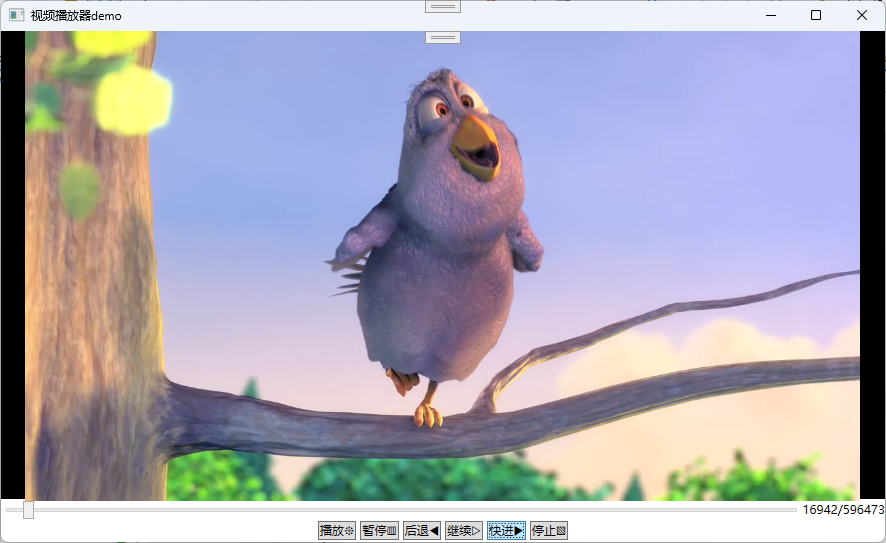




 浙公网安备 33010602011771号
浙公网安备 33010602011771号