ASP.NET DEMO 14: 如何在 GridView/DataGrid 模板列中使用自动回发的 CheckBox/DropDownList
2007-07-29 23:53 晓风残月 阅读(2869) 评论(0) 收藏 举报
有时候希望在 GridView 模板中使用自动回发的 CheckBox (autopostback=true) ,但是 CheckBox 没有 CommandName 属性,因此也就无法在 GridView.RowCommand 事件中处理,并且如何获取当前 GridView 行信息呢?
我们可以选择像处理页面上普通 CheckBox 的 CheckedChanged 事件的“最原始”的方式。
要点:
1. 注意到 .net 中控件事件委托统一原型 (object sender, EventArgs e)
第一个参数 sender,表示触发此事件控件
2. ASP.NET 服务器控件基类 Control 中定义了属性 NamingContainer ,表示对服务器控件的命名容器的引用,此引用创建唯一的命名空间。在模板列中的控件就是表示包含此控件的模板列。
注:也可以使用 BindingContainer 属性获取,但 MSDN 不建议使用此属性,
此属性主要用于控件开发以及 ASP.NET 引擎内部使用
下面以 DataGrid/GridView 模板列中使用 CheckBox/DropDownList 为例:
.aspx
 <asp:TemplateField>
<asp:TemplateField>
 <ItemTemplate>
<ItemTemplate>
 <asp:CheckBox ID="chkItem" runat="server" OnCheckedChanged="chkItem_CheckedChanged" AutoPostBack="true" />
<asp:CheckBox ID="chkItem" runat="server" OnCheckedChanged="chkItem_CheckedChanged" AutoPostBack="true" />
 <asp:DropDownList ID="drpItem" runat="server" OnSelectedIndexChanged="drpItem_SelectedIndexChanged" AutoPostBack="true">
<asp:DropDownList ID="drpItem" runat="server" OnSelectedIndexChanged="drpItem_SelectedIndexChanged" AutoPostBack="true">
 <asp:ListItem></asp:ListItem>
<asp:ListItem></asp:ListItem>
 <asp:ListItem Value="red">red</asp:ListItem>
<asp:ListItem Value="red">red</asp:ListItem>
 <asp:ListItem Value="green">green</asp:ListItem>
<asp:ListItem Value="green">green</asp:ListItem>
 <asp:ListItem Value="orange">orange</asp:ListItem>
<asp:ListItem Value="orange">orange</asp:ListItem>
 </asp:DropDownList>
</asp:DropDownList>
 </ItemTemplate>
</ItemTemplate>
 </asp:TemplateField>
</asp:TemplateField>
.aspx.cs
 protected void chkItem_CheckedChanged(object sender, EventArgs e)
protected void chkItem_CheckedChanged(object sender, EventArgs e)
 {
{
 CheckBox chk = sender as CheckBox; // 触发事件的 CheckBox
CheckBox chk = sender as CheckBox; // 触发事件的 CheckBox
 GridViewRow row = chk.NamingContainer as GridViewRow; // GridView 当前行
GridViewRow row = chk.NamingContainer as GridViewRow; // GridView 当前行
 // 也可以使用 BindingContainer 属性获取,但 MSDN 不建议使用此属性,
// 也可以使用 BindingContainer 属性获取,但 MSDN 不建议使用此属性,
 // 此属性主要用于控件开发以及 ASP.NET 引擎内部使用
// 此属性主要用于控件开发以及 ASP.NET 引擎内部使用
 // GridViewRow row = chk.BindingContainer as GridViewRow;
// GridViewRow row = chk.BindingContainer as GridViewRow;
 row.BackColor = chk.Checked ? System.Drawing.Color.BlueViolet : System.Drawing.Color.White;
row.BackColor = chk.Checked ? System.Drawing.Color.BlueViolet : System.Drawing.Color.White;
 Response.Write(String.Format("选中第 {0} 行", row.RowIndex + 1));
Response.Write(String.Format("选中第 {0} 行", row.RowIndex + 1));
 // more codes
// more codes
 // Label lbl = row.FindControl("MyLabelID") as Label;
// Label lbl = row.FindControl("MyLabelID") as Label;
 // string str = row.Cells[0].Text;
// string str = row.Cells[0].Text;
 //
// 
 }
}

 protected void drpItem_SelectedIndexChanged(object sender, EventArgs e)
protected void drpItem_SelectedIndexChanged(object sender, EventArgs e)
 {
{
 DropDownList drp = sender as DropDownList; // 触发事件的 DropDownList
DropDownList drp = sender as DropDownList; // 触发事件的 DropDownList
 GridViewRow row = drp.NamingContainer as GridViewRow; // GridView 当前行
GridViewRow row = drp.NamingContainer as GridViewRow; // GridView 当前行
 row.Style.Add(HtmlTextWriterStyle.BackgroundColor, drp.SelectedValue);
row.Style.Add(HtmlTextWriterStyle.BackgroundColor, drp.SelectedValue);
 Response.Write(String.Format("选中第 {0} 行", row.RowIndex + 1));
Response.Write(String.Format("选中第 {0} 行", row.RowIndex + 1));
 // more codes
// more codes
 // Label lbl = row.FindControl("MyLabelID") as Label;
// Label lbl = row.FindControl("MyLabelID") as Label;
 // string str = row.Cells[0].Text;
// string str = row.Cells[0].Text;
 //
// 
 }
}
 protected void chkItem2_CheckedChanged(object sender, EventArgs e)
protected void chkItem2_CheckedChanged(object sender, EventArgs e)
 {
{
 CheckBox chk = sender as CheckBox; // 触发事件的 CheckBox
CheckBox chk = sender as CheckBox; // 触发事件的 CheckBox
 DataGridItem row = chk.NamingContainer as DataGridItem;
DataGridItem row = chk.NamingContainer as DataGridItem;
 row.BackColor = chk.Checked ? System.Drawing.Color.BlueViolet : System.Drawing.Color.White;
row.BackColor = chk.Checked ? System.Drawing.Color.BlueViolet : System.Drawing.Color.White;
 Response.Write(String.Format("选中第 {0} 行", row.ItemIndex + 1));
Response.Write(String.Format("选中第 {0} 行", row.ItemIndex + 1));
 // more codes
// more codes
 // Label lbl = row.FindControl("MyLabelID") as Label;
// Label lbl = row.FindControl("MyLabelID") as Label;
 // string str = row.Cells[0].Text;
// string str = row.Cells[0].Text;
 //
// 
 }
}

 protected void drpItem2_SelectedIndexChanged(object sender, EventArgs e)
protected void drpItem2_SelectedIndexChanged(object sender, EventArgs e)
 {
{
 DropDownList drp = sender as DropDownList; // 触发事件的 DropDownList
DropDownList drp = sender as DropDownList; // 触发事件的 DropDownList
 DataGridItem row = drp.NamingContainer as DataGridItem;
DataGridItem row = drp.NamingContainer as DataGridItem;
 row.Style.Add(HtmlTextWriterStyle.BackgroundColor, drp.SelectedValue);
row.Style.Add(HtmlTextWriterStyle.BackgroundColor, drp.SelectedValue);
 Response.Write(String.Format("选中第 {0} 行", row.ItemIndex + 1));
Response.Write(String.Format("选中第 {0} 行", row.ItemIndex + 1));
 // more codes
// more codes
 // Label lbl = row.FindControl("MyLabelID") as Label;
// Label lbl = row.FindControl("MyLabelID") as Label;
 // string str = row.Cells[0].Text;
// string str = row.Cells[0].Text;
 //
// 
 }
}
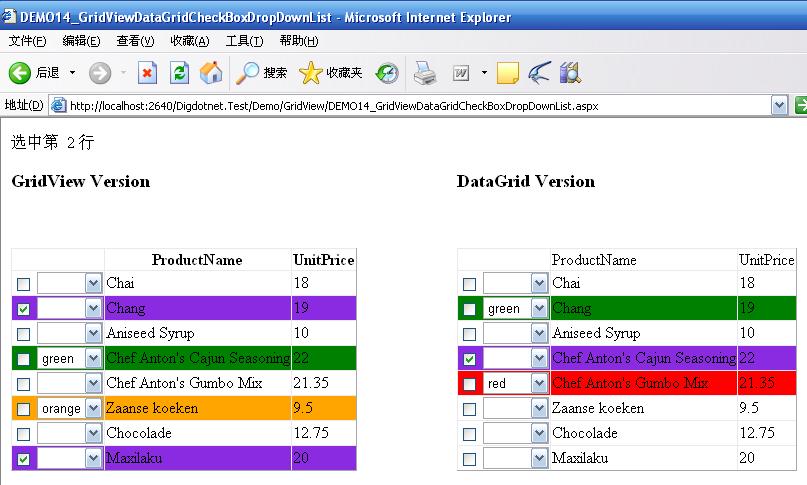
说明
1。事实上,对于 Button LinkButton ImageButton 当然也可以采取此中方式,只是我们习惯了 ItemCommand 事件中处理
2。对于 DataList/Repeater 只要转换外对应的模板项类型,DataListItem/RepeaterItem
下载
我们可以选择像处理页面上普通 CheckBox 的 CheckedChanged 事件的“最原始”的方式。
要点:
1. 注意到 .net 中控件事件委托统一原型 (object sender, EventArgs e)
第一个参数 sender,表示触发此事件控件
2. ASP.NET 服务器控件基类 Control 中定义了属性 NamingContainer ,表示对服务器控件的命名容器的引用,此引用创建唯一的命名空间。在模板列中的控件就是表示包含此控件的模板列。
注:也可以使用 BindingContainer 属性获取,但 MSDN 不建议使用此属性,
此属性主要用于控件开发以及 ASP.NET 引擎内部使用
下面以 DataGrid/GridView 模板列中使用 CheckBox/DropDownList 为例:
.aspx
 <asp:TemplateField>
<asp:TemplateField> <ItemTemplate>
<ItemTemplate>  <asp:CheckBox ID="chkItem" runat="server" OnCheckedChanged="chkItem_CheckedChanged" AutoPostBack="true" />
<asp:CheckBox ID="chkItem" runat="server" OnCheckedChanged="chkItem_CheckedChanged" AutoPostBack="true" /> <asp:DropDownList ID="drpItem" runat="server" OnSelectedIndexChanged="drpItem_SelectedIndexChanged" AutoPostBack="true">
<asp:DropDownList ID="drpItem" runat="server" OnSelectedIndexChanged="drpItem_SelectedIndexChanged" AutoPostBack="true"> <asp:ListItem></asp:ListItem>
<asp:ListItem></asp:ListItem> <asp:ListItem Value="red">red</asp:ListItem>
<asp:ListItem Value="red">red</asp:ListItem> <asp:ListItem Value="green">green</asp:ListItem>
<asp:ListItem Value="green">green</asp:ListItem> <asp:ListItem Value="orange">orange</asp:ListItem>
<asp:ListItem Value="orange">orange</asp:ListItem> </asp:DropDownList>
</asp:DropDownList> </ItemTemplate>
</ItemTemplate> </asp:TemplateField>
</asp:TemplateField>.aspx.cs
 protected void chkItem_CheckedChanged(object sender, EventArgs e)
protected void chkItem_CheckedChanged(object sender, EventArgs e) {
{ CheckBox chk = sender as CheckBox; // 触发事件的 CheckBox
CheckBox chk = sender as CheckBox; // 触发事件的 CheckBox  GridViewRow row = chk.NamingContainer as GridViewRow; // GridView 当前行
GridViewRow row = chk.NamingContainer as GridViewRow; // GridView 当前行  // 也可以使用 BindingContainer 属性获取,但 MSDN 不建议使用此属性,
// 也可以使用 BindingContainer 属性获取,但 MSDN 不建议使用此属性, // 此属性主要用于控件开发以及 ASP.NET 引擎内部使用
// 此属性主要用于控件开发以及 ASP.NET 引擎内部使用  // GridViewRow row = chk.BindingContainer as GridViewRow;
// GridViewRow row = chk.BindingContainer as GridViewRow; row.BackColor = chk.Checked ? System.Drawing.Color.BlueViolet : System.Drawing.Color.White;
row.BackColor = chk.Checked ? System.Drawing.Color.BlueViolet : System.Drawing.Color.White;  Response.Write(String.Format("选中第 {0} 行", row.RowIndex + 1));
Response.Write(String.Format("选中第 {0} 行", row.RowIndex + 1)); // more codes
// more codes // Label lbl = row.FindControl("MyLabelID") as Label;
// Label lbl = row.FindControl("MyLabelID") as Label; // string str = row.Cells[0].Text;
// string str = row.Cells[0].Text; //
// 
 }
}
 protected void drpItem_SelectedIndexChanged(object sender, EventArgs e)
protected void drpItem_SelectedIndexChanged(object sender, EventArgs e) {
{ DropDownList drp = sender as DropDownList; // 触发事件的 DropDownList
DropDownList drp = sender as DropDownList; // 触发事件的 DropDownList GridViewRow row = drp.NamingContainer as GridViewRow; // GridView 当前行
GridViewRow row = drp.NamingContainer as GridViewRow; // GridView 当前行  row.Style.Add(HtmlTextWriterStyle.BackgroundColor, drp.SelectedValue);
row.Style.Add(HtmlTextWriterStyle.BackgroundColor, drp.SelectedValue); Response.Write(String.Format("选中第 {0} 行", row.RowIndex + 1));
Response.Write(String.Format("选中第 {0} 行", row.RowIndex + 1)); // more codes
// more codes // Label lbl = row.FindControl("MyLabelID") as Label;
// Label lbl = row.FindControl("MyLabelID") as Label; // string str = row.Cells[0].Text;
// string str = row.Cells[0].Text; //
// 
 }
} protected void chkItem2_CheckedChanged(object sender, EventArgs e)
protected void chkItem2_CheckedChanged(object sender, EventArgs e) {
{ CheckBox chk = sender as CheckBox; // 触发事件的 CheckBox
CheckBox chk = sender as CheckBox; // 触发事件的 CheckBox  DataGridItem row = chk.NamingContainer as DataGridItem;
DataGridItem row = chk.NamingContainer as DataGridItem;  row.BackColor = chk.Checked ? System.Drawing.Color.BlueViolet : System.Drawing.Color.White;
row.BackColor = chk.Checked ? System.Drawing.Color.BlueViolet : System.Drawing.Color.White;  Response.Write(String.Format("选中第 {0} 行", row.ItemIndex + 1));
Response.Write(String.Format("选中第 {0} 行", row.ItemIndex + 1)); // more codes
// more codes // Label lbl = row.FindControl("MyLabelID") as Label;
// Label lbl = row.FindControl("MyLabelID") as Label; // string str = row.Cells[0].Text;
// string str = row.Cells[0].Text; //
// 
 }
}
 protected void drpItem2_SelectedIndexChanged(object sender, EventArgs e)
protected void drpItem2_SelectedIndexChanged(object sender, EventArgs e) {
{ DropDownList drp = sender as DropDownList; // 触发事件的 DropDownList
DropDownList drp = sender as DropDownList; // 触发事件的 DropDownList DataGridItem row = drp.NamingContainer as DataGridItem;
DataGridItem row = drp.NamingContainer as DataGridItem;  row.Style.Add(HtmlTextWriterStyle.BackgroundColor, drp.SelectedValue);
row.Style.Add(HtmlTextWriterStyle.BackgroundColor, drp.SelectedValue); Response.Write(String.Format("选中第 {0} 行", row.ItemIndex + 1));
Response.Write(String.Format("选中第 {0} 行", row.ItemIndex + 1)); // more codes
// more codes // Label lbl = row.FindControl("MyLabelID") as Label;
// Label lbl = row.FindControl("MyLabelID") as Label; // string str = row.Cells[0].Text;
// string str = row.Cells[0].Text; //
// 
 }
}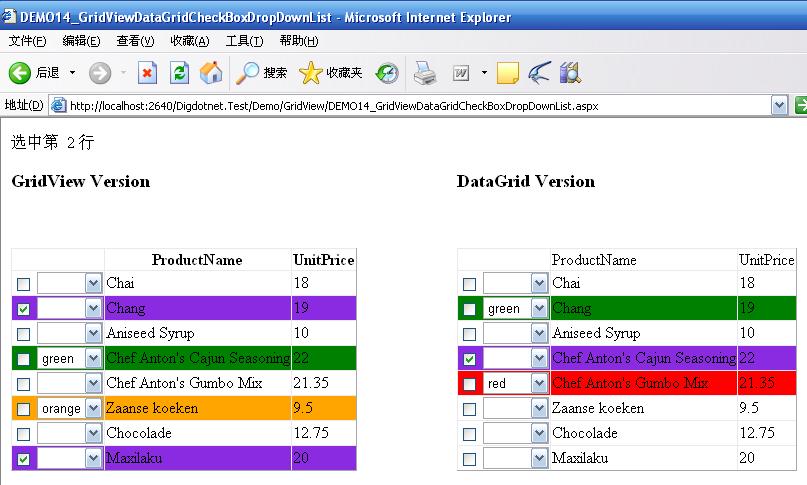
说明
1。事实上,对于 Button LinkButton ImageButton 当然也可以采取此中方式,只是我们习惯了 ItemCommand 事件中处理
2。对于 DataList/Repeater 只要转换外对应的模板项类型,DataListItem/RepeaterItem
下载



 浙公网安备 33010602011771号
浙公网安备 33010602011771号