C# + Basler Demo学习-Grab_UsingGrabLoopThread
说明
This sample illustrates how to grab and process images using the grab loop thread provided by the
Camera class
读程序
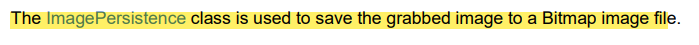
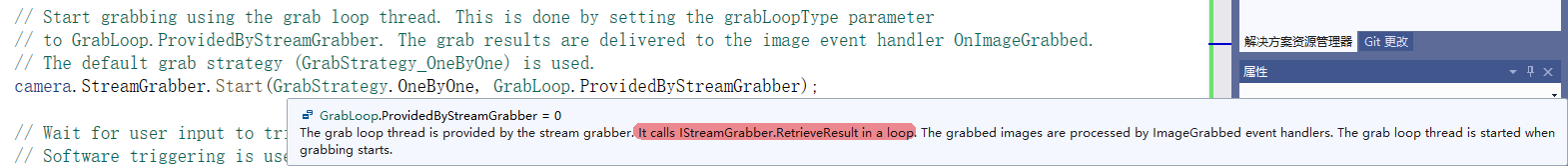
在循环中自己会调用RetrieveResult,不需要单独调用。图像由ImageGrabbed event handlers处理。当抓取开始时循环就已经开始了。
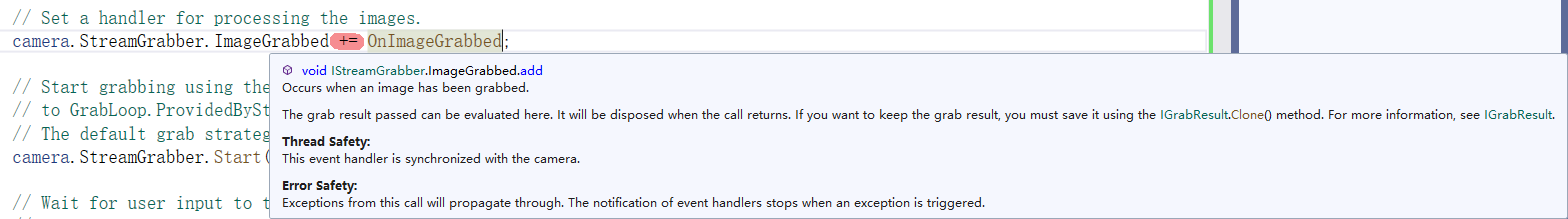
好像逐渐开始理解事件这玩意是怎么用的了
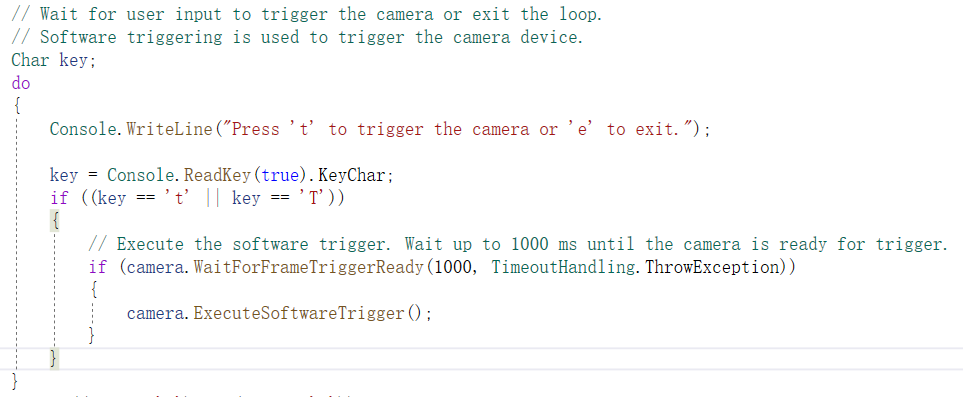
这段程序很有意思,在很多例程中都看到了WaitForFrameTriggerReady和ExecuteSoftwareTrigger()。但他们是干嘛的呢?
-
WaitForFrameTriggerReady:在相机准备好接收软件触发之前轮询相机的参数。
how to use this function to poll until the camera is ready to accept a trigger?
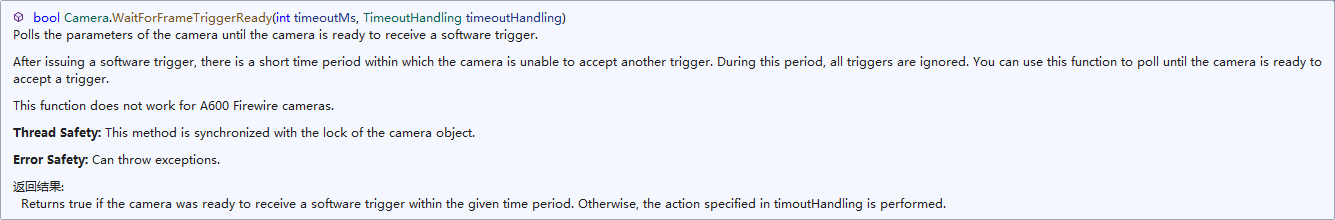
-
executes the software trigger command命令是执行啥内容呢?就是软件触发了?
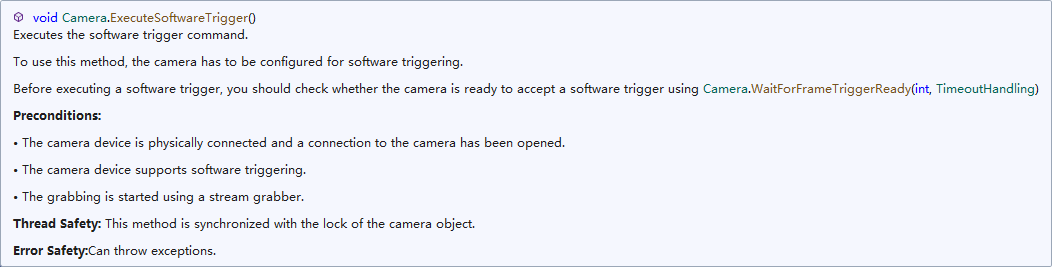
好像知道错在哪了,再看看改一改程序
程序代码
Grab_UsingGrabLoopThread.cs
/*
This sample illustrates how to grab and process images using the grab loop thread
provided by the Instant Camera class.
*/
using System;
using System.Threading;
using Basler.Pylon;
namespace Grab_UsingGrabLoopThread
{
class Grab_UsingGrabLoopThread
{
// Example of an image event handler.
static void OnImageGrabbed(Object sender, ImageGrabbedEventArgs e)
{
// The grab result is automatically disposed when the event call back returns.
// The grab result can be cloned using IGrabResult.Clone if you want to keep a copy of it (not shown in this sample).
IGrabResult grabResult = e.GrabResult;
// Image grabbed successfully?
if (grabResult.GrabSucceeded)
{
// Access the image data.
Console.WriteLine("SizeX: {0}", grabResult.Width);
Console.WriteLine("SizeY: {0}", grabResult.Height);
byte[] buffer = grabResult.PixelData as byte[];
Console.WriteLine("Gray value of first pixel: {0}", buffer[0]);
Console.WriteLine("");
// Display the grabbed image.
ImageWindow.DisplayImage(0, grabResult);
ImagePersistence.Save(ImageFileFormat.Bmp, "test.bmp", grabResult);
}
else
{
Console.WriteLine("Error: {0} {1}", grabResult.ErrorCode, grabResult.ErrorDescription);
}
}
internal static void Main()
{
// The exit code of the sample application.
int exitCode = 0;
try
{
// Create a camera object that selects the first camera device found.
// More constructors are available for selecting a specific camera device.
using (Camera camera = new Camera(CameraSelectionStrategy.FirstFound))
{
// Print the model name of the camera.
Console.WriteLine("Using camera {0}.", camera.CameraInfo[CameraInfoKey.ModelName]);
// Set the acquisition mode to software triggered continuous acquisition when the camera is opened.
camera.CameraOpened += Configuration.SoftwareTrigger;
//Open the connection to the camera device.
camera.Open();
//Check if camera supports waiting for trigger ready
if (camera.CanWaitForFrameTriggerReady)
{
// Set a handler for processing the images.
camera.StreamGrabber.ImageGrabbed += OnImageGrabbed;
// Start grabbing using the grab loop thread. This is done by setting the grabLoopType parameter
// to GrabLoop.ProvidedByStreamGrabber. The grab results are delivered to the image event handler OnImageGrabbed.
// The default grab strategy (GrabStrategy_OneByOne) is used.
camera.StreamGrabber.Start(GrabStrategy.OneByOne, GrabLoop.ProvidedByStreamGrabber);
// Wait for user input to trigger the camera or exit the loop.
// Software triggering is used to trigger the camera device.
Char key;
do
{
Console.WriteLine("Press 't' to trigger the camera or 'e' to exit.");
key = Console.ReadKey(true).KeyChar;
if ((key == 't' || key == 'T'))
{
// Execute the software trigger. Wait up to 1000 ms until the camera is ready for trigger.
if (camera.WaitForFrameTriggerReady(1000, TimeoutHandling.ThrowException))
{
camera.ExecuteSoftwareTrigger();
}
}
}
while ((key != 'e') && (key != 'E'));
// Stop grabbing.
camera.StreamGrabber.Stop();
}
else
{
Console.WriteLine("This sample can only be used with cameras that can be queried whether they are ready to accept the next frame trigger.");
}
// Close the connection to the camera device.
camera.Close();
}
}
catch (Exception e)
{
Console.Error.WriteLine("Exception: {0}", e.Message);
exitCode = 1;
}
finally
{
// Comment the following two lines to disable waiting on exit.
Console.Error.WriteLine("\nPress enter to exit.");
Console.ReadLine();
}
Environment.Exit(exitCode);
}
}
}
橘子Jane



 浙公网安备 33010602011771号
浙公网安备 33010602011771号