Python基础-week02 Python的常用数据类型
一.模块初识
import导入Py自带模块例如os,sys等及其自己编写的Py文件,导入到其他文件中,默认查找当前目录。如果不在同一目录,会报错,将该自定义py文件模块放到site-packages目录里,其他方法会在后面笔记中中讲解。
Python的强大之处在于他有非常丰富和强大的标准库和第三方库,几乎你想实现的任何功能都有相应的Python库支持,以后的课程中会深入讲解常用到的各种库,现在,我们先来象征性的学2个简单的:

1 #sys模块 2 import sys 3 print(sys.argv) 4 5 #os模块 6 import os 7 os.system("df -h") #调用系统命令 8 9 import os sys 10 os.system(''.join(sys.argv[1:])) #把用户的输入的参数当作一条命令交给os.system来执行
二.pyc是什么?
在说这个问题之前,我们先来说两个概念,PyCodeObject和pyc文件。

我们在硬盘上看到的pyc自然不必多说,而其实PyCodeObject则是Python编译器真正编译成的结果。我们先简单知道就可以了,继续向下看。
当python程序运行时,编译的结果则是保存在位于内存中的PyCodeObject中,当Python程序运行结束时,Python解释器则将PyCodeObject写回到pyc文件中。
当python程序第二次运行时,首先程序会在硬盘中寻找pyc文件,如果找到,则直接载入,否则就重复上面的过程。
所以我们应该这样来定位PyCodeObject和pyc文件,我们说pyc文件其实是PyCodeObject的一种持久化保存方式。
总结:pyc其实就是Python 预编译的的一个文件,每次运行py文件时候,会检测该pyc文件是否存在,如果不存在重新编译生成,如果存在会检查pyc和源文件哪个更新时间最新,如果源文件没有更新直接从Pyc文件执行速度快,如果源文件已经更新了呢,则会编译最新源文件生成Pyc文件。
三.python数据类型
1.数值型
整型(int):在32位机器上,整数的位数为32位,取值范围为-2**31~2**31-1,即-2147483648~2147483647
在64位系统上,整数的位数为64位,取值范围为-2**63~2**63-1,即-9223372036854775808~9223372036854775807
浮点型(float):浮点数用来处理实数,即带有小数的数字。类似于C语言中的double类型,占8个字节(64位),其中52位表示底,11位表示指数,剩下的一位表示符号。
浮点数的例子:3.14和52.3E-4,其中E表示10幂次方,这里表示52.3*10**-4次方的缩写。
复数(complex):例如3+4j,由实数和虚数构成,如果要遍历复数,需要分别遍历实数和虚数部分。
2.字符串
python中的字符串在C语言中体现为是一个字符数组,每次创建字符串时候需要在内存中开辟一块连续的空,并且一旦需要修改字符串的话,就需要再次开辟空间,万恶的+号每出现一次就会在内从中重新开辟一块空间。
字符串格式化输出
name = "alex"
print ("i am %s " % name) #输出: i am alex
PS: 字符串是 %s;整数 %d;浮点数%f
字符串常用功能:
移除空白:strip()去首尾,lstrip()去左边,rstrip()去右边
分割:split(',')
长度:len()
索引:zifucuan[i]
切片:zifucuan[1:4]
替换:replace('c1','c2'):把字符串里的c1替换成c2。故可以用replace(' ','')来去掉字符串里的所有 ,逗号
3.列表
创建列表:
name_list = ['alex', 'seven', 'eric']或name_list = list(['alex', 'seven', 'eric'])
基本操作:
索引:从0开始,list[-1]为非空列表最后一个,list.index('a')查找a第一次出现的索引号。
切片:list[1:5]
追加:list.append()在末尾增加
删除:list.pop()删除末尾/list.remove('')删除某个元素 /del list 删除列表list /list.clear()清空列表内容
插入:insert(),list.insert(1,'a'),在1号索引位置前插入a值。
长度:len()
循环:for i in list:
反转:reverse(),再次恢复需要再调用reserser()
排序:sort(),顺序为特殊符号>数字>大写字母>小写字母(按照ASCII码的排序规则)
扩展:extend(),list1.extend(list2),将list2扩展到list1中,list2依然存在保持不变,list1已经扩展。
包含:(元组)
4.元祖(不可变的列表)
常用操作:与列表操作一样。
ages = (11, 22, 33, 44, 55)或ages = tuple((11, 22, 33, 44, 55))
5.字典
创建字典:
person = {"name": "mr.wu", 'age': 18}或person = dict({"name": "mr.wu", 'age': 18})
常用操作:
索引
新增
删除
键、值、键值对
循环
长度
6.布尔类型
True/False
7.None
略.
***************数据运算符及其优先级:

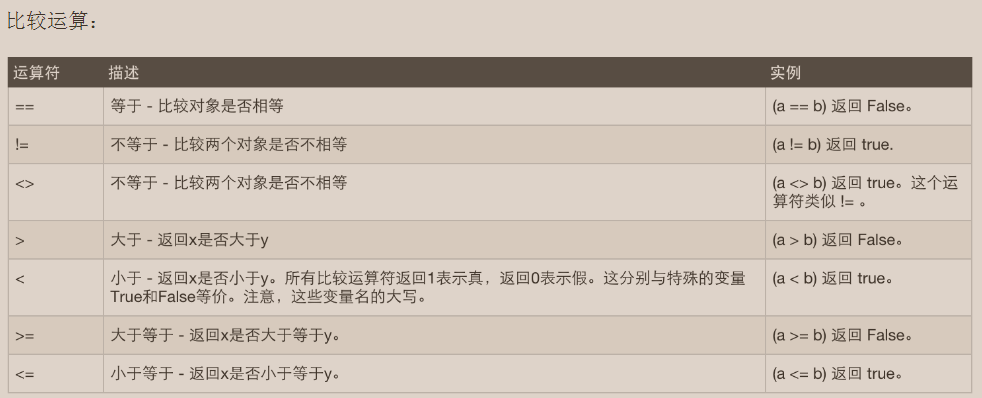
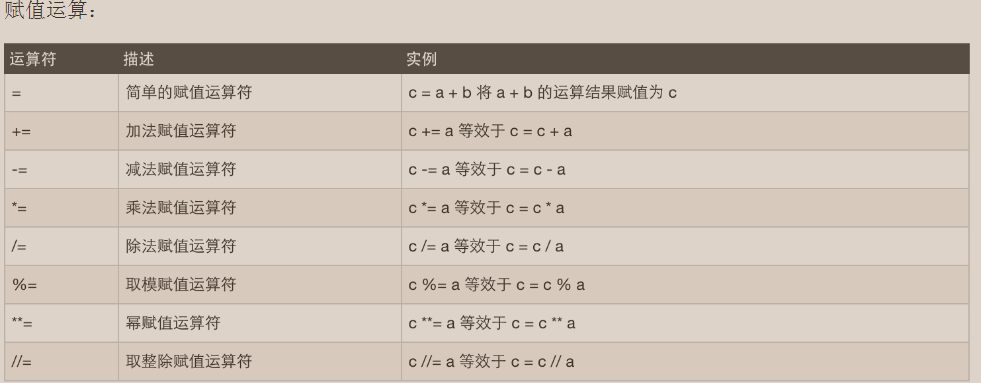
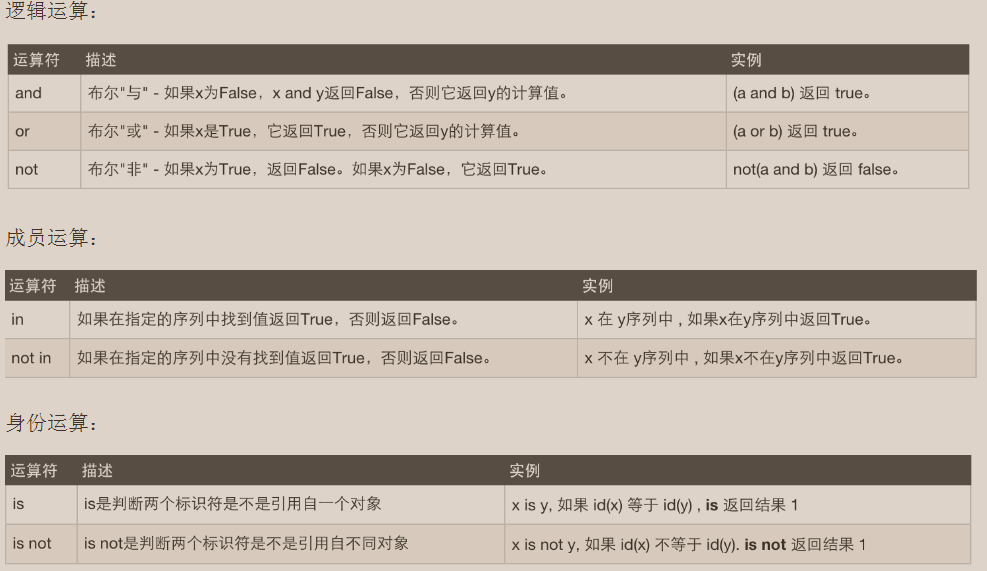


**********拾遗:
1.三元运算
格式:retsult =值1 if 条件 else 值2
条件为真,输出result=值1
条件为假,输出result=值2
例子:
a,b,c=1,3.5
d=a if a>b else c
会输出d=5
d=a if a<b else c
会输出d=1
2.进制
a.二进制 01
b.八进制 01234567
c.十进制 0123456789
d.十六进制 0123456789ABCDEF,前缀表示法BH,后缀表示法0x53
了解一下二进制转换成16进制的方法!
3.对象
你找到对象了吗?
在python里一切事物皆对象,以后别再告诉别人你没有对象啦,对象基于类创建,例如清纯类、成熟类、萌妹子类,魅惑类,知性类......
******************bytes数据类型:
(1)Python 3最重要的新特性之一是对字符串和二进制数据流做了明确的区分。文本总是Unicode,由str类型表示,二进制数据则由bytes类型表示。Python 3不会以任意隐式的方式混用str和bytes,你不能拼接字符串和字节流,也无法在字节流里搜索字符串(反之亦然),也不能将字符串传入参数为字节流的函数(反之亦然)。
(2)bytes和str的差异:
回到bytes和str的身上。bytes是一种比特流,它的存在形式是01010001110这种。我们无论是在写代码,还是阅读文章的过程中,肯定不会有人直接阅读这种比特流,它必须有一个编码方式,使得它变成有意义的比特流,而不是一堆晦涩难懂的01组合。因为编码方式的不同,对这个比特流的解读也会不同,对实际使用造成了很大的困扰。下面让我们看看Python是如何处理这一系列编码问题的:

1 >>> s = "中文" 2 3 >>> s '中文' 4 5 >>> type(s) <class 'str'> 6 7 >>> b = bytes(s, encoding='utf-8') 8 9 >>> b b'\xe4\xb8\xad\xe6\x96\x87' 10 11 >>> type(b) <class 'bytes'>
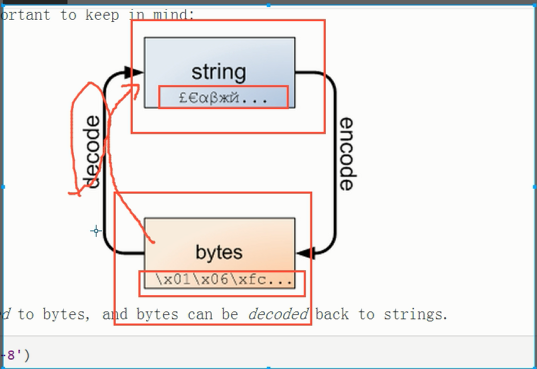
(3).如上图bytes与str的相互转换:我们都知道,字符串类str里有一个encode()方法,它是从字符串向比特流的编码过程。而bytes类型恰好有个decode()方法,它是从比特流向字符串解码的过程。除此之外,我们查看Python源码会发现bytes和str拥有几乎一模一样的方法列表,最大的区别就是encode和decode。
从实质上来说,字符串在磁盘上的保存形式也是01的组合,也需要编码解码。
如果,上面的阐述还不能让你搞清楚两者的区别,那么记住下面两几句话:
-
在将字符串存入磁盘和从磁盘读取字符串的过程中,Python自动地帮你完成了编码和解码的工作,你不需要关心它的过程。
-
使用
bytes类型,实质上是告诉Python,不需要它帮你自动地完成编码和解码的工作,而是用户自己手动进行,并指定编码格式。 -
Python已经严格区分了
bytes和str两种数据类型,你不能在需要bytes类型参数的时候使用str参数,反之亦然。这点在读写磁盘文件时容易碰到。
-
在bytes和str的互相转换过程中,实际就是编码解码的过程,必须显式地指定编码格式。

1 #Author Jame-Mei 2 3 msg1='我爱中国' 4 print (msg1) 5 6 print ("\n将str转换成bytes编码:") 7 print (msg1.encode(encoding='utf-8')) 8 #python3默认为utf-8,python2.x如果没有utf-8会报错!! 9 10 11 print ('\n将bytes转换成str:') 12 print(b'\xe6\x88\x91\xe7\x88\xb1\xe4\xb8\xad\xe5\x9b\xbd'.decode(encoding='utf-8'))
(4).为何要bytes和str相互转换呢?
涉及python网络编程,将str字符串类型转换成bytes类型进行通信和传输。
四.列表1-2的使用
1.常见方法(增删改查)

1 #Author Jame-Mei 2 3 list=[] 4 5 6 '''增 7 list.append('a') #在末尾添加一个元素 8 list.insert(1,'b') #在1号位置添加b元素 9 list.insert(2,[1,2,3]) #向list列表的2号位置中添加一个列表 10 11 ''' 12 13 '''删 14 list.remove('a') #删除指定值a 15 list.pop() #删除末尾一个元素 16 del list[1] #删除list列表中1号索引的元素 17 del list #删除List变量 18 list.clear() #清空List内的值 19 ''' 20 21 '''改 22 list2=['e','d','c'] 23 list.extend(list2) #扩展List,扩展后List变大,list2不变 24 list.sort() #排序,特殊符号>>数字>>大写字母>小写字母 25 list.reverse() #反转,需要再次调用才能恢复原样 26 ''' 27 28 '''查 29 列表循环 for x in list: print(x) 30 print(list.index('e')) #查e元素第一次出现的索引位置 31 print (len(list)) #查list列表的长度 32 print (len(list2)) 33 print (list[-3:]) #切片倒数三个元素 34 print (list[0]) #切片第一个元素 35 print (list[-1]) #切片最后一个元素 36 print (list[:]) #切片所有元素 37 print (list[1:6]) #顾头不顾尾(不包括6号元素) 38 '''
2.其他使用方法:
1):浅copy:

1 #Author Jame-Mei 2 3 names1=['jame','tom','alice'] 4 names2=names1.copy() 5 6 其他浅copy的表示方法: 7 list1=[1,2,['a',3,4]] 8 9 #另外三种表示方法 10 #p2=copy.copy(list1) 11 #p2=list1[:] 12 #p2=list(list1) 13 14 list1[2][0]='b' 15 print (list1,p2) 16 17 18 #修改names1的tom 19 names1[1]='汤姆' 20 21 #打印发现names1改变了,Names2没有改变,这是正常状态的copy. 22 print ('names1列表:',names1) 23 print ('names2列表:',names2) 24 25 >names1列表: ['jame', '汤姆', 'alice'] 26 >names2列表: ['jame', 'tom', 'alice'] 27 28 29 30 #向names1中添加一个列表 31 names1.insert(3,['alex','oldboy']) 32 names2=names1.copy() 33 34 #再次修改Names1列表的值 35 names1[3][0]='ALEX' 36 37 #打印出来发现,names1列表和names2列表都同时改变了,ALEX。这叫浅copy,只copy列表的第一层,第二层为一个内存位置。 38 39 print ('names1列表:',names1) 40 print ('names2列表:',names2) 41 42 >names1列表: ['jame', '汤姆', 'alice', ['ALEX', 'oldboy']] 43 >ames2列表: ['jame', '汤姆', 'alice', ['ALEX', 'oldboy']] 44 45 如果直接用"="等于号呢: 46 #names2=names1 等于将names1的内存地址同样赋值给names2,改动其中的任何一个列表的任何一个值,两个列表同时变。 47 48 #如果names1和names2只是为简单的数字、字符串,则不会发生这样的改变,可以动手试一试!
浅copy的假设用途:关联账号的资金,主卡名字叫Jame,子卡名字叫Tom,里面的资金无论是主卡取钱还是存钱,或者是子卡取钱,两个都会同步。
2).深copy

1 import copy 2 3 names2=copy().deepcopy(names1) #深copy 4 5 names1[3][0]='ALEX' #修改names1列表中3号列表中的0号元素值 6 7 print ('names1列表:',names1) 8 print ('names2列表:',names2) 9 10 names1列表: ['jame', '汤姆', 'alice', ['ALEX', 'oldboy']] 11 names2列表: ['jame', '汤姆', 'alice', ['alex', 'oldboy']] 12 13 #发现names2没有改变,只有修改的names1发生改变了。所以names2列表深度完全的copy了names1的列表值,在内存中重新开辟了存放空间,不会因为names1列表而改变!
3):列表循环和列表步长

1 #列表循环 2 print ("=========循环=======================>>>>>>>>>>>>>>>>>>>>>>>>>>>>>>>>>>") 3 4 for name in names1: 5 print (name) 6 7 8 #列表的按步长切片 9 print (names1[0:-1:2]) 10 #简化为 11 print (names1[::2]) 12 13 输出: 14 jame 15 汤姆 16 alice 17 ['alex', 'oldboy'] 18 pycharm 19 aux 20 21 #按照步长输出 22 23 ['jame', 'alice', 'pycharm'] 24 ['jame', 'alice', 'pycharm']
五.元组
元组是一种特殊的列表,一旦创建不可以修改,所以元组又叫做只读列表!
(1.)创建
name=('tom','男',340321198908251345)
(2).查找,切片方法与列表一致。
(3).count方法,index方法

1 #Author Jame-Mei 2 3 name=('Jame','男',340321) 4 5 print (name.index('Jame')) #查找第一个jame的位置 6 7 print (name.count('男')) #统计name元组中的男有几个
(4).购物车练习:
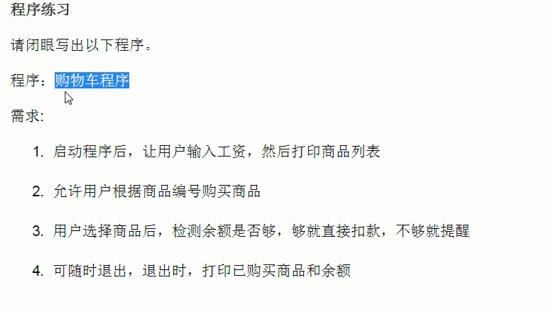
练习代码如下:
#Author Jame-Mei
"""购物车练习:
需求:
1.启动程序后,让用户输入工资,然后打印商品列表
2.运行用户根据商品编号购买商品
3.用户选择商品后,检测余额是否足够,足够就直接扣款,不够提示
4.可以随时退出,退出时,打印已经购买的商品和余额
"""
goods=[['牛奶',45],['咖啡',37],['鸡蛋',58],['大米',88],['花生油',189],['面条',60],['鸡脯肉',40],['排骨',99],['牛肉',135],['烤鸭',49]]
money=0
flag=True
buygoods=[]
money =input('请输入您的工资(数字):')
if money.isdigit():
money=int(money)
while flag:
print("<<<<<<============商品列表:===============>>>>>>")
for index,good in enumerate(goods):
#print(goods.index(good), good)
print (index,good)
buynum=input("---------->>请输入要购买的商品编号(q 退出):")
if buynum=='q':
print('您已经购买的商品:', buygoods, '余额:', money)
exit()
elif buynum.isdigit():
buynum=int(buynum)
if buynum < len(goods) and buynum >= 0:
if goods[buynum][1] >money:
print ('余额',money,"不足以购买",goods[buynum][0],'请选择其他商品!')
continue
else:
money=money-goods[int(buynum)][1]
buygoods.append(goods[int(buynum)])
print ("购买",goods[int(buynum)],"成功!")
else:
print ("该商品编号不存在...")
flag=False
else:
print ('输入未知符号...')
exit(1)
else:
print ('您输入的不是数字,exit...')
exit()
六.字符串常见操作
常见方法见操作代码:

1 #Author:Jame Mei 2 name='my name is {_name} and age is {_age} old.' 3 hello='您好,\twelcome to shanghai,welcome to welcome' 4 varchars='meijinmeng@126.com' 5 6 7 '''c开头的方法 8 print(name.capitalize()) #首字母 9 print (name.count('a')) #统计'字符'的个数 10 print (name.center(20,'+')) #打印50个字符,不够用'+'填补,并把name居中。 11 12 输出: 13 My name is {_name} and age is {_age} old. 14 5 15 ++++my name is {_name} and age is {_age} old.+++++ 16 ''' 17 18 ''' 19 #e开头的方法 20 print (hello.encode()) #将str字符串转换成bytes字节码类型 21 print (varchars.endswith('.com')) #判断varchars是否以'.com'结尾 22 print (hello.expandtabs(tabsize=20)) #给\t键转换成20个空格 23 24 输出: 25 b'\xe6\x82\xa8\xe5\xa5\xbd,\twelcome to shanghai\xef\xbc\x8cwelcome to welcome' 26 True 27 您好, welcome to shanghai,welcome to welcome 28 29 ''' 30 #f开头的方法 31 print (hello.find('welcome')) #查找welcome的索引位置,其中\t也占一个位置。 32 print (name.format(_name='alice',_age=27)) #格式化输出字符串,常用! 33 print (name.format_map({'_name':'Tom','_age':26})) #format_map里面放的是一个字典(键值对) 34 35 36 输出: 37 4 38 my name is alice and age is 27 old. 39 my name is Tom and age is 26 old. 40 41 42 ''' 43 #i开头 44 print (name.index('name')) #查找'name'所在字符串索引位置,常用!! 45 print ('123'.isdigit()) #检查是否为数字,常用!!! 46 print ('Abc'.islower()) #判断是否为小写,常用! 47 print ('abc'.isupper()) #判断是否为大写,常用 48 print ('My Name Is Tom'.istitle()) #判断字符串中开头是否为大写! 49 50 输出: 51 3 52 True 53 False 54 False 55 True 56 57 58 print ('abc123'.isalnum()) #是否是阿拉伯字符(所有英文字母和数字) 59 print ('_1abc'.isidentifier()) #检查是否为合法的变量名,不能以数字和其他特殊符号开头则为false! 60 61 输出: 62 True 63 True 64 65 66 print ('ab c'.isalnum()) #有空格或者特殊符号,就为False 67 print ('abcdef'.isalpha()) #检车是否所有都为英文字母 68 69 print ('123'.isdecimal()) #检查是否为整数,带小数点为False 70 print('123'.isnumeric()) #判断是否为纯整数,带小数点为False,和isdecimal()功能差不多。 71 72 print (' '.isspace()) #判断是否是一个空格 73 print ('abc'.isprintable())#linux终端tty文件或者driver驱动文件不可打印的,返回 False,普通文件都可以打印。 74 75 76 输出: 77 False 78 True 79 True 80 True 81 True 82 True 83 84 85 '' 86 87 88 ''' 89 #j开头方法 90 print ('+'.join('abc')) #连接字符串或者列表的每个元素 91 print ('-'.join(['a','b','c'])) 92 93 94 输出: 95 a+b+c 96 a-b-c 97 98 ''' 99 100 101 102 ''' 103 #m开头的方法(不常用) 104 p=str.maketrans('jamepwd','1234567') 105 print ('jane'.translate(p)) #根据p的编码规则,来加密jane 106 107 输出: 108 12n4 109 ''' 110 111 112 ''' 113 #l开头的方法 114 print ('my name is tom'.ljust(50,'*')) #打印50个字符,不够字符串向左移动,*号在右边填充。 115 print ('my age is 26'.rjust(50,'+')) #打印50给字符,不够字符串向右移动,+号左边填充。 116 117 print ('XIAOXIE'.lower()) #把大写边小写 118 print ('daxie'.upper()) #把小写变大写 119 120 print (' abc'.lstrip()) #去掉左边的空格,换行,制表\t等 121 print ('ghy\n'.rstrip()) #去掉右边的空格,换行,制表\t等 122 print ('\tcedf\n'.strip()) #去首尾空格 123 124 125 输出: 126 127 my name is tom************************************ 128 ++++++++++++++++++++++++++++++++++++++my age is 26 129 130 xiaoxie 131 DAXIE 132 133 abc 134 ghy 135 cedf 136 137 ''' 138 139 140 ''' 141 #r开头的方法 142 print (hello.replace('welcome','hello')) #将hello变量中的全部welcome替换成hello 143 print (hello.replace('welcome','hello',1)) #将hello变量中的welcome替换1一个hello 144 print ('nihao xiaoming'.rfind('hao')) #从左往右查找元素的位置号 145 #print ('ghy\n'.rstrip()) #去掉右边的空格,换行,制表\t等 146 #print ('my age is 26'.rjust(50,'+')) 147 148 149 输出: 150 您好, hello to shanghai,hello to hello 151 您好, hello to shanghai,welcome to welcome 152 2 153 154 ''' 155 156 157 ''' 158 #s开头的方法 159 print ('nihao,xiaoming'.split(',')) #以','逗号为分隔符将字符串,分割成一个列表。 160 print ('1+2\n3+4\n5+6'.splitlines()) #识别不同系统的换行,分割成列表。 161 print ('Alice'.swapcase()) #除首字母外,其他的都大写! 162 163 164 输出: 165 ['nihao', 'xiaoming'] 166 ['1+2', '3+4', '5+6'] 167 aLICE 168 169 ''' 170 171 ''' 172 #t开头的方法 173 print ('alice is a girl!'.title()) #每行 174 175 输出: 176 Alice Is A Girl! 177 178 '''
七.字典的使用
字典是一种key-value的数据类型,有点像我们用过的字典,通过笔画、字母来查找需要的词语或者单词。
1.字典的语法:
字典是另一种可变容器模型,且可存储任意类型对象。
字典的每个键值(key=>value)对用冒号(:)分割,每个对之间用逗号(,)分割,整个字典包括在花括号({})中 ,格式如下所示:
dic={'id':110,
'sid':14567,
'name':'防盗门'
}
2.字典的特性:
1).字典是无序的,所以字典没有下标,不会像列表和元祖一样通过下标来查找或者删除元素。
另外它的无序还体现在,遍历或者打印出来,它的排序可能是会变化,没有固定的顺序!!
通过dic['key01']来进行取值。
2):键必须是唯一的,但值则不必。值可以取任何数据类型,但键必须是不可变的,如字符串,数字或元组。
所以,不允许同一个键出现两次。创建时如果同一个键被赋值两次,后一个值会被记住。
键必须不可变,所以可以用数字,字符串或元组充当,而用列表就不行。
3.字典的增删改查和多层嵌套操作
1):增删改查操作:

1 #Author:Jame Mei 2 dic1={ 3 'stu1101':'caiyuanhua', 4 'stu01':'Alex', 5 'stu02':'Oldboy', 6 } 7 8 9 '''增加,修改字典的value值: 10 dic1['stu120']='Canglaoshi' #如果stu120键不存在,则创建并新增到字典中。 11 12 dic1['stu02']='alex' #stu02已存在,则其值修改 13 14 print (dic1) 15 输出: 16 {'stu1101': 'caiyuanhua', 'stu01': 'Alex', 'stu02': 'Oldboy'} 17 {'stu1101': 'caiyuanhua', 'stu01': 'Alex', 'stu02': 'alex', 'stu120': 'Canglaoshi'} 18 19 '''#查看字典的value的值: 20 21 print (dic1['stu120']) #要确定字典中有'stu120及其对应的值' 22 print (dic1.get('stu121')) #如果没有stu121,不会报错,打印返回一个None,一般安全的获取用该方法。 23 24 输出: 25 Canglaoshi 26 None 27 28 #查看某字符是否包含在字典中 29 print (dic1) 30 print ('stu120' in dic1) #在py2.x中是dic1.has_key('stu120') 31 32 输出: 33 {'stu1101': 'caiyuanhua', 'stu01': 'Alex', 'stu02': 'alex', 'stu120': 'Canglaoshi'} 34 True 35 36 37 '''#删除 38 del dic1['stu1101'] #删除指定的key-value !! 39 40 dic1.pop('stu120') #不同于列表删除末尾的,字典需要指定key来删除! 41 dic1.popitem() #随机删除,意义不大,不能轻易使用。 42 43 #del dic1 #删除后,再print会报错,连整个变量都删除了! 44 45 '''
2):多层嵌套操作:

1 #Author:Jame Mei 2 #多层嵌套操作 3 citys={ 4 "上海":{ 5 "长宁区":['中山公园','愚园路'], 6 "普陀区":['金山江'], 7 "松江区":['松江大学城'] 8 9 }, 10 "杭州":{ 11 "西湖区":['西湖'], 12 "上城区":['杭州火车站'] 13 }, 14 "南京":{ 15 "玄武区":['玄武湖'], 16 "鼓楼区":['鼓楼医院'] 17 } 18 19 } 20 21 22 23 #Add: 24 citys['上海']['长宁区'][0] +='免费开放,鲜花盛开绿草如茵' 25 print (citys['上海']['长宁区']) 26 27 output: 28 ['中山公园免费开放,鲜花盛开绿草如茵', '愚园路'] 29 30 31 #update 32 dic2={'stu01':'tomcat','stu02':'nginx'} 33 a={1:2} 34 dic2.update(a) 35 print (dic2) 36 37 output: 38 {'stu01': 'tomcat', 'stu02': 'nginx', 1: 2} 39 40 41 42 #items 43 dic2={'stu01':'tomcat','stu02':'nginx'} 44 print(dic2.items()) 45 46 output: 47 dict_items([('stu01', 'tomcat'), ('stu02', 'nginx')]) 48 49 50 51 #通过一个列表生成默认dict,有个没办法解释的坑,少用吧这个 52 print(dict.fromkeys([1,2,3],'testd')) 53 54 output: 55 {1: 'testd', 2: 'testd', 3: 'testd'} 56 57 58 #循环输出字典 59 #方法1: 60 for key in dic2: 61 print(key,dic2[key]) 62 63 64 output: 65 stu01 tomcat 66 stu02 nginx 67 68 69 #方法2: 70 for key,value in dic2.items(): 71 print(key,value) 72 73 output: 74 stu01 tomcat 75 stu02 nginx 76 77 78 79 #key 打印字典中所有key值 80 print (citys.keys()) 81 82 output: 83 dict_keys(['上海', '杭州', '南京']) 84 85 86 #value 打印字典所有value 87 print (citys.values()) 88 89 output: 90 dict_values([{'长宁区': ['中山公园免费开放,鲜花盛开绿草如茵', '愚园路'], '普陀区': ['金山江'], '松江区': ['松江大学城']}, {'西湖区': ['西湖'], '上城区': ['杭州火车站']}, {'玄武区': ['玄武湖'], '鼓楼区': ['鼓楼医院']}]) 91 {'上海': {'长宁区': ['中山公园免费开放,鲜花盛开绿草如茵', '愚园路'], '普陀区': ['金山江'], '松江区': ['松江大学城']}, '杭州': {'西湖区': ['西湖'], '上城区': ['杭州火车站']}, '南京': {'玄武区': ['玄武湖'], '鼓楼区': ['鼓楼医院']}, '昆山': ['华东地区工业基地', '上海11号线花桥接轨']} 92 93 94 95 #setdefault默认在末尾添加一个字典及其列表 96 citys.setdefault("昆山",{"花桥":["花桥地铁站"],"千灯镇":["千灯碧桂园"]}) 97 citys.setdefault("无锡",{"华西村":["中国第一村"],"三国影视基地":"拍戏的地方"}) 98 for x,y in citys.items(): 99 print (x,y) 100 101 output: 102 上海 {'长宁区': ['中山公园免费开放,鲜花盛开绿草如茵', '愚园路'], '普陀区': ['金山江'], '松江区': ['松江大学城']} 103 杭州 {'西湖区': ['西湖'], '上城区': ['杭州火车站']} 104 南京 {'玄武区': ['玄武湖'], '鼓楼区': ['鼓楼医院']} 105 昆山 {'花桥': ['花桥地铁站'], '千灯镇': ['千灯碧桂园']} 106 无锡 {'华西村': ['中国第一村'], '三国影视基地': '拍戏的地方'}
4.练习:三级菜单
1):入门简陋版:

1 #Author:Jame Mei 2 #实现三级菜单的练习 3 citys={ 4 "上海":{ 5 "长宁区":{ 6 "中山公园":{'中山公园','龙之梦购物中心'}, 7 "愚园路":{'优秀历史建筑','愚园路第一小学'} 8 }, 9 "松江区":{ 10 "松江大学城":{'大学城美女如云'}, 11 "佘山":{'佘山度假区','水上公园'} 12 } 13 }, 14 "杭州":{ 15 "西湖区":{ 16 "西湖":{'杭州西湖','雷峰塔'}, 17 "太子湾":{'龙船'} 18 }, 19 "上城区":{ 20 "清河坊":{'中华老字号第一街'}, 21 "钱学森故居":{'杭州之子'} 22 } 23 24 }, 25 "南京":{ 26 "玄武区":{ 27 "总统府":{'孙中山总统府'}, 28 "玄武湖":{'玄武湖及公园'}, 29 30 31 }, 32 "鼓楼区":{ 33 "鼓楼公园":{'鼓楼医院和鼓楼公园'}, 34 "南京长江大桥":{'宏伟的南京长江大桥耸立'} 35 36 } 37 } 38 39 } 40 41 42 while True: 43 for x1 in citys: 44 print (x1) 45 46 choice1=input("请选择进入1级菜单>>>>>>>:") 47 if choice1 in citys: 48 while True: 49 for x2 in citys[choice1]: 50 print ('\t',x2) 51 52 choice2=input("请选择进入2级菜单,b返回上一层>>>>>>:") 53 if choice2 in citys[choice1]: 54 while True: 55 for x3 in citys[choice1][choice2]: 56 print ('\t',x3) 57 58 choice3=input("请选择进入3级菜单,b返回上一层>>>>>>>>:") 59 if choice3 in citys[choice1][choice2]: 60 for x4 in citys[choice1][choice2][choice3]: 61 print ('\t',x4) 62 63 choice4=input("最后一层,按b返回上一层!>>>:") 64 if choice3=='b': 65 pass 66 67 if choice3=='b': 68 break 69 70 if choice2=='b': 71 break 72 73 else: 74 print ("已经是最上层,请输入菜单中的名称!")
2):入门简陋+退出版

1 #Author:Jame Mei 2 #实现三级菜单的练习 3 citys={ 4 "上海":{ 5 "长宁区":{ 6 "中山公园":{'中山公园','龙之梦购物中心'}, 7 "愚园路":{'优秀历史建筑','愚园路第一小学'} 8 }, 9 "松江区":{ 10 "松江大学城":{'大学城美女如云'}, 11 "佘山":{'佘山度假区','水上公园'} 12 } 13 }, 14 "杭州":{ 15 "西湖区":{ 16 "西湖":{'杭州西湖','雷峰塔'}, 17 "太子湾":{'龙船'} 18 }, 19 "上城区":{ 20 "清河坊":{'中华老字号第一街'}, 21 "钱学森故居":{'杭州之子'} 22 } 23 24 }, 25 "南京":{ 26 "玄武区":{ 27 "总统府":{'孙中山总统府'}, 28 "玄武湖":{'玄武湖及公园'}, 29 30 31 }, 32 "鼓楼区":{ 33 "鼓楼公园":{'鼓楼医院和鼓楼公园'}, 34 "南京长江大桥":{'宏伟的南京长江大桥耸立'} 35 36 } 37 } 38 39 } 40 41 42 exit_flag=False 43 44 while not exit_flag: 45 for x1 in citys: 46 print (x1) 47 48 choice1=input("请选择进入1级菜单>>>>>>>:") 49 if choice1 in citys: 50 while not exit_flag: 51 for x2 in citys[choice1]: 52 print ('\t',x2) 53 54 choice2=input("请选择进入2级菜单,b返回上一层>>>>>>:") 55 if choice2 in citys[choice1]: 56 while not exit_flag: 57 for x3 in citys[choice1][choice2]: 58 print ('\t',x3) 59 60 choice3=input("请选择进入3级菜单,b返回上一层>>>>>>>>:") 61 if choice3 in citys[choice1][choice2]: 62 for x4 in citys[choice1][choice2][choice3]: 63 print ('\t',x4) 64 65 choice4=input("最后一层,按b返回上一层!>>>:") 66 if choice4=='b': 67 pass 68 elif choice4=='q': 69 exit_flag=True 70 71 if choice3=='b': 72 break 73 elif choice3=='q': 74 exit_flag =True 75 if choice2=='b': 76 break 77 elif choice2=='q': 78 exit_flag =True 79 80 elif choice1=='q': 81 exit_flag=True 82 83 else: 84 print ("已经是最上层,请输入菜单中的名称!")
照葫芦画瓢,在每个for循环都有一个while无限循环也可以实现b上一层,q退出的效果:

1 #Author:Jame Mei 2 #自己练习三级菜单,实现随时退出,输入b返回上一层,根据输入的名称,打印它的下一级菜单。 3 4 menus={ 5 "上海":{ 6 "长宁区":{ 7 "中山公园":{'中山公园','龙之梦购物中心'}, 8 "愚园路":{'优秀历史建筑','愚园路第一小学'} 9 }, 10 "松江区":{ 11 "松江大学城":{'大学城美女如云'}, 12 "佘山":{'佘山度假区','水上公园'} 13 } 14 }, 15 "杭州":{ 16 "西湖区":{ 17 "西湖":{'杭州西湖','雷峰塔'}, 18 "太子湾":{'龙船'} 19 }, 20 "上城区":{ 21 "清河坊":{'中华老字号第一街'}, 22 "钱学森故居":{'杭州之子'} 23 } 24 25 }, 26 "南京":{ 27 "玄武区":{ 28 "总统府":{'孙中山总统府'}, 29 "玄武湖":{'玄武湖及公园'}, 30 31 32 }, 33 "鼓楼区":{ 34 "鼓楼公园":{'鼓楼医院和鼓楼公园'}, 35 "南京长江大桥":{'宏伟的南京长江大桥耸立'} 36 37 } 38 } 39 40 } 41 42 43 not_exit=True 44 45 while not_exit: 46 for m1 in menus: 47 print (m1) 48 choice1=input("请输入列表名称(q 退出)>>>>>>:") 49 if choice1 in menus: 50 while not_exit: 51 for m2 in menus[choice1]: 52 print (m2) 53 54 choice2=input("请输入列表名称(q 退出 b返回上一层))>>>>>>:") 55 if choice2 in menus[choice1]: 56 while not_exit: 57 for m3 in menus[choice1][choice2]: 58 print (m3) 59 60 choice3=input("请输入列表名称(q 退出 b返回上一层)>>>>>>:") 61 if choice3 in menus[choice1][choice2]: 62 while not_exit: 63 for m4 in menus[choice1][choice2][choice3]: 64 print (m4) 65 66 choice4=input("已经到底啦,(q 退出 b返回上一层)>>>>>>:") 67 if choice4=='q': 68 not_exit=False 69 elif choice4=='b': 70 break 71 72 elif choice3=='q': 73 not_exit=False 74 elif choice3 == 'b': 75 break 76 77 elif choice2=='q': 78 not_exit=False 79 elif choice2 == 'b': 80 break 81 82 elif choice1=='q': 83 not_exit=False 84 else: 85 print ("已经是顶层菜单了,请输入菜单中的名称(q 退出)>>>>>>:")
3):Alex版本,没有退出功能,b 返回次数过多会报错,希望有大神解答留言!

1 #Author Jame-Mei 2 ''' 3 程序: 三级菜单 4 要求: 5 打印省、市、县三级菜单 6 b 可返回上一级 7 q 可随时退出程序''' 8 9 10 menu = { 11 '北京':{ 12 '海淀':{ 13 '五道口':{ 14 'soho':{}, 15 '网易':{}, 16 'google':{} 17 }, 18 '中关村':{ 19 '爱奇艺':{}, 20 '汽车之家':{}, 21 'youku':{}, 22 }, 23 '上地':{ 24 '百度':{}, 25 }, 26 }, 27 '昌平':{ 28 '沙河':{ 29 '老男孩':{}, 30 '北航':{}, 31 }, 32 '天通苑':{}, 33 '回龙观':{}, 34 }, 35 '朝阳':{}, 36 '东城':{}, 37 }, 38 '上海':{ 39 '闵行':{ 40 "人民广场":{ 41 '炸鸡店':{} 42 } 43 }, 44 '闸北':{ 45 '火车战':{ 46 '携程':{} 47 } 48 }, 49 '浦东':{}, 50 }, 51 '山东':{}, 52 } 53 54 55 exit_flag = False 56 current_layer = menu 57 58 layers = [menu] 59 60 while not exit_flag: 61 for k in current_layer: 62 print(k) 63 choice = input(">>:").strip() 64 if choice == "b": 65 current_layer = layers[-1] 66 print("change to laster", current_layer) 67 layers.pop() 68 69 elif choice not in current_layer: 70 continue 71 else: 72 layers.append(current_layer) 73 current_layer = current_layer[choice]
八.作业:购物车优化

1.未把商品信息存入文件版,其他功能都已实现:

1 #Author: http://www.cnblogs.com/Jame-mei 2 ''' 3 week02的购物车优化: 4 分为用户入口1 和 商家入口2: 5 模块需求: 6 启动后提示用户和商家,输入并判断属于用户还是商家。 7 8 1.用户入口:{1.商品信息存到文件里?? 2.退出的时候打印已购商品和余额} 9 模块需求: 10 1.启动程序后,让用户输入工资,然后打印商品列表 11 2.运行用户根据商品名称购买商品 12 3.用户选择商品后,检测余额是否足够,足够就直接扣款,不够提示 13 4.可以随时退出,退出时,打印已经购买的商品和余额 14 15 2.商家入口:{1.可以添加商品 2.修改商品价格} 16 模块需求: 17 1.进入商家入口后,有2个选项:添加商品(添加新商品:商品名称,价格),修改商品价格(修改已经存在的商品,输入对应商品名称,并修改价格) 18 2.退出q 19 ''' 20 21 22 #1.用户模块编写 23 goods={'牛奶':45,'咖啡':37,'鸡蛋':58,'大米':88,'花生油':189,'面条':60,'鸡脯肉':40,'排骨':99,'牛肉':135,'烤鸭':46} 24 money=0 25 flag=True 26 buygoods=[] 27 28 while flag: 29 select=input("欢迎您访问员工福利商城 1.用户 2商家(q 退出):") 30 if select.isdigit(): 31 select=int(select) 32 if select==1: 33 money = input('请输入您的工资(数字):') 34 if money.isdigit(): 35 money = int(money) 36 while flag: 37 print("<<<<<<============商品列表:===============>>>>>>") 38 for index, good in enumerate(goods): 39 # print(goods.index(good), good) 40 print(index, good) 41 buyname = input("---------->>请输入要购买的商品名称(q 退出):") 42 if buyname == 'q': 43 print('您已经购买的商品:', buygoods, '余额:', money) 44 exit(0) 45 elif buyname in goods.keys(): 46 47 if goods[buyname] > money: 48 print('余额', money, "不足以购买", buyname, '请选择其他商品!') 49 continue 50 else: 51 money = money - goods[buyname] 52 buygoods.append(buyname) 53 print("购买", buyname, "成功!",' 余额:',money) 54 else: 55 print("该商品不存在...") 56 flag = False 57 58 else: 59 print('您输入的不是数字,exit...') 60 exit(0) 61 62 elif select==2: 63 # 商家模块 64 business_flag = True 65 while business_flag: 66 mod = input("1.添加商品 2.修改商品价格(q 退出)>>>>") 67 if mod.isdigit(): 68 mod = int(mod) 69 if mod == 1: 70 good = input("请输入添加的商品名称:") 71 price = input("请输入添加商品的价格:") 72 if good in goods.keys(): 73 print("商品已经存在,请勿重复添加!") 74 else: 75 goods.update({good:price}) 76 print("添加商品成功!") 77 78 else: 79 good = input("请输入商品名称:") 80 price = input("请输入商品的价格:") 81 if good in goods.keys(): 82 goods.update({good: price}) 83 else: 84 print("你要修改的商品不存在!") 85 86 87 88 89 90 elif mod == 'q': 91 exit(0) 92 else: 93 print("请输入数字1或者2,q退出") 94 95 elif select =='q': 96 exit(0) 97 98 else: 99 print("请输入指定的编号或内容 1.用户 2.商家(q 退出):") 100 continue 101 102 103 104 105 106 107 #尚未做完,未把商品信息存入文件中,后期继续改造!
2.添加打印用户的购买东西的清单(商品名,数量,花费金额),商品库存数量,商家的(查看商品列表,下架商品)。

1 #Author: http://www.cnblogs.com/Jame-mei 2 ''' 3 week02的购物车优化: 4 分为用户入口1 和 商家入口2: 5 模块需求: 6 启动后提示用户和商家,输入并判断属于用户还是商家。 7 8 1.用户入口:{1.商品信息存到文件里?? 2.退出的时候打印已购商品和余额} 9 模块需求: 10 1.启动程序后,让用户输入工资,然后打印商品列表 11 2.运行用户根据商品名称购买商品 12 3.用户选择商品后,检测余额是否足够,足够就直接扣款,不够提示 13 4.可以随时退出,退出时,打印已经购买的商品(名称、价格、数量)和余额(花费金额) 14 15 2.商家入口:{1.可以添加商品 2.修改商品价格} 16 模块需求: 17 1.进入商家入口后,有2个选项:添加商品(添加新商品:商品名称,价格),修改商品价格(修改已经存在的商品,输入对应商品名称,并修改价格) 18 2.退出q 19 3.查看商品列表 20 4.下架商品 21 ''' 22 23 24 #1.用户模块编写 25 goods={ 26 'iphone7':{'单价':4999,'库存':2}, 27 'iphone8':{'单价':5999,'库存':3}, 28 'iphonex':{'单价':7999,'库存':4}, 29 'MacbookPro':{'单价':12999,'库存':1}, 30 'Thinkpad':{'单价':7999,'库存':2}, 31 'Dell':{'单价':4999,'库存':5}, 32 '电冰箱':{'单价':2999,'库存':9}, 33 '洗衣机':{'单价':2888,'库存':2}, 34 } 35 36 money=0 37 flag=True 38 buygoods={} 39 40 41 while flag: 42 select=input("欢迎您访问员工福利商城 1.用户 2商家(q 退出):") 43 if select.isdigit(): 44 select=int(select) 45 if select==1: 46 money= input('请输入您的工资(数字):') 47 if money.isdigit(): 48 money=int(money) 49 sum=money 50 buynum = 0 51 while flag: 52 print("<<<<<<============商品列表:===============>>>>>>") 53 for good,goodprice in goods.items(): 54 print('商品名:',good,'单价:',goodprice['单价'],'库存:',goodprice['库存']) 55 buyname = input("---------->>请输入要购买的商品名称(q 退出):").strip() 56 57 if buyname == 'q': 58 print('>>>>>>请查看您的购物清单>>>>>>>:') 59 for key,value in buygoods.items(): 60 print ('购买商品:',key,value) 61 print ('您共消费:',(sum-money),'元','余额为:',money) 62 print ('谢谢您的光临,请下次再来!') 63 64 exit(0) 65 elif buyname in goods.keys(): 66 67 if goods[buyname]['单价'] > money: 68 print('您的余额为:', money, "不足以购买", buyname, '请选购其他商品!') 69 continue 70 else: 71 if goods[buyname]['库存']>0: 72 buynum+=1 73 money= money - goods[buyname]['单价'] 74 75 buygoods.update({buyname:{'单价':goods[buyname]['单价'],'数量':buynum}}) 76 goods[buyname]['库存'] = goods[buyname]['库存'] - 1 77 print("购买", buyname, "成功!",' 余额:',money) 78 79 else: 80 print ('该商品已经被抢购一空,请购买其他商品吧....') 81 continue 82 else: 83 print("您输入的该商品名称不存在,请确认后重新输入...") 84 continue 85 86 else: 87 print('您输入的不是数字,exit...') 88 exit(0) 89 90 elif select==2: 91 # 商家模块 92 business_flag = True 93 while business_flag: 94 mod = input("1.添加商品 2.修改商品价格 3.查看现有商品列表 4.下架商品 (q 退出)>>>>") 95 if mod.isdigit(): 96 mod = int(mod) 97 if mod == 1: 98 good = input("请输入添加的商品名称:").strip() 99 if good in goods.keys(): 100 print("商品已经存在,请勿重复添加!") 101 else: 102 price = input("请输入添加商品的价格:") 103 goodnum = input("请输入添加商品的库存:") 104 goods.update({good:{'单价':price,'库存':goodnum}}) 105 print("添加商品成功!") 106 107 elif mod==2: 108 good = input("请输入商品名称:").strip() 109 price = input("请输入商品的价格:") 110 if good in goods.keys(): 111 goods.update({goods,{'单价':price}}) 112 else: 113 print("你要修改的商品不存在,请确认后重新输入!") 114 115 116 elif mod==3: 117 print("<<<<<<============商品列表:===============>>>>>>") 118 for good, goodprice in goods.items(): 119 # print(goods.index(good), good) 120 print('商品名:', good, '单价:', goodprice['单价'], '库存:', goodprice['库存']) 121 122 elif mod==4: 123 good = input("请输入商品名称:").strip() 124 del goods[good] 125 126 elif mod == 'q': 127 exit(0) 128 else: 129 print("请输入数字1,2,3,4, q退出") 130 131 elif select =='q': 132 exit(0) 133 134 else: 135 print("请输入指定的编号或内容 1.用户 2.商家(q 退出):") 136 continue 137 138 139 140 141 142 143 #尚未做完,未把商品信息存入文件中,后期继续改造!
3.添加功能把商品信息存入文件(操作file,def 函数分模块版本,ps抄的)

1 #Author:http://www.cnblogs.com/Jame-mei 2 '''week02的购物车优化: 3 分为用户入口1 和 商家入口2: 4 模块需求: 5 启动后提示用户和商家,输入并判断属于用户还是商家。 6 7 1.用户入口:{1.商品信息存到文件里?? 2.退出的时候打印已购商品和余额} 8 模块需求: 9 1.启动程序后,让用户输入工资,然后打印商品列表 10 2.运行用户根据商品名称购买商品 11 3.用户选择商品后,检测余额是否足够,足够就直接扣款,不够提示 12 4.可以随时退出,退出时,打印已经购买的商品和余额 13 14 2.商家入口:{1.可以添加商品 2.修改商品价格} 15 模块需求: 16 1.进入商家入口后,有2个选项:添加商品(添加新商品:商品名称,价格),修改商品价格(修改已经存在的商品,输入对应商品名称,并修改价格) 17 2.退出q 18 ''' 19 20 product_list = [ 21 ('Iphone',5288), 22 ('Mac pro',12000), 23 ('Bike',800), 24 ('Watch',36000), 25 ('Coffe',39), 26 ('Python book',120), 27 ] 28 29 #将商品信息打印到console窗口下 30 def print_write_product(): 31 print_list() 32 # 将商品信息写入product.txt文件 33 f = open("product.txt", 'w') 34 f.write(str(product_list) + "\n") 35 f.close() 36 37 38 #用户输入自己的薪水 39 def choose_product(): 40 salary = input("Please input your salary :") 41 if salary.isdigit(): 42 salary = int(salary) 43 #用户选择要购买的商品 44 shopping_list = [] 45 while True: 46 user_choice = input('Please input your wanna product number(q 退出):') 47 if user_choice.isdigit(): 48 user_choice = int(user_choice) 49 if user_choice >=0 and user_choice <= len(product_list): 50 p_item = product_list[user_choice] 51 if salary >= p_item[1]: 52 shopping_list.append(p_item) 53 salary -= p_item[1] 54 print("Added %s into shopping cart,your current balance is %s " % (p_item, salary)) 55 else: 56 print('Your salary is not enough !Your balabce only [%s] !'%salary) 57 else: 58 print("Product code [%s] is not exist !" % user_choice) 59 elif user_choice =='q': 60 f = open("shopping_record.txt", 'w') 61 print('--------------shopping_list---------------') 62 for p in shopping_list: # python 中直接使用的变量初始化的 就是0,不用定义再使用 63 print(p) 64 f.write(str(p) + "\n") 65 f.write(str(salary) + "\n") 66 print('Your balance :', salary) 67 f.close() 68 print('exit....') 69 exit() 70 else: 71 print('Invalide choice ') 72 73 74 75 #专门给商家提供的入口: 76 #增加货物 77 def add_product(tuple): 78 product_list.append(tuple) 79 print_list() 80 81 #修改价格 82 def modify_price(i): 83 print('Input the changed product and price:') 84 product_list[i] = input(tuple) 85 print_list() 86 87 #请用户输入自己是商家还是用户 88 def identity(): 89 i = input('business商家 输入:b | client用户 输入:c | other其他 退出 : ''\n') 90 return i 91 92 #商家可执行菜单选项 93 def select_service(): 94 i = input('adding goods--------------------------> a:''\n' 95 'change the price of the product-------> c:''\n') 96 return i 97 98 def print_list(): 99 for index, item in enumerate(product_list): #enumerate 能把下标取出来 100 print(index, item) 101 102 103 # 主函数 104 105 i = identity() 106 if i == 'b': 107 j = select_service() 108 if j == 'a': 109 print_list() 110 a = input('Input adding product and price:') 111 add_product(a) 112 f = open("c_product.txt", 'w') 113 f.write(str(product_list) + "\n") 114 f.close() 115 elif j == 'c': 116 print_list() 117 c = int(input('Input what you wanna changed number:')) 118 modify_price(c) 119 f = open("c_product.txt", 'w') 120 f.write(str(product_list) + "\n") 121 f.close() 122 elif i == 'c': 123 print_write_product() 124 choose_product() 125 else: 126 print('Invalied input !')



 浙公网安备 33010602011771号
浙公网安备 33010602011771号