Preproduction : APK 发送到手机端报错的解决方法
因为帮Preproduction测试,需要在samsung knox管理中心后台推送Engine和APP。
但是我手机端设置-》程序-》存储-》删除缓存和数据
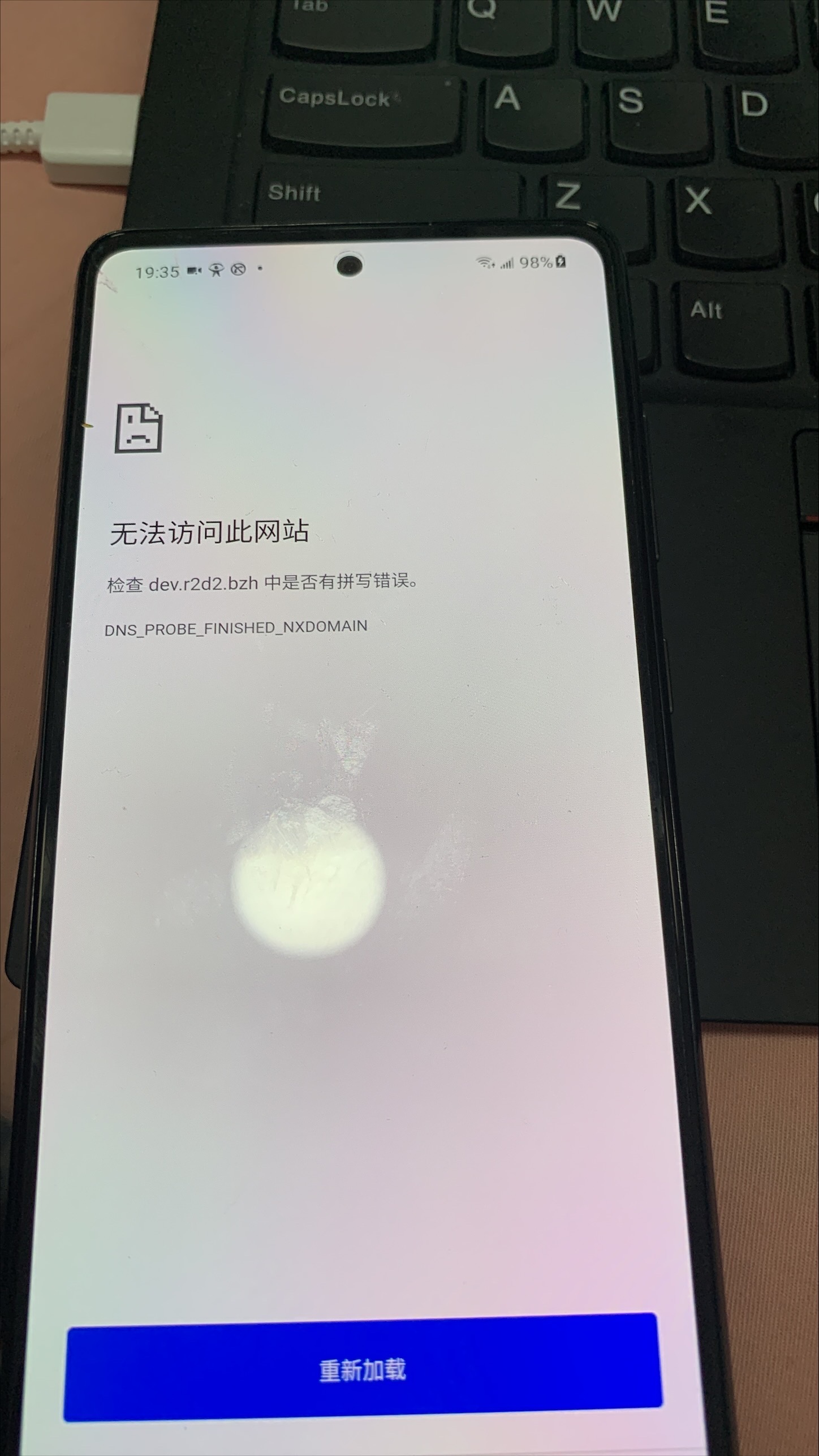
打开页面依旧报错
re run this one:
adb shell am broadcast -a bzh.ama.advanced/bzh.ama.coreservice.receivers.ChangeRegionIntentReceiver --ei region 2
i've made a change in knox on your profile, the uem config file was not correct
and you can run this one as well:
adb shell am broadcast -n bzh.ama.advanced/bzh.ama.coreservice.assets.AssetSelectorApiConfigurationParamsReceiver -a setAssetSelectorConfig --es url "https://preprod.r2d2.bzh/api/asset-selector" --es company "ama"
then kill and re start app
如上还是不行就如下命令
========over========================
adb shell am broadcast -a bzh.ama.advanced/bzh.ama.coreservice.receivers.ChangeRegionIntentReceiver --ei region 2
-----run this command to switch on preprod-----
adb shell am broadcast -n bzh.ama.advanced/bzh.ama.advanced.FrontEndLocalServerReceiver -a setFrontEndServerUrl --es url https://preprod.r2d2.bzh/
adb shell am broadcast -n bzh.ama.advanced/bzh.ama.coreservice.assets.AssetSelectorApiConfigurationParamsReceiver -a setAssetSelectorConfig --es url "https://preprod.r2d2.bzh/api/asset-selector" --es company "ama"
two way to do that:
-
Change the uem-config.json file
-
change asset using a adb comand line
After push the new config,=> on the mobile to open:Configure.samsungknox.com



 浙公网安备 33010602011771号
浙公网安备 33010602011771号