1.创建项目
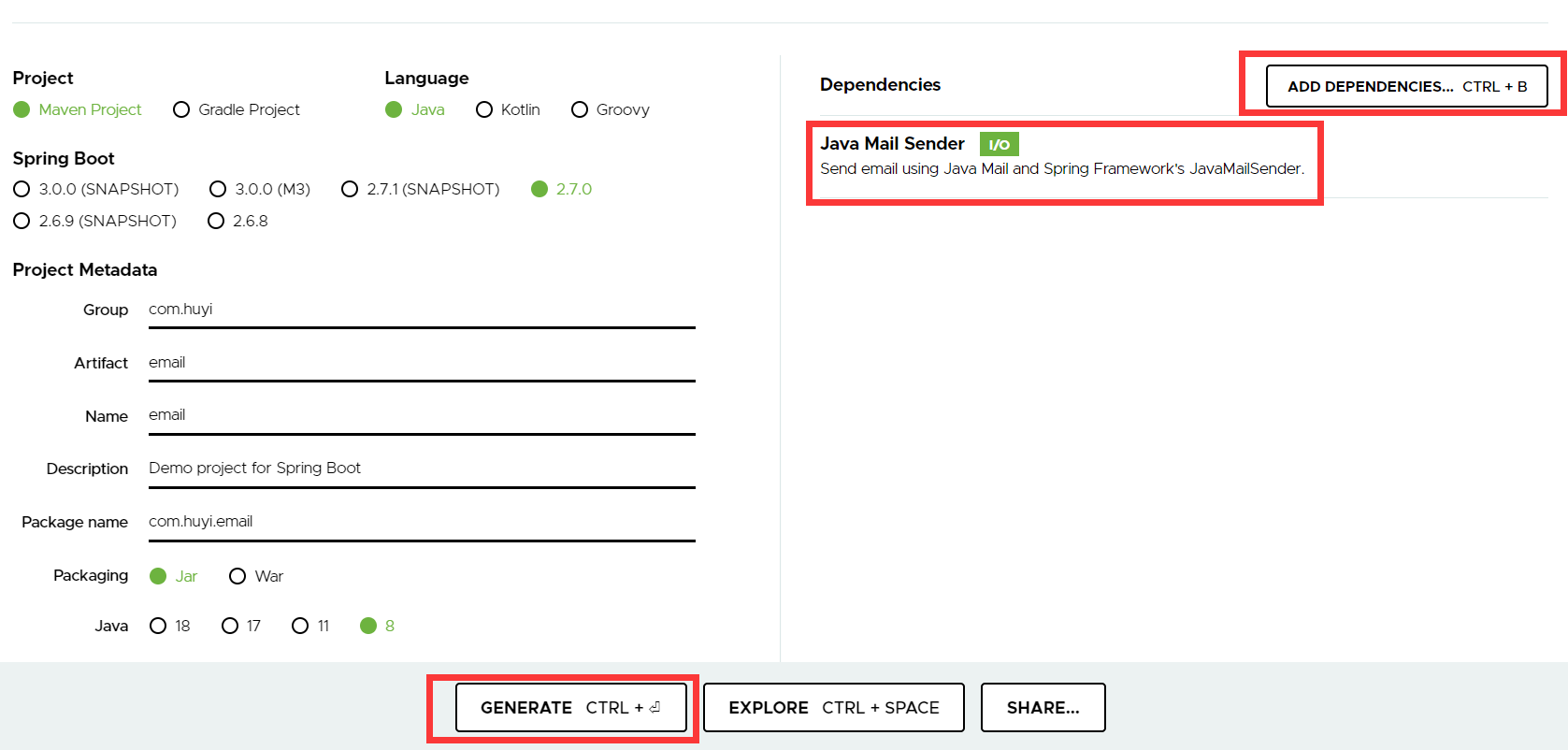
<dependency>
<groupId>org.springframework.boot</groupId>
<artifactId>spring-boot-starter-mail</artifactId>
</dependency>
2.在yml文件中配置Email
spring:
mail:
host: smtp.qq.com #邮件服务器
username: @qq.com #发送邮件邮箱地址
password: wzvqfidbecaj #QQ客户端授权码
port: 587 #端口号465-smtps或587-smtp
from: @qq.com # 发送邮件的地址,和上面username一致
default-encoding: UTF-8
protocol: smtp
3.创建EmailService、EmailServiceImpl
package com.cn.config.utils.email;
public interface EmailService {
/**
* 发送文本邮件
* @param to 收件人
* @param subject 主题
* @param content 内容
*/
void sendSimpleMail(String[] to, String subject, String content);
}
/**
* 发送邮件服务
*/
@Service
public class EmailServiceImpl implements EmailService {
@Resource
private JavaMailSender javaMailSender;
//注入配置文件中配置的信息——>from
@Value("${spring.mail.from}")
private String from;
@Override
public void sendSimpleMail(String[] to, String subject, String content) {
SimpleMailMessage message = new SimpleMailMessage();
//发件人
message.setFrom(from);
//收件人
message.setTo(to);
//邮件主题
message.setSubject(subject);
//邮件内容
message.setText(content);
//发送邮件
javaMailSender.send(message);
}
4.测试
package com.cn.test;
import com.cn.config.utils.email.EmailService;
import org.junit.jupiter.api.Test;
import org.springframework.beans.factory.annotation.Autowired;
import org.springframework.boot.test.context.SpringBootTest;
@SpringBootTest
public class EmailTest {
//这里放收信人的QQ邮箱
private String[] to =new String[]{"@qq.com","@qq.com"};
@Autowired
private EmailService emailService;
@Test
public void sendSimpleEmail(){
String content = "我知道,你是一个野生的程序猿";
emailService.sendSimpleMail(to,"HelloEmail",content);
}
}
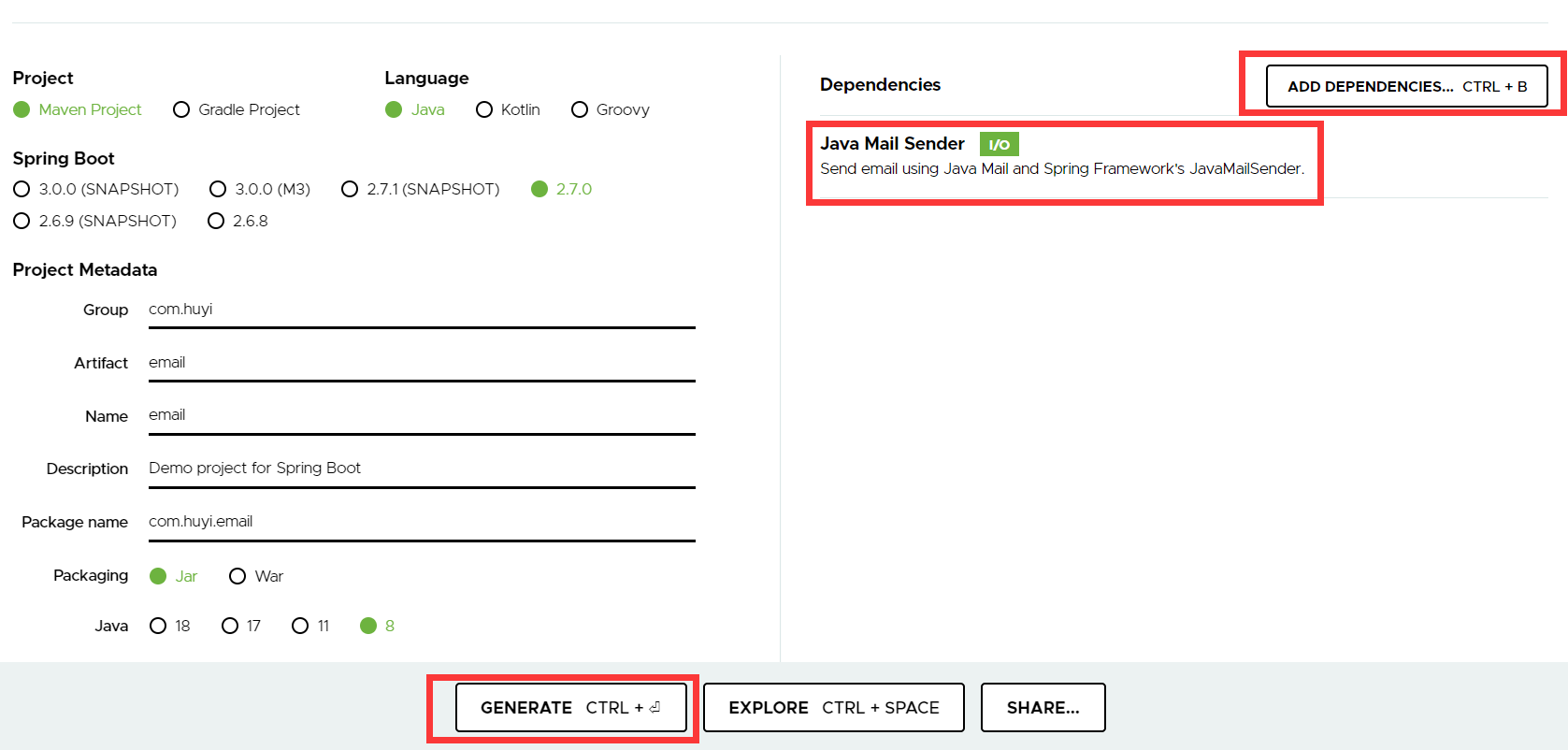



 浙公网安备 33010602011771号
浙公网安备 33010602011771号