IO流
1. 流
不同设备之间的数据传输就是流,可以抽象理解供水厂到家庭之间的水管,水(数据)在管道传输,就成了流。流可以被看作一组有序的字节集合
根据流向分为输出流和输入流
-
数据从文件流向程序称为输入流
-
数据从程序流向文件称为输出流
根据数据类型分为字节流和字符流
- 字节流处理字节数据
- 字符流处理字符数据
按处理数据分为节点流和处理流
- 节点流
- 文件流
- 数组流
- 管道流
- 处理流
- 缓冲流
- 转换流
- 基本数据流
- 对象序列化流
- 打印控制流
IO流属于阻塞操作,一般项目中应放到子线程中,避免阻塞主线程
其中几个常见流之间的继承关系如下
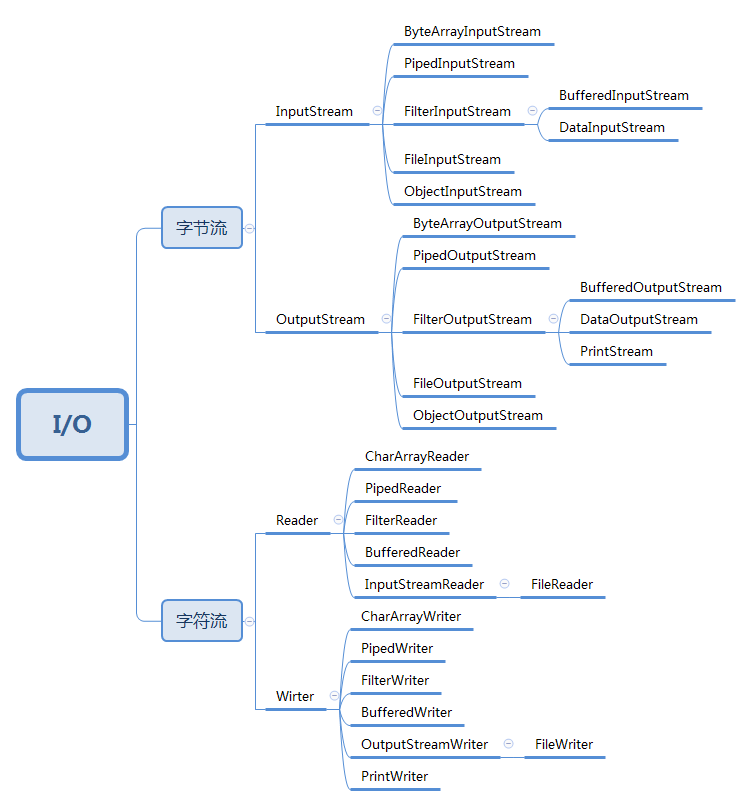
2. 各种流介绍
2.1 File
在了解各种流之前,先来看看File类
其静态字段有:
| Modifier and Type | Field | Description |
|---|---|---|
| static String | pathSeparator | 系统的路径分隔符 |
| static char | pathSeparatorChar | 系统的路径分隔符 |
| static String | separator | 系统的名称分隔符 |
| static char | separatorChar | 系统的名称分隔符 |
以windows系统为例上面的字段值为:
public static void main(String[] args) {
System.out.println(File.pathSeparator);
System.out.println(File.pathSeparatorChar);
System.out.println(File.separator);
System.out.println(File.separatorChar);
}
;
;
\
\
其构造函数,是对文件系统的映射,并不是硬盘上真实的文件,可以不存在,但真正被当参数应用的时候不存在就报错,所以得处理异常
| Modifier and Type | Constructor | Description |
|---|---|---|
| File | File(String pathname) | 从字符串路径参数创建文件实例 |
```java File file = new File("C:\\Users\\Howl\\Desktop\\FileInputStream.txt"); ```
其方法
| Modifier and Type | Method | Description |
|---|---|---|
| boolean | delete | 删除文件或目录 |
| boolean | exists | 文件或目录是否存在 |
| File | getAbsolutePath | 返回此实例的绝对路径 |
| String | getName | 返回此实例的目录或文件名 |
| long | length | 此实例的长度 |
| boolean | mkdirs | 创建目录,包括父目录,不是文件 |
| boolean | createNewFile | 创建文件 |
| File | getParentFile | 返回父类目录文件类 |
| boolean | isFile | 判断是否文件 |
举个创建/删除目录的例子,还挺好玩的,注意目录有内容是不能被删除的,要先把里面东西删完,这里不介绍了
public static void main(String[] args) throws IOException {
File file = new File("C:/Users/Howl/Desktop/test/Howl.txt");
File dir = file.getParentFile();
if(!dir.exists()){
dir.mkdirs();
file.createNewFile();
}else{
file.delete();
dir.delete();
}
}
2.2 字节流
能处理各类数据,比如图片视频,这种流解释为原始的二进制数据,二进制不需要编码解码,比文本效率高,可移植,缺点是人们看不懂二进制内容,当读入数据到内存时,用一个字节或字节数组来存储,写出时同理,并且无论使用什么流,底层传输的都是二进制,所以字节流是一切流的基础
2.2.1 FileInputStream和FileOutputStream
从本地文件读写字节流,先看二者构造函数,还有各自的方法
FileInputStream(File file) //参数为一个File类型
FileOutputStream(File file, boolean append) //第二个参数表示覆盖还是追加
FileInputStream
int read() //返回下一个字节的值,到了末尾返回-1
int read(byte[] b) //把字节放入数组b,返回读取的字节个数
int read(byte[] b,int off,int len) //把字节放入数组b,后两参数代表始末位置,返回读取的字节个数
void close() //关闭流
FileOutputStream
void write(int b) //只读取低8位
void write(byte[] b) //和上面同理
void write(byte b,int off,int len)
void close() //关闭流
例子
File file = new File("C:/Users/Howl/Desktop/test/FileOutputStream.txt");
byte[] bytes = {127,10,10,20,0,13,13,20,30,10,40,127,126,15,124}; // 数据字节数组
FileOutputStream fs = new FileOutputStream(file,true);
fs.write(bytes);
FileInputStream fi = new FileInputStream(file);
fi.read(bytes);
for(byte a : bytes){
System.out.println(a);
}
fi.close();
fs.close();
2.2.2 ObjectInputStream和ObjectOutputStream
对象的序列化和反序列化,前提是该对象实现了序列化接口Serializable
其构造方法
ObjectInputStream (InputStream in)
ObjectOutputStream (OutputStream out) //参数类型为字节流
其方法
| 返回值 | 函数 | 说明 |
|---|---|---|
| void | writeObject(Object obj) | 往流中写入一个对象 |
| Object | readObject() | 从流中读取一个对象 |
例子
public static void main(String[] args) {
//准备
User user = new User(20,"1210911104@qq.com","Howl");
File file = new File("C:\\Users\\Howl\\Desktop\\ObjectOutputStream.txt");
//自动关闭资源
try( FileOutputStream fos = new FileOutputStream(file);
ObjectOutputStream obs = new ObjectOutputStream(fos);){
if(!file.exists()){
file.createNewFile();
}
//先写入对象
obs.writeObject(user);
System.out.println("写入成功\n");
//读取对象
FileInputStream fis = new FileInputStream(file);
ObjectInputStream ois = new ObjectInputStream(fis);
User user2 = (User) ois.readObject();
System.out.println("读入成功\n" + user2.getId() + "--" + user2.getEmail() + "--" + user2.getPassword());
} catch (IOException e) {
e.printStackTrace();
} catch (ClassNotFoundException e) {
// TODO Auto-generated catch block
e.printStackTrace();
}
}
打印,桌面多了一个ObjectOutputStream.txt文件,存放序列化的对象,这些是字节流文件,所以是会乱码的
写入成功
读入成功
20--1210911104@qq.com--Howl
2.2.3 BufferedInputStream和BufferedOutStream
缓冲流主要作用是为其他流提供缓冲功能,先把数据放入缓冲流中,等程序把处理完再往缓存中放入数据
构造函数
BufferedInputStream(InputStream in)
BufferedOutputStream(OutputStream out)
方法
read()
read(byte[] b, int off, int len)
write(byte[] b, int off, int len)
例子(传输图片)
public static void main(String[] args) throws IOException {
File file1 = new File("C:/Users/Howl/Desktop/test/1.png");
File file2 = new File("C:/Users/Howl/Desktop/test/2.png");
if(!file2.exists()){
file2.createNewFile();
}
FileInputStream fis = new FileInputStream(file1);
BufferedInputStream bis = new BufferedInputStream(fis);
FileOutputStream fos = new FileOutputStream(file2);
BufferedOutputStream bos = new BufferedOutputStream(fos);
int num;
byte[] bytes = new byte[1024];
while( (num = bis.read(bytes)) != -1){
bos.write(bytes, 0, num);
}
// 关闭各种流
}
2.2.4 DataInputStream和DataOutputStream
主要传输基本类型的数据,接收的参数是InputStream
2.2.5 PrintStream
打印流提供了非常方便的打印功能,可以打印任何的数据类型,接收的参数是OutputStream
来分析一下日常见到的System.out.println(),其中out在System类中定义 ,可以看出out属于PrintStream字节打印流
public final class System {
// 省略各种定义的变量
public final static PrintStream out = null;
}
再进去看看PrintStream类,可以发现print方法重载了一堆,这里只写几个,难怪能打印那么多类型
public void print(boolean b) {}
public void print(int i) {}
public void print(String s) {}
print和println什么区别?
public void println(int x) {
synchronized (this) {
print(x);
newLine();
}
}
public void print(String s) {
if (s == null) {
s = "null";
}
write(s);
}
private void write(String s) {
try {
synchronized (this) {
ensureOpen(); // 确保流打开着
textOut.write(s); // textOut属于BufferedWriter
textOut.flushBuffer(); //
charOut.flushBuffer(); // charOut属于OutputStreamWriter
if (autoFlush && (s.indexOf('\n') >= 0))
out.flush();
}
}
catch (InterruptedIOException x) {
Thread.currentThread().interrupt();
}
catch (IOException x) {
trouble = true;
}
}
可以看出后者调用了前者,不过在同步中增多了一个newLine()方法来换行,而print调用write()方法,write内部又调用各种方法
2.3 字符流
只能处理字符数据
2.3.1 InputStreamReader和OutputStreamWriter
字节流转换成字符流
其构造函数,第一个参数是字节流,第二参数指定是字符集一般写utf-8
InputStreamReader(InputStream in, Charset cs)
OutputStreamWriter(OutputStream out, Charset cs)
转换流的方法和2.1.1方法很类似但区别在于参数是byte还是int或String类型
InputStreamReader
int read()
int read(char[] cbuf, int offset, int length)
OutputStreamWriter
void write(int c)
void write(char[] cbuf, int off, int len)
void write(String str, int off, int len)
例子
public static void main(String[] args) throws IOException {
File file1 = new File("C:/Users/Howl/Desktop/test/1.txt");
File file2 = new File("C:/Users/Howl/Desktop/test/2.txt");
if(!file2.exists()){
file2.createNewFile();
}
FileInputStream fis = new FileInputStream(file1);
FileOutputStream fos = new FileOutputStream(file2,true);
InputStreamReader isr = new InputStreamReader(fis,"UTF-8");
OutputStreamWriter osr = new OutputStreamWriter(fos,"UTF-8");
int num;
char[] arr = new char[10];
while( (num = isr.read(arr)) != -1 ){
osr.write(arr, 0, num);
}
osr.close(); // close里面有flush方法刷新,各种关闭
}
2.3.2 FileReader和FileWriter
从本地文件读写字符流,和上面的主要区别是上面读取字节流,能指定编码,而这里读取的是字符流,只能使用系统默认编码
构造函数,并且方法和父类一致,这里不介绍了
FileReader(File file)
FileWriter(File file, boolean append)
2.3.3 BufferedReader和BufferedWriter
带缓冲区的流,减少访问磁盘次数,提高性能,其构造函数
BufferedReader(Reader in) //以字符流为参数,例如FileReader
BufferedWriter(Writer out) //以字符流为参数,例如FileWriter
BufferedReader有一个特有方法
String readLine() //读取一行字符,返回字符串
BufferedWriter也有一个特殊方法
void newLine() //写入行分隔符




 浙公网安备 33010602011771号
浙公网安备 33010602011771号



