Github项目备份与更新
需求
假如现在想对使用到的一些Github上的开源组件进行备份,采用自建Gitlab服务器的方式进行备份保存,并且组件需定时保持与Github更新。
总体步骤
组件备份- 整体步骤如下:
a.搭建gitlab服务器,参考CentOS7 搭建gitlab服务器
b.登录账户,创建一个group,如kdv-opensource(方便统一管理,不创建也一样)
c.在kdv-opensource组里需创建相应的repo,可设置访问权限为public。不过不手动创建,则gitlab默认创建为private。
d.脚本执行git clone --mirror github-url,克隆镜像
或git remote update,进行更新
e.添加要推送到远端repo 的git地址
git remote add gitlab gitlab-url
f.推送到gitlab服务器上
git push gitlab --all
git push gitlab --tags
g.python脚本加入crontab定期执行即可
搭建Gitlab服务器
如前所述,略。
创建group
登录账户,菜单栏选择Groups,右侧New group,填写组名即描述信息即可。如创建一个kdv-opensource组:
创建项目repo
需要在kdv-opensource组内创建好所有要备份组件项目,且名字需与Github上开源项目名字保持一致(为了方便),可设定访问权限为public,如下:

如果不显示创建repo,则创建的项目repo默认为private。
脚本功能
我们使用python实现一个脚本从Github上镜像克隆(git clone --mirror)相应的项目和镜像更新(git remote update)。
python可以直接调用系统命令,使用os.system(command),即可执行相应的命令。当然,操作系统需预先安装git及一些软件才能使用。
修改配置文件
前面一步的git clone --mirror下载好相应的github repo,需导入到我们自建的Gitlab服务器中,这样就需要修改推送的git 地址,即pushurl,仅需修改git项目下相应的配置文件。
git remote add gitlab git@ip:kdv-opensource/repo-name.git
ip为gitlab服务的相应ip地址,kdv-opensource为分组名,如果不分组则为用户名,粗体gitlab为分支名。
推送到gitlab服务器上
我们知道,如果要进行push操作是需要进行鉴权的,也即需要输入账户密码,而在脚本执行过程中无法一一手工输入密码。有两种方法可以解决这个问题:
方法一
在pushurl地址中指定username:password,如下:
pushurl = 'http://username:password@ip:port/kdv-opensource/{repo}.git'
方法二
通过SSH登录,更为方便和安全,也是现在比较流行的方式。(推荐)
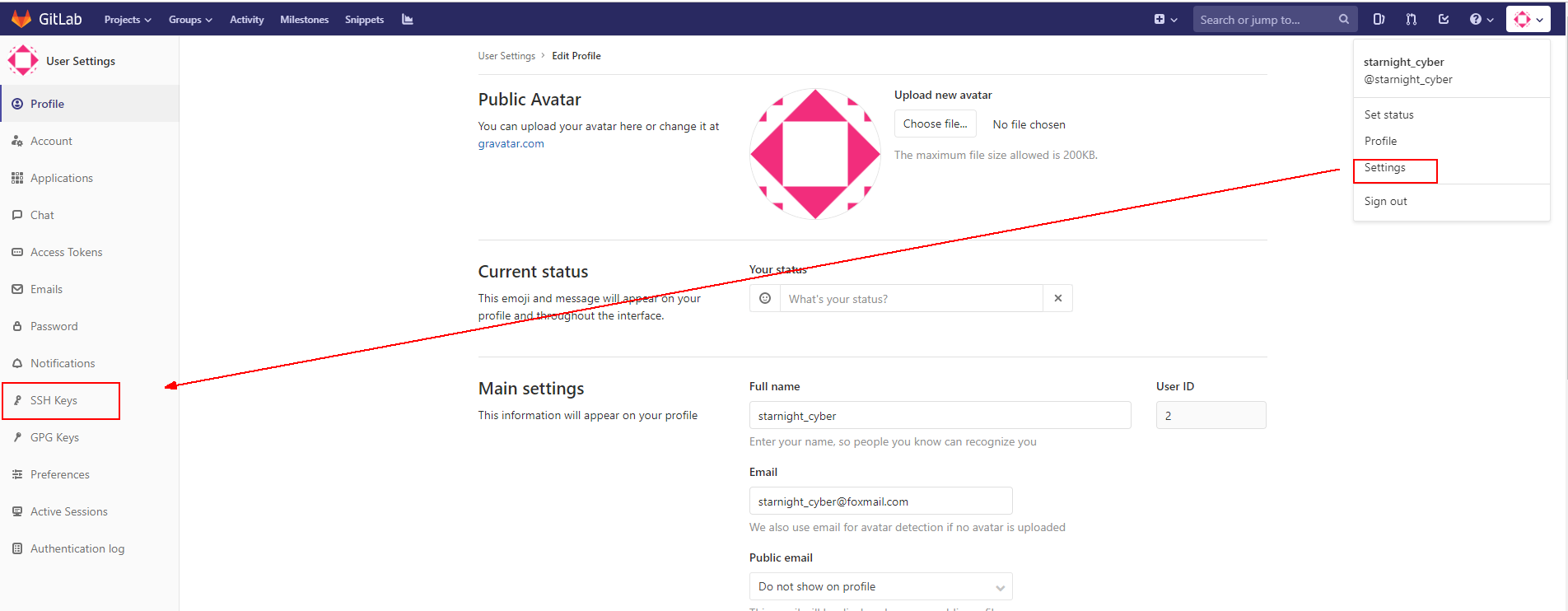
导入本机生成的ssh公钥即可,公钥可通过ssh-keygen生成(默认即可),因此需要先安装SSH。
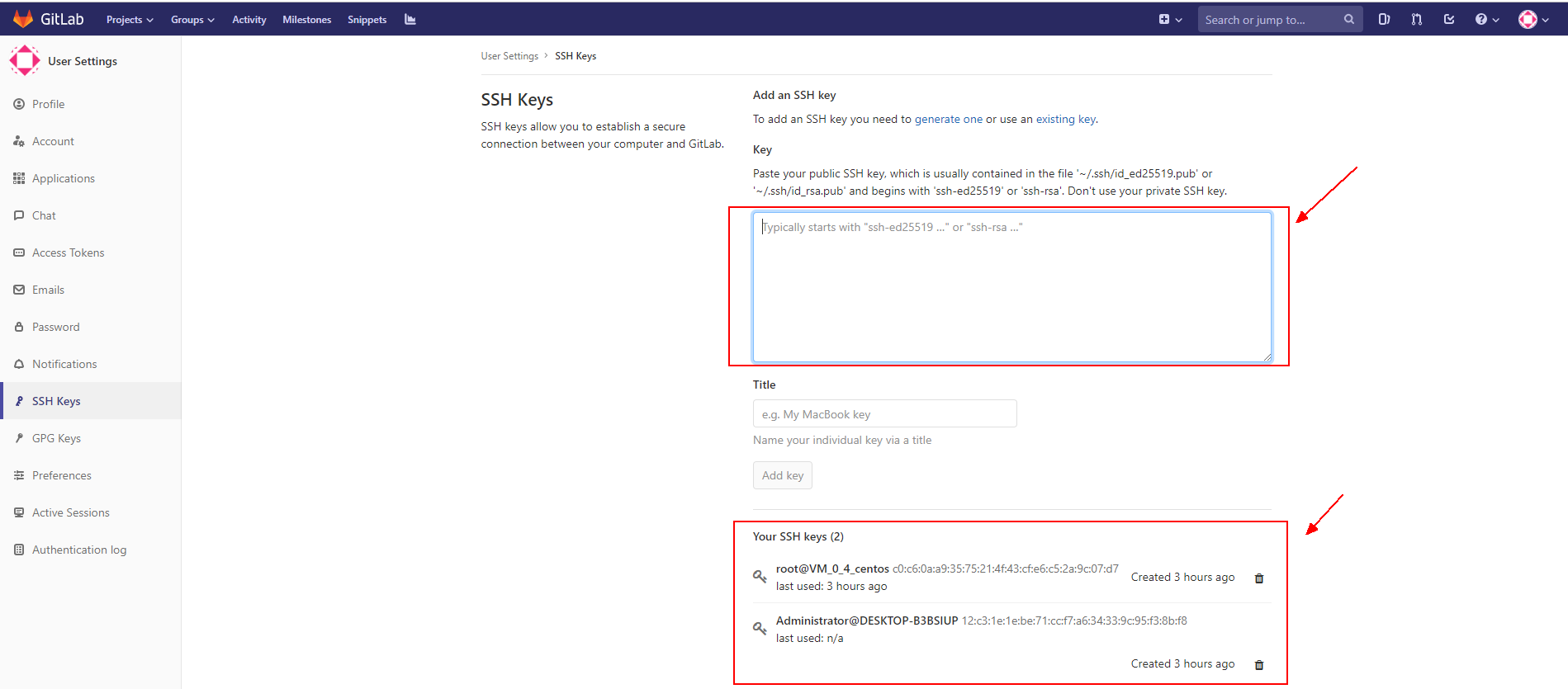
这样,在脚本执行过程中就能自动地向gitlab服务器上推送repo内容。
定期更新
在linux下可将脚本加入到crontab列表,使之定期自动执行即可。
实现脚本
组件列表sample
文件以“项目名,github地址”的格式填入list.txt文件即可。
haproxy,https://github.com/haproxy/haproxy.git libevent,https://github.com/libevent/libevent.git openresty,https://github.com/openresty/openresty.git
python脚本
完整代码如下,由于实际工作需要,增加了日记记录功能,脚本执行在控制台上看不到数据,输出会保存到日志文件中,如不需要,去掉重定向到文件即可。
应该比较清晰了。
#!/usr/bin/env python # -*- encoding: utf-8 -*- import os import time # 以下参数可自由指定 # 修改此处ip地址为gitlab服务器ip地址 giturl = 'git@172.16.6.105:kdv-opensource/{}.git' # 需修改ip为相应的gitlab服务器地址 opensource_list = 'list.txt' # 组件列表文件名 log_dirname = 'sync-logs' # 日志记录目录名 opensource_dirname = 'opensource' # 组件列表存放目录名 # 以下参数程序自动构建 dicts = {} # 存放组件列表,组件-组件链接地址 base_path = '' # 程序执行根目录 log_file = '' # 日志文件 opensource_path = '' def read_file(file): """ 从文件中读取开源组件列表,填入到dicts中,以组件名为key,组件url为value :param file: 组件文件 :return: None """ with open(file, 'r') as fr: for line in fr: if line.strip(): line = line.strip() # 逗号分隔的组件名和组件URL,存放到字典dicts中 name, url = line.split(',') dicts[name.strip()] = url.strip() def initialize(): """ 做一些初始化工作 :return: None """ global base_path, log_file, opensource_path # 获取程序当前执行路径为根路径:base_path base_path = os.path.dirname(os.path.realpath(__file__)) msg = 'Program path {}'.format(base_path) print(msg) # 组件目录 opensource_path = os.path.join(base_path, opensource_dirname) # 判断程序是否是初始化运行,确定组件目录是否存在 if not os.path.exists(opensource_path): mkdir_command = 'mkdir {}'.format(opensource_path) os.system(mkdir_command) # 日志目录 log_path = os.path.join(base_path, log_dirname) # 判断程序是否是初始化运行,确定日志文件目录是否存在 if not os.path.exists(log_path): mkdir_command = 'mkdir {}'.format(log_path) os.system(mkdir_command) # 以当前时间构造日志文件名称,存放到log_dirname目录中 xtime = time.strftime("%Y-%m-%d-%H.%M.%S") file_name = '{}.{}'.format(xtime, 'txt') log_file = os.path.join(log_path, file_name) print(log_file) # write basic info to log file msg = '[*]Program base path : {}'.format(base_path) append_2_file(log_file, msg) msg = '[*]Program opensource path : {}'.format(opensource_path) append_2_file(log_file, msg) msg = '[*]Program log path : {}'.format(log_path) append_2_file(log_file, msg) def append_2_file(file, msg): """ append sth to file :param file: actually, the log file :param msg: sth you want to log :return: None """ with open(file, 'a') as fw: fw.write(msg) fw.write('\n') pass if __name__ == '__main__': # 初始化参数 initialize() # 读取组件文件列表 read_file(opensource_list) # 组件目录opensource下已经存在的文件列表 num = len(dicts) # 总的组件个数 files = os.listdir(opensource_path) # 获取当前路径下的所有文件 msg = '[*]Existing opensource-files in {} are : {}'.format(opensource_path, files) append_2_file(log_file, msg) index = 0 os.chdir(opensource_path) # 切换到组件路径下,方便操作 print() for name, url in dicts.items(): # 组件名字&git repo的url地址 # progress information index += 1 msg = '\n\n[{}/{}] - {}'.format(index, num, name) print(msg) append_2_file(log_file, msg) # save github information(origin) to log file msg = 'github(origin): {} - {}'.format(name, url) print(msg) append_2_file(log_file, msg) # save gitlab information(new) to log file name_git = '{}.git'.format(name) gitlab_url = giturl.format(name) msg = 'gitlab(new): {} - {}'.format(name, gitlab_url) print(msg) append_2_file(log_file, msg) if name_git in files: # 如果是已有的repo,update更新即可 try: print('-----------------------------------') # update os.chdir(name_git) command = 'git remote update' print(command) append_2_file(log_file, command)
os.system(command) # push all branches command_push_all = 'git push gitlab --all 2>>{}'.format(log_file) print(command_push_all) append_2_file(log_file, '\n') # for better presentation append_2_file(log_file, command_push_all) # log command execution os.system(command_push_all) # push all tags command_push_tags = 'git push gitlab --tags 2>>{}'.format(log_file) print(command_push_tags) append_2_file(log_file, '\n') # for better presentation append_2_file(log_file, command_push_tags) # log command execution os.system(command_push_tags) except: print('sth bad happen...') continue finally: os.chdir('..') else: try: print('-----------------------------------') # 以镜像的形式clone repo command = 'git clone --mirror {} --progress 2>> {}'.format(url, log_file) print(command) os.system(command) # 创建远端分支 os.chdir(name_git) pushurl = 'git remote add gitlab {}'.format(giturl.format(name)) print(pushurl) append_2_file(log_file, pushurl) os.system(pushurl) # push all branches command_push_all = 'git push gitlab --all 2>>{}'.format(log_file) append_2_file(log_file, '\n') # for better presentation append_2_file(log_file, command_push_all) # log command execution os.system(command_push_all) # push all tags command_push_tags = 'git push gitlab --tags 2>>{}'.format(log_file) append_2_file(log_file, '\n') # for better presentation append_2_file(log_file, command_push_tags) # log command execution os.system(command_push_tags) os.chdir('..') except: print('sth bad happen...') continue finally: pass os.chdir('..') end_line = '\n==============================================' print(end_line) append_2_file(log_file, end_line) append_2_file(log_file, "This is the End") pass
效果图
再补两张效果图吧,如备份的组件curl,项目页 ==>

分支情况 ==>
提交记录 ==>

Question
zeroPaddedFilemode
在push过程中(push --mirror),如果有文件出现错误:"zeroPaddedFilemode: contains zero-padded file modes",可参考如下文章。
Pushing fails if local repo has problems with zero-padded file modes
Zero-padded file modes in repository
remote: fatal: fsck error in packed object when pushing oh-my-zsh repo to new remote
不过好像对我不起作用,什么.git/config和~/.gitconfig文件都改烂了,还是不行。难受...
解决方法:修改配置文件
# vim /etc/gitlab/gitlab.rb ... omnibus_gitconfig['system'] = { 'fsck' => ['zeroPaddedFilemode = ignore'], # 这个是上面某个链接里说的方法,但不起作用,于是试了下-下面那行 "receive" => ["fsckObjects = false"], }
重新配置: gitlab-ctl reconfigure 重启服务: gitlab-ctl restart
-------------------------------------------
个性签名:如果世上的事都按你说的道理走 世界就不是现在这样了!
如果觉得这篇文章对你有小小的帮助的话,记得在右下角点个“推荐”哦,博主在此感谢!



 浙公网安备 33010602011771号
浙公网安备 33010602011771号