Aspose.Cells使用总结大全
引用:https://blog.csdn.net/u011555996/article/details/79000270
使用到 Aspose.Cells 插件,整理一下。
一:新建解决方案,目录如下
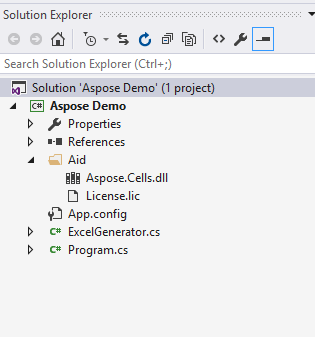
目录说明:
Program.cs - 入口类
ExcelGenerator.cs - Aspose.Cells 操作类
Aspose.Cell.dll - 基础dll【文件见文章底部源代码内】
License.lic - Aspose.Cells 破解证书【文件见文章底部源代码内】
ps:由于 Aspose.Cells 插件 是收费插件,需要在使用插件前,设置一下许可证,否则在生成的Excel 中 会出现一个名叫 Evaluation Warning 的 Sheet.如图所示:
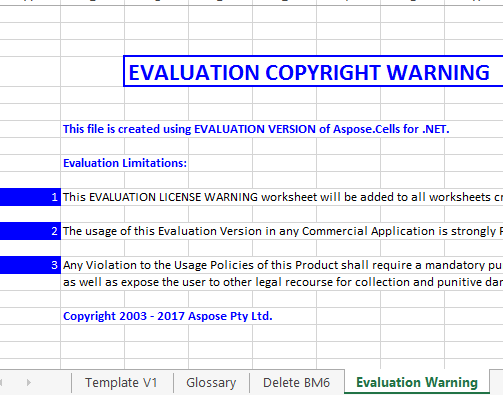
二:Aspose.Cells 操作
2.1 引入 Aspose.Cell.dll
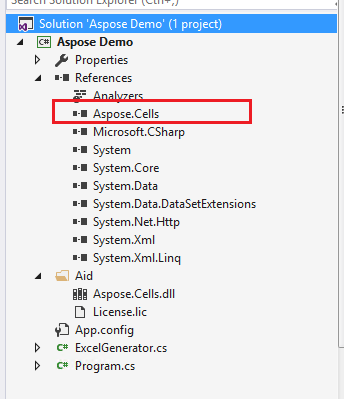
2.2 设置 Aspose.Cell.dll 证书 License.lic
2.2.1 设置证书。我一般都写在生成Excel类的构造函数中了。文件路径要和证书的位置保持一致
Excel.License l = new Excel.License();
l.SetLicense("Aid/License.lic");
2.2.2 修改证书属性。在解决方案中,右击 License.lic选择属性,修改 Copy to Ouput Directory 属性为 Copy always
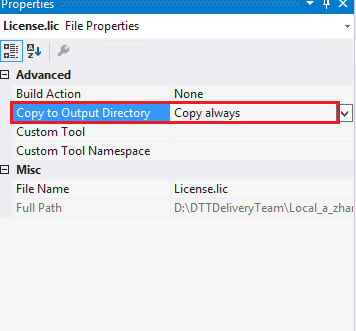
2.3 打开现有Execl 模板
//模板文件路径 string Template_File_Path = @".\Template\Template.xlsx"; // 打开 Excel 模板 Workbook CurrentWorkbook = File.Exists(Template_File_Path) ? new Workbook(Template_File_Path) : new Workbook(); // 打开第一个sheet Worksheet DetailSheet = CurrentWorkbook.Worksheets[0];
2.4 写入数据
2.4.1 填写数据到指定单元格
// 比如要在 A1 位置写入 Demo这个值
Cell itemCell = DetailSheet.Cells["A1"];
itemCell.PutValue("Demo");
2.4.2 把DataTable写入到Excel
// 获取 Table 数据
DataTable dt = GetData();
// 写入数据的起始位置
string cell_start_region = "C1";
// 获得开始位置的行号
int startRow = DetailSheet.Cells[cell_start_region].Row;
// 获得开始位置的列号
int startColumn = DetailSheet.Cells[cell_start_region].Column;
// 写入Excel。参数说明,直接查阅文章底部文档链接
DetailSheet.Cells.ImportDataTable(dt, false, startRow, startColumn, true, true);
2.5 保存Excel
// 设置执行公式计算 - 如果代码中用到公式,需要设置计算公式,导出的报表中,公式才会自动计算
CurrentWorkbook.CalculateFormula(true);
// 生成的文件名称
string ReportFileName = string.Format("Excel_{0}.xlsx", DateTime.Now.ToString("yyyy-MM-dd"));
// 保存文件
CurrentWorkbook.Save(@".\Excel\" + ReportFileName, SaveFormat.Xlsx);
/新建工作簿 Workbook workbook = new Workbook(); //工作簿 Worksheet sheet = workbook.Worksheets[0]; //工作表 Cells cells = sheet.Cells;//单元格 sheet.Protect(ProtectionType.All, "123123", "");//保护工作表 sheet.Protection.IsSelectingLockedCellsAllowed = false;//设置只能选择解锁单元格 sheet.Protection.IsFormattingColumnsAllowed = true;//设置可以调整列 sheet.Protection.IsFormattingRowsAllowed = true;//设置可以调整行 Style style1 = workbook.Styles[workbook.Styles.Add()];//新增样式 style1.HorizontalAlignment = TextAlignmentType.Center;//文字居中 style1.Font.Name = "宋体";//文字字体 style1.Font.Size = 22;//文字大小 style1.IsLocked = false;//单元格解锁 style1.Font.IsBold = true;//粗体 style1.ForegroundColor = Color.FromArgb(0xaa, 0xcc, 0xbb);//设置背景色 style1.Pattern = BackgroundType.Solid; //设置背景样式 style1.IsTextWrapped = true;//单元格内容自动换行 style1.Borders[BorderType.LeftBorder].LineStyle = CellBorderType.Thin; //应用边界线 左边界线 style1.Borders[BorderType.RightBorder].LineStyle = CellBorderType.Thin; //应用边界线 右边界线 style1.Borders[BorderType.TopBorder].LineStyle = CellBorderType.Thin; //应用边界线 上边界线
style1.Borders[BorderType.BottomBorder].LineStyle = CellBorderType.Thin; //应用边界线 下边界线
cells.Merge(0, 0, 1, 5);//合并单元格 cells[0, 0].PutValue("内容");//填写内容 cells[0, 0].SetStyle(style1);//给单元格关联样式 cells.SetRowHeight(0, 20);//设置行高 cells.SetColumnWidth(1, 30);//设置列宽 cells[1, 0].Formula = "=AVERAGE(B1:E1)";//给单元格设置计算公式
//从Cells[0,0]开始创建一个2行3列的Range Range range = ws.Cells.CreateRange(0, 0, 2, 3); Cell cell = range[0, 0]; cell.Style.Font = 9; range.Style = style; range.Merge();
注意Range不能直接设置Style.必须先定义style再将style赋给Style.其他设置和Cell基本一致. Range的Style会覆盖Cell定义的Style.另外必须先赋值再传Style.否则可能不生效.
sheet.Cells[0,0].PutValue(1); sheet.Cells[1,0].PutValue(20); sheet.Cells[2,0].Formula="SUM(A1:B1)"; sheet.CalculateFormula(true); Save Excel文件的时候必须调用CalculateFormula方法计算结果.
//********************************************************************************
1.创建execl(不需要服务器或者客户端安装office)
public void DCExexl(DataTable dt) { Workbook wb = new Workbook(); Worksheet ws = wb.Worksheets[0]; Cells cell = ws.Cells;
cell[0, 0].PutValue("ID");//添加数据到第0行和第0列
cell.SetRowHeight(0, 0);设置行高
Aspose.Cells.Style style1 = wb.Styles[wb.Styles.Add()]; style1.HorizontalAlignment = TextAlignmentType.Right;//文字居中
style1.Font.Name = "宋体"; style1.Font.IsBold = true;//设置粗体 style1.Font.Size = 12;//设置字体大小
cell[0, 0].SetStyle(style1);
cell.SetColumnWidth(0, 10.00);//列宽
Range range = cell.CreateRange(0, 0, 1, 1);//合并单元格 range.Merge();
string FileName = DateTime.Now.ToString("yyyyMMddHHmmss") + ".xls"; HttpResponse response = Page.Response; response.Buffer = true; response.Charset = "utf-8"; response.AppendHeader("Content-Disposition", "attachment;filename=" + FileName); response.ContentEncoding = System.Text.Encoding.UTF8; response.ContentType = "application/ms-excel"; response.BinaryWrite(wb.SaveToStream().ToArray()); response.End();
}
2.读取execl
public DataTable GetDataTable(string path) { Workbook workbook = new Workbook(); workbook.Open(path); Cells cells = workbook.Worksheets[0].Cells; DataTable dt = new DataTable(); bool d = true;//防止表头重复加载 for (int i = 0; i < cells.MaxDataRow + 1; i++) { DataRow row = dt.NewRow(); for (int j = 0; j < cells.MaxDataColumn + 1; j++) { if (d) { dt.Columns.Add(cells[0, j].StringValue.Trim()); } row[j] = cells[i + 1, j].StringValue.Trim(); } dt.Rows.Add(row); d = false; } return dt; }
//*******************************************************************************
读Excel
- Aspose.Cells.Workbook wk = new Aspose.Cells.Workbook();
- wk.Open(file);//打开Excel文档
- Worksheet sht = wk.Worksheets[0];//查看文档的sheet0内容
- Cells cells = sht.Cells;//获取sheet0的所有单元格
- if (sht==null)
- {
- return false;
- }
- int rowCount = cells.MaxDataRow+1;//当Excel没有一行数据时,读取到的cells.MaxDataRow=-1,当有一行数据时cells.MaxDataRow=0 MaxDataRow:包含数据的单元格的最大行索引
- int cellCount = cells.MaxDataColumn + 1;//当Excel没有一行数据时,读取到的cells.MaxDataRow=-1,当有一行数据时cells.MaxDataRow=0 MaxDataRow:包含数据的单元格的最大列索引
- string title = cells[j, k].Value.ToString();//获取第j行k列单元格的内容
-
Aspose.Cells.Workbook wk = new Aspose.Cells.Workbook();
-
wk.Open(file);//打开Excel文档
-
Worksheet sht = wk.Worksheets[0];//查看文档的sheet0内容
-
Cells cells = sht.Cells;//获取sheet0的所有单元格
-
if (sht==null)
-
{
-
return false;
-
}
-
int rowCount = cells.MaxDataRow+1;//当Excel没有一行数据时,读取到的cells.MaxDataRow=-1,当有一行数据时cells.MaxDataRow=0 MaxDataRow:包含数据的单元格的最大行索引
-
-
int cellCount = cells.MaxDataColumn + 1;//当Excel没有一行数据时,读取到的cells.MaxDataRow=-1,当有一行数据时cells.MaxDataRow=0 MaxDataRow:包含数据的单元格的最大列索引
-
string title = cells[j, k].Value.ToString();//获取第j行k列单元格的内容
写Excel
- int _BugNoColumn = cells.MaxDataColumn+1;;//获取最后单元格的内容
- cells.InsertColumn(_BugNoColumn);//在最后单元格的后一列插入一列
- Cell cell = cells[0, _BugNoColumn];//获取插入的那一列的第一行的单元格
- cell.PutValue("abc");//设置单元格的内容为"abc"
//******************************************************************************************
上传
Workbook Workbook workBook = new Workbook();
属性:
| 名称 | 值类型 | 说明 |
| Colors | Color[] | 获取或设置Excel颜色 |
| ConvertNumericData | bool | 获取或设置是否将字符串转换至数字数据 默认值为 true |
| DataSorter | DataSorter | 获取或设置数据分级 |
| Date1904 | bool | |
| DefaultStyle | Aspose.Cells.Style | 获取或设置工作簿默认样式 |
| HasMacro | bool | 获取工作簿是否包含宏观调控或宏 |
| IsHScrollBarVisible | bool | 获取或设置左部滚动条(控制行) 默认值为true |
| IsProtected | bool | 获取工作簿保护状态 |
| IsVScrollBarVisible | bool | 获取或设置底部滚动条(控制列) 默认值为true |
| Language | CountryCode --枚举类型 | 获取或设置语言 默认为当前计算机区域 |
| Password | string | 获取或设置工作簿密码 |
| ReCalcOnOpen | bool | 获取或设置是否重新计算所有打开文件的公式 |
| Region | CountryCode --枚举类型 | 获取或设置工作簿区域(指当前使用者区域) 默认为当前计算机区域 |
| Shared | bool | 获取或设置当前工作簿是否共享 默认为false |
| ShowTabs | bool | 获取或设置是否显示标签(工作表标签) 默认为true |
| Styles | Styles | 样式集合 |
| Worksheets | Worksheet |
事件:
| CalculateFormula(bool ignoreError ,ICustomFunction customFunction) +3 |
void | 计算公式 |
| ChangePalette(Color color,int index) | void | 设置当前颜色在调色版中显示顺序 |
| Combine(Workbook secondWorkbook) | void | 联合工作簿,将secondWorkbook 工作簿中workSheet追加到当前工作簿中 |
| Copy(Workbook source) | void | 拷贝工作簿到当前工作簿 |
| Decrypt(string password) | void | 解除工作簿密码 |
| IsColorInPalette(Color color) | bool | 将color加入到当前Excel调色版 |
| LoadData(string fileName) LoadData(System.IO.Stream stream) | void | 加载Excel到当前Workbook中 |
| Open(string fileName, FileFormatType.Default, string password ); +8 |
void | 打开Excel文件 |
| Protect(ProtectionType.All, string password); |
void | 写保护,并设置取消工作簿保护密码 |
| RemoveExternalLinks() | void | 移除外部链接 |
| RemoveMacro() | void | 移除宏 |
| Replace (string PlaceHolder, string newValue); +8 |
void | 工作簿中类型和值完全符合的单元格,将其替换为新值或对象 |
| Save(Server.UrlEncode("测试.xls"), FileFormatType.Default, SaveType.OpenInExcel, Response);+8 |
Void | 保存工作簿 |
| SaveToStream() | System. |
将工作簿写入内存流中 |
| Unprotect(string password); | Void | 取消工作簿保护状态 |
| ValidateFormula(string formula) | bool | 验证公式 |
-----------
-
using System;
-
using System.Collections.Generic;
-
using System.Text;
-
using Aspose.Cells;
-
using System.Data;
-
-
namespace CRM.Common
-
{
-
public class AsposeExcel
-
{
-
private string outFileName = "";
-
private Workbook book = null;
-
private Worksheet sheet = null;
-
private log4net.ILog log = log4net.LogManager.GetLogger(typeof(AsposeExcel));
-
-
public AsposeExcel(string outfilename,string tempfilename)
-
{
-
outFileName = outfilename;
-
book = new Workbook();
-
book.Open(tempfilename);
-
sheet = book.Worksheets[0];
-
}
-
-
private void AddTitle(string title, int columnCount)
-
{
-
sheet.Cells.Merge(0, 0, 1, columnCount);
-
sheet.Cells.Merge(1, 0, 1, columnCount);
-
-
Cell cell1 = sheet.Cells[0, 0];
-
cell1.PutValue(title);
-
cell1.Style.HorizontalAlignment = TextAlignmentType.Center;
-
cell1.Style.Font.Name = "黑体";
-
cell1.Style.Font.Size = 14;
-
cell1.Style.Font.IsBold = true;
-
-
Cell cell2 = sheet.Cells[1, 0];
-
cell1.PutValue("查询时间:" + DateTime.Now.ToLocalTime());
-
cell2.SetStyle(cell1.Style);
-
}
-
-
private void AddHeader(DataTable dt)
-
{
-
Cell cell = null;
-
for (int col = 0; col < dt.Columns.Count; col++)
-
{
-
cell = sheet.Cells[0, col];
-
cell.PutValue(dt.Columns[col].ColumnName);
-
cell.Style.Font.IsBold = true;
-
}
-
}
-
-
private void AddBody(DataTable dt)
-
{
-
for (int r = 0; r < dt.Rows.Count; r++)
-
{
-
for (int c = 0; c < dt.Columns.Count; c++)
-
{
-
sheet.Cells[r + 3, c].PutValue(dt.Rows[r][c].ToString());
-
}
-
}
-
}
-
-
public void DatatableToExcel(DataTable dt)
-
{
-
try
-
{
-
//sheet.Name = sheetName;
-
-
//AddTitle(title, dt.Columns.Count);
-
//AddHeader(dt);
-
AddBody(dt);
-
-
sheet.AutoFitColumns();
-
//sheet.AutoFitRows();
-
-
book.Save(outFileName);
-
}
-
catch (Exception e)
-
{
-
log.Error("导出Excel失败!" + e.Message);
-
throw e;
-
}
-
}
-
}
-
}
-
-
导入就不说了。导入为datetable之后就自己操作就OK。
1.WorkBookBase 继承自Aspose.Cells.Workbook,在WorkBookBase 中注册
2.使用WorkBookBase 操作Excel
/// <summary>
/// 创建workBook许可
/// </summary>
/// <author>wxl</author>
/// <date>2012-10-15</date>
public class WorkBookBase : Aspose.Cells.Workbook
{
public WorkBookBase()
{
Aspose.Cells.License license = new Aspose.Cells.License();
string strLic = @"<License>
<Data>
<SerialNumber>aed83727-21cc-4a91-bea4-2607bf991c21</SerialNumber>
<EditionType>Enterprise</EditionType>
<Products>
<Product>Aspose.Total</Product>
</Products>
</Data>
<Signature>CxoBmxzcdRLLiQi1kzt5oSbz 9GhuyHHOBgjTf5w/wJ1V+lzjBYi8o7PvqRwkdQo4tT4dk 3PIJPbH9w5Lszei1SV/smkK8SCjR8kIWgLbOUFBvhD1 Fn9KgDAQ8B11psxIWvepKidw 8ZmDmbk9kdJbVBOkuAESXDdt DEDZMB/zL7Y=</Signature>
</License>";
MemoryStream ms = new MemoryStream(System.Text.Encoding.ASCII.GetBytes(strLic));
license.SetLicense(ms);
}
Workbook workbook = new Workbook(); //工作簿
Worksheet sheet = workbook.Worksheets[0]; //工作表
Cells cells = sheet.Cells;//单元格
sheet.Protect(ProtectionType.All, "123123", "");//保护工作表
sheet.Protection.IsSelectingLockedCellsAl lowed = false;//设置只能选择解锁单元格
sheet.Protection.IsFormattingColumnsAllow ed = true;//设置可以调整列
sheet.Protection.IsFormattingRowsAllowed = true;//设置可以调整行
Style style1 = workbook.Styles[workbook.Styles.Add()];//新增样式
style1.HorizontalAlignment = TextAlignmentType.Center;//文字居中
style1.Font.Name = "宋体";//文字字体
style1.Font.Size = 12;//文字大小
style1.IsLocked = false;//单元格解锁
style1.Font.IsBold = true;//粗体
style1.ForegroundColor = Color.FromArgb(0x99, 0xcc, 0xff);//设置背景色
style1.Pattern = BackgroundType.Solid; //设置背景样式
style1.IsTextWrapped = true;//单元格内容自动换行
style1.Borders[BorderType.LeftBorder].LineStyle = CellBorderType.Thin; //应用边界线 左边界线
style1.Borders[BorderType.RightBorder].LineStyle = CellBorderType.Thin; //应用边界线 右边界线
style1.Borders[BorderType.TopBorder].LineStyle = CellBorderType.Thin; //应用边界线 上边界线
style1.Borders[BorderType.BottomBorder].LineStyle = CellBorderType.Thin; //应用边界线 下边界线
style1.Pattern = BackgroundType.Solid;
cells.Merge(0, 0, 1, 5);//合并单元格
cells[0, 0].PutValue("内容");//填写内容
cells[0, 0].SetStyle(style1);//给单元格关联样式
cells.SetRowHeight(0, 38);//设置行高
cells.SetColumnWidth(1, 20);//设置列宽
cells[1, 0].Formula = "=AVERAGE(B1:E1)";//给单元格设置计算公式
System.IO.MemoryStream ms = workbook.SaveToStream();//生成数据流
byte[] bt = ms.ToArray();
workbook.Save(@"D:\test.xls");//保存到硬盘
//***********************************************************************************************
基于Aspose.Cells.dll 封装了对于导出的Excel的各种样式设置,内容填充操作,目前支持边框样式,颜色,字体,合并单元格等操作,简化Aspose.Cells.dll的使用
调用示例
-
/// ---------->Clom Y
-
/// |
-
/// |
-
/// |
-
/// \/ Row X
-
static void Main(string[] args)
-
{
-
object[] clom = { "列名1", "列名2", "列名3" };
-
object[] row = { "行名1", "行名2", "行名3", "行名4" };
-
String filename = "text.xlsx";
-
-
//列标题样式
-
CellStyle Styleclom = new CellStyle();
-
Styleclom.AllBorder = Aspose.Cells.CellBorderType.Thin;
-
Styleclom.ForegroundColor = Color.Yellow;
-
Styleclom.IsBold = true;
-
//行标题样式
-
CellStyle Stylerow = new CellStyle();
-
Stylerow.AllBorder = Aspose.Cells.CellBorderType.Thin;
-
Stylerow.ForegroundColor = Color.ForestGreen;
-
Stylerow.IsBold = true;
-
//单元格样式
-
CellStyle Stylebody = new CellStyle();
-
Stylebody.AllBorder = Aspose.Cells.CellBorderType.Medium;
-
Stylebody.ForegroundColor = Color.LightBlue;
-
Stylebody.IsBold = true;
-
Stylebody.IsItalic = true;
-
-
//将样式和内容填充到模板中
-
ExcelFormat eformat = new ExcelFormat();
-
eformat.SavePath = filename;
-
eformat.ColumnsSize = 20;
-
eformat.RowsSize = 20;
-
//直接插入标题
-
//eformat.InsertTitle(clom.ToList(), Styleclom, ExcelFormat.TitleType.列标题);
-
//eformat.InsertTitle(row.ToList(), Stylerow, ExcelFormat.TitleType.行标题);
-
-
eformat.InsertCellRow(new CellRow(1, 4, 0, clom.ToList()), Stylerow);
-
eformat.InsertCellColm(new CellColm(1, 5, 0, row.ToList()), Styleclom);
-
-
for (int i = 0; i < clom.Length; i++)
-
{
-
for (int j = 0; j < row.Length; j++)
-
{
-
SCell scell = new SCell();
-
scell.Txt_Obj = Convert.ToString(row[j]) + Convert.ToString(row[i]);
-
scell.X = j + 1;
-
scell.Y = i + 1;
-
scell.CStyle = Stylebody;
-
eformat.SCells.Add(scell);
-
}
-
}
-
//向Excel中写入数据
-
ExcelMethod.InsertData(eformat, true);
-
-
Console.WriteLine("完毕");
-
Console.ReadLine();
-
}
导出例子
2017/11/15更新后 不再对所谓的标题行标题列作区分(在ExcelFormat对象中只保留SCells属性,即可配置样式的单元格集合。除此之外,新增了数据行,数据列,数据区块的概念,方便一组规则且具有相同样式的数据区块插入。为确保配置样式和插入的灵活性,所有的单元格最终汇总到SCells中等待写入)
//********************************************************************************
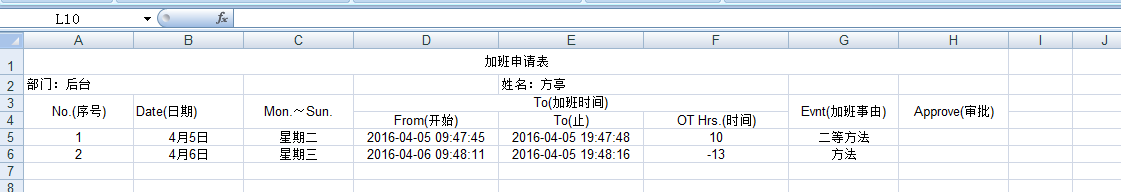
using System;
using System.Web;
using EF;
using Newtonsoft.Json;
using System.Collections.Generic;
using System.Linq; using System.IO; using Aspose.Cells; //using Microsoft.Office.Interop.Excel; //using System.Reflection; public class ToOverTimexls : IHttpHandler { public void ProcessRequest(HttpContext context) { int oname = 0, years = 0, month = 0; if (context.Request["name"] != null) { oname = int.Parse(context.Request["name"]); } if (context.Request["years"] != null) { years = int.Parse(context.Request["years"]); } if (context.Request["month"] != null) { month = int.Parse(context.Request["month"]); } //oname = 1; years = 2016; month = 1; using (WorkRecordEntities db = new WorkRecordEntities()) { IList<OverTime> list = db.OverTime.Where(o => o.StaffID == oname && o.StartTime.Year == years && o.StartTime.Month == month).ToList(); var name = db.Staff.Where(o => o.StaffID == oname).FirstOrDefault().FullName; //建立一个Excel进程 Application // string SavaFilesPath = System.Configuration.ConfigurationManager.AppSettings["DownLoad"] + Guid.NewGuid() + ".xls"; string SavaFilesPath = context.Server.MapPath("~/Download") + "\\" + Guid.NewGuid() + ".xls"; // Application excelApplication = new Application(); // //默认值为 True。如果不想在宏运行时被无穷无尽的提示和警告消息所困扰,请将本属性设置为 False;这样每次出现需用户应答的消息时,Microsoft Excel // // 将选择默认应答。 // //如果将该属性设置为 False,则在代码运行结束后,Micorosoft Excel 将该属性设置为 True,除非正运行交叉处理代码。 // //如果使用工作簿的 SaveAs 方法覆盖现有文件,“覆盖”警告默认为“No”,当 DisplayAlerts 属性值设置为 True 时,Excel 选择“Yes”。 // excelApplication.DisplayAlerts = false; // // 建立或打开一个 Workbook对象生成新Workbook // Workbook workbook = excelApplication.Workbooks.Add(Missing.Value); // //int x = 2; // Worksheet lastWorksheet = (Worksheet)workbook.Worksheets.get_Item(workbook.Worksheets.Count); // Worksheet newSheet = (Worksheet)workbook.Worksheets.Add(Type.Missing, lastWorksheet, Type.Missing, Type.Missing); // //表头 // newSheet.Cells[4, 1] = "No.(序号)"; // newSheet.Cells[4, 2] = "Date(日期)"; // newSheet.Cells[4, 3] = "Mon.~Sun."; // newSheet.Cells[4, 4] = "From(开始)"; // newSheet.Cells[4, 5] = "To(止)"; // newSheet.Cells[4, 6] = "OT Hrs.(时间)"; // newSheet.Cells[4, 7] = "Evnt(加班事由)"; // newSheet.Cells[4, 8] = "Approve(审批)"; // newSheet.Cells[3, 4] = "To(加班时间)"; // newSheet.Cells[1,4]="加班申请表"; // newSheet.Cells[2,1]="部门:后台"; newSheet.Cells[2, 2] = "后台"; // newSheet.Cells[2, 6] = "姓名:"+name; // //newSheet.Cells[2, 7] = name; // newSheet.get_Range("A1", "H1").Merge(newSheet.get_Range("A1", "H1").MergeCells); // newSheet.get_Range("A2", "D2").Merge(newSheet.get_Range("A2", "D2").MergeCells); // newSheet.get_Range("F2", "H2").Merge(newSheet.get_Range("F2", "H2").MergeCells); // newSheet.get_Range("A3", "A4").Merge(newSheet.get_Range("A3", "A4").MergeCells); // newSheet.get_Range("B3", "B4").Merge(newSheet.get_Range("B3", "B4").MergeCells); // newSheet.get_Range("C3", "C4").Merge(newSheet.get_Range("C3", "C4").MergeCells); // newSheet.get_Range("D3", "F3").Merge(newSheet.get_Range("D3", "F3").MergeCells); // newSheet.get_Range("G3", "G4").Merge(newSheet.get_Range("G3", "G4").MergeCells); // newSheet.get_Range("H3", "H4").Merge(newSheet.get_Range("H3", "H4").MergeCells); // newSheet.get_Range("A3", "H3").Interior.ColorIndex = 15; // newSheet.get_Range("A4", "H4").Interior.ColorIndex = 15; // Range range1 = newSheet.get_Range("A1", "H1"); // range1.HorizontalAlignment = XlHAlign.xlHAlignCenter; // range1.WrapText = true; // Range range = newSheet.get_Range("A3", "H4"); // range.HorizontalAlignment = XlHAlign.xlHAlignCenter; // range.Font.Size = 10; // range.Borders.LineStyle = 1; // //设置边框 range.BorderAround(XlLineStyle.xlContinuous, XlBorderWeight.xlMedium, XlColorIndex.xlColorIndexAutomatic, System.Drawing.Color.Black.ToArgb()); // range.Borders.get_Item(XlBordersIndex.xlEdgeBottom).Weight = XlBorderWeight.xlMedium; // range.WrapText = true; var x = 3; // var x = 5; // for (var i = 0; i < list.Count; i++) // { // newSheet.Cells[x + i, 1] = i + 1; // newSheet.Cells[x + i, 2] = list[i].StartTime.Month + "月" + list[i].StartTime.Day + "日"; // newSheet.Cells[x + i, 3] = GetWeekCHA((list[i].StartTime.DayOfWeek).ToString()); // newSheet.Cells[x + i, 4] = list[i].StartTime.ToString("yyyy/MM/dd HH:mm:ss"); // newSheet.Cells[x + i, 5] = list[i].EndTime.ToString("yyyy/MM/dd HH:mm:ss"); // int ts = (list[i].EndTime - list[i].StartTime).Hours; // newSheet.Cells[x + i, 6] = ts; // newSheet.Cells[x + i, 7] = list[i].Description; // newSheet.Cells[x + i, 8] = ""; // } // newSheet.Cells.Columns.AutoFit(); // //删除原来的空Sheet // ((Worksheet)workbook.Worksheets.get_Item(1)).Delete(); // ((Worksheet)workbook.Worksheets.get_Item(1)).Delete(); // ((Worksheet)workbook.Worksheets.get_Item(1)).Delete(); // //设置默认选中是第一个Sheet 类似于Select(); // ((Worksheet)workbook.Worksheets.get_Item(1)).Activate(); // try // { // workbook.Close(true, SavaFilesPath, Missing.Value); // } // catch (Exception e) // { // throw e; // } // UploadExcel(SavaFilesPath, true); // excelApplication.Quit(); Workbook workbook = new Workbook(); Worksheet worksheet = workbook.Worksheets[0]; Style styleTitle = workbook.Styles[workbook.Styles.Add()];//新增样式 styleTitle.HorizontalAlignment = TextAlignmentType.Center;//文字居中 worksheet.PageSetup.Orientation = PageOrientationType.Landscape;//横向打印 worksheet.PageSetup.Zoom = 100;//以100%的缩放模式打开 worksheet.PageSetup.PaperSize = PaperSizeType.PaperA4; Range range; Cell cell; range = worksheet.Cells.CreateRange(0, 0, 1, 8); range.Merge(); range.RowHeight = 20; range.ColumnWidth = 15; cell = range[0, 0]; cell.PutValue("加班申请表"); cell.SetStyle(styleTitle); range = worksheet.Cells.CreateRange(1, 0, 1, 2); range.Merge(); range.RowHeight = 15; cell = range[0, 0]; cell.PutValue("部门:后台"); range = worksheet.Cells.CreateRange(1, 4, 1, 2); range.Merge(); range.RowHeight = 15; cell = range[0, 0]; cell.PutValue("姓名:" + name); //range = worksheet.Cells.CreateRange(1, 5, 1, 1); //range.Merge(); //range.RowHeight = 15; //cell = range[0, 0]; //cell.PutValue("方亭"); range = worksheet.Cells.CreateRange(2, 0, 2, 1); range.Merge(); cell = range[0, 0]; cell.PutValue("No.(序号)"); cell.SetStyle(styleTitle); range = worksheet.Cells.CreateRange(2, 1, 2, 1); range.Merge(); cell = range[0, 0]; cell.PutValue("Date(日期)"); range = worksheet.Cells.CreateRange(2, 2, 2, 1); range.Merge(); cell = range[0, 0]; cell.PutValue("Mon.~Sun."); cell.SetStyle(styleTitle); range = worksheet.Cells.CreateRange(2, 3, 1, 3); range.Merge(); range.ColumnWidth = 20; cell = range[0, 0]; cell.PutValue("To(加班时间)"); cell.SetStyle(styleTitle); cell = worksheet.Cells[3, 3]; cell.PutValue("From(开始)"); cell.SetStyle(styleTitle); cell = worksheet.Cells[3, 4]; cell.PutValue("To(止)"); cell.SetStyle(styleTitle); cell = worksheet.Cells[3, 5]; cell.PutValue("OT Hrs.(时间)"); cell.SetStyle(styleTitle); range = worksheet.Cells.CreateRange(2, 6, 2, 1); range.Merge(); cell = range[0, 0]; cell.PutValue("Evnt(加班事由)"); cell.SetStyle(styleTitle); range = worksheet.Cells.CreateRange(2, 7, 2, 1); range.Merge(); cell = range[0, 0]; cell.PutValue("Approve(审批)"); cell.SetStyle(styleTitle); for (var i = 0; i < list.Count; i++) { //newSheet.Cells[x + i, 1] = i + 1; //newSheet.Cells[x + i, 2] = list[i].StartTime.Month + "月" + list[i].StartTime.Day + "日"; //newSheet.Cells[x + i, 3] = GetWeekCHA((list[i].StartTime.DayOfWeek).ToString()); //newSheet.Cells[x + i, 4] = list[i].StartTime.ToString("yyyy/MM/dd HH:mm:ss"); //newSheet.Cells[x + i, 5] = list[i].EndTime.ToString("yyyy/MM/dd HH:mm:ss"); //int ts = (list[i].EndTime - list[i].StartTime).Hours; //newSheet.Cells[x + i, 6] = ts; //newSheet.Cells[x + i, 7] = list[i].Description; //newSheet.Cells[x + i, 8] = ""; cell = worksheet.Cells[4 + i, 0]; cell.PutValue(i + 1); cell.SetStyle(styleTitle); cell = worksheet.Cells[4 + i, 1]; cell.PutValue(list[i].StartTime.Month + "月" + list[i].StartTime.Day + "日"); cell.SetStyle(styleTitle); cell = worksheet.Cells[4 + i, 2]; cell.PutValue(GetWeekCHA((list[i].StartTime.DayOfWeek).ToString())); cell.SetStyle(styleTitle); cell = worksheet.Cells[4 + i, 3]; cell.PutValue(list[i].StartTime.ToString("yyyy/MM/dd HH:mm:ss")); cell.SetStyle(styleTitle); cell = worksheet.Cells[4 + i, 4]; cell.PutValue(list[i].EndTime.ToString("yyyy/MM/dd HH:mm:ss")); cell.SetStyle(styleTitle); int ts = (list[i].EndTime - list[i].StartTime).Hours; cell = worksheet.Cells[4 + i, 5]; cell.PutValue(ts); cell.SetStyle(styleTitle); cell = worksheet.Cells[4 + i, 6]; cell.PutValue(list[i].Description); cell.SetStyle(styleTitle); cell = worksheet.Cells[4 + i, 7]; cell.PutValue(""); cell.SetStyle(styleTitle); } workbook.Save(SavaFilesPath); UploadExcel(SavaFilesPath, true); } } /// <summary> /// 返回星期中文名 /// </summary> /// <param name="WeekENG">星期英文名</param> /// <returns></returns> public string GetWeekCHA(string WeekENG) { string return_value = ""; switch (WeekENG) { case "Monday": return_value = "星期一"; return return_value; case "Tuesday": return_value = "星期二"; return return_value; case "Wednesday": return_value = "星期三"; return return_value; case "Thursday": return_value = "星期四"; return return_value; case "Friday": return_value = "星期五"; return return_value; case "Saturday": return_value = "星期六"; return return_value; case "Sunday": return_value = "星期日"; return return_value; } return return_value; } /// <summary> /// 提供下载 /// </summary> /// <param name="path"></param> /// <param name="page"
//下载Excel window.location.href = "/ashx/ToExcel.ashx?project=" + probject + "&years=" + years + "&month=" + month;
//**************************************************************************************************
C# 读写Excel的一些方法,Aspose.Cells.dll
需求:现有2个Excel,一个7000,一个20W,7000在20W是完全存在的。现要分离20W的,拆分成19W3和7000。
条件:两个Excel都有“登录名”,然后用“登录名”去关联2个Excel
public void Excel()
{
//获取第一个Excel,20W
string filePath = AppDomain.CurrentDomain.BaseDirectory.Replace("\\", "/") + "daochu/测试20W.xlsx";
System.Data.DataTable table = GetTableFromExcel("sheet1", filePath);
//克隆
System.Data.DataTable table20W_new = table.Clone();
System.Data.DataTable table7000_new = table.Clone();
//获取第二个Excel,7000
string filePath_7000 = AppDomain.CurrentDomain.BaseDirectory.Replace("\\", "/") + "daochu/测试7000.xls";
System.Data.DataTable table_7000 = GetTableFromExcel("sheet1", filePath_7000);
//循环20W人中的挑出来
for (int i = 0; i < table.Rows.Count; ++i)
{
//20W
DataRow dateRow = table.Rows[i];
string login_name = dateRow["登录名"].ToString();
//7000
DataRow[] drss = table_7000.Select("登录名 = '" + login_name + "'");
if (drss.Length > 0)
{
table7000_new.ImportRow(dateRow);
}
else
{
table20W_new.ImportRow(dateRow);
}
}
//导出Excel
DataTableExport(table7000_new, AppDomain.CurrentDomain.BaseDirectory.Replace("\\", "/") + "daochu/7000.xlsx");
DataTableExport(table20W_new, AppDomain.CurrentDomain.BaseDirectory.Replace("\\", "/") + "daochu/22W.xlsx");
}
获取Excel内容,转成DataTable。
/// <summary>
/// 获取Excel内容。
/// </summary>
/// <param name="sheetName">工作表名称,例:sheet1</param>
/// <param name="filePath">Excel路径</param>
/// <returns></returns>
private DataTable GetTableFromExcel(string sheetName, string filePath)
{
const string connStrTemplate = "Provider=Microsoft.ACE.OLEDB.12.0;Data Source={0};Extended Properties=\"Excel 12.0;HDR=Yes;\"";
DataTable dt = null;
if (!System.IO.File.Exists(filePath))
{
// don't find file
return null;
}
OleDbConnection conn = new OleDbConnection(string.Format(connStrTemplate, filePath));
try
{
conn.Open();
if (sheetName == null || sheetName.Trim().Length == 0)
{
DataTable schemaTable = conn.GetOleDbSchemaTable(OleDbSchemaGuid.Tables, null);
sheetName = schemaTable.Rows[0]["TABLE_NAME"].ToString().Trim();
}
else
{
sheetName += "$";
}
string strSQL = "Select * From [" + sheetName + "]";
OleDbDataAdapter da = new OleDbDataAdapter(strSQL, conn);
DataSet ds = new DataSet();
da.Fill(ds);
dt = ds.Tables[0];
}
catch (Exception ex)
{
throw ex;
}
finally
{
conn.Close();
}
return dt;
}
将DataTable的数据写进Excel里(用的Aspose.Cells.dll)
/// <summary>
/// DataTable数据导出Excel
/// </summary>
/// <param name="data"></param>
/// <param name="filepath"></param>
public static void DataTableExport(DataTable data, string filepath)
{
try
{
Workbook book = new Workbook();
Worksheet sheet = book.Worksheets[0];
Cells cells = sheet.Cells;
int Colnum = data.Columns.Count;//表格列数
int Rownum = data.Rows.Count;//表格行数
//生成行 列名行
for (int i = 0; i < Colnum; i++)
{
cells[0, i].PutValue(data.Columns[i].ColumnName);
}
//生成数据行
for (int i = 0; i < Rownum; i++)
{
for (int k = 0; k < Colnum; k++)
{
cells[1 + i, k].PutValue(data.Rows[i][k].ToString());
}
}
book.Save(filepath);
GC.Collect();
}
catch (Exception e)
{
logger.Error("生成excel出错:" + e.Message);
}
}
将List的数据写进Excel里(用的Aspose.Cells.dll)
/// <summary>
/// 导出excel
/// </summary>
/// <typeparam name="T"></typeparam>
/// <param name="data">Ilist集合</param>
/// <param name="filepath">保存的地址</param>
public static void Export<T>(IList<T> data, string filepath)
{
try
{
Workbook workbook = new Workbook();
Worksheet sheet = (Worksheet)workbook.Worksheets[0];
PropertyInfo[] ps = typeof(T).GetProperties();
var colIndex = "A";
foreach (var p in ps)
{
// sheet.Cells[colIndex + 1].PutValue(p.Name);//设置表头名称 要求表头为中文所以不用 p.name 为字段名称 可在list第一条数据为表头名称
int i = 1;
foreach (var d in data)
{
sheet.Cells[colIndex + i].PutValue(p.GetValue(d, null));
i++;
}
colIndex = getxls_top(colIndex); //((char)(colIndex[0] + 1)).ToString();//表头 A1/A2/
}
//workbook.Shared = true;
workbook.Save(filepath);
GC.Collect();
}
catch (Exception e)
{
logger.Error("生成excel出错:" + e.Message);
}
}
/// <summary>
/// 生成新的对应的列 A-Z AA-ZZ
/// </summary>
/// <param name="top">当前列</param>
/// <returns></returns>
private static string getxls_top(string top)
{
char[] toplist = top.ToArray();
var itemtop = top.Last();
string topstr = string.Empty;
if ((char)itemtop == 90)//最后一个是Z
{
if (toplist.Count() == 1)
{
topstr = "AA";
}
else
{
toplist[0] = (char)(toplist[0] + 1);
toplist[toplist.Count() - 1] = 'A';
foreach (var item in toplist)
{
topstr += item.ToString();
}
}
}
else//最后一个不是Z 包括top为两个字符
{
itemtop = (char)(itemtop + 1);
toplist[toplist.Count() - 1] = itemtop;
foreach (var item in toplist)
{
topstr += item.ToString();
}
}
return topstr;
}
将DataTable的数据写进Excel里(用的Microsoft.Office.Interop.Excel.dll)(此方法在大量数据的时候很慢,例如22W条数据,建议使用Aspose.Cells.dll,速度快很多)
/// <summary>
/// 将DataTable的数据写进Excel里
/// </summary>
/// <param name="tmpDataTable">DataTable数据</param>
/// <param name="strFileName">Excel路径</param>
public static void DataTabletoExcel(System.Data.DataTable tmpDataTable, string strFileName)
{
if (tmpDataTable == null)
{
return;
}
int rowNum = tmpDataTable.Rows.Count;
int columnNum = tmpDataTable.Columns.Count;
int rowIndex = 1;
int columnIndex = 0;
//需要引用Microsoft.Office.Interop.Excel.dll
Microsoft.Office.Interop.Excel.Application xlApp = new Microsoft.Office.Interop.Excel.ApplicationClass();
xlApp.DefaultFilePath = "";
xlApp.DisplayAlerts = true;
xlApp.SheetsInNewWorkbook = 1;
Microsoft.Office.Interop.Excel.Workbook xlBook = xlApp.Workbooks.Add(true);
//将DataTable的列名导入Excel表第一行
foreach (DataColumn dc in tmpDataTable.Columns)
{
columnIndex++;
xlApp.Cells[rowIndex, columnIndex] = dc.ColumnName;
}
//将DataTable中的数据导入Excel中
for (int i = 0; i < rowNum; i++)
{
rowIndex++;
columnIndex = 0;
for (int j = 0; j < columnNum; j++)
{
columnIndex++;
xlApp.Cells[rowIndex, columnIndex] = tmpDataTable.Rows[i][j].ToString();
}
}
//xlBook.SaveCopyAs(HttpUtility.UrlDecode(strFileName, System.Text.Encoding.UTF8));
xlBook.SaveCopyAs(strFileName);
}
原生的DataTable生成Excel(无需引用第三方dll)
/// <summary>
/// 将DataTable的数据写进Excel里
/// </summary>
/// <param name="tdKeChengZhuanJiaTongJi">DataTable</param>
/// <param name="sheet">sheet自定义名称</param>
/// <param name="fileName">Excel路径</param>
public static void DataTabletoExcel(DataTable dt, string sheet, string fileName)
{
String sConnectionString = "Provider=Microsoft.ACE.OLEDB.12.0;Data Source=" + fileName + ";Extended Properties=\"Excel 12.0 Xml;\"";
//string sConnectionString = "Provider=Microsoft.Jet.OLEDB.4.0;Data Source=" + fileName + ";Extended Properties='Excel 8.0;HDR=Yes;'";
//String sConnectionString = "Provider=Microsoft.ACE.OLEDB.14.0;Data Source=" + fileName + ";Extended Properties=\"Excel 14.0 Xml;\"";
//String sConnectionString = "Provider=Microsoft.ACE.OLEDB.16.0;Data Source=" + fileName + ";Extended Properties=\"Excel 16.0 Xml;HDR=YES;\"";
OleDbConnection cn = new OleDbConnection(sConnectionString);
int rowNum = dt.Rows.Count;//获取行数
int colNum = dt.Columns.Count;//获取列数
string sqlText = "";//带类型的列名
string sqlValues = "";//值
string colCaption = "";//列名
for (int i = 0; i < colNum; i++)
{
if (i != 0)
{
sqlText += " , ";
colCaption += " , ";
}
sqlText += "[" + dt.Columns[i].Caption.ToString() + "] VarChar";//生成带VarChar列的标题
colCaption += "[" + dt.Columns[i].Caption.ToString() + "]";//生成列的标题
}
try
{
//打开连接
cn.Open();
string sqlCreate = "CREATE TABLE [" + sheet.ToString() + "] (" + sqlText + ")";
OleDbCommand cmd = new OleDbCommand(sqlCreate, cn);
//创建Excel文件
cmd.ExecuteNonQuery();
for (int srow = 0; srow < rowNum; srow++)
{
sqlValues = "";
for (int col = 0; col < colNum; col++)
{
if (col != 0)
{
sqlValues += " , ";
}
sqlValues += "'" + dt.Rows[srow][col].ToString() + "'";//拼接Value语句
}
String queryString = "INSERT INTO [" + sheet.ToString() + "] (" + colCaption + ") VALUES (" + sqlValues + ")";
cmd.CommandText = queryString;
cmd.ExecuteNonQuery();//插入数据
}
}
catch
{
//生成日志
}
finally
{
cn.Close();
}
}
//***************************************************************************************************
C# WinForm 导出导入Excel/Doc 完整实例教程[使用Aspose.Cells.dll]
- 1.添加引用:
- Aspose.Cells.dll(我们就叫工具包吧,可以从网上下载。关于它的操作我在“Aspose.Cells操作说明 中文版 下载 Aspose C# 导出Excel 实例”一文中的说。这里你暂时也可不理会它。)
- 即使没有安装office也能用噢,这是一个好强的大工具。
- 2.编写Excel操作类
- using System;
- using System.Collections.Generic;
- using System.Text;
- using Aspose.Cells;
- using System.Data;
- public class AsposeExcel
- {
- private string outFileName = "";
- private string fullFilename = "";
- private Workbook book = null;
- private Worksheet sheet = null;
- public AsposeExcel(string outfilename, string tempfilename) //导出构造数
- {
- outFileName = outfilename;
- book = new Workbook();
- // book.Open(tempfilename);这里我们暂时不用模板
- sheet = book.Worksheets[0];
- }
- public AsposeExcel(string fullfilename) //导入构造数
- {
- fullFilename = fullfilename;
- // book = new Workbook();
- // book.Open(tempfilename);
- // sheet = book.Worksheets[0];
- }
- private void AddTitle(string title, int columnCount)
- {
- sheet.Cells.Merge(0, 0, 1, columnCount);
- sheet.Cells.Merge(1, 0, 1, columnCount);
- Cell cell1 = sheet.Cells[0, 0];
- cell1.PutValue(title);
- cell1.Style.HorizontalAlignment = TextAlignmentType.Center;
- cell1.Style.Font.Name = "黑体";
- cell1.Style.Font.Size = 14;
- cell1.Style.Font.IsBold = true;
- Cell cell2 = sheet.Cells[1, 0];
- cell1.PutValue("查询时间:" + DateTime.Now.ToLocalTime());
- cell2.SetStyle(cell1.Style);
- }
- private void AddHeader(DataTable dt)
- {
- Cell cell = null;
- for (int col = 0; col < dt.Columns.Count; col++)
- {
- cell = sheet.Cells[0, col];
- cell.PutValue(dt.Columns[col].ColumnName);
- cell.Style.Font.IsBold = true;
- }
- }
- private void AddBody(DataTable dt)
- {
- for (int r = 0; r < dt.Rows.Count; r++)
- {
- for (int c = 0; c < dt.Columns.Count; c++)
- {
- sheet.Cells[r + 1, c].PutValue(dt.Rows[R][c].ToString());
- }
- }
- }
- //导出------------下一篇会用到这个方法
- public Boolean DatatableToExcel(DataTable dt)
- {
- Boolean yn = false;
- try
- {
- //sheet.Name = sheetName;
- //AddTitle(title, dt.Columns.Count);
- //AddHeader(dt);
- AddBody(dt);
- sheet.AutoFitColumns();
- //sheet.AutoFitRows();
- book.Save(outFileName);
- yn = true;
- return yn;
- }
- catch (Exception e)
- {
- return yn;
- // throw e;
- }
- }
- public DataTable ExcelToDatatalbe()//导入
- {
- Workbook book = new Workbook();
- book.Open(fullFilename);
- Worksheet sheet = book.Worksheets[0];
- Cells cells = sheet.Cells;
- //获取excel中的数据保存到一个datatable中
- DataTable dt_Import = cells.ExportDataTableAsString(0, 0, cells.MaxDataRow + 1, cells.MaxDataColumn + 1, false);
- // dt_Import.
- return dt_Import;
- }
- }[/R]
- 3. Word导出
- //设置文件类型
- // saveFileDialog为一个对话框控件
- //如果没有人工具栏中拉,
- //可以:SaveFileDialog saveFileDialog1=new SaveFileDialog();
- saveFileDialog1.Filter = "导出Excel (*.xls)|*.xls|Word (*.doc)|*.doc";
- saveFileDialog1.FilterIndex = 1;
- saveFileDialog1.RestoreDirectory = true;
- saveFileDialog1.CreatePrompt = true;
- saveFileDialog1.Title = "导出文件保存路径";
- //saveFileDialog1.ShowDialog();
- //string strName = saveFileDialog1.FileName;
- //设置默认文件类型显示顺序
- //saveFileDialog1.FilterIndex = 2;
- //保存对话框是否记忆上次打开的目录
- saveFileDialog1.RestoreDirectory = true;
- //点了保存按钮进入
- if (saveFileDialog1.ShowDialog() == DialogResult.OK)
- {
- //获得文件路径
- string localFilePath = saveFileDialog1.FileName.ToString();
- //获取文件名,不带路径
- string fileNameExt = localFilePath.Substring(localFilePath.LastIndexOf("\\") + 1);
- //获取文件路径,不带文件名
- string FilePath = localFilePath.Substring(0, localFilePath.LastIndexOf("\\"));
- //给文件名前加上时间
- string newFileName = DateTime.Now.ToString("yyyyMMdd") + fileNameExt;
- //在文件名里加字符
- //saveFileDialog1.FileName.Insert(1,"dameng");
- saveFileDialog1.FileName = FilePath + "\\" + newFileName;
- System.IO.FileStream fs = (System.IO.FileStream)saveFileDialog1.OpenFile();//输出文件
- StreamWriter writer = new StreamWriter(fs);
- writer.Write("tttt");//这里就是你要导出到word的内容,内容是你什么你自已DIY
- writer.Flush();
- writer.Close();
- fs.Close();
- }
- 4. 导出datatable到excel
- DataTable dt = null;
- if (ds_all.Tables[0] != null)
- {
- dt = ds_all.Tables[0];
- }
- else {
- MessageBox.Show("没有数据记录", "*^_^* 温馨提示信息", MessageBoxButtons.OK);
- return;
- }
- //上面只是取datatable,你自己diy
- AsposeExcel tt = new AsposeExcel(saveFileDialog1.FileName, "");//不用模板, saveFileDialog1是什么?上面已经说过
- bool OK_NO = tt.DatatableToExcel(dt);
- if (OK_NO)
- {
- MessageBox.Show("导出成功", "*^_^* 温馨提示信息", MessageBoxButtons.OK);
- }
- else
- {
- }
- 5. Excel导入
- private void 导入ToolStripMenuItem_Click(object sender, EventArgs e)
- {
- string localFilePath = "";
- //点了保存按钮进入
- if (openFileDialog1.ShowDialog() == DialogResult.OK)// openFileDialog1不要再问我这是什么!
- {
- //获得文件路径
- localFilePath = openFileDialog1.FileName.ToString();
- }
- AsposeExcel tt = new AsposeExcel(localFilePath);
- DataTable dt;
- try
- {
- dt = tt.ExcelToDatatalbe();
- }
- catch (Exception ex)
- {
- return;
- }
- //有了datatable你自己就可以DIY啦,下面是我自己的你不用理
- if (ddlResidence.SelectedValue == "违章确认")
- {
- if (dt.Rows[0][9].ToString() != "违章确认")
- {
- return;
- }
- row = dt.Rows.Count;
- if (row <= 0) return;
- for (int i = 0; i < dt.Rows.Count; i++)
- {
- bllviola.Up_Confirmed_ByVnum(dt.Rows[i][6].ToString(), dt.Rows[i][9].ToString());
- }
- this.GridView1.DataSource = dt;
- GridView1.DataBind();
- }
-
1.添加引用:
-
-
Aspose.Cells.dll(我们就叫工具包吧,可以从网上下载。关于它的操作我在“Aspose.Cells操作说明 中文版 下载 Aspose C
-
即使没有安装office也能用噢,这是一个好强的大工具。
-
2.编写Excel操作类
-
-
using System;
-
using System.Collections.Generic;
-
using System.Text;
-
using Aspose.Cells;
-
using System.Data;
-
public class AsposeExcel
-
{
-
private string outFileName = "";
-
private string fullFilename = "";
-
private Workbook book = null;
-
private Worksheet sheet = null;
-
public AsposeExcel(string outfilename, string tempfilename) //导出构造数
-
{
-
outFileName = outfilename;
-
book = new Workbook();
-
// book.Open(tempfilename);这里我们暂时不用模板
-
sheet = book.Worksheets[0];
-
}
-
public AsposeExcel(string fullfilename) //导入构造数
-
{
-
fullFilename = fullfilename;
-
// book = new Workbook();
-
// book.Open(tempfilename);
-
// sheet = book.Worksheets[0];
-
}
-
private void AddTitle(string title, int columnCount)
-
{
-
sheet.Cells.Merge(0, 0, 1, columnCount);
-
sheet.Cells.Merge(1, 0, 1, columnCount);
-
Cell cell1 = sheet.Cells[0, 0];
-
cell1.PutValue(title);
-
cell1.Style.HorizontalAlignment = TextAlignmentType.Center;
-
cell1.Style.Font.Name = "黑体";
-
cell1.Style.Font.Size = 14;
-
cell1.Style.Font.IsBold = true;
-
Cell cell2 = sheet.Cells[1, 0];
-
cell1.PutValue("查询时间:" + DateTime.Now.ToLocalTime());
-
cell2.SetStyle(cell1.Style);
-
}
-
private void AddHeader(DataTable dt)
-
{
-
Cell cell = null;
-
for (int col = 0; col < dt.Columns.Count; col++)
-
{
-
cell = sheet.Cells[0, col];
-
cell.PutValue(dt.Columns[col].ColumnName);
-
cell.Style.Font.IsBold = true;
-
}
-
}
-
private void AddBody(DataTable dt)
-
{
-
for (int r = 0; r < dt.Rows.Count; r++)
-
{
-
for (int c = 0; c < dt.Columns.Count; c++)
-
{
-
sheet.Cells[r + 1, c].PutValue(dt.Rows[R][c].ToString());
-
}
-
}
-
}
-
//导出------------下一篇会用到这个方法
-
public Boolean DatatableToExcel(DataTable dt)
-
{
-
Boolean yn = false;
-
try
-
{
-
//sheet.Name = sheetName;
-
//AddTitle(title, dt.Columns.Count);
-
//AddHeader(dt);
-
AddBody(dt);
-
sheet.AutoFitColumns();
-
//sheet.AutoFitRows();
-
book.Save(outFileName);
-
yn = true;
-
return yn;
-
}
-
catch (Exception e)
-
{
-
return yn;
-
// throw e;
-
}
-
}
-
public DataTable ExcelToDatatalbe()//导入
-
{
-
Workbook book = new Workbook();
-
book.Open(fullFilename);
-
Worksheet sheet = book.Worksheets[0];
-
Cells cells = sheet.Cells;
-
//获取excel中的数据保存到一个datatable中
-
DataTable dt_Import = cells.ExportDataTableAsString(0, 0, cells.MaxDataRow + 1, cells.MaxDataColumn + 1, false);
-
// dt_Import.
-
return dt_Import;
-
}
-
}[/R]
-
-
3. Word导出
-
//设置文件类型
-
// saveFileDialog为一个对话框控件
-
//如果没有人工具栏中拉,
-
//可以:SaveFileDialog saveFileDialog1=new SaveFileDialog();
-
saveFileDialog1.Filter = "导出Excel (*.xls)|*.xls|Word (*.doc)|*.doc";
-
saveFileDialog1.FilterIndex = 1;
-
saveFileDialog1.RestoreDirectory = true;
-
saveFileDialog1.CreatePrompt = true;
-
saveFileDialog1.Title = "导出文件保存路径";
-
//saveFileDialog1.ShowDialog();
-
//string strName = saveFileDialog1.FileName;
-
//设置默认文件类型显示顺序
-
//saveFileDialog1.FilterIndex = 2;
-
//保存对话框是否记忆上次打开的目录
-
saveFileDialog1.RestoreDirectory = true;
-
//点了保存按钮进入
-
if (saveFileDialog1.ShowDialog() == DialogResult.OK)
-
{
-
//获得文件路径
-
string localFilePath = saveFileDialog1.FileName.ToString();
-
//获取文件名,不带路径
-
string fileNameExt = localFilePath.Substring(localFilePath.LastIndexOf("\\") + 1);
-
//获取文件路径,不带文件名
-
string FilePath = localFilePath.Substring(0, localFilePath.LastIndexOf("\\"));
-
//给文件名前加上时间
-
string newFileName = DateTime.Now.ToString("yyyyMMdd") + fileNameExt;
-
//在文件名里加字符
-
//saveFileDialog1.FileName.Insert(1,"dameng");
-
saveFileDialog1.FileName = FilePath + "\\" + newFileName;
-
System.IO.FileStream fs = (System.IO.FileStream)saveFileDialog1.OpenFile();//输出文件
-
StreamWriter writer = new StreamWriter(fs);
-
writer.Write("tttt");//这里就是你要导出到word的内容,内容是你什么你自已DIY
-
writer.Flush();
-
writer.Close();
-
fs.Close();
-
}
-
-
4. 导出datatable到excel
-
-
DataTable dt = null;
-
if (ds_all.Tables[0] != null)
-
{
-
dt = ds_all.Tables[0];
-
}
-
else {
-
MessageBox.Show("没有数据记录", "*^_^* 温馨提示信息", MessageBoxButtons.OK);
-
return;
-
}
-
//上面只是取datatable,你自己diy
-
AsposeExcel tt = new AsposeExcel(saveFileDialog1.FileName, "");//不用模板, saveFileDialog1是什么?上面已经说过
-
bool OK_NO = tt.DatatableToExcel(dt);
-
if (OK_NO)
-
{
-
MessageBox.Show("导出成功", "*^_^* 温馨提示信息", MessageBoxButtons.OK);
-
}
-
else
-
{
-
}
-
-
5. Excel导入
-
private void 导入ToolStripMenuItem_Click(object sender, EventArgs e)
-
{
-
string localFilePath = "";
-
//点了保存按钮进入
-
if (openFileDialog1.ShowDialog() == DialogResult.OK)// openFileDialog1不要再问我这是什么!
-
{
-
//获得文件路径
-
localFilePath = openFileDialog1.FileName.ToString();
-
}
-
AsposeExcel tt = new AsposeExcel(localFilePath);
-
DataTable dt;
-
try
-
{
-
dt = tt.ExcelToDatatalbe();
-
}
-
catch (Exception ex)
-
{
-
return;
-
}
-
//有了datatable你自己就可以DIY啦,下面是我自己的你不用理
-
if (ddlResidence.SelectedValue == "违章确认")
-
{
-
if (dt.Rows[0][9].ToString() != "违章确认")
-
{
-
return;
-
}
-
row = dt.Rows.Count;
-
if (row <= 0) return;
-
for (int i = 0; i < dt.Rows.Count; i++)
-
{
-
bllviola.Up_Confirmed_ByVnum(dt.Rows[i][6].ToString(), dt.Rows[i][9].ToString());
-
}
-
this.GridView1.DataSource = dt;
-
GridView1.DataBind();
-
}
//****************************************************************************************************
很多时候输出的数据排序或者显示的列并不一定和DataTable得到的列排序数据完全一致,那么我们可以简单处理一下:比如把上面的
 引用内容
引用内容
替换成:
 引用内容
引用内容
//*************************************************************************************



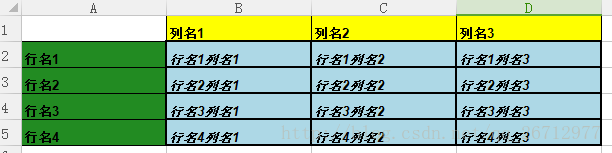

 浙公网安备 33010602011771号
浙公网安备 33010602011771号