电脑在一段时间的使用后,因为没有及时的整理,发现空间越来越少,这个时候我们就需要一个软件来告诉我们磁盘空间的使用情况。
TressSize Free是一个完全免费的软件,它可以告诉你你的硬盘空间到底用到了什么地方。它可以搜索磁盘分区或者是文件夹,并且显示出具体的空间使用信息(包括隐藏文件)。每个结果都能以树型结构打开查看,并且能将结果打印出来。
TreeSize我已经大概使用了7年左右了,最初没有免费的版本,现在有免费的版本了。免费的版本只能以树状结果显示统计信息,不过这也不影响我们的使用。
附上Free和Pro版的对比:
As alternative to TreeSize Free, TreeSize Professional and TreeSize Personal are available as well. They provide not only the features of TreeSize Free, but also have a lot more powerful features :
·
Several exporting and reporting possibilities: Printed report (showing the directory structure), Excel, HTML, XML, text file, clipboard. (Only Professional edition)
·
Ability to save the collected data to an XML file and to load it again later.
·
A saved XML file can be used to compare it against the current version of the file system branch. The difference between the two scans will be displayed and makes it easy to see which folders have grown.
·
Statistics about file types, file owners and file ages on directory level.
·
High performance through Multithreading: Scan and view several folders at the same time, Automatic adjustment of the number of threads that are used for a scan.
·
See all details (size, allocated, wasted, percent, files) at a glance.
·
The visible columns can be configured separately for the Details view, Excel export, HTML export, Text export and printed reports. A lot of optional columns are available.
·
A shell extensions is included that adds an additional column with the caption "TreeSize" to the Windows Explorer that is showing the size not only for files but also for folders.
·
3D pie and bar charts, as well as a hierarchical tree map can be displayed or printed.
·
The contents of a directory can be printed, including all files and the corresponding icons.
·
The integrated multi-path file search helps you to find and archive the largest, oldest, obsolete and temporary files, e.g. invalid shortcuts or files owned by a non existent account.
·
Duplicate File Search and a fully customizable file search are available too.
·
The search results can be exported, moved, zipped or deleted.
·
Ability to scan folders to which the current user does not have access to.
·
A list of all files in the scanned file system branch can be exported.
·
Small folders can be removed from the tree to have a better overview.
·
Command line options allow scheduled scans. Am integrated wizard helps you to set up scheduled scans. (Only Professional edition)
·
Help file and printable manual.
·
And much more ...
Find more information as well as a full featured trial version at: http://www.jam-software.com/treesize/


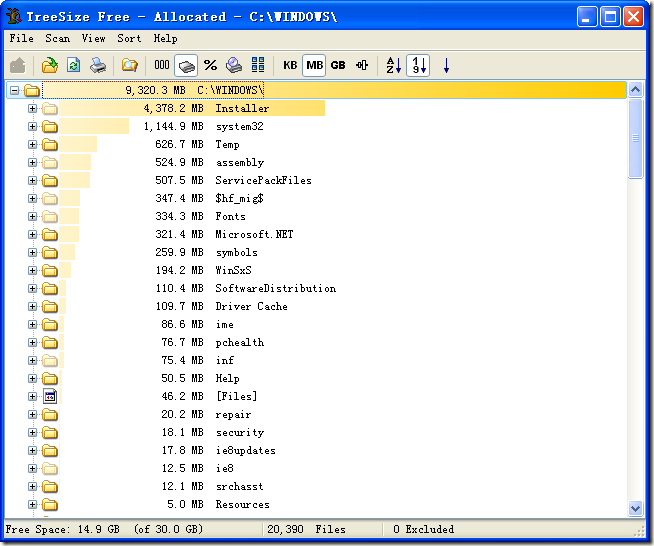

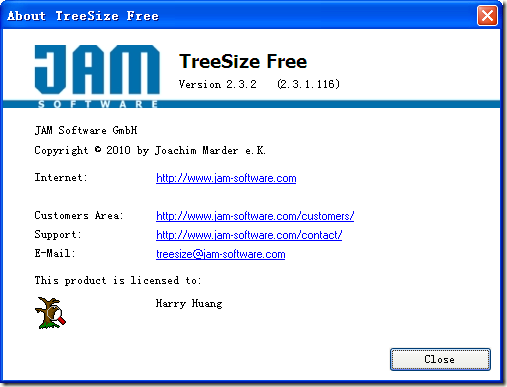

 浙公网安备 33010602011771号
浙公网安备 33010602011771号