Mysql数据库约束
数据库约束
| 主键约束 | primary |
| 唯一约束 | unique |
| 非空约束 | not null |
| 外键约束 | Foreign Key |
主键约束
在MySQL的一个表中只有唯一的一个主键,不能有多列主键,但可以有复合主键。
一个表中可以:单列做主键、多列做主键(复合主键)
单列主键
# 创建t14表,为id字段设置主键,唯一的不同的记录
create table t14(
id int primary key,
name char(16)
);
insert into t14 values
(1,'xiaoma'),
(2,'xiaohong');
mysql> insert into t14 values(2,'wxxx');
ERROR 1062 (23000): Duplicate entry '6' for key 'PRIMARY'
# not null + unique的化学反应,相当于给id设置primary key
create table t15(
id int not null unique,
name char(16)
);
mysql> create table t15(
-> id int not null unique,
-> name char(16)
-> );
Query OK, 0 rows affected (0.01 sec)
mysql> desc t15;
+-------+----------+------+-----+---------+-------+
| Field | Type | Null | Key | Default | Extra |
+-------+----------+------+-----+---------+-------+
| id | int(11) | NO | PRI | NULL | |
| name | char(16) | YES | | NULL | |
+-------+----------+------+-----+---------+-------+
rows in set (0.02 sec)
复合主键
create table t16(
ip char(15),
port int,
primary key(ip,port)
);
insert into t16 values
('1.1.1.2',80),
('1.1.1.2',81);
唯一约束
单列唯一
#第一种创建unique的方式
#例子1:
create table department(
id int,
name char(10) unique
);
mysql> insert into department values(1,'it'),(2,'it');
ERROR 1062 (23000): Duplicate entry 'it' for key 'name'
#例子2:
create table department(
id int unique,
name char(10) unique
);
insert into department values(1,'it'),(2,'sale');
#第二种创建unique的方式
create table department(
id int,
name char(10) ,
unique(id),
unique(name)
);
insert into department values(1,'it'),(2,'sale');
联合唯一:
# 创建services表
mysql> create table services(
id int,
ip char(15),
port int,
unique(id),
unique(ip,port)
);
Query OK, 0 rows affected (0.05 sec)
mysql> desc services;
+-------+----------+------+-----+---------+-------+
| Field | Type | Null | Key | Default | Extra |
+-------+----------+------+-----+---------+-------+
| id | int(11) | YES | UNI | NULL | |
| ip | char(15) | YES | MUL | NULL | |
| port | int(11) | YES | | NULL | |
+-------+----------+------+-----+---------+-------+
3 rows in set (0.01 sec)
#联合唯一,只要两列记录,有一列不同,既符合联合唯一的约束
mysql> insert into services values
(1,'192,168,11,23',80),
(2,'192,168,11,23',81),
(3,'192,168,11,25',80);
Query OK, 3 rows affected (0.01 sec)
Records: 3 Duplicates: 0 Warnings: 0
mysql> select * from services;
+------+---------------+------+
| id | ip | port |
+------+---------------+------+
| 1 | 192,168,11,23 | 80 |
| 2 | 192,168,11,23 | 81 |
| 3 | 192,168,11,25 | 80 |
+------+---------------+------+
3 rows in set (0.00 sec)
mysql> insert into services values (4,'192,168,11,23',80);
ERROR 1062 (23000): Duplicate entry '192,168,11,23-80' for key 'ip'
非空约束
是否可空,null表示空,非字符串
not null - 不可空
null - 可空
默认值,创建列时可以指定默认值,当插入数据时如果未主动设置,则自动添加默认值
create table tb1(
nid int not null defalut 2,
num int not null
);
验证
mysql> create table t11(id int);# id字段默认可以为空
Query OK, 0 rows affected (0.05 sec)
mysql> desc t11;
+-------+---------+------+-----+---------+-------+
| Field | Type | Null | Key | Default | Extra |
+-------+---------+------+-----+---------+-------+
| id | int(11) | YES | | NULL | |
+-------+---------+------+-----+---------+-------+
1 row in set (0.03 sec)
mysql> insert into t11 values(); #给t11表插一个空的值
Query OK, 1 row affected (0.00 sec)
#查询结果如下
mysql> select * from t11;
+------+
| id |
+------+
| NULL |
+------+
1 row in set (0.00 sec)
设置not null值不能为空
mysql> create table t12(id int not null);#设置字段id不为空
Query OK, 0 rows affected (0.03 sec)
mysql> desc t12;
+-------+---------+------+-----+---------+-------+
| Field | Type | Null | Key | Default | Extra |
+-------+---------+------+-----+---------+-------+
| id | int(11) | NO | | NULL | |
+-------+---------+------+-----+---------+-------+
1 row in set (0.01 sec)
mysql> insert into t12 values();#不能插入空
ERROR 1364 (HY000): Field 'id' doesn't have a default value
设置id字段有默认值后,则无论id字段是null还是not null,都可以插入空,插入空默认填入default指定的默认值
# 第一种情况
mysql> create table t13(id int default 1);
Query OK, 0 rows affected (0.03 sec)
mysql> desc t13;
+-------+---------+------+-----+---------+-------+
| Field | Type | Null | Key | Default | Extra |
+-------+---------+------+-----+---------+-------+
| id | int(11) | YES | | 1 | |
+-------+---------+------+-----+---------+-------+
row in set (0.01 sec)
mysql> insert into t13 values();
Query OK, 1 row affected (0.00 sec)
mysql> select * from t13;
+------+
| id |
+------+
| 1 |
+------+
row in set (0.00 sec)
# 第二种情况
mysql> create table t14(id int not null default 2);
Query OK, 0 rows affected (0.02 sec)
mysql> desc t14;
+-------+---------+------+-----+---------+-------+
| Field | Type | Null | Key | Default | Extra |
+-------+---------+------+-----+---------+-------+
| id | int(11) | NO | | 2 | |
+-------+---------+------+-----+---------+-------+
row in set (0.01 sec)
mysql> select * from t14;
+----+
| id |
+----+
| 2 |
+----+
row in set (0.00 sec)
设置id字段有默认值后,则无论id字段是null还是not null,都可以插入空,插入空默认填入default指定的默认值
外键约束
一 快速理解foreign key
之前创建表的时候都是在一张表中添加记录,比如如下表:
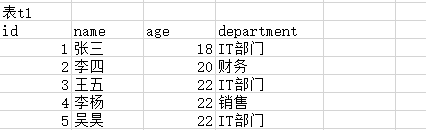
公司有3个部门,但是有1个亿的员工,那意味着部门这个字段需要重复存储,部门名字越长,越浪费。
这个时候,
解决方法:
我们完全可以定义一个部门表
然后让员工信息表关联该表,如何关联,即foreign key
我们可以将上表改为如下结构:

此时有两张表,一张是employee表,简称emp表(关联表,也就从表)。一张是department表,简称dep表(被关联表,也叫主表)。
创建两张表操作:
#1.创建表时先创建被关联表,再创建关联表 # 先创建被关联表(dep表) create table dep( id int primary key, department varchar(20) not null ); #再创建关联表(emp表) create table emp( id int primary key, name varchar(20) not null, age int not null, dep_id int, constraint fk_dep foreign key(dep_id) references dep(id) ); #2.插入记录时,先往被关联表中插入记录,再往关联表中插入记录 insert into dep values(1,'IT'),(2,'财务部门'),(3,'销售部门'); insert into emp values(1,'张三',18,1),(2,'李四',20,2),(3,'王五',22,1),(4,'李杨',22,3),(5,'吴昊',23,1); #按道理来说,删除了部门表中的某个部门,员工表的有关联的记录相继删除 mysql> delete from dep where id=3; ERROR 1451 (23000): Cannot delete or update a parent row: a foreign key constraint fails (`db01`.`emp`, CONSTRAINT `fk_dep` FOREIGN KEY (`dep_id`) REFERENCES `dep` (`id`)) #但是先删除员工表的记录之后,再删除当前部门就没有任何问题 mysql> delete from emp where dep_id=3; Query OK, 1 row affected (0.00 sec) mysql> select * from emp; +----+--------+-----+--------+ | id | name | age | dep_id | +----+--------+-----+--------+ | 1 | 张三 | 18 | 1 | | 2 | 李四 | 20 | 2 | | 3 | 王五 | 22 | 1 | | 5 | 吴昊 | 23 | 1 | +----+--------+-----+--------+ 4 rows in set (0.00 sec) mysql> delete from dep where id=3; Query OK, 1 row affected (0.00 sec) mysql> select * from dep; +----+--------------+ | id | department | +----+--------------+ | 1 | IT | | 2 | 财务部门 | +----+--------------+ 2 rows in set (0.00 sec) mysql>
上面的删除表记录的操作比较繁琐,按道理讲,裁掉一个部门,该部门的员工也会被裁掉。其实呢,在建表的时候还有个很重要的内容,叫同步删除,同步更新
接下来将刚建好的两张表全部删除,先删除关联表(emp),再删除被关联表(dep)
接下来:
重复上面的操作建表
注意:在关联表中加入
on delete cascade #同步删除
on update cascade #同步更新
create table emp( id int primary key, name varchar(20) not null, age int not null, dep_id int, constraint fk_dep foreign key(dep_id) references dep(id) on delete cascade #同步删除 on update cascade #同步更新 );
接下来的操作,就复合我们正常的生活中的情况了。


 浙公网安备 33010602011771号
浙公网安备 33010602011771号