.NET Framework组织结构
主要包括三部分:
1、语言 公共语言规范 2、.NET Framework类库 3、公共语言运行库CLR(托管和执行代码)
公共语言运行时
CLR Common Language Runtime 相当于java中的虚拟机
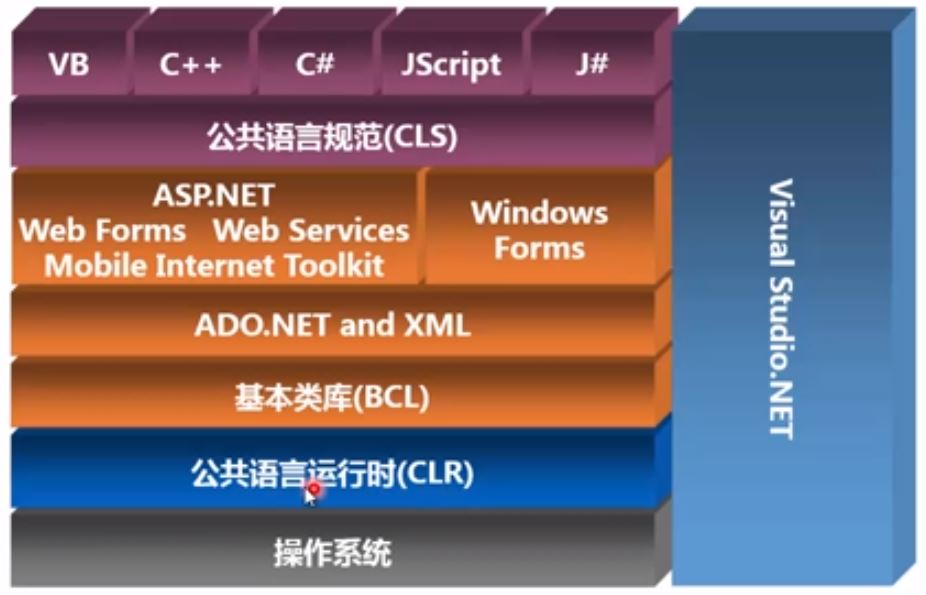
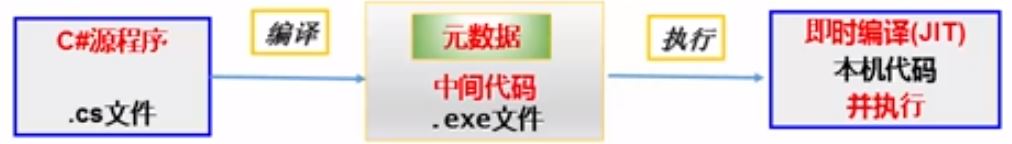
.NET开发工具
.NET Framework SDK
.NET Framework SDK 包括了微软提供的.NET 语言编译器(如C#编译器CSC.exe和VB.NET编译器VBC.exe),完整的.NET Framework文档,以及各种工具(如AL.exe和SN.exe等)
The Windows SDK provides tools, compilers, headers, libraries, code samples, and a new help system that developers can use to create applications that run on Microsoft Windows. You can use the Windows SDK to write applications using the native (Win32/COM) or managed (.NET Framework) programming model.
.NET Framework与.NET Framework SDK的区别
只有一句话,如果只安装了.NET Framework,只能运行.NET应用程序,而不能开发.NET应用程序。
.NET Framework包含了CLR(Common Language Runtiem,公共语言运行时)、BCL(Base Class Library,基类库)以及相关的语言编辑器等工具。
.NET Framework类库

面向对象
类 字段 方法 属性 索引 委托 事件
属性是对字段、方法的扩展
button1.Text = "Hello"; 相当于button1.SetText("Hello");
string s = button1.Text; 相当于string s = button1.GetText();

1 using System; 2 class Test 3 { 4 private string _name = "test"; 5 public string Name//设置属性Name 6 { 7 get{ 8 return _name; 9 } 10 set{ 11 _name = value;//关键字value代表传进去的值 12 } 13 } 14 15 /* 设置属性的代码,编译器实际上是编译成两个方法 16 string get_Name(); 17 void set_Name(string value); */ 18 19 static void Main( string [] args ) 20 { 21 Test t = new Test(); 22 Console.Write(t.Name);//属性值 23 Console.ReadLine(); 24 } 25 }

1 using System; 2 class Test 3 { 4 private string _name = "test"; 5 private int _age = 20; 6 public string Info//设置属性Info 7 { 8 get{ 9 return "Name:" + _name + ",Age:" + _age; 10 } 11 } 12 13 static void Main( string [] args ) 14 { 15 Test t = new Test(); 16 Console.Write(t.Info);//属性值 17 Console.ReadLine(); 18 } 19 }

1 using System; 2 class Test 3 { 4 private string _name = "No"; 5 /*使用属性简写,会生成一个新的字段, 6 不会读取、改写_name*/ 7 public string Name 8 { 9 get; 10 set; 11 } 12 13 public string getName() 14 { 15 return _name; 16 } 17 18 static void Main( string [] args ) 19 { 20 Test t = new Test(); 21 Console.WriteLine(t.Name);//属性值 空 22 t.Name = "Yes"; 23 Console.WriteLine(t.getName());//字段值 "No" 24 Console.WriteLine(t.Name);//属性值 "Yes" 25 Console.ReadLine(); 26 } 27 }
索引(indexer)是使得对象可以像数组一样被索引的成员。
索引使得类似数组的访问变得可能。

1 using System; 2 class IndexerRecord 3 { 4 private string [] data = new string [6]; 5 private string [] keys = { 6 "Author", "Publisher", "Title", 7 "Subject", "ISBN", "Comments" 8 }; 9 public string this[ int idx ] //索引器 10 { 11 set 12 { 13 if( idx >= 0 && idx < data.Length ) 14 data[ idx ] = value; 15 } 16 get 17 { 18 if( idx >= 0 && idx < data.Length ) 19 return data[ idx ]; 20 return null; 21 } 22 } 23 public string this[ string key ] //索引器重载 24 { 25 set 26 { 27 int idx = FindKey( key ); 28 this[ idx ] = value; 29 } 30 get 31 { 32 return this[ FindKey(key) ]; 33 } 34 } 35 private int FindKey( string key ) //查找key函数 36 { 37 for( int i=0; i<keys.Length; i++) 38 if( keys[i] == key ) return i; 39 return -1; 40 } 41 static void Main() 42 { 43 IndexerRecord record = new IndexerRecord(); 44 // record[ 0 ] = "马克-吐温"; 45 // record[ 1 ] = "Crox出版公司"; 46 // record[ 2 ] = "汤姆-索亚历险记"; 47 record[ "Title" ] = "马克-吐温"; 48 record[ "Author" ] = "Crox出版公司"; 49 record[ "Publisher" ] = "汤姆-索亚历险记"; 50 Console.WriteLine( record[ "Title" ] ); 51 Console.WriteLine( record[ "Author" ] ); 52 Console.WriteLine( record[ "Publisher" ] ); 53 Console.ReadLine(); 54 } 55 }



 浙公网安备 33010602011771号
浙公网安备 33010602011771号