居然可以用jQuery实现360度汽车产品3D旋转展示酷炫特效 使用你的小鼠标来试试吧
作者:极客小俊
公众号:同名

今天我们来看一个用jquery实现360度汽车产品3D旋转展示的效果,其实逻辑很简单, 就是让一堆图片转来转去就行了!😊😊
准备工作
- 准备一个
jquery库,这里我用的是jquery-1.11.3.js没有的朋友自行官网下载! - 准备一堆汽车图片和按钮图片,并且把汽车图的名称改成有序的数值, 如下
如图

好了准备工作做好了, 接下来不废话直接上代码
HTML结构 🏝️
<div id="box">
<img src="img/1.png" id="img" title="" alt="" width="" height=""/>
<div class="btn">
<a href="javascript:;" class="prev" id="prev"></a>
<a href="javascript:;" class="next" id="next"></a>
</div>
</div>
CSS样式代码 🏠
*{
margin: 0px;
padding: 0px;
}
a{
text-decoration: none;
}
body{
font-family: '微软雅黑';
background: #f9f7f6;
}
ul,ol{
list-style: none;
}
#box{
width: 1000px;
height: 447px;
margin: 50px auto;
position: relative;
}
#box>.btn{
width: 88px;
height: 44px;
position: absolute;
bottom: 10px;
left: calc(50% - 44px);
}
#box>.btn>a:nth-child(1), #box>.btn>a:nth-child(2){
height: 44px;
width: 44px;
float: left;
}
#box>.btn>a:nth-child(1){
background: url("img/arrows.png") no-repeat;
}
#box>.btn>a:nth-child(2){
background: url("img/arrows.png") no-repeat -44px 0px;
}
jQuery 代码逻辑🚀
$(function(){
var i=0; //图片的数字名称
var timer=null;
var stop=1;
function _fnLeft(){
i++;
if(i>=51){
i=1;
}
$("#img").attr("src","img/"+i+".png");
}
function _fnRight(){
i--;
if(i<=1){
i=51;
}
$("#img").attr("src","img/"+i+".png");
}
//当鼠标移动到next上的时候
$("#next").hover(
function(){
console.log(stop);
timer=setInterval(_fnLeft,50);
},
function(){
stop=1;
clearInterval(timer);
}
);
//当鼠标移动到prev上的时候
$("#prev").hover(
function(){
timer=setInterval(_fnRight,50);
},
function(){
stop=1;
clearInterval(timer);
}
);
$("#next").click(function(){
stop*=-1;
if(stop==-1){
clearInterval(timer);
}else if(stop==1){
timer=setInterval(_fnLeft,50);
}
})
$("#prev").click(function(){
stop*=-1;
if(stop==-1){
clearInterval(timer);
}else if(stop==1){
timer=setInterval(_fnRight,50);
}
})
})
最终效果🌌
如图

怎么样 是不是很简单呢 ,赶紧试试吧! 😉😉😉 挺好玩的!
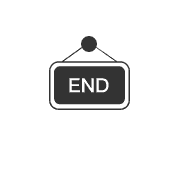

"👍点赞" "✍️评论" "💙收藏"


 浙公网安备 33010602011771号
浙公网安备 33010602011771号