nginx 日志按照日期切割
nginx 日志按照日期切割
nginx web 服务器中 access 日志,默认是不能按时间分隔的,每次日志都是打在access.log上,这样久而久之这个日志文件就特别的大,也不利于清理和管理,故此我们肯定是需要做时间上的切割的,那么如何做到完美的切割的呢?
我们采取的方案是利用shell脚本和crontab定时任务来做:每天 23:59:59 将日志取出来并新建文件,比如:error-2020-07-20.log。
创建shell脚本 cut_nginx_log.sh:
#!/bin/bash
year=`date +%Y`
month=`date +%m`
day=`date +%d`
logs_backup_path="/usr/local/Cellar/nginx/1.15.8/logs"
logs_path="/usr/local/Cellar/nginx/1.15.8/logs/"
logs_access="access"
logs_error="error"
pid_path="/usr/local/etc/nginx/logs/nginx.pid"
[ -d $logs_backup_path ]||mkdir -p $logs_backup_path
rq=`date +%Y_%m_%d`
if [ -f "/usr/local/Cellar/nginx/1.15.8/logs/access.log" ];then
mv ${logs_path}${logs_error}.log ${logs_backup_path}/${logs_error}_${rq}.log
fi
if [ -f "/usr/local/Cellar/nginx/1.15.8/logs/error.log" ];then
mv ${logs_path}${logs_access}.log ${logs_backup_path}/${logs_access}_${rq}.log
fi
# 刷新 nginx 日志文件
kill -USR1 $(cat /usr/local/etc/nginx/logs/nginx.pid)
创建定时任务:
# 每天 23:59:分开始执行
crontab –e 59 23 * * * bash cut_nginx_log.sh
kill -USR1 ... 用于向nginx服务主进程发送信号, USR1为信号类型,它支持以下几种:
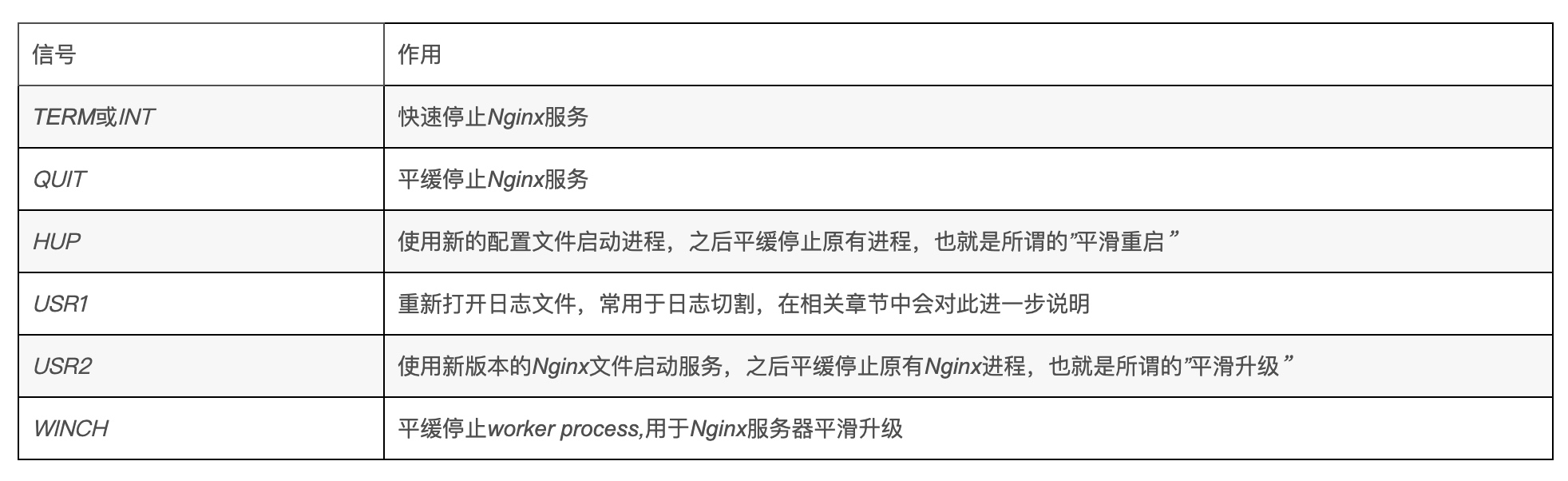
需要注意的是,在上面的脚本中,我将 nginx 的安装路径写死了,应该尽量避免这种做法,通用性不强,应该改为使用shell命令获取。



 浙公网安备 33010602011771号
浙公网安备 33010602011771号