安装 redis
之后新开DOS 执行 redis-server.exe redis.windows.conf --maxmemory 200M 这里只是去链接redis 需要再用“redis-cli.exe” 去开启(另开dos 页面)
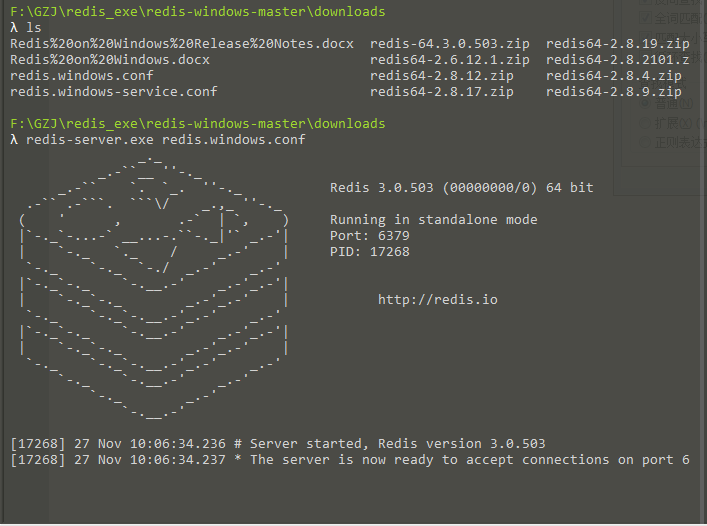
新开 redis-cli.exe

如果 已经安装了PHP的redis拓展(安装PHP-redis拓展 可以参考我:https://www.cnblogs.com/G921123/p/10499877.html)
PHP 执行:
//连接redis
$redis = new Redis();
$redis->connect('localhost',6379);
$data = $redis->get('name');
echo $data;
作者地址:https://www.cnblogs.com/G921123/
创作也有乐趣 知识分享 转载注明出处 相互理解 谢谢!
创作也有乐趣 知识分享 转载注明出处 相互理解 谢谢!




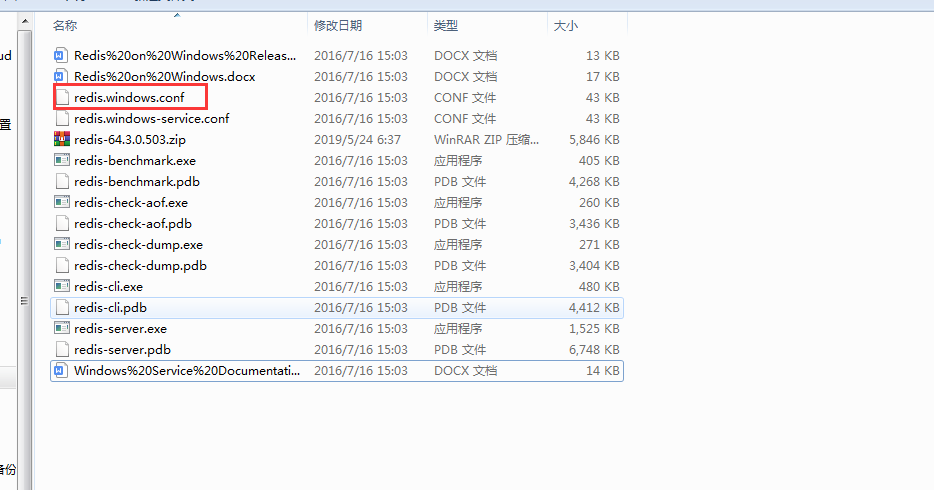

 浙公网安备 33010602011771号
浙公网安备 33010602011771号