用Eclipse创建Spring boot项目遇到 An internal error occurred during: "Building UI model". com/google/common/base/Function的问题
错误的原因:
看了下这是因为STS的版本和Eclipse不匹配导致的,Eclipse商店里面的是按照时间排的
解决方法:
1、在网站 eclipst STS 下载对应版本号的eclipse STS,要注意版本号要对应
2、点击Help-->Install-->new software,然后用 http://dist.springsource.com/release/TOOLS/update/e4.X/ (X表示Eclipse的版本号,) 这个址去下载对应的STS,
例如我的 Eclipse Neon.2 Release (4.6.1) ,安装时使用 http://dist.springsource.com/release/TOOLS/update/e4.6/
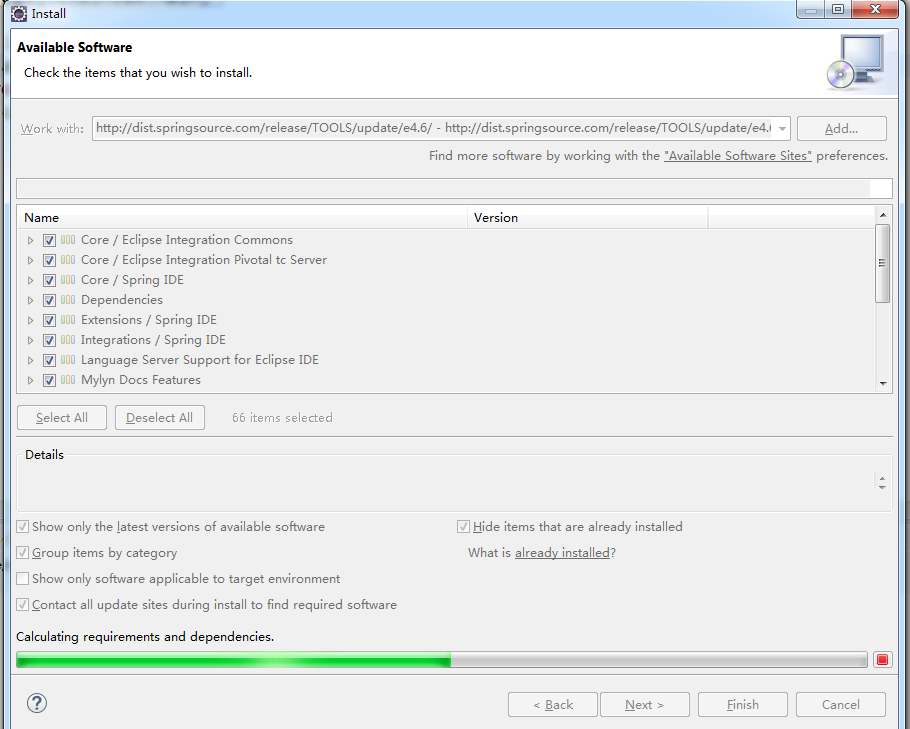
不要在Eclipse Market Place(Eclipse商店)里面下载,因为里面推荐的是最新版本的STS
查看版本号
1、打开Eclipse时的启动界面上会有显示版本代号(不推荐)

2、打开Eclipse的安装路径,找到readme文件夹,里面会有readme_eclipse.html文件,打开这个html文件里面会显示版本号,一般在title上有写(推荐)

3、打开Eclipse-->help-->About Eclipse里面会有显示Eclipse的版本信息(推荐)
下载STS版本时根据Version后面括号里面的版本信息进行选择





 浙公网安备 33010602011771号
浙公网安备 33010602011771号