spring的学习日记-spring-IOC的理解-的入门-Hello World-拓展注入:C(构造器注入)注入和 P(无参构造)注入
Spring-基于xml实现Hello World-拓展注入,C注入和P注入
注意点:我们在使用拓展注入的时候需要导入相应的依赖
本例子的xml中配置的C注入和P注入
在我们使用拓展注入的时候,我们需要在xml的配置文件中导入相应的依赖:
xmlns:c="http://www.springframework.org/schema/c"
xmlns:p="http://www.springframework.org/schema/p"
pojo层:
package com.fu.pojo; public class User { private int id; private String name; private String pwd; public User(int id, String name, String pwd) { this.id = id; this.name = name; this.pwd = pwd; System.out.println("我是有参构造创建对象,对应C注入"); } public User() { System.out.println("我是无参构造创建对象,对应P注入"); } public int getId() { return id; } public void setId(int id) { this.id = id; System.out.println("通过set方法进行赋值-id"); } public String getName() { return name; } public void setName(String name) { this.name = name; System.out.println("通过set方法进行赋值-name"); } public String getPwd() { return pwd; } public void setPwd(String pwd) { this.pwd = pwd; System.out.println("通过set方法进行赋值-pwd"); } @Override public String toString() { return "User{" + "id=" + id + ", name='" + name + '\'' + ", pwd='" + pwd + '\'' + '}'; } }
Spring的xml:
<?xml version="1.0" encoding="UTF-8"?> <beans xmlns="http://www.springframework.org/schema/beans" xmlns:xsi="http://www.w3.org/2001/XMLSchema-instance" xmlns:c="http://www.springframework.org/schema/c" xmlns:p="http://www.springframework.org/schema/p" xsi:schemaLocation="http://www.springframework.org/schema/beans https://www.springframework.org/schema/beans/spring-beans.xsd"> <!-- 注册bean,就相当于new一个对象--> <!-- P注入,我们使用拓展注入的时候,必需导入相应的依赖,无参构造实现--> <bean id="user" class="com.fu.pojo.User" p:id="1" p:name="张三" p:pwd="123456"/> <!-- C注入,有参构造实现--> <!-- <bean id="user" class="com.fu.pojo.User" c:id="2" c:name="李四" c:pwd="123456"/>--> </beans>
测试类:
import com.fu.pojo.User; import org.springframework.context.ApplicationContext; import org.springframework.context.support.ClassPathXmlApplicationContext; public class MyTest { public static void main(String[] args) { //获取IOC容器 ApplicationContext context = new ClassPathXmlApplicationContext("applicationContext.xml"); //有了容器以后,我们通过getbean得到对应的对象 User user = context.getBean("user", User.class); System.out.println(user); } }
测试结果一:P注入
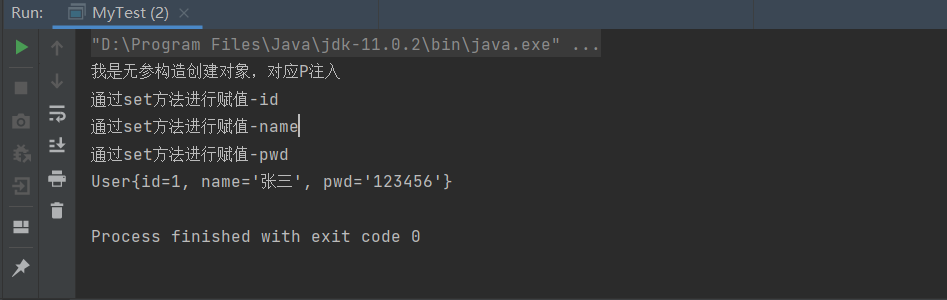
测试结果二:C注入
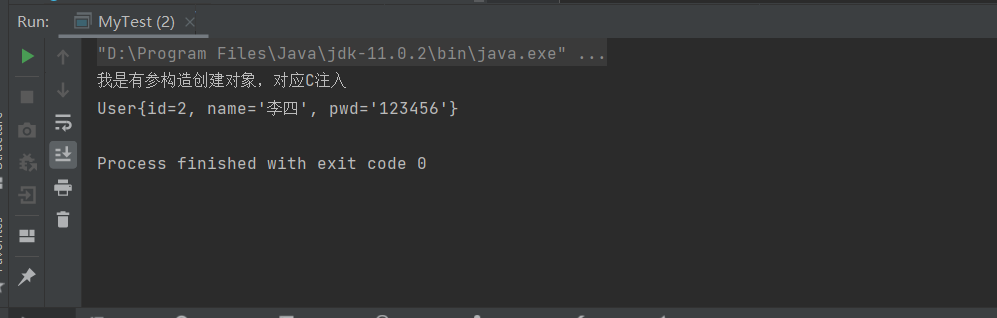



 浙公网安备 33010602011771号
浙公网安备 33010602011771号