WPF attached property register on another static class and used on another class, property changed based on attached property via OnMetdata changed
An Attached Property is a special, XAML-centric concept that is, under the hood, a Dependency Property. It allows a child element to specify a value for a property that is actually defined by its parent element.
Key Characteristics:
-
Defined By: One class (typically a container or service).
-
Used On/Set On: Any other
DependencyObject(typically a child element within the defining class). -
Purpose: To allow a parent to define a "setting" that its children can use. It's a form of context or metadata that a child element receives from its parent.
-
Creation: You
RegisterAttachedit with the property system.
Common Use Cases:
-
Layout Containers:
Grid.Row,Grid.Column,Canvas.Left,DockPanel.Dock. -
Services:
ToolTipService.ToolTip,ScrollViewer.IsScrollChainingEnabled.
Dependency Property vs Attached Property
| eature | Dependency Property | Attached Property |
|---|---|---|
| Definition | Defined on and used by the same class. | Defined by one class but set on other objects. |
| Purpose | Adds a native, bindable property to a class. | Provides a "context property" from a parent to its children. |
| Registration | DependencyProperty.Register |
DependencyProperty.RegisterAttached |
| Accessors | Standard CLR property wrapper (get/set). |
Static GetPropertyName and SetPropertyName methods. |
| XAML Syntax | <MyControl MyProperty="Value"/> |
<ChildElement DefiningClass.PropertyName="Value"/> |
| Analogy | A person's Name. It's a property of the person. | A person's Seat Number in a theater. The seat number isn't a property of the person, but is assigned to them by the theater (the container). |
//xaml <Window x:Class="WpfApp19.MainWindow" xmlns="http://schemas.microsoft.com/winfx/2006/xaml/presentation" xmlns:x="http://schemas.microsoft.com/winfx/2006/xaml" xmlns:d="http://schemas.microsoft.com/expression/blend/2008" xmlns:mc="http://schemas.openxmlformats.org/markup-compatibility/2006" WindowState="Maximized" xmlns:local="clr-namespace:WpfApp19" mc:Ignorable="d" Title="MainWindow" Height="450" Width="800"> <Window.Resources> <Style TargetType="Button" x:Key="StatusButtonStyle"> <Setter Property="FontSize" Value="100"/> <Style.Triggers> <Trigger Property="local:StatusService.Status" Value="Normal"> <Setter Property="Foreground" Value="Black"/> </Trigger> <Trigger Property="local:StatusService.Status" Value="Warning"> <Setter Property="Foreground" Value="Orange"/> </Trigger> <Trigger Property="local:StatusService.Status" Value="Error"> <Setter Property="Foreground" Value="Red"/> </Trigger> <Trigger Property="local:StatusService.Status" Value="Success"> <Setter Property="Foreground" Value="Green"/> </Trigger> </Style.Triggers> </Style> </Window.Resources> <StackPanel> <Button Content="Normal Button" local:StatusService.Status="Normal" Style="{StaticResource StatusButtonStyle}"/> <Button Content="Normal Button" local:StatusService.Status="Warning" Style="{StaticResource StatusButtonStyle}"/> <Button Content="Normal Button" local:StatusService.Status="Error" Style="{StaticResource StatusButtonStyle}"/> <Button Content="Normal Button" local:StatusService.Status="Success" Style="{StaticResource StatusButtonStyle}"/> </StackPanel> </Window> //cs using System.Windows; using System.Windows.Controls; using System.Windows.Media; namespace WpfApp19 { /// <summary> /// Interaction logic for MainWindow.xaml /// </summary> public partial class MainWindow : Window { public MainWindow() { InitializeComponent(); } } public static class StatusService { public static readonly DependencyProperty StatusProperty = DependencyProperty.RegisterAttached ("Status", typeof(string), typeof(StatusService), new PropertyMetadata("Normal")); public static string GetStatus(DependencyObject dObj) { return (string)dObj.GetValue(StatusProperty); } public static void SetStatus(DependencyObject dObj,object value) { dObj.SetValue(StatusProperty,value); } } }
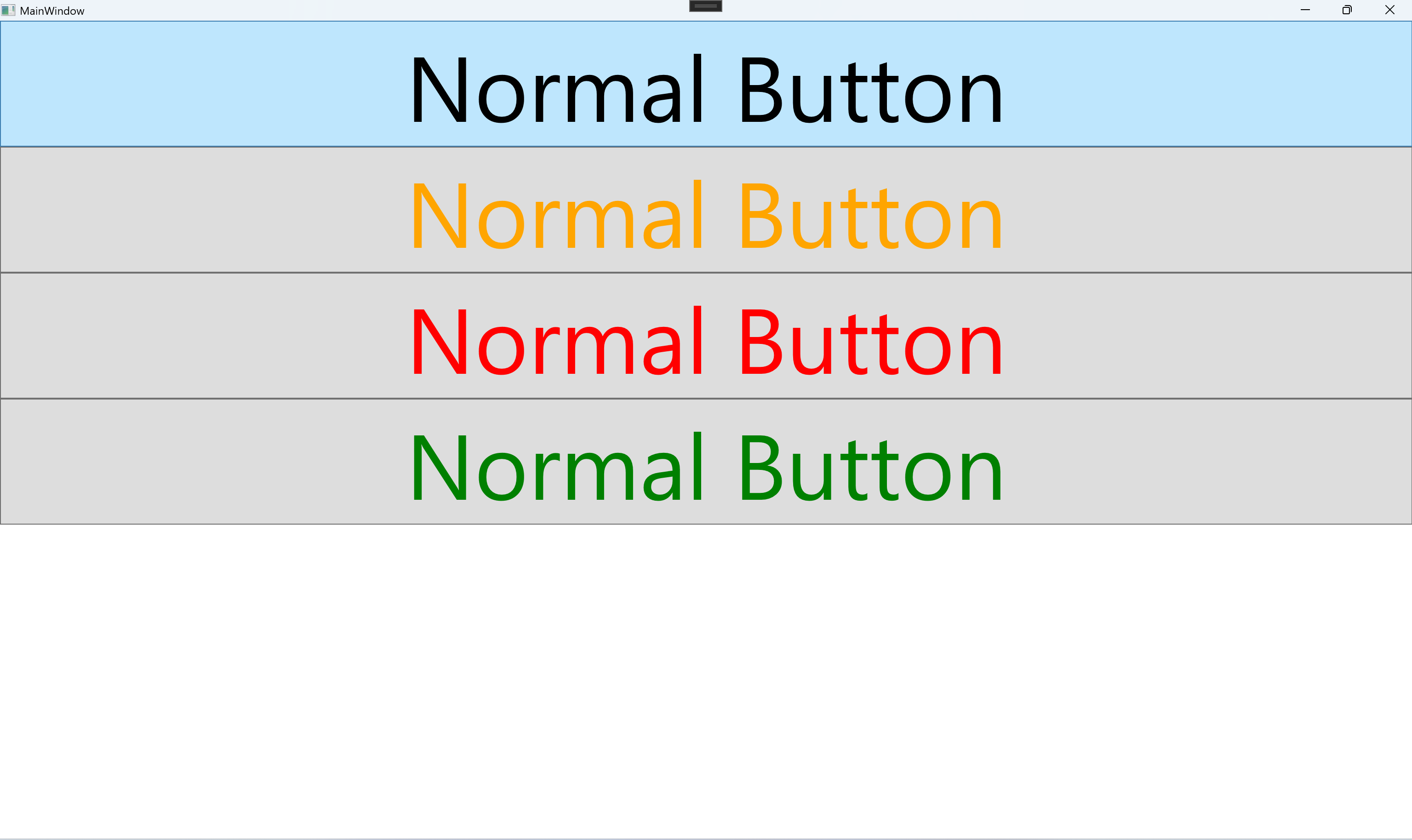
<Window x:Class="WpfApp19.MainWindow" xmlns="http://schemas.microsoft.com/winfx/2006/xaml/presentation" xmlns:x="http://schemas.microsoft.com/winfx/2006/xaml" xmlns:d="http://schemas.microsoft.com/expression/blend/2008" xmlns:mc="http://schemas.openxmlformats.org/markup-compatibility/2006" WindowState="Maximized" xmlns:local="clr-namespace:WpfApp19" mc:Ignorable="d" Title="MainWindow" Height="450" Width="800"> <Window.Resources> <Style TargetType="Button" x:Key="StatusButtonStyle"> <Setter Property="FontSize" Value="100"/> </Style> </Window.Resources> <StackPanel> <Button Content="Normal Button" local:StatusService.Status="Normal" Style="{StaticResource StatusButtonStyle}"/> <Button Content="Normal Button" local:StatusService.Status="Warning" Style="{StaticResource StatusButtonStyle}"/> <Button Content="Normal Button" local:StatusService.Status="Error" Style="{StaticResource StatusButtonStyle}"/> <Button Content="Normal Button" local:StatusService.Status="Success" Style="{StaticResource StatusButtonStyle}"/> </StackPanel> </Window> using System.Windows; using System.Windows.Controls; using System.Windows.Media; namespace WpfApp19 { /// <summary> /// Interaction logic for MainWindow.xaml /// </summary> public partial class MainWindow : Window { public MainWindow() { InitializeComponent(); } } public static class StatusService { public static readonly DependencyProperty StatusProperty = DependencyProperty.RegisterAttached ("Status", typeof(string), typeof(StatusService), new PropertyMetadata("Normal", OnStatusChanged)); public static string GetStatus(DependencyObject dObj) { return (string)dObj.GetValue(StatusProperty); } public static void SetStatus(DependencyObject dObj, object value) { dObj.SetValue(StatusProperty, value); } private static void OnStatusChanged(DependencyObject d, DependencyPropertyChangedEventArgs e) { var btn = d as Button; if (btn == null) { return; } var status = StatusService.GetStatus(btn); switch (status) { case "Normal": btn.Foreground = new SolidColorBrush(Colors.Red); break; case "Warning": btn.Foreground = new SolidColorBrush(Colors.Green); break; case "Error": btn.Foreground = new SolidColorBrush(Colors.Blue); break; case "Success": btn.Foreground = new SolidColorBrush(Colors.Cyan); break; } } } }





 浙公网安备 33010602011771号
浙公网安备 33010602011771号