install-package Microsoft.Windows.Compatibility
install-package System.Windows.Forms -version 4.0.0.0
install-package System.Data.SqlClient --version 4.9.0
install-package System.Windows.Forms.DataVisualization -version 1.0.0-prerelease.19212.2
//csproj.csproj
<Project Sdk="Microsoft.NET.Sdk">
<PropertyGroup>
<OutputType>WinExe</OutputType>
<TargetFramework>net8.0-windows</TargetFramework>
<UseWindowsForms>true</UseWindowsForms>
<Nullable>enable</Nullable>
<ImplicitUsings>enable</ImplicitUsings>
<UseWPF>true</UseWPF>
</PropertyGroup>
<ItemGroup>
<PackageReference Include="Microsoft.Windows.Compatibility" Version="9.0.6" />
<PackageReference Include="System.Data.SqlClient" Version="4.9.0" />
<PackageReference Include="System.Windows.Forms" />
<PackageReference Include="System.Windows.Forms.DataVisualization" Version="1.0.0-prerelease.19212.2" />
</ItemGroup>
</Project>
public partial class App : System.Windows.Application
{
}
namespace System.Windows.Forms.DataVisualization.Charting
{
public enum SeriesChartType
{
Point = 0,
FastPoint = 1,
Bubble = 2,
Line = 3,
Spline = 4,
StepLine = 5,
FastLine = 6,
Bar = 7,
StackedBar = 8,
StackedBar100 = 9,
Column = 10,
StackedColumn = 11,
StackedColumn100 = 12,
Area = 13,
SplineArea = 14,
StackedArea = 15,
StackedArea100 = 16,
Pie = 17,
Doughnut = 18,
Stock = 19,
Candlestick = 20,
Range = 21,
SplineRange = 22,
RangeBar = 23,
RangeColumn = 24,
Radar = 25,
Polar = 26,
ErrorBar = 27,
BoxPlot = 28,
Renko = 29,
ThreeLineBreak = 30,
Kagi = 31,
PointAndFigure = 32,
Funnel = 33,
Pyramid = 34
}
series.ChartType = SeriesChartType.Area;
![]()
series.ChartType = SeriesChartType.Bar;
![]()
series.ChartType = SeriesChartType.BoxPlot;
![]()
series.ChartType = SeriesChartType.Bubble;
![]()
series.ChartType = SeriesChartType.Candlestick;
![]()
series.ChartType = SeriesChartType.Column;
![]()
series.ChartType = SeriesChartType.Doughnut;
![]()
series.ChartType = SeriesChartType.ErrorBar;
![]()
series.ChartType = SeriesChartType.FastLine;
![]()
series.ChartType = SeriesChartType.FastPoint;
![]()
series.ChartType = SeriesChartType.Funnel;
![]()
series.ChartType = SeriesChartType.Kagi;
![]()
series.ChartType = SeriesChartType.Line;
![]()
series.ChartType = SeriesChartType.Pie;
![]()
series.ChartType = SeriesChartType.Point;
![]()
series.ChartType = SeriesChartType.PointAndFigure;
![]()
series.ChartType = SeriesChartType.Polar;
![]()
series.ChartType = SeriesChartType.Pyramid;
![]()
series.ChartType = SeriesChartType.Radar;
![]()
series.ChartType = SeriesChartType.Range;
![]()
series.ChartType = SeriesChartType.RangeBar;
![]()
series.ChartType = SeriesChartType.RangeColumn;
![]()
series.ChartType = SeriesChartType.Renko;
![]()
series.ChartType = SeriesChartType.Spline;
![]()
series.ChartType = SeriesChartType.SplineArea;
![]()
series.ChartType = SeriesChartType.SplineRange;
![]()
series.ChartType = SeriesChartType.StackedArea;
![]()
series.ChartType = SeriesChartType.StackedArea100;
![]()
series.ChartType = SeriesChartType.StackedBar;
![]()
series.ChartType = SeriesChartType.StackedBar100;
![]()
series.ChartType = SeriesChartType.StackedColumn;
![]()
series.ChartType = SeriesChartType.StackedColumn100;
![]()
series.ChartType = SeriesChartType.StepLine;
![]()
series.ChartType = SeriesChartType.Stock;
![]()
series.ChartType = SeriesChartType.ThreeLineBreak;
![]()
//xaml
<Window x:Class="WpfApp50.MainWindow"
xmlns="http://schemas.microsoft.com/winfx/2006/xaml/presentation"
xmlns:x="http://schemas.microsoft.com/winfx/2006/xaml"
xmlns:d="http://schemas.microsoft.com/expression/blend/2008"
xmlns:mc="http://schemas.openxmlformats.org/markup-compatibility/2006"
xmlns:local="clr-namespace:WpfApp50"
mc:Ignorable="d"
xmlns:winforms="clr-namespace:System.Windows.Forms;assembly=System.Windows.Forms"
xmlns:wfi="clr-namespace:System.Windows.Forms.Integration;assembly=WindowsFormsIntegration"
xmlns:winFormChart="clr-namespace:System.Windows.Forms.DataVisualization.Charting;assembly=System.Windows.Forms.DataVisualization"
Title="Dundas Charts in .NET 8"
WindowState="Maximized">
<Grid>
<wfi:WindowsFormsHost Name="windowsFormsHost">
<!-- Chart will be added programmatically -->
<winFormChart:Chart x:Name="dundasChart"/>
</wfi:WindowsFormsHost>
</Grid>
</Window>
//cs
using System.Text;
using System.Windows;
using System.Windows.Controls;
using System.Windows.Data;
using System.Windows.Documents;
using System.Windows.Forms.DataVisualization.Charting;
using System.Windows.Forms.Integration;
using System.Windows.Input;
using System.Windows.Media;
using System.Windows.Media.Imaging;
using System.Windows.Navigation;
using System.Windows.Shapes;
namespace WpfApp50
{
/// <summary>
/// Interaction logic for MainWindow.xaml
/// </summary>
public partial class MainWindow : Window
{
//private Chart dundasChart2;
public MainWindow()
{
InitializeComponent();
InitializeDundasChart();
}
private void InitializeDundasChart()
{
Random rnd = new Random();
// Create the WinForms Chart control
dundasChart = new Chart
{
Dock = System.Windows.Forms.DockStyle.Fill
};
// Add a chart area
var chartArea = new ChartArea();
dundasChart.ChartAreas.Add(chartArea);
// Create and configure series
var series = new Series
{
Name = "DataSeries",
ChartType = SeriesChartType.Column,
Color = System.Drawing.Color.SteelBlue,
//MarkerStyle = MarkerStyle.Circle,
BorderWidth = 5
};
// public enum SeriesChartType
//{
// Point = 0,
// FastPoint = 1,
// Bubble = 2,
// Line = 3,
// Spline = 4,
// StepLine = 5,
// FastLine = 6,
// Bar = 7,
// StackedBar = 8,
// StackedBar100 = 9,
// Column = 10,
// StackedColumn = 11,
// StackedColumn100 = 12,
// Area = 13,
// SplineArea = 14,
// StackedArea = 15,
// StackedArea100 = 16,
// Pie = 17,
// Doughnut = 18,
// Stock = 19,
// Candlestick = 20,
// Range = 21,
// SplineRange = 22,
// RangeBar = 23,
// RangeColumn = 24,
// Radar = 25,
// Polar = 26,
// ErrorBar = 27,
// BoxPlot = 28,
// Renko = 29,
// ThreeLineBreak = 30,
// Kagi = 31,
// PointAndFigure = 32,
// Funnel = 33,
// Pyramid = 34
//}
series.ChartType = SeriesChartType.ThreeLineBreak;
// Add sample data
for (int i = 0; i < 20; i++)
{
series.Points.AddXY((i + 1).ToString(), 10 * Math.Sin(i * 10));
}
dundasChart.Series.Add(series);
// Add chart to WindowsFormsHost
windowsFormsHost.Child = dundasChart;
}
}
}
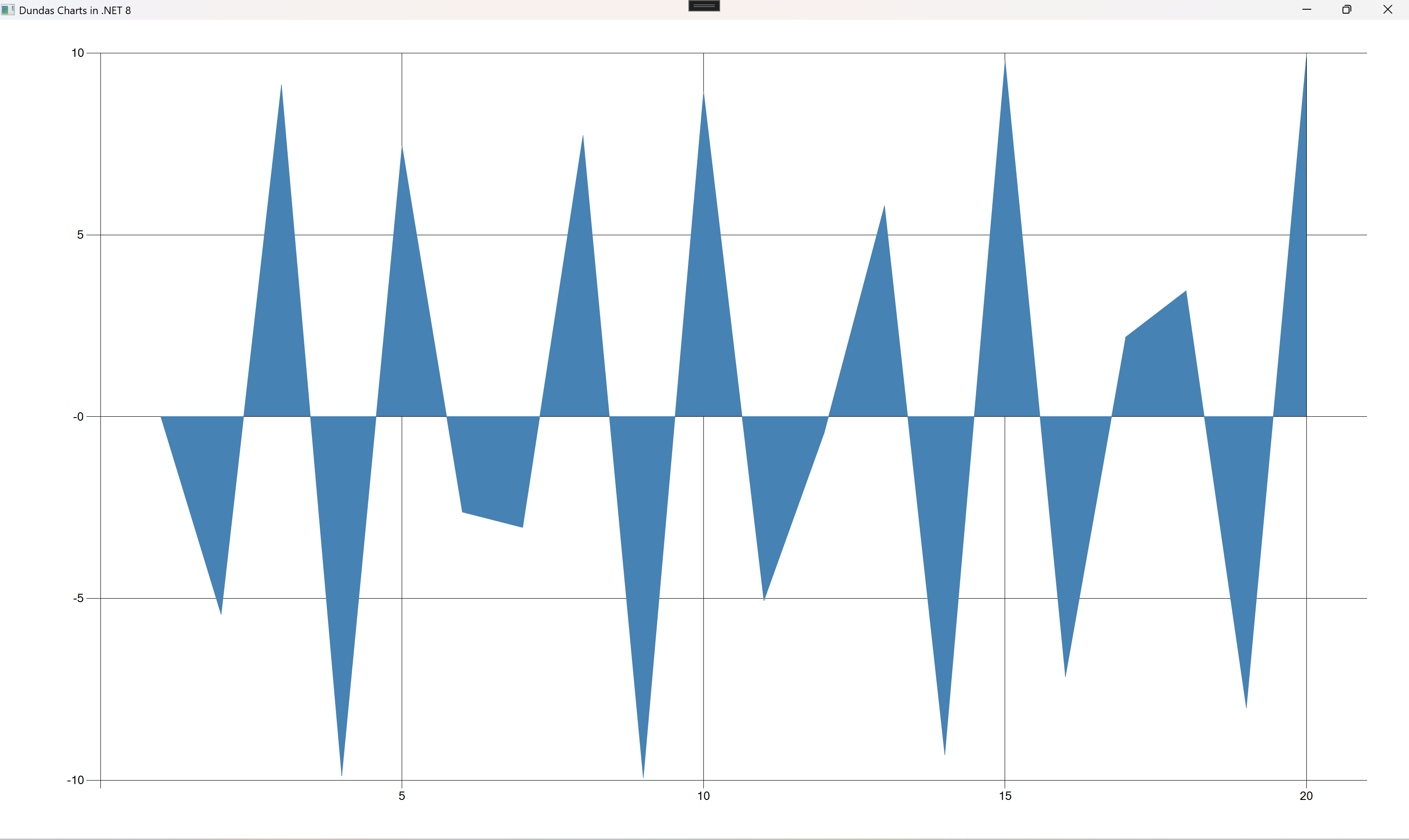

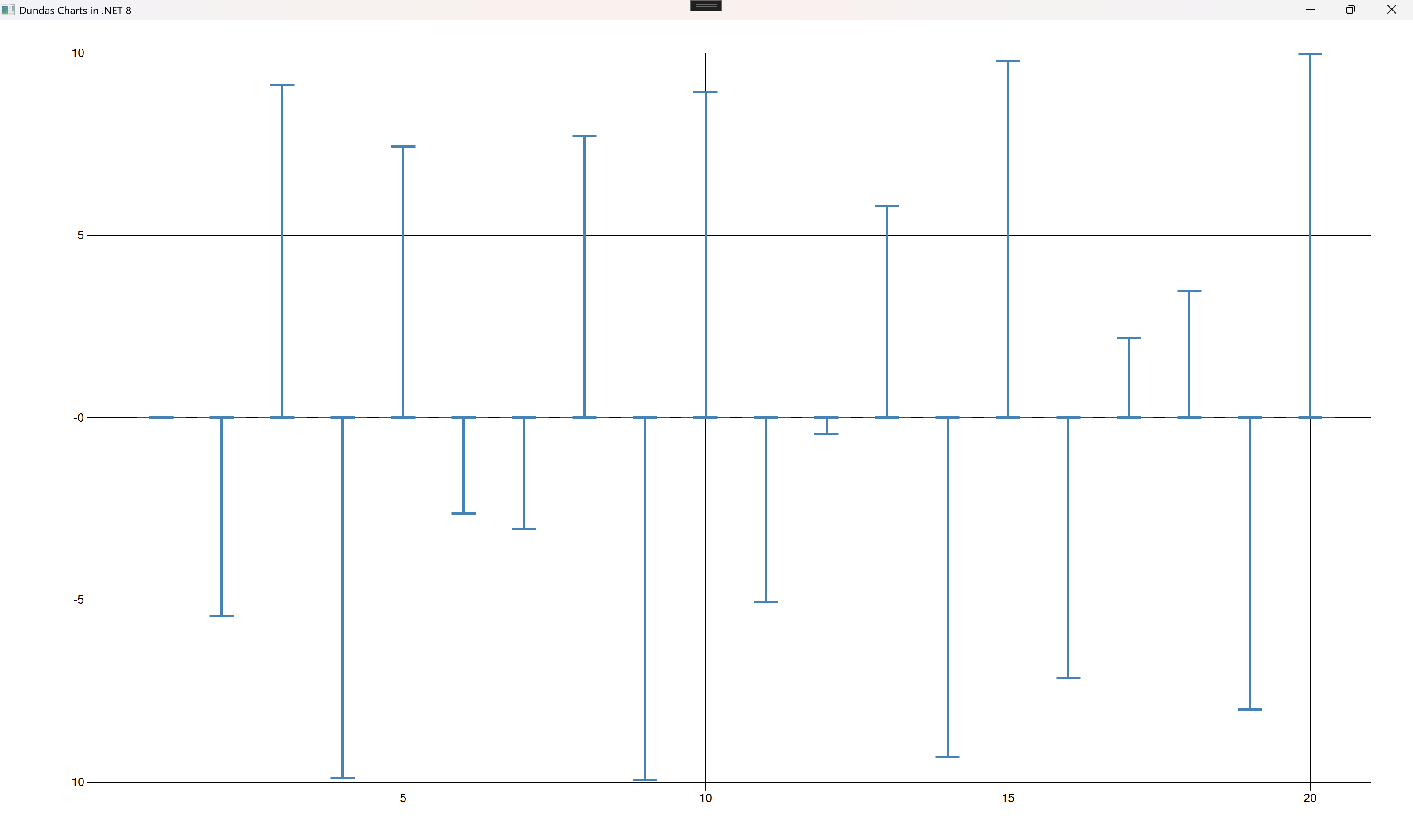


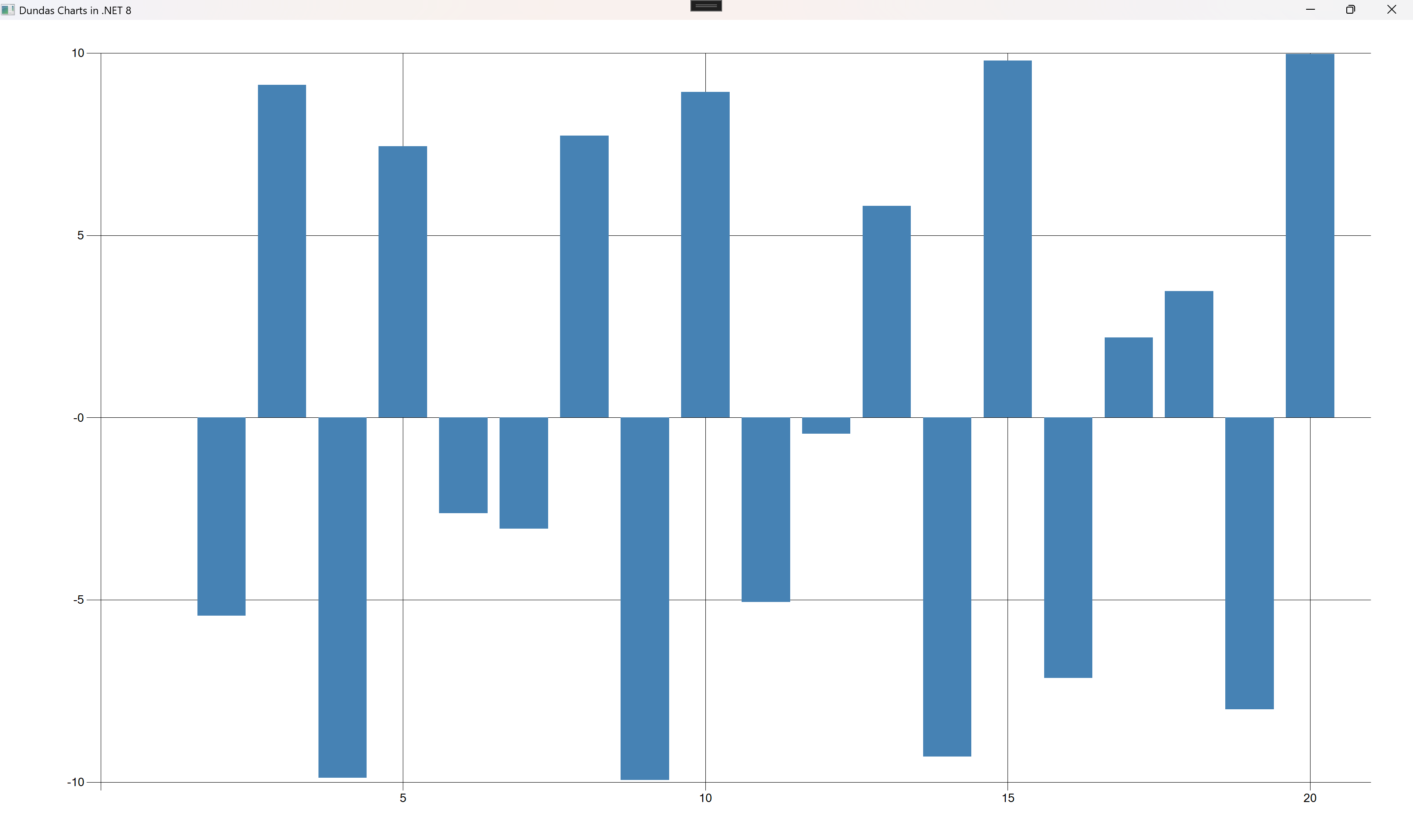
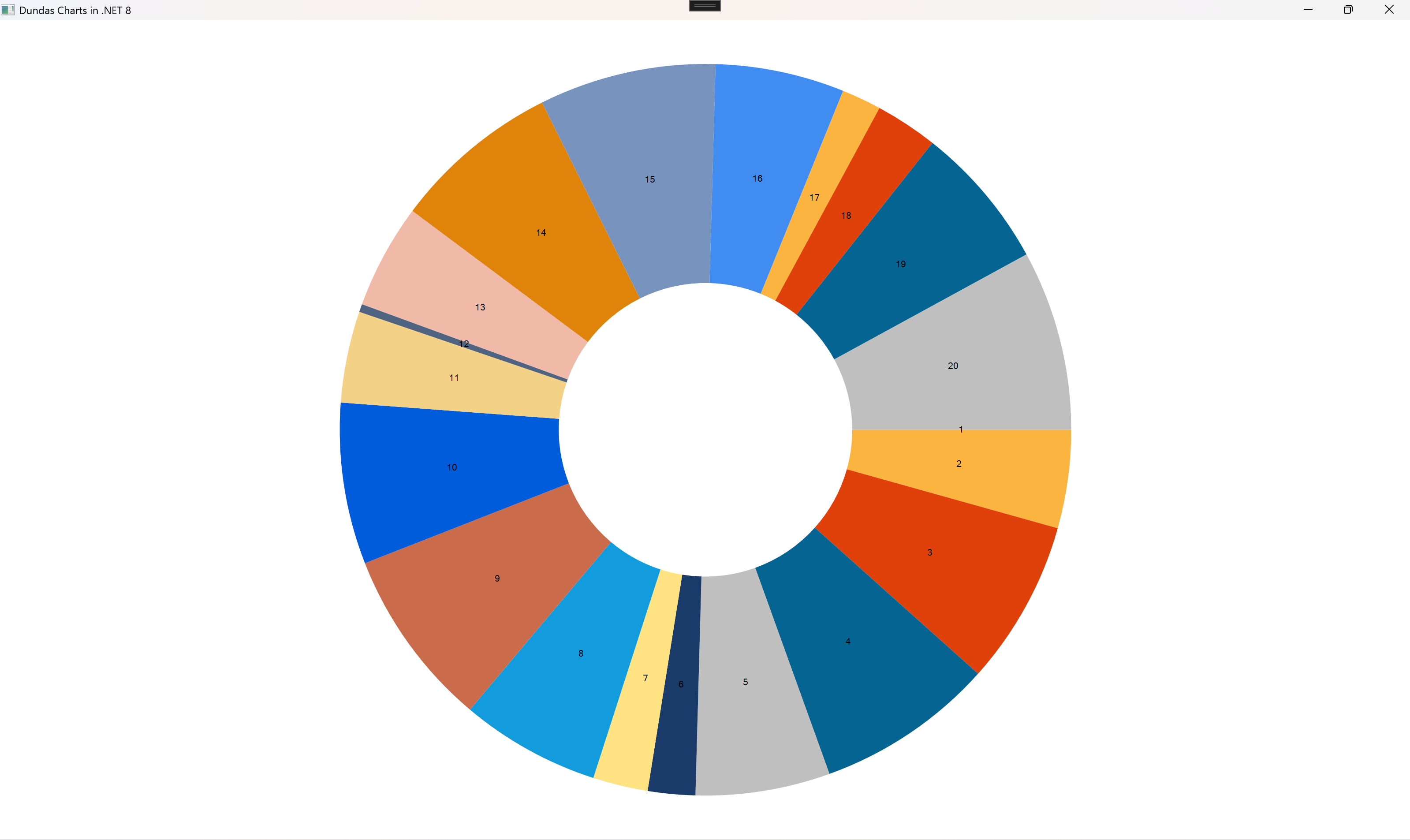

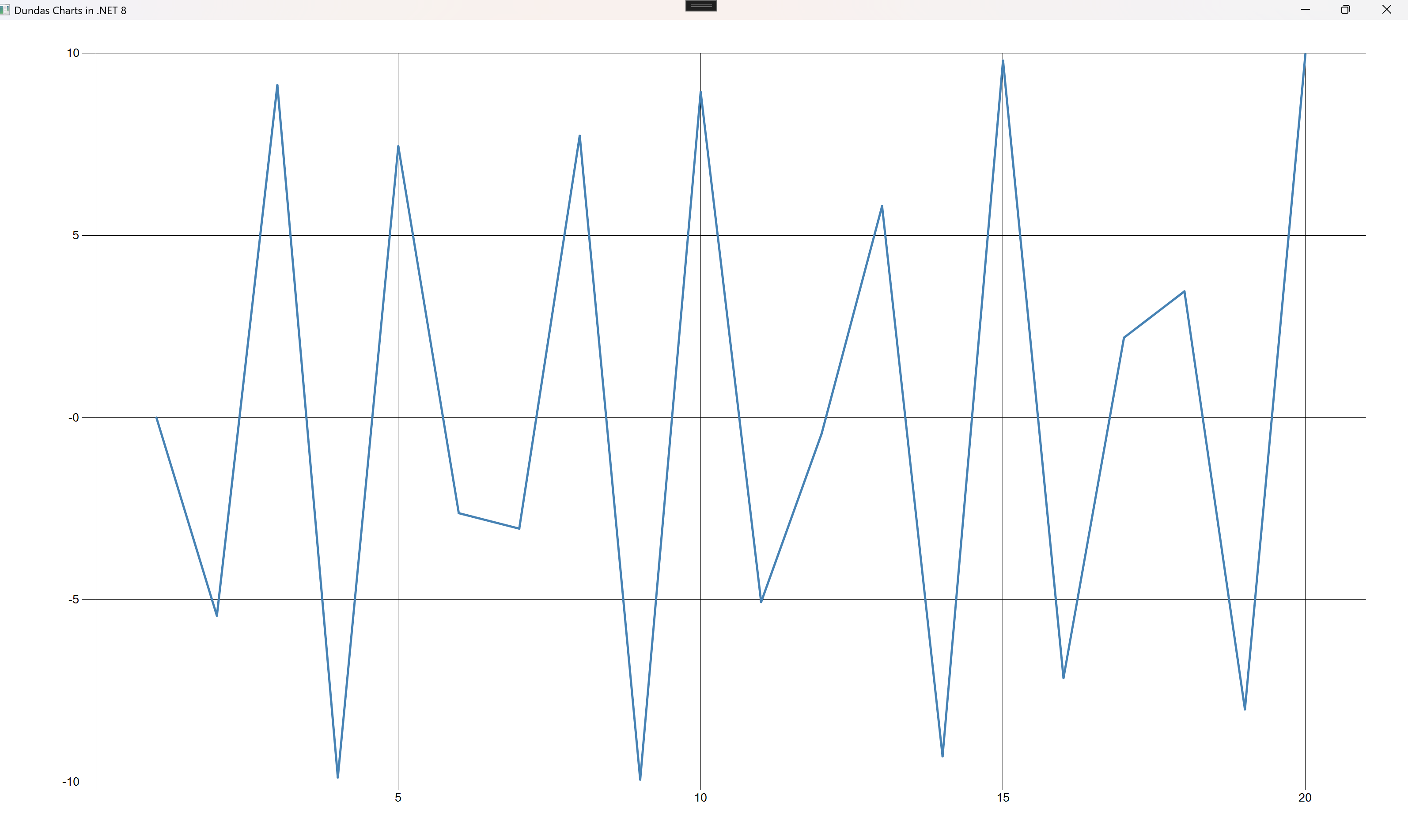
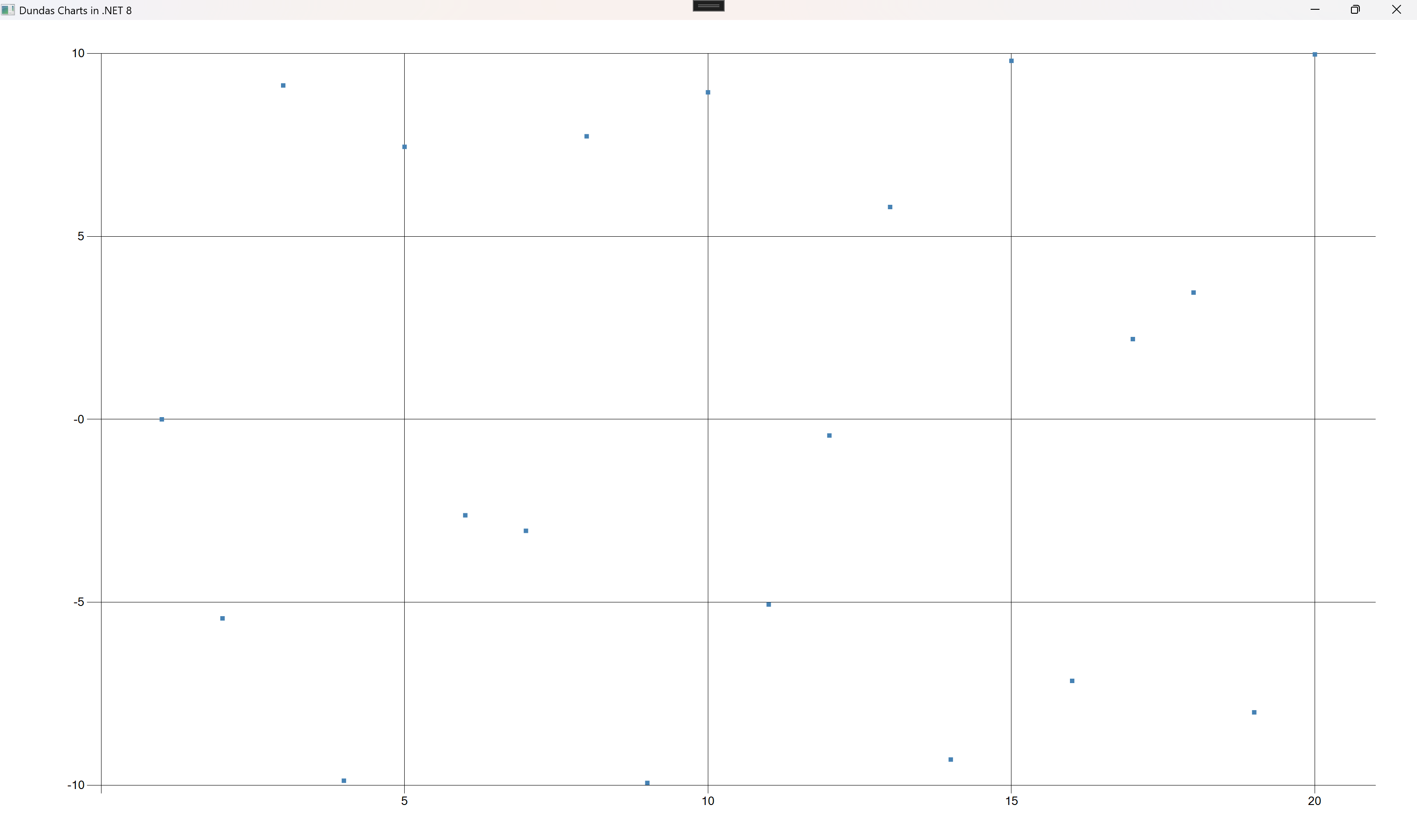
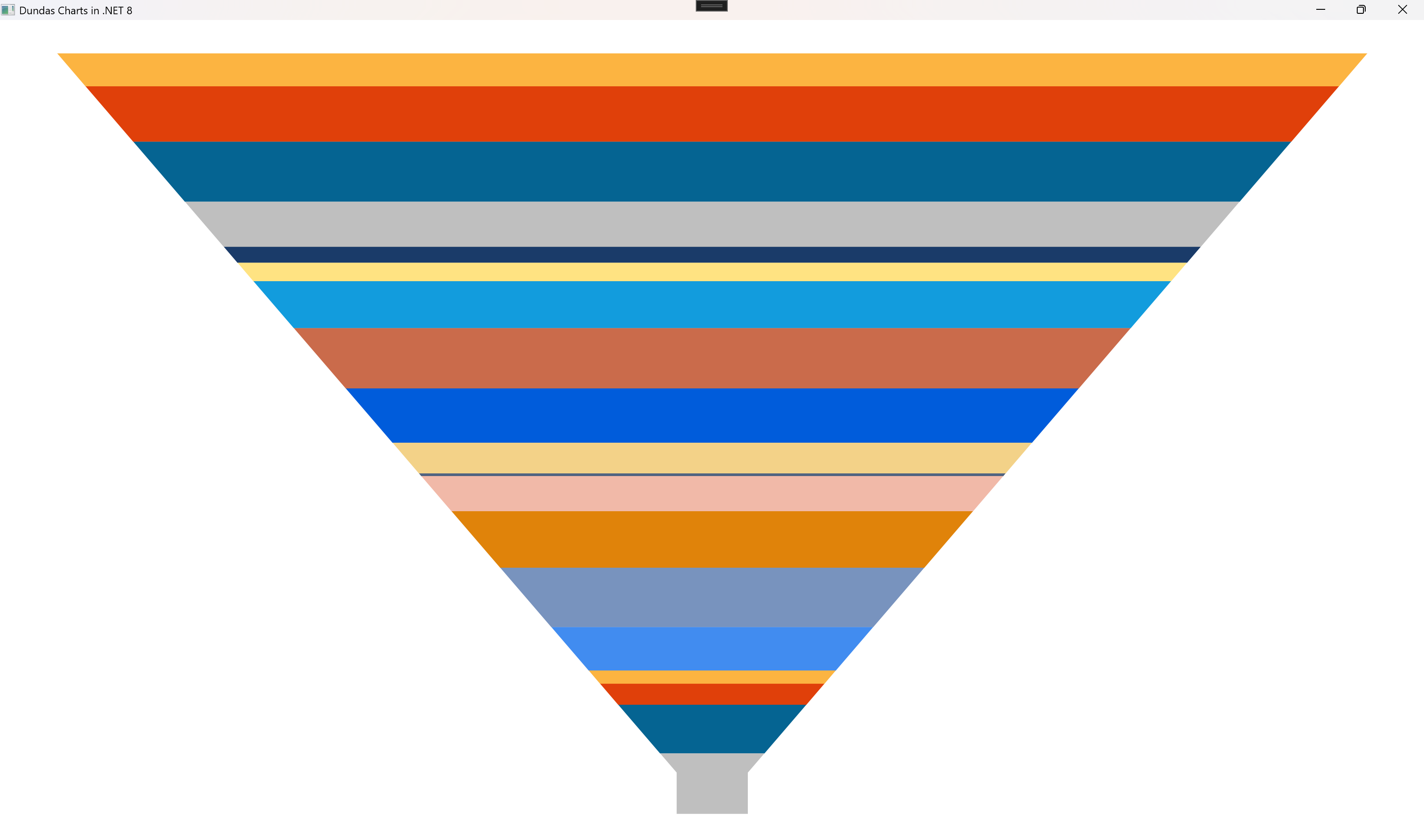
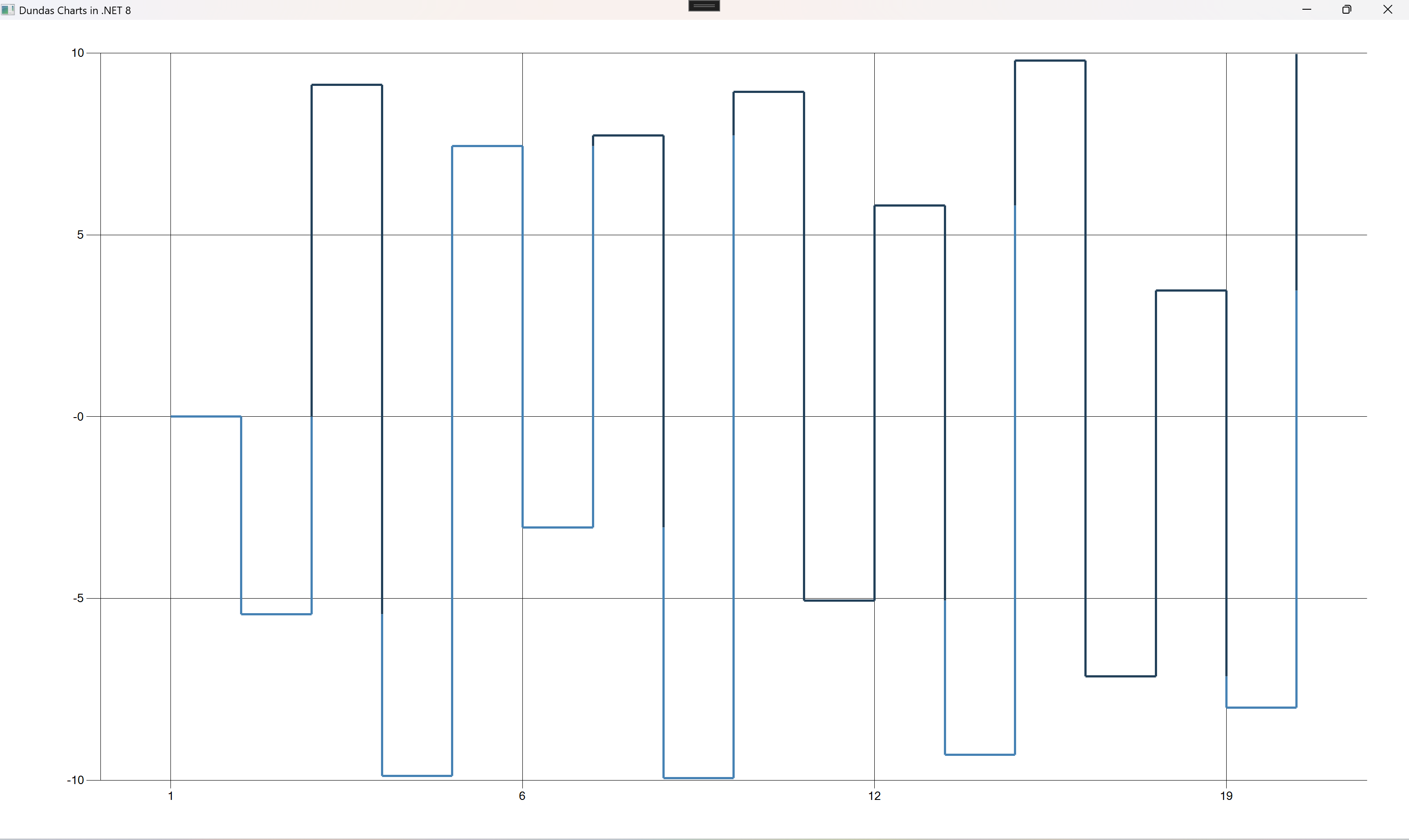

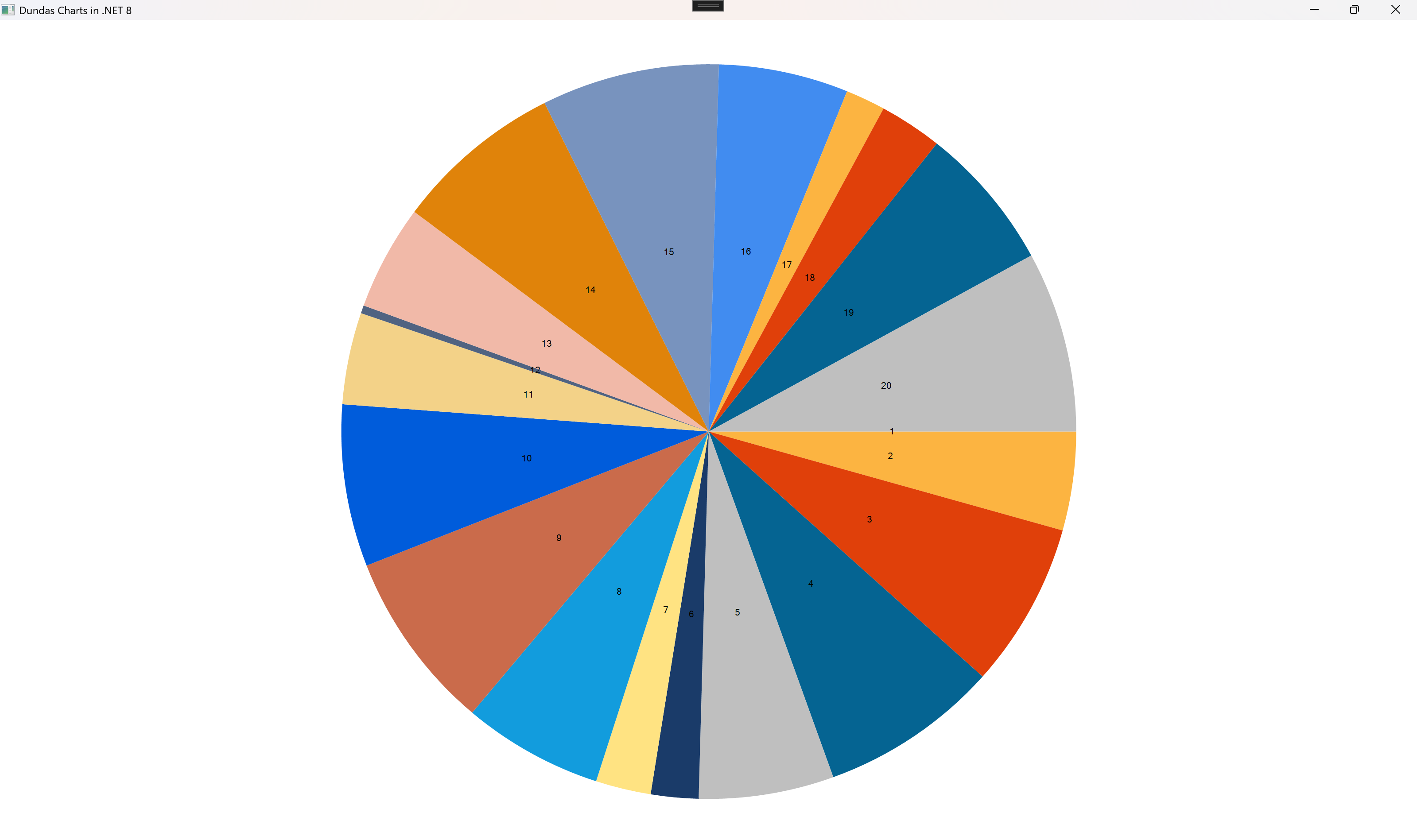

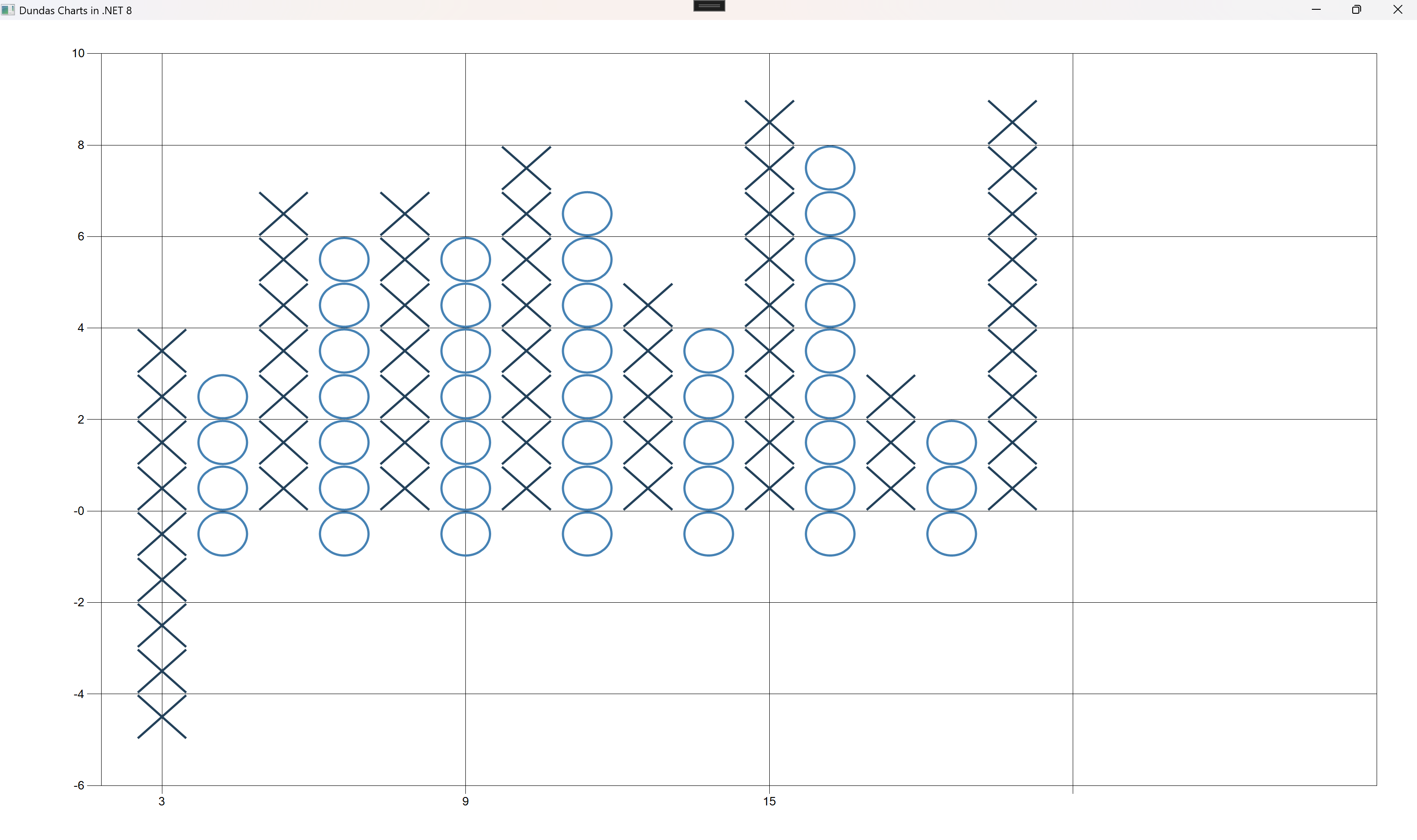
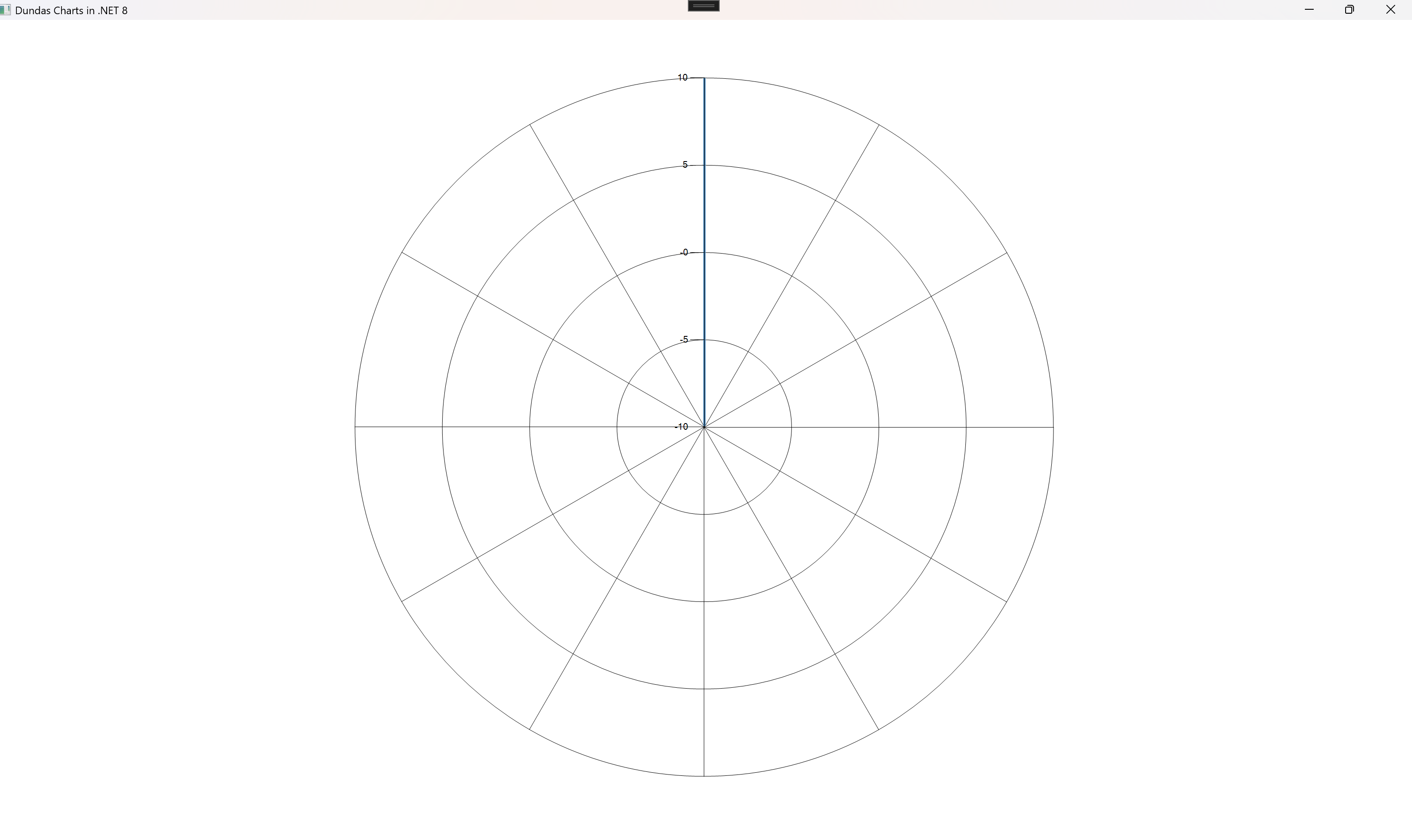
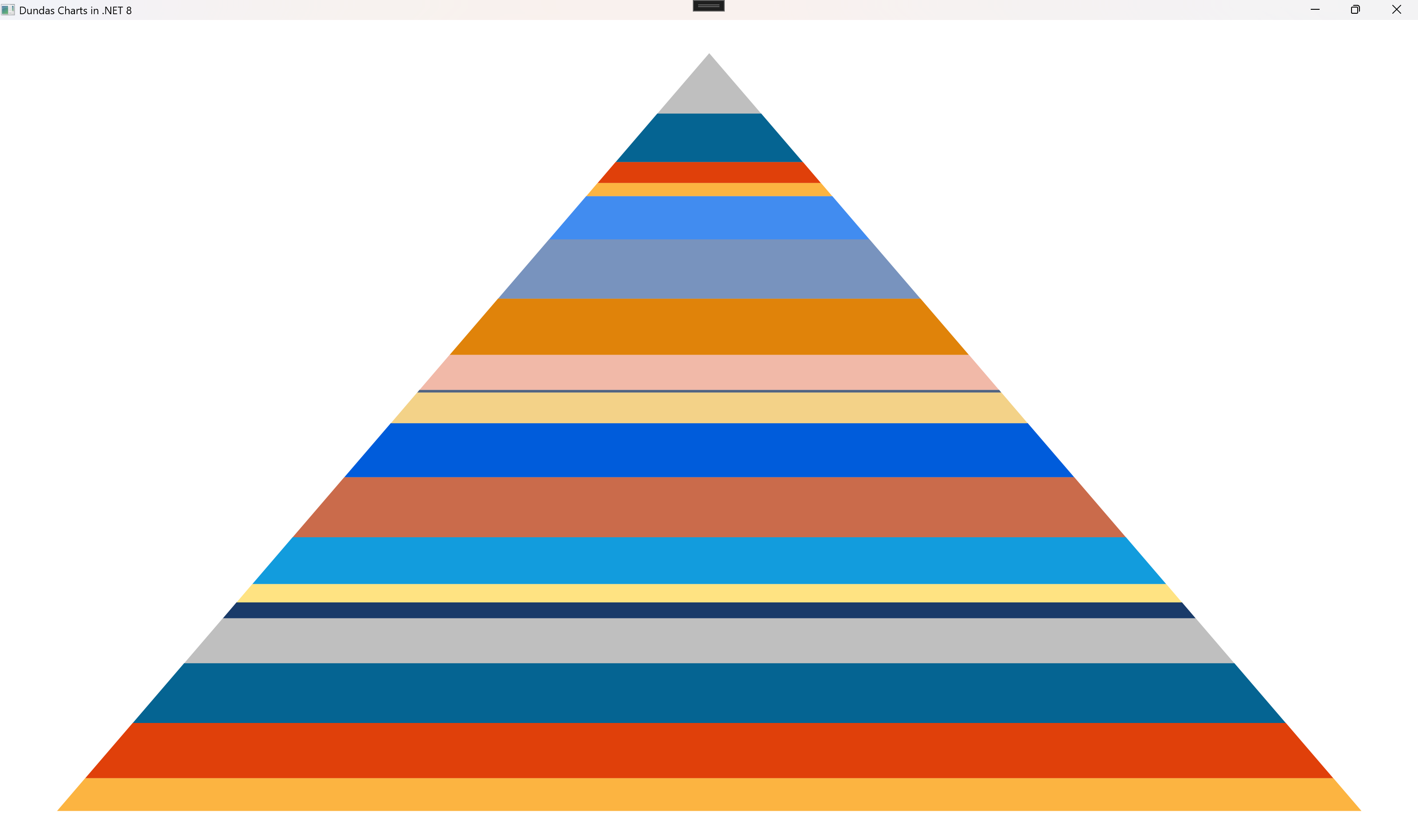
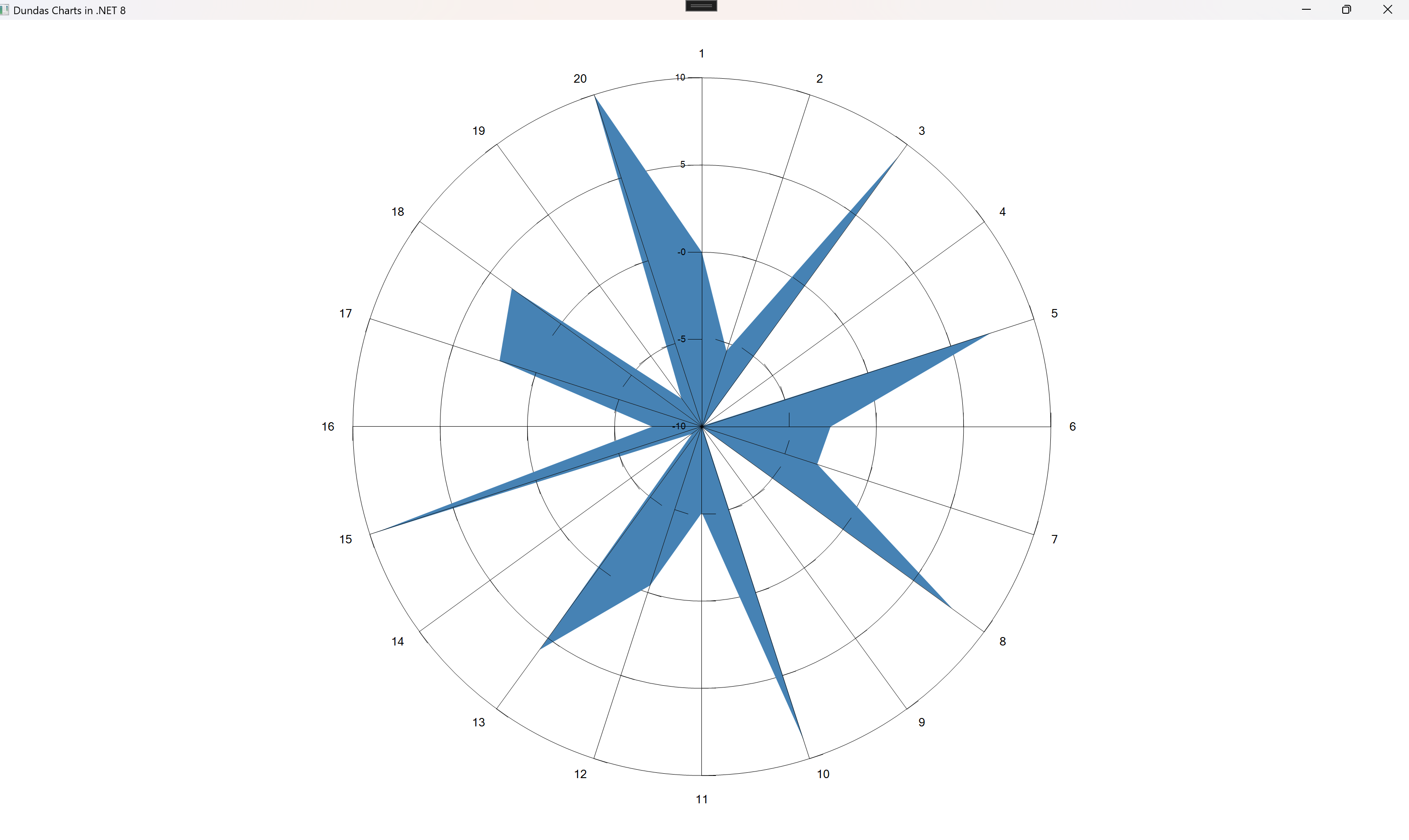

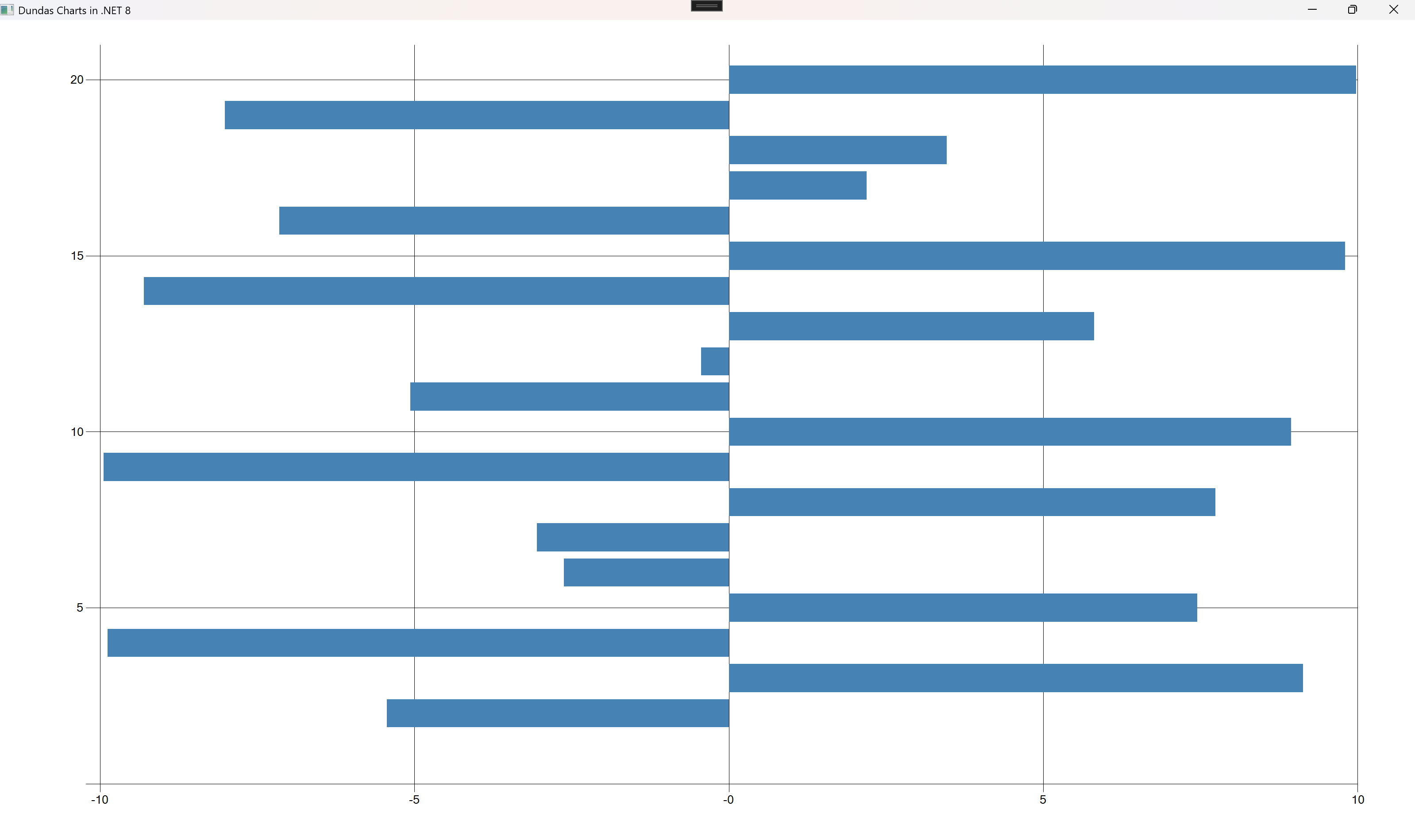
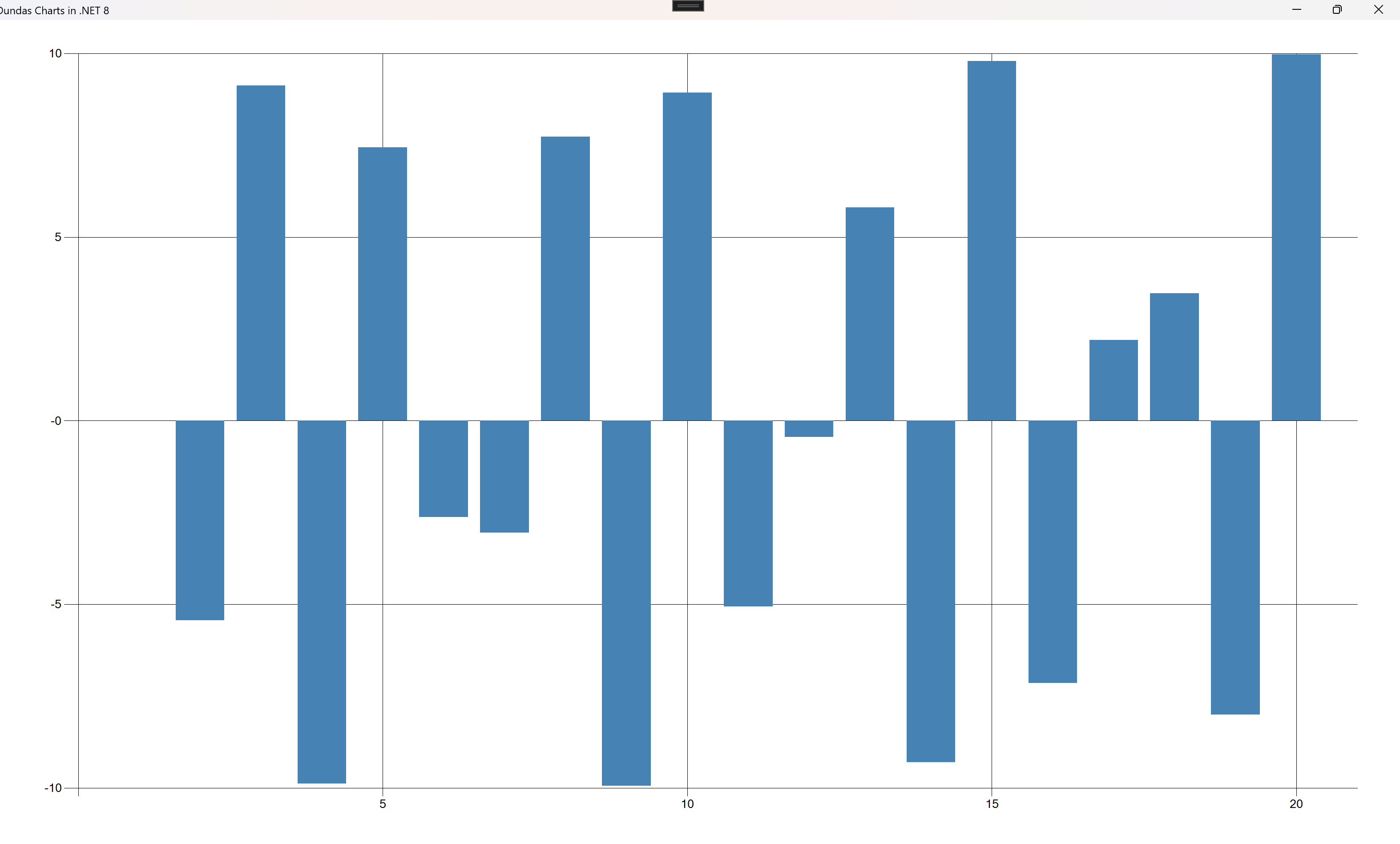
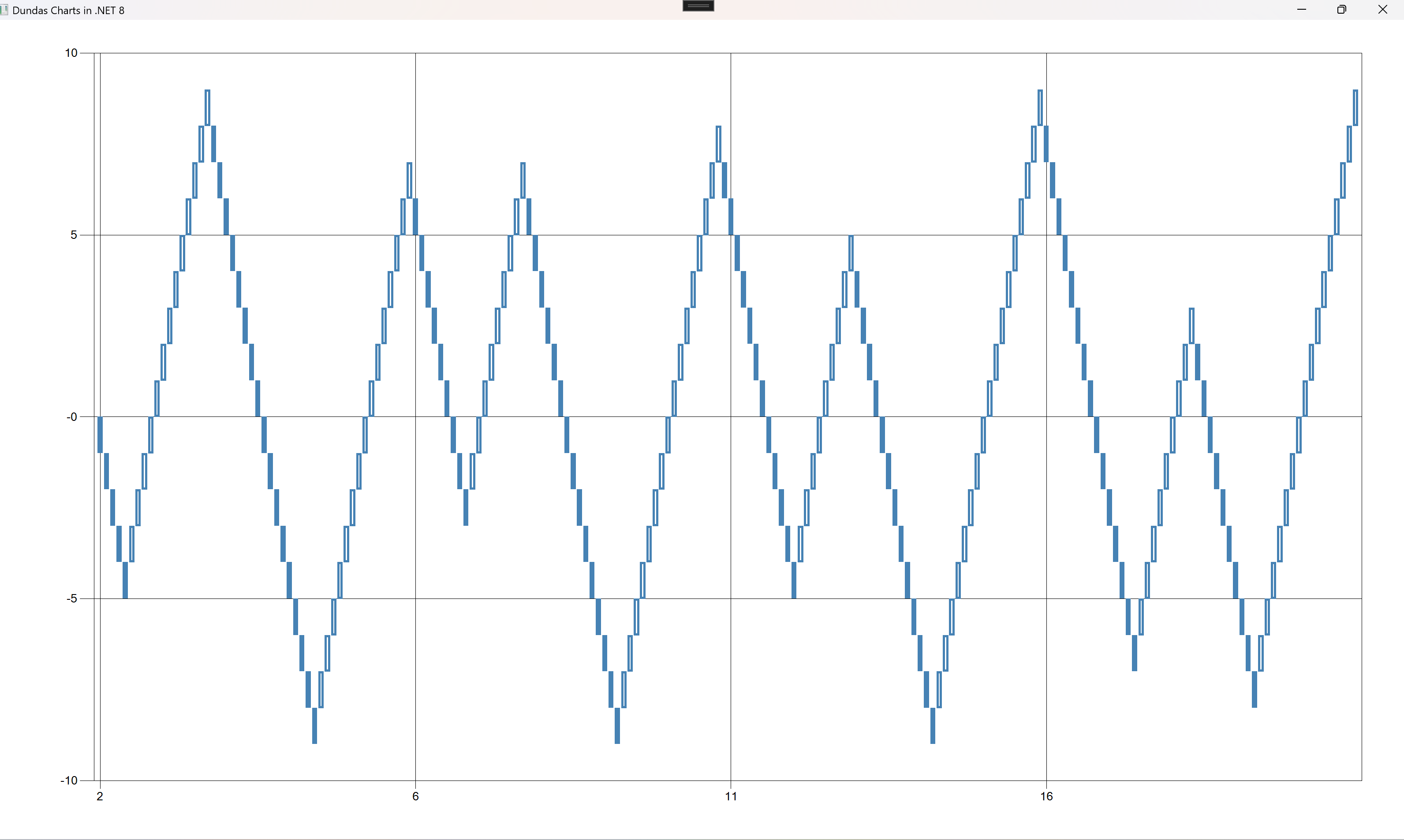

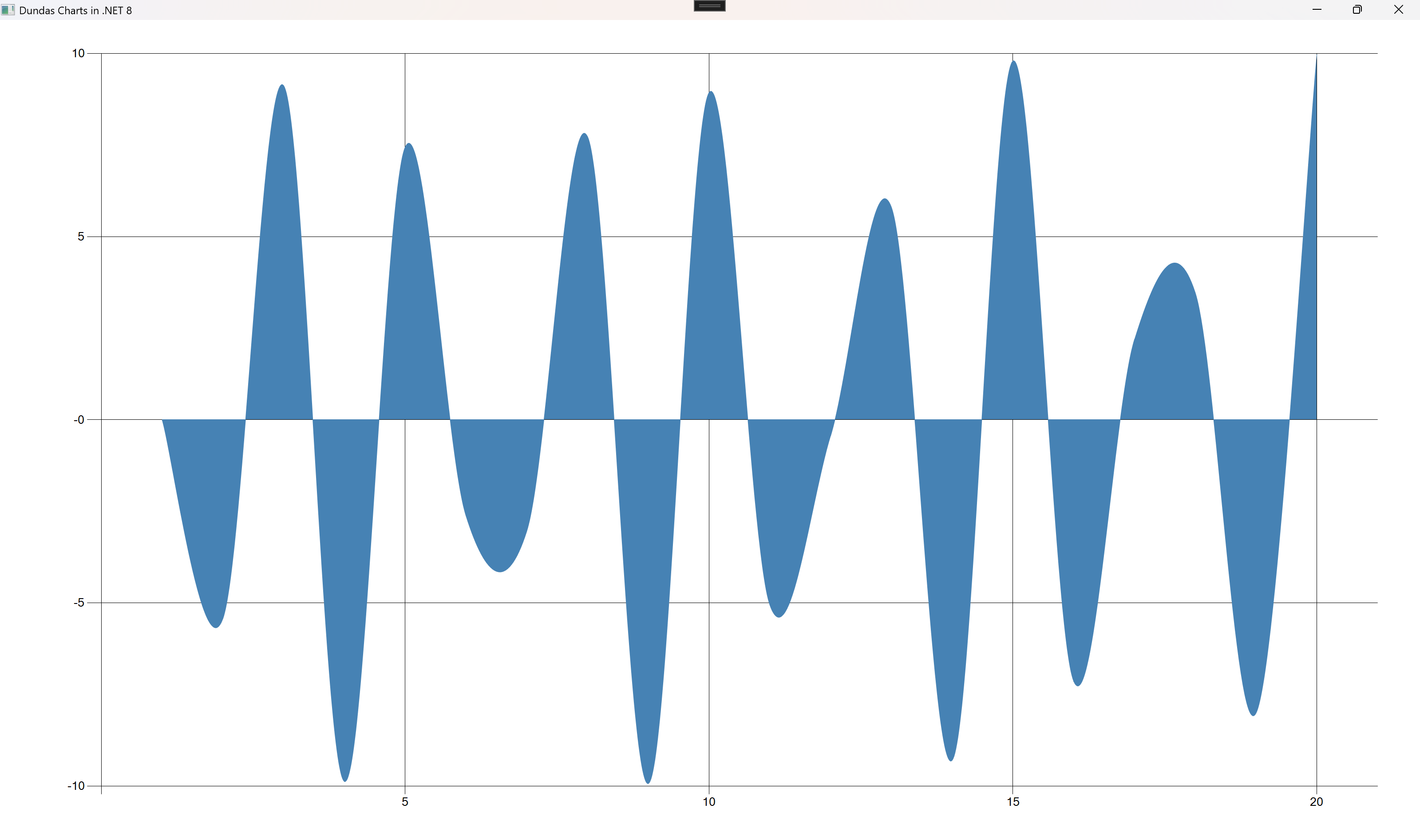
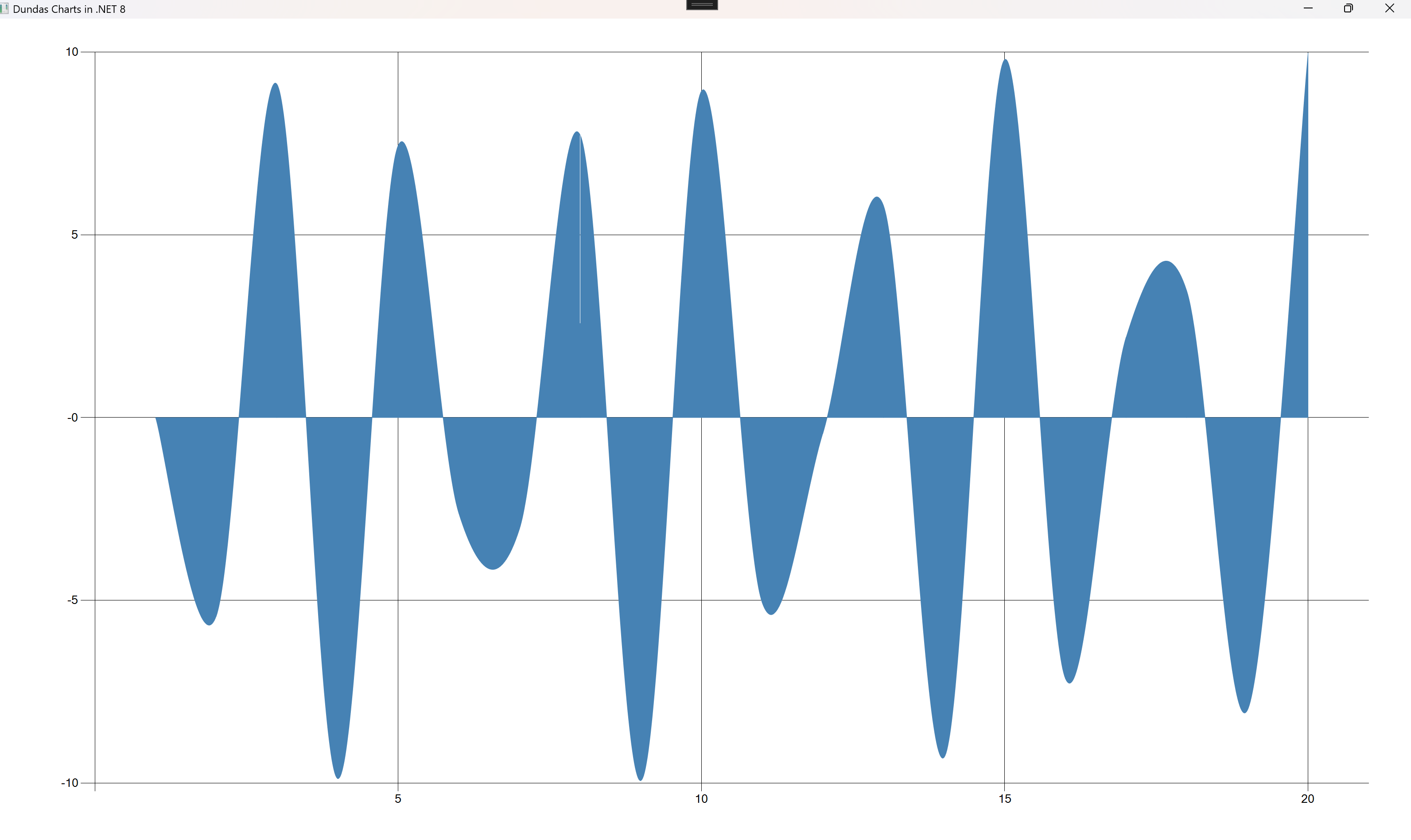
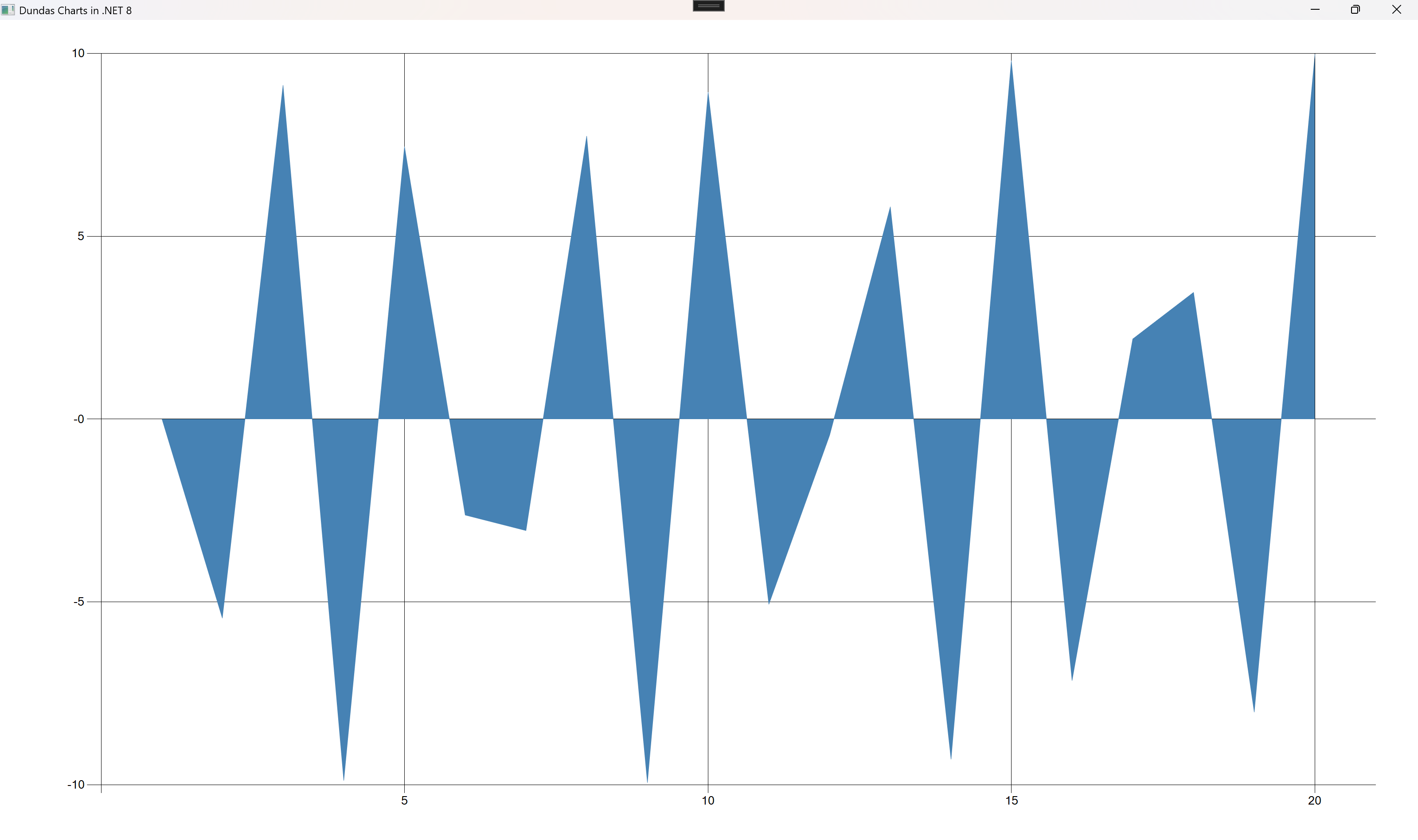
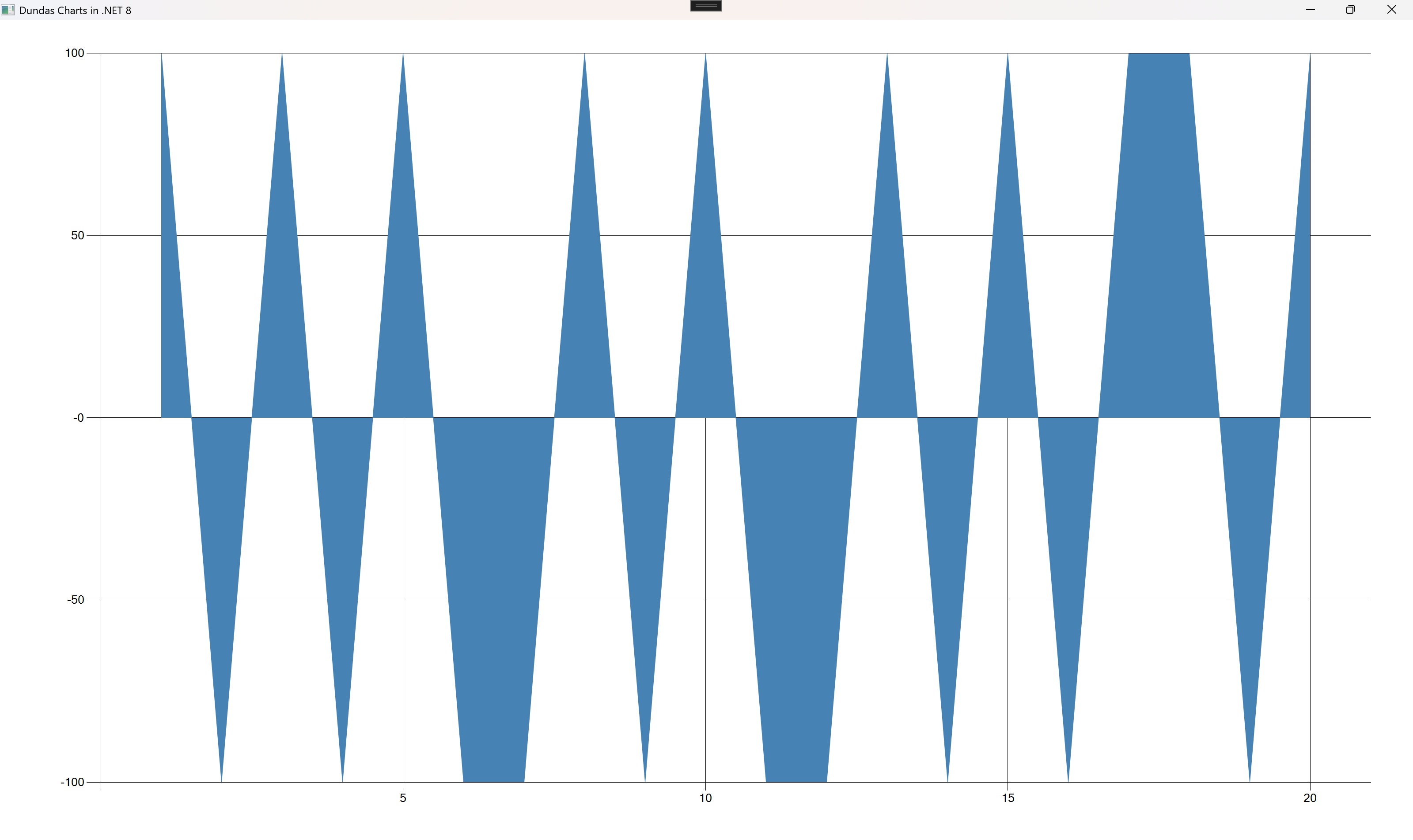

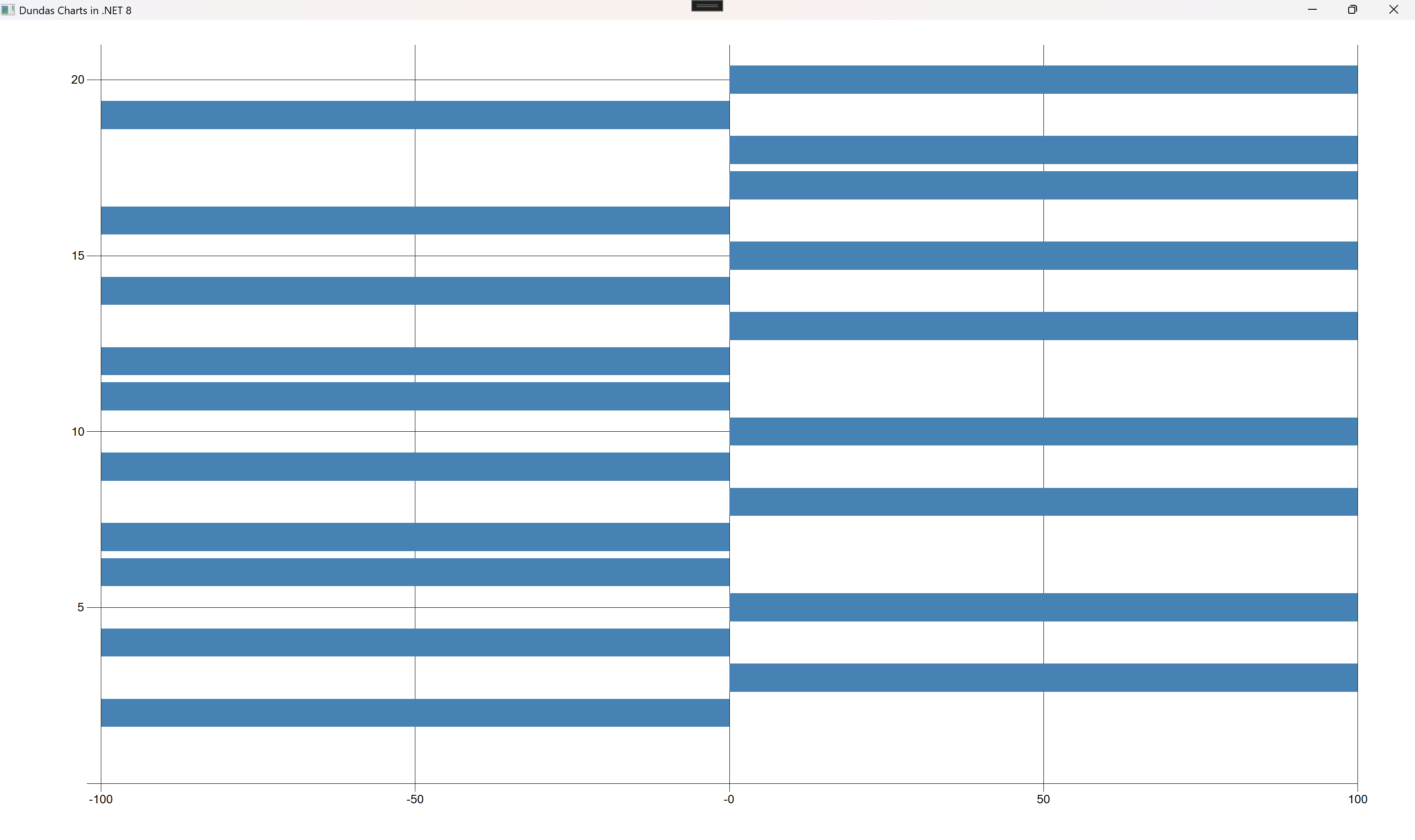
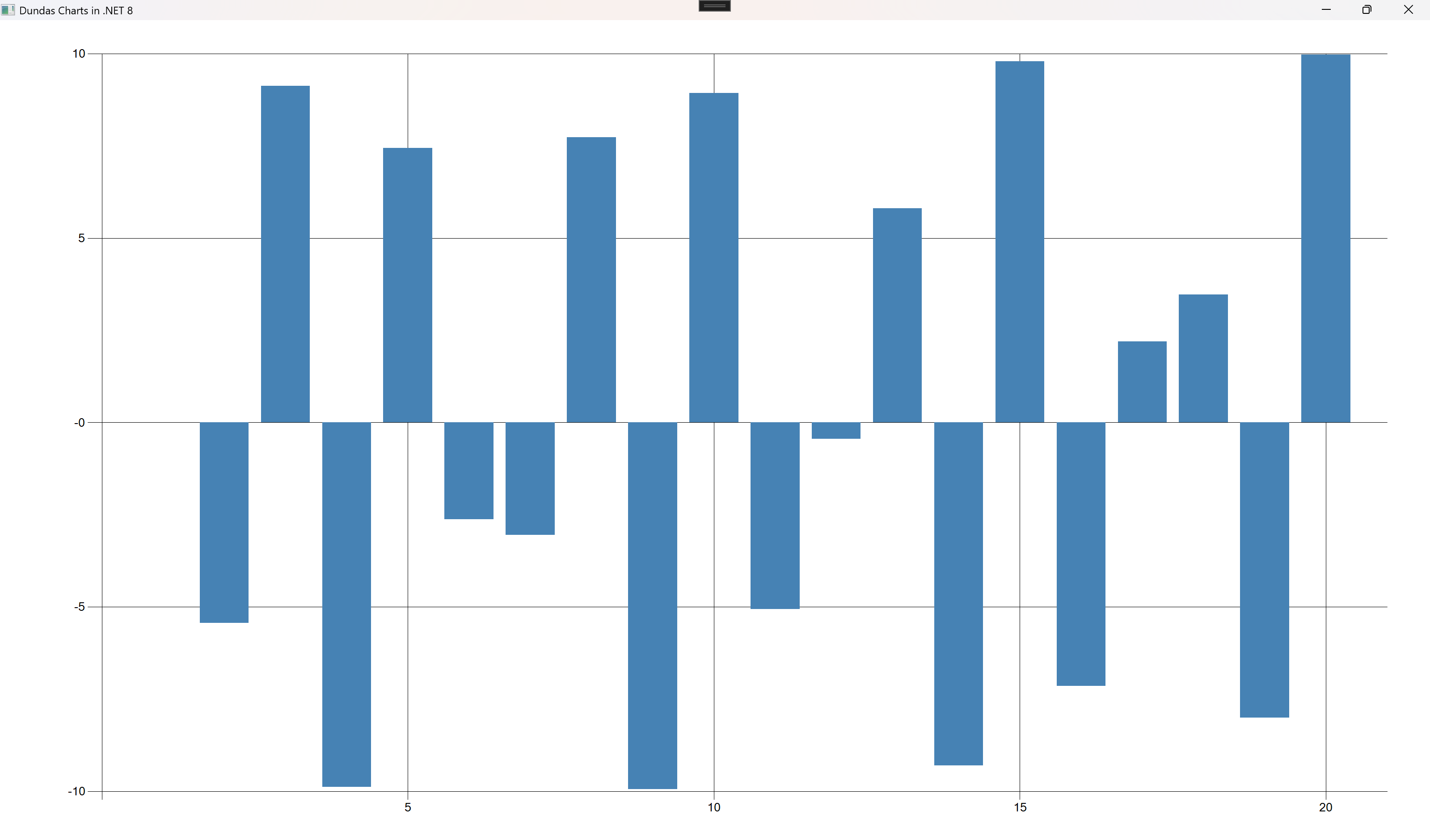
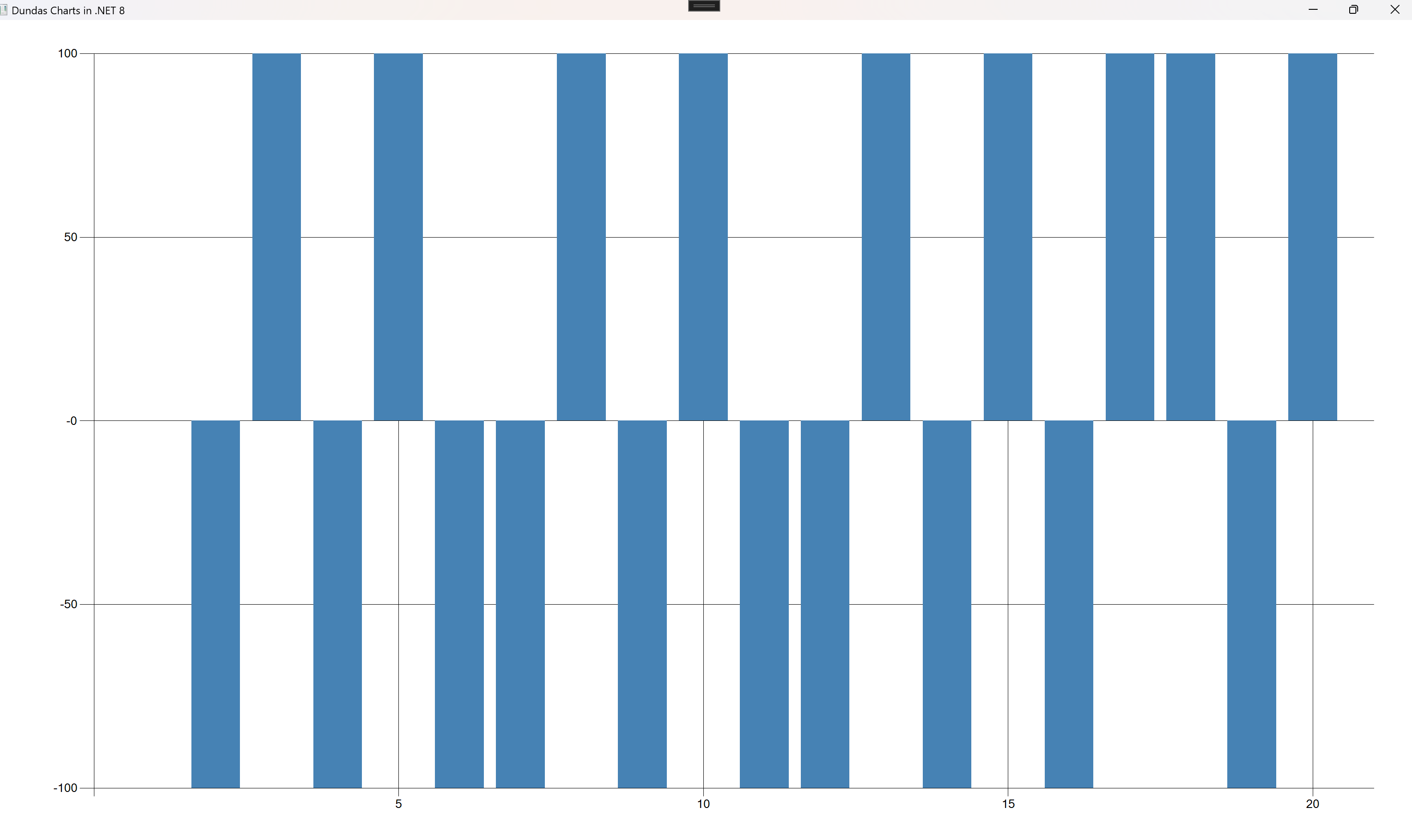
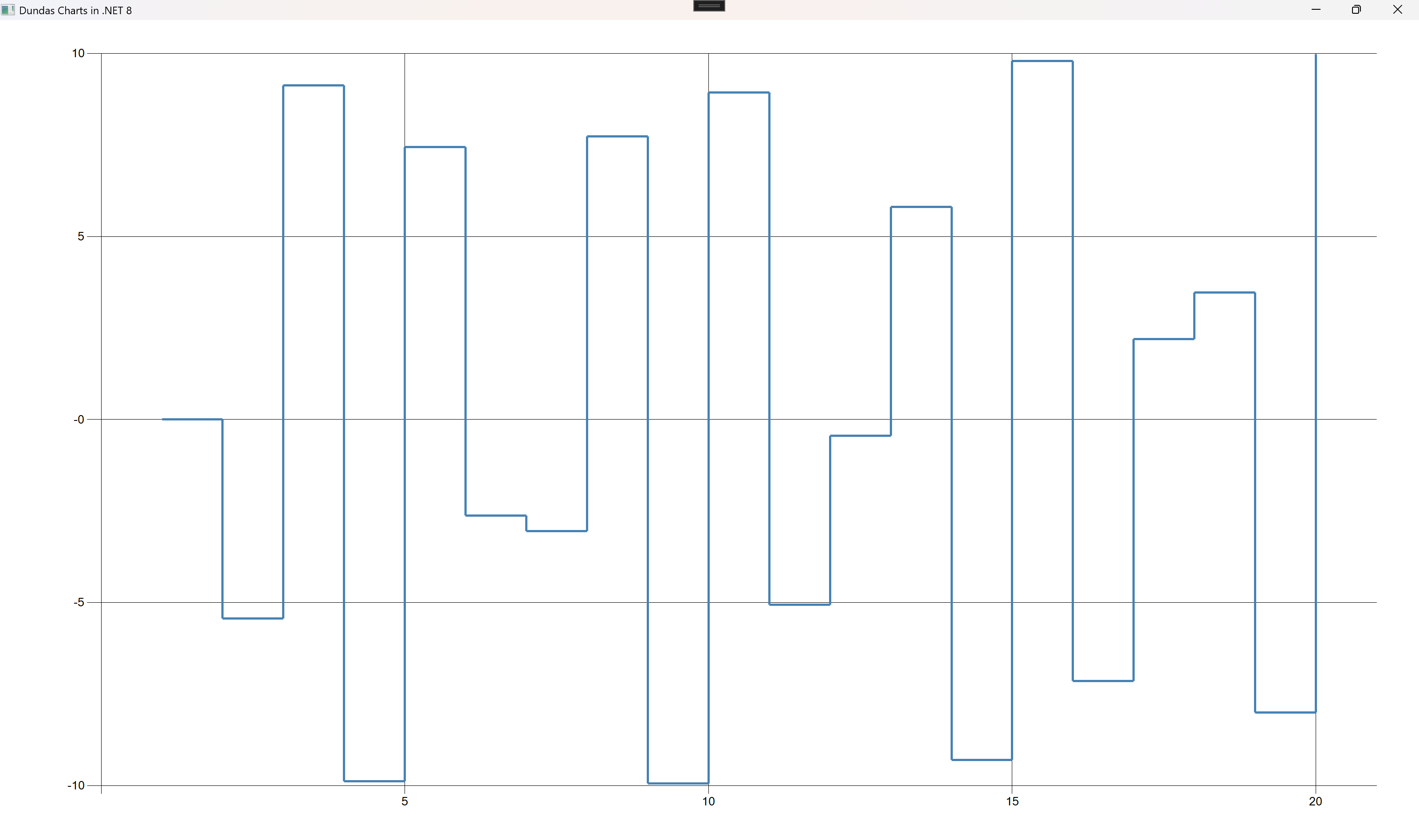
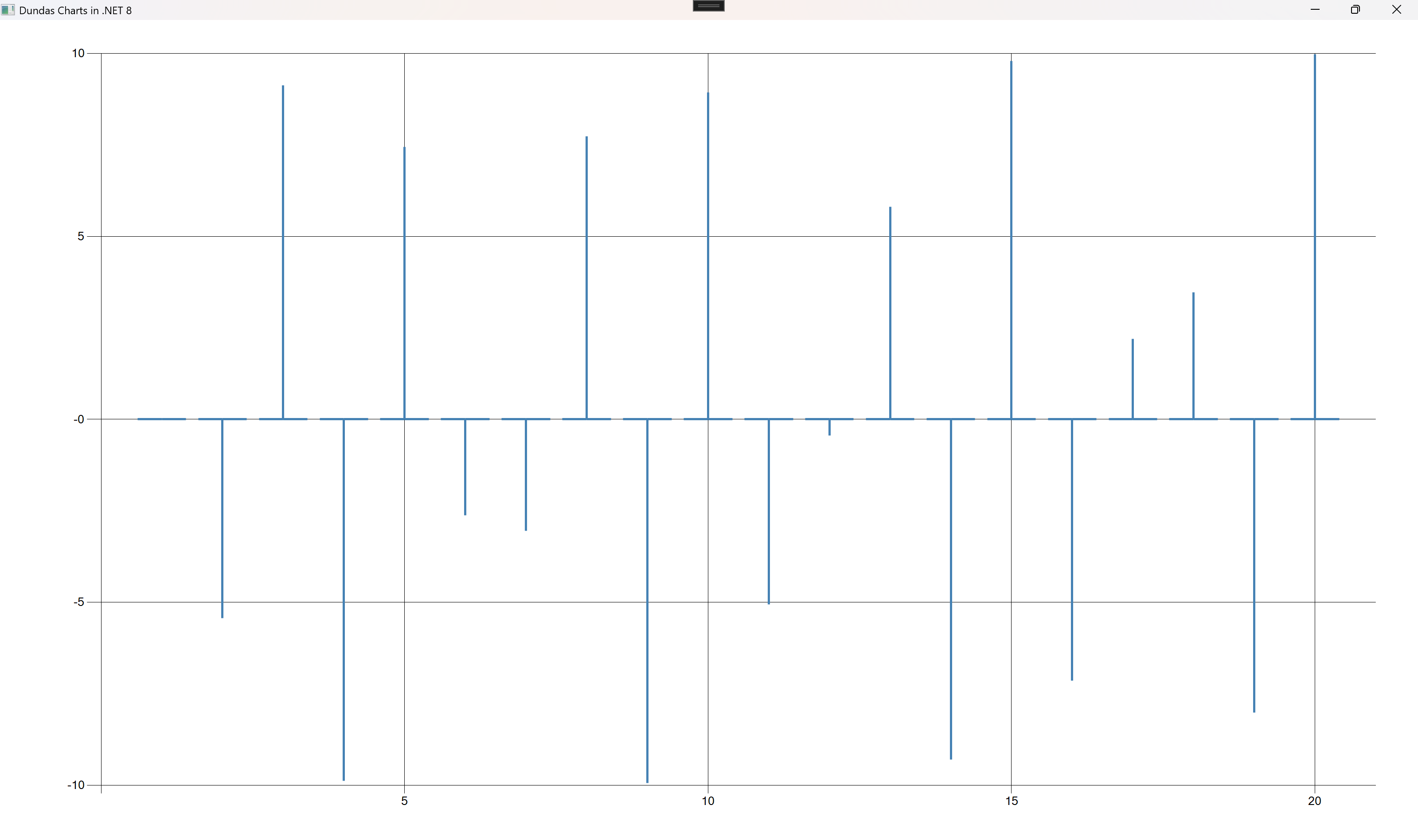
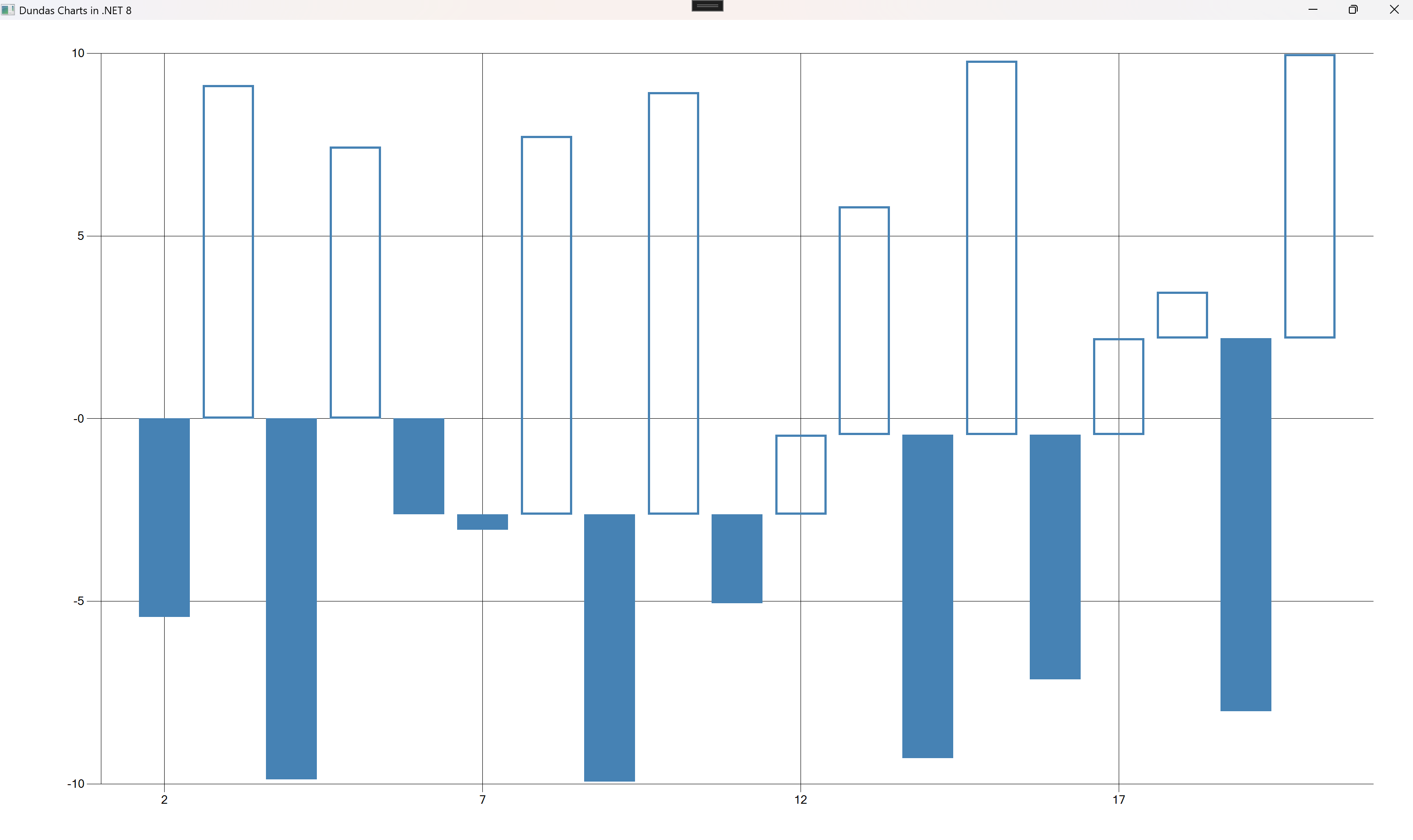




 浙公网安备 33010602011771号
浙公网安备 33010602011771号