WPF mainwindow show data and edit window edit data, share the same viewmodel
//main.xaml <Window x:Class="WpfApp235.MainWindow" xmlns="http://schemas.microsoft.com/winfx/2006/xaml/presentation" xmlns:x="http://schemas.microsoft.com/winfx/2006/xaml" xmlns:d="http://schemas.microsoft.com/expression/blend/2008" xmlns:mc="http://schemas.openxmlformats.org/markup-compatibility/2006" xmlns:local="clr-namespace:WpfApp235" mc:Ignorable="d" WindowState="Maximized" Title="MainWindow" Height="450" Width="800"> <Grid> <DataGrid x:Name="dg" AutoGenerateColumns="False" ItemsSource="{Binding BooksList,Mode=TwoWay,UpdateSourceTrigger=PropertyChanged}" SelectionMode="Extended" IsReadOnly="True" Width="{Binding DgWidth,Mode=TwoWay,UpdateSourceTrigger=PropertyChanged}"> <DataGrid.RowStyle> <Style TargetType="{x:Type DataGridRow}"> <Setter Property="Height" Value="100"/> <Setter Property="FontSize" Value="30"/> </Style> </DataGrid.RowStyle> <DataGrid.ContextMenu> <ContextMenu> <ContextMenu.Items> <MenuItem Header="Edit" Command="{Binding SelectedMultipleCommand}" CommandParameter="{Binding RelativeSource={RelativeSource Mode=FindAncestor,AncestorType={x:Type ContextMenu}},Path=PlacementTarget.SelectedItems}"/> </ContextMenu.Items> </ContextMenu> </DataGrid.ContextMenu> <DataGrid.Columns> <DataGridTextColumn Binding="{Binding Id}"/> <DataGridTextColumn Binding="{Binding Name}"/> <DataGridTextColumn Binding="{Binding Title}"/> <DataGridTextColumn Binding="{Binding ISBN}"/> <DataGridTextColumn Binding="{Binding Summary}"/> </DataGrid.Columns> </DataGrid> </Grid> </Window> //main.xaml.cs using System.Collections.ObjectModel; using System.ComponentModel; using System.Diagnostics; using System.Runtime.CompilerServices; using System.Text; using System.Windows; using System.Windows.Controls; using System.Windows.Data; using System.Windows.Documents; using System.Windows.Input; using System.Windows.Media; using System.Windows.Media.Imaging; using System.Windows.Navigation; using System.Windows.Shapes; namespace WpfApp235 { /// <summary> /// Interaction logic for MainWindow.xaml /// </summary> public partial class MainWindow : Window { public MainWindow() { InitializeComponent(); var vm = new MainVM(this); this.DataContext = vm; } } public class MainVM : INotifyPropertyChanged { Window mainWin; FrameworkElement fe; public MainVM(Window winValue) { mainWin = winValue; if(mainWin != null) { mainWin.Loaded += MainWin_Loaded; mainWin.SizeChanged += MainWin_SizeChanged; } } private void MainWin_SizeChanged(object sender, SizeChangedEventArgs e) { Init(); } private void MainWin_Loaded(object sender, RoutedEventArgs e) { Init(); } private void Init() { var tempFe=mainWin.Content as FrameworkElement; if(tempFe != null) { fe= tempFe; DgWidth = fe.ActualWidth; } InitBooksList(); InitCommands(); } public DelCommand SelectedMultipleCommand { get; set; } public DelCommand SaveCommand { get; set; } public DelCommand CancelCommad { get; set; } private void InitCommands() { SelectedMultipleCommand = new DelCommand(SelectedMultipleCommandExecuted); SaveCommand = new DelCommand(SaveCommandExecuted); CancelCommad = new DelCommand(CancelCommadExecuted); } private void CancelCommadExecuted(object? obj) { editWin.DialogResult = false; } private void SaveCommandExecuted(object? obj) { editWin.DialogResult = true; } EditWin editWin { get; set; } private void SelectedMultipleCommandExecuted(object? obj) { var items = ((System.Collections.IList)obj).Cast<Book>()?.ToList(); SelectedBooks = new ObservableCollection<Book>(items); SubBooksList = new ObservableCollection<Book>(); for(int i=0;i<items.Count;i++) { SubBooksList.Add(new Book() { Id = items[i].Id, Title = items[i].Title, Name = items[i].Name, ISBN = items[i].ISBN, Summary = items[i].Summary }); } editWin = new EditWin(); editWin.DataContext = this; if (editWin.ShowDialog() == true) { var diffParts=SubBooksList.Where(x=>!SelectedBooks.Any(y=>x.Id==y.Id && x.Name==y.Name && x.ISBN==y.ISBN && x.Summary==y.Summary && x.Title==y.Title)); foreach(Book book in diffParts) { var bk = BooksList.Where(x => x.Id == book.Id).FirstOrDefault(); int idx=BooksList.IndexOf(bk); if(idx>=0) { BooksList[idx] = new Book() { Id=book.Id, Name=book.Name, ISBN=book.ISBN, Summary=book.Summary, Title=book.Title }; } } } } private void InitBooksList() { BooksList = new ObservableCollection<Book>(); for (int i = 0; i < 1000; i++) { BooksList.Add(new Book() { Id = i + 1, Name = $"Name_{i + 1}", Title = $"Title_{i + 1}", ISBN = $"ISBN_{i + 1}", Summary = $"Summary_{i + 1}" }); } } public event PropertyChangedEventHandler? PropertyChanged; private void OnPropertyChanged([CallerMemberName] string propertyName = "") { var handler = PropertyChanged; if (handler != null) { handler?.Invoke(this, new PropertyChangedEventArgs(propertyName)); } } private double dgWidth; public double DgWidth { get { return dgWidth; } set { if (dgWidth != value) { dgWidth = value; OnPropertyChanged(); } } } private ObservableCollection<Book> booksList; public ObservableCollection<Book> BooksList { get { return booksList; } set { if (booksList != value) { booksList = value; OnPropertyChanged(); } } } private ObservableCollection<Book> subBooksList; public ObservableCollection<Book> SubBooksList { get { return subBooksList; } set { if (subBooksList != value) { subBooksList = value; OnPropertyChanged(); } } } private ObservableCollection<Book> selectedBooks; public ObservableCollection<Book> SelectedBooks { get { return selectedBooks; } set { if(value != selectedBooks) { selectedBooks = value; OnPropertyChanged(); } } } } public class Book { public int Id { get; set; } public string Name { get; set; } public string Title { get; set; } public string ISBN { get; set; } public string Summary { get; set; } //public Object Clone() //{ // Book newBook = new Book(); // newBook.Id = Id; // newBook.Name = Name; // newBook.Title = Title; // newBook.ISBN = ISBN; // newBook.Summary = Summary; // return newBook; //} //public Book DeepClone() //{ // return (Book)this.Clone(); //} //public bool Equals(Book? other) //{ // if(other is null) // { // return false; // } // return Id==other.Id // && string.Equals(Name, other.Name) // && string.Equals(Title, other.Title) // && string.Equals(ISBN, other.ISBN) // && string.Equals(Summary, other.Summary); //} } public class DelCommand : ICommand { private Action<object?> execute; private Predicate<object?> canExecute; public DelCommand(Action<object?> executeValue, Predicate<object?> canExecuteValue = null) { execute = executeValue; canExecute = canExecuteValue; } public event EventHandler? CanExecuteChanged { add { CommandManager.RequerySuggested += value; } remove { CommandManager.RequerySuggested -= value; } } public bool CanExecute(object? parameter) { return canExecute == null ? true : canExecute(parameter); } public void Execute(object? parameter) { execute(parameter); } } } //EditWin.xaml <Window x:Class="WpfApp235.EditWin" xmlns="http://schemas.microsoft.com/winfx/2006/xaml/presentation" xmlns:x="http://schemas.microsoft.com/winfx/2006/xaml" xmlns:d="http://schemas.microsoft.com/expression/blend/2008" xmlns:mc="http://schemas.openxmlformats.org/markup-compatibility/2006" xmlns:local="clr-namespace:WpfApp235" mc:Ignorable="d" Title="EditWin" Height="600" Width="1200"> <Grid> <Grid.RowDefinitions> <RowDefinition/> <RowDefinition Height="100"/> </Grid.RowDefinitions> <DataGrid x:Name="dg" AutoGenerateColumns="False" ItemsSource="{Binding SubBooksList,Mode=TwoWay,UpdateSourceTrigger=PropertyChanged}" SelectionMode="Extended"> <DataGrid.RowStyle> <Style TargetType="{x:Type DataGridRow}"> <Setter Property="Height" Value="50"/> <Setter Property="FontSize" Value="30"/> </Style> </DataGrid.RowStyle> <DataGrid.Columns> <DataGridTextColumn Binding="{Binding Id}" IsReadOnly="True"/> <DataGridTextColumn Binding="{Binding Name}"/> <DataGridTextColumn Binding="{Binding Title}"/> <DataGridTextColumn Binding="{Binding ISBN}"/> <DataGridTextColumn Binding="{Binding Summary}"/> </DataGrid.Columns> </DataGrid> <StackPanel Grid.Row="1" Orientation="Horizontal"> <Button Command="{Binding SaveCommand}" Width="200" Content="Save"/> <Button Command="{Binding CancelCommad}" Width="200" Content="Cancel"/> </StackPanel> </Grid> </Window>
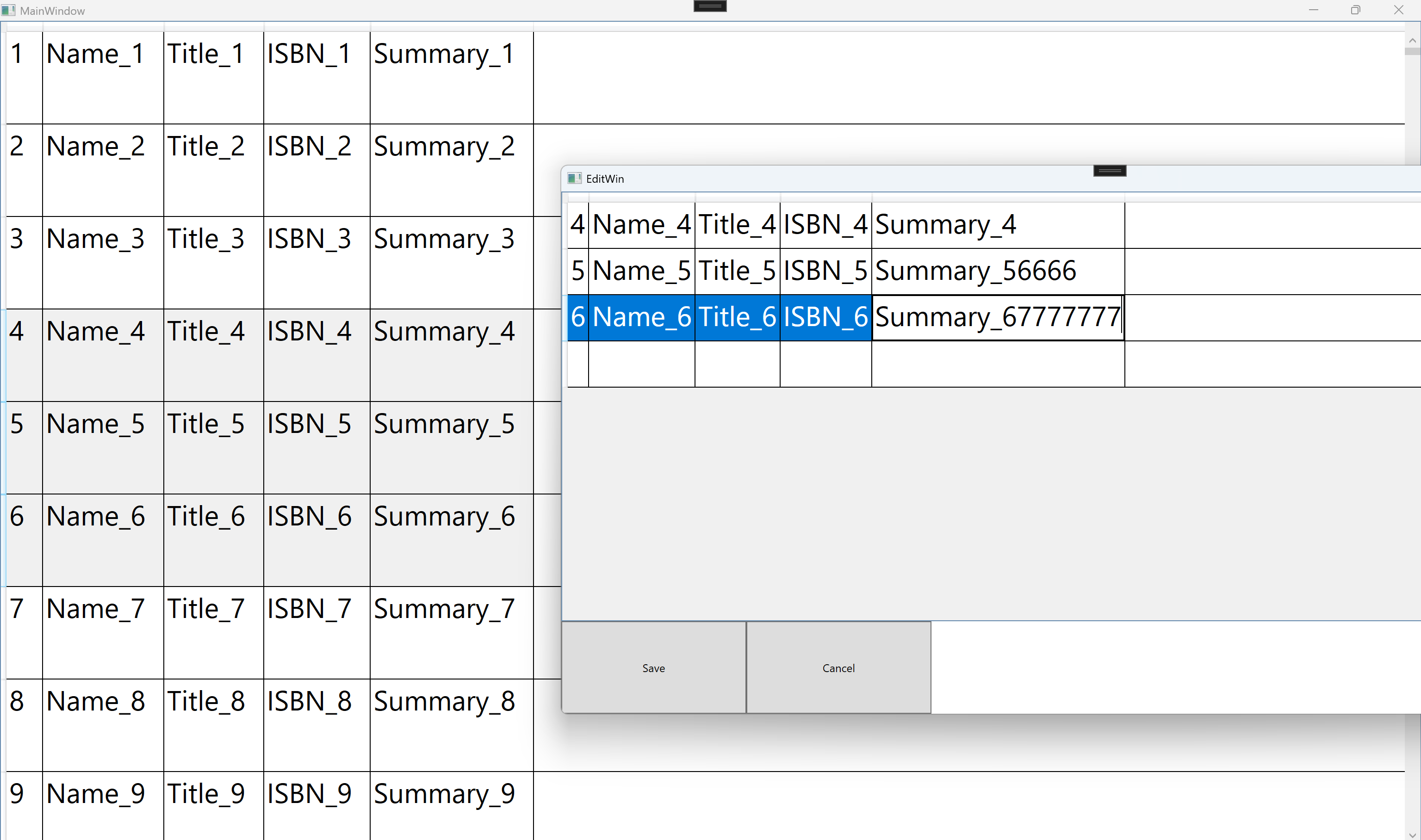
\
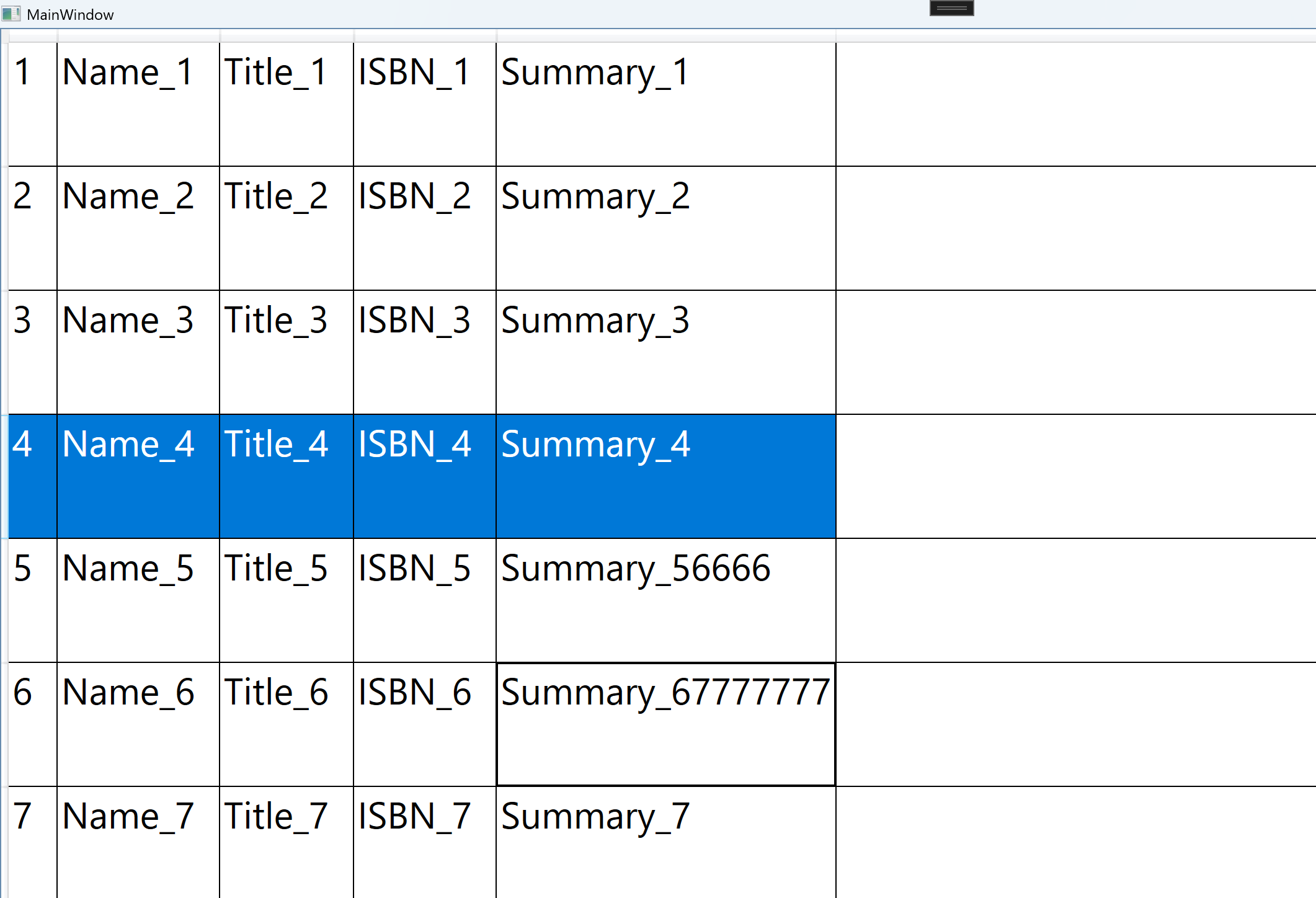
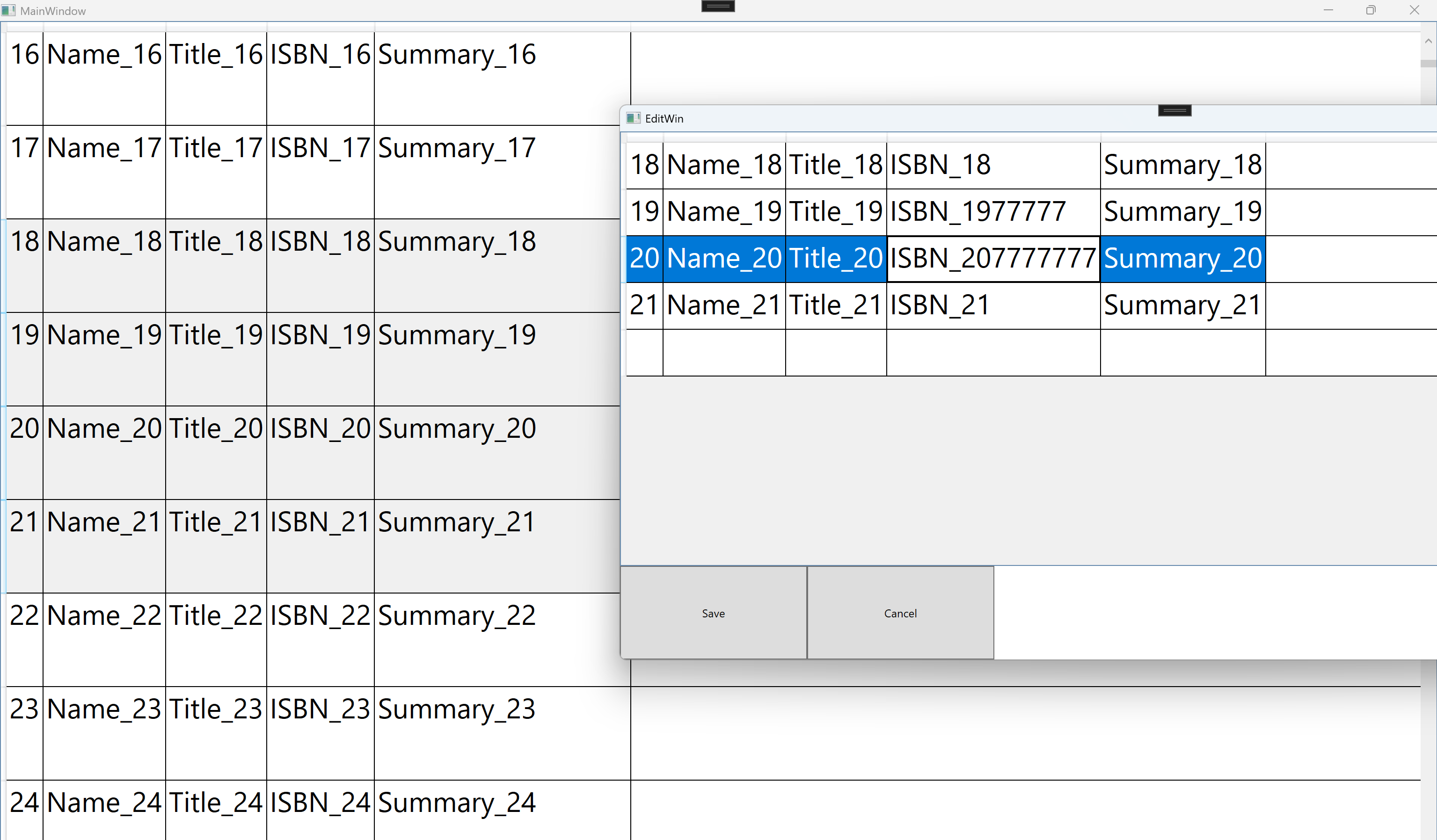
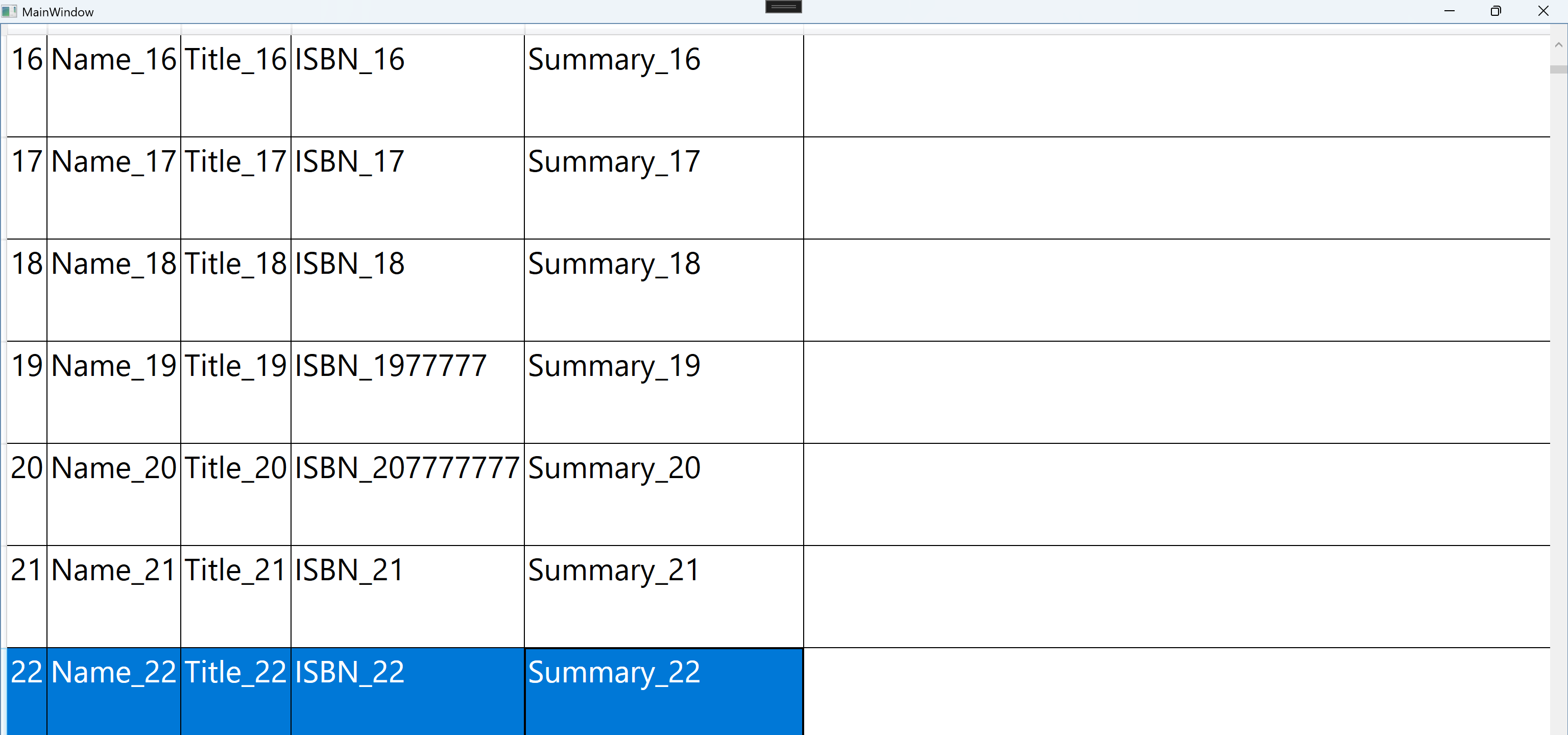




 浙公网安备 33010602011771号
浙公网安备 33010602011771号