using System.Runtime.InteropServices;
namespace ConsoleApp6
{
internal class Program
{
//copy from,https://gist.github.com/6rube/34b561827f0805f73742541b8b8bb770
[DllImport("user32.dll", CharSet = CharSet.Unicode)]
static extern int MessageBox(IntPtr hWnd, String text, String caption, uint type);
static void Main(string[] args)
{
CallWindowsFormsMessageBox();
//CallUser32MessageBox();
}
static void CallWindowsFormsMessageBox()
{
string str = $"{DateTime.Now.ToString("yyyyMMddHHmmssfff")}\n{Guid.NewGuid().ToString("N")}";
var dialogResult = System.Windows.Forms.MessageBox.Show(str, "System.Windows.Forms.MessageBox", MessageBoxButtons.YesNo,
MessageBoxIcon.Question);
if(dialogResult==DialogResult.Yes)
{
Application.Exit();
}
}
static void CallUser32MessageBox()
{
string str = $"{DateTime.Now.ToString("yyyyMMddHHmmssfff")}\n{Guid.NewGuid().ToString("N")}";
MessageBox(new IntPtr(0), str, "MessageBox", 0);
}
}
}
//csproj file
<Project Sdk="Microsoft.NET.Sdk">
<PropertyGroup>
<OutputType>Exe</OutputType>
<TargetFramework>net8.0-windows</TargetFramework>
<ImplicitUsings>enable</ImplicitUsings>
<Nullable>enable</Nullable>
<UseWindowsForms>true</UseWindowsForms>
</PropertyGroup>
</Project>
![]()
![]()
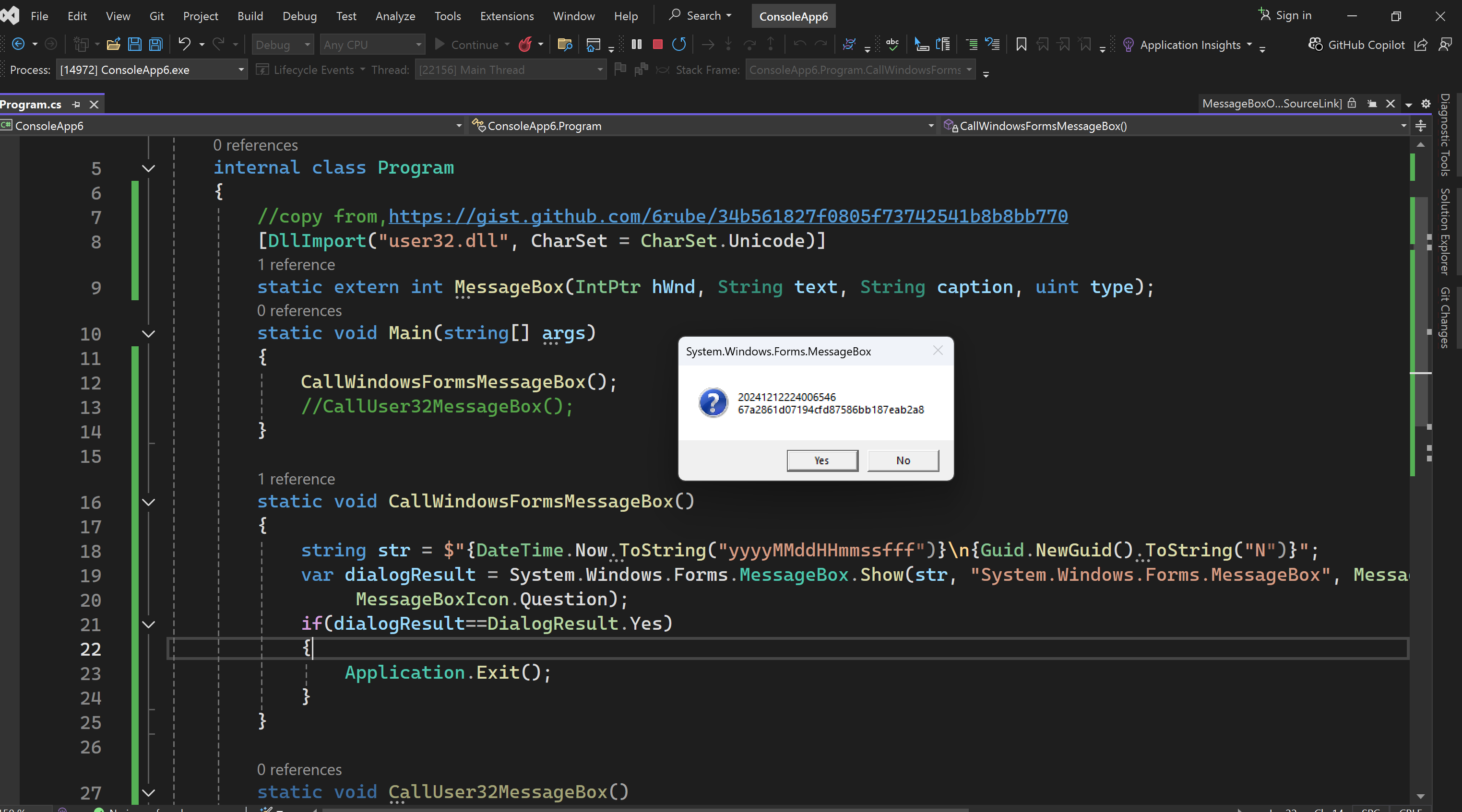
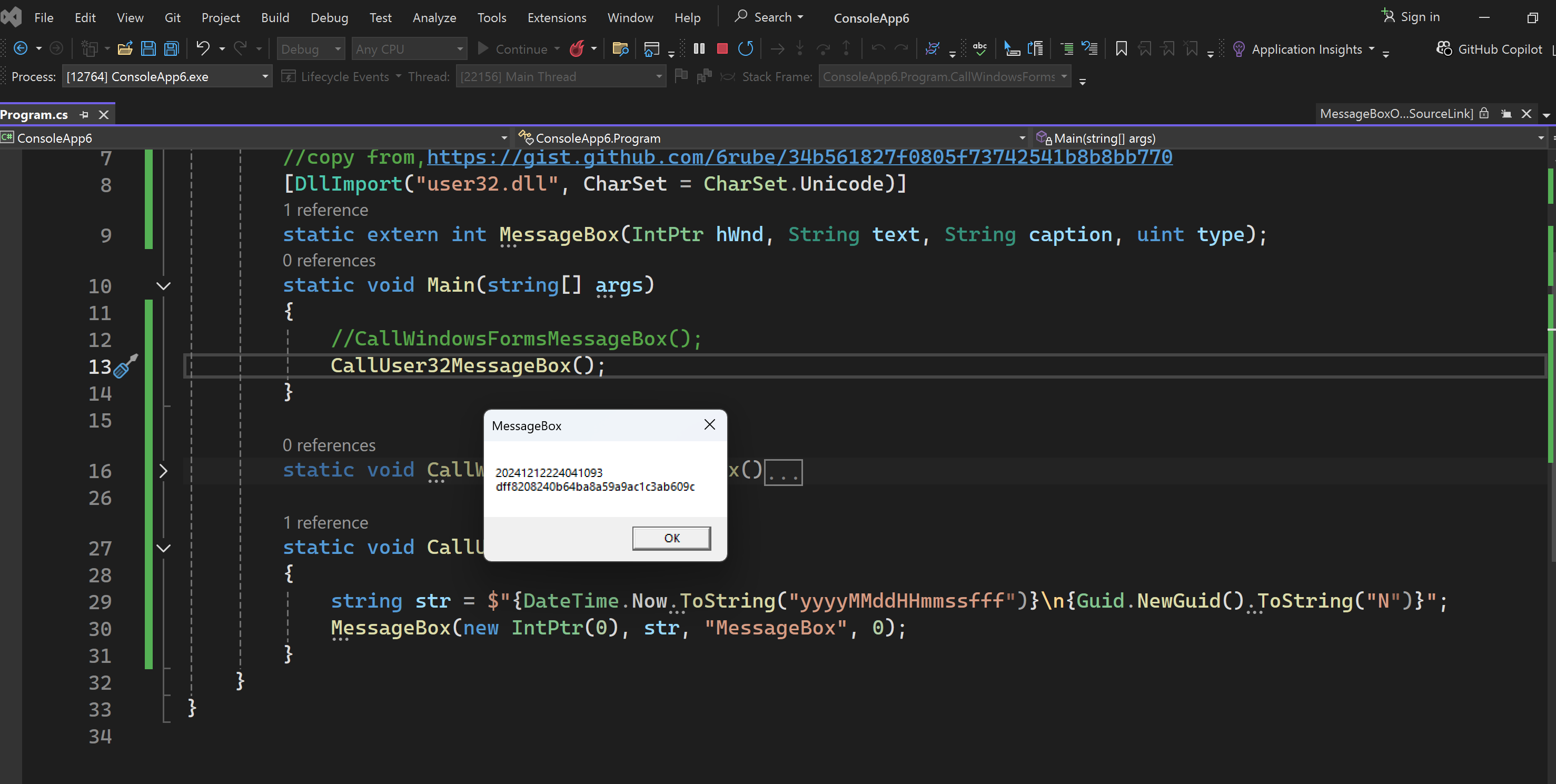




 浙公网安备 33010602011771号
浙公网安备 33010602011771号