1. 全局组件创建
效果图: 1、创建新组件, 2. 实例化对象, 3.调用组件
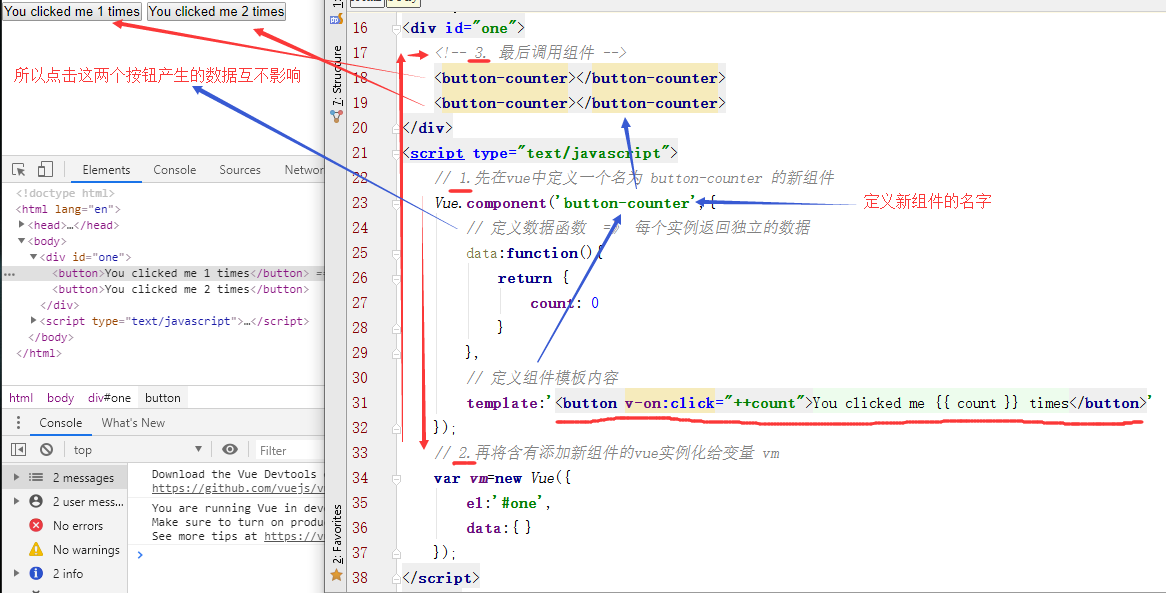
代码:
<!DOCTYPE html> <html lang="en" > <head> <meta charset="UTF-8"> <title></title> <link type="text/css" rel="stylesheet" href=" "/> <style type="text/css"> * { margin: 0; padding: 0; } </style> <script src="https://cdn.jsdelivr.net/npm/vue/dist/vue.js"></script> </head> <body> <div id="one"> <!-- 3. 最后调用组件 --> <button-counter></button-counter> <button-counter></button-counter> </div> <script type="text/javascript"> // 1.先在vue中定义一个名为 button-counter 的新组件 Vue.component('button-counter',{ // 定义数据函数 =》 每个实例返回独立的数据 data:function(){ return { count: 0 } }, // 定义组件模板内容 template:'<button v-on:click="++count">You clicked me {{ count }} times</button>' }); // 2.再将含有添加新组件的vue实例化给变量 vm var vm=new Vue({ el:'#one', data:{ } }); </script> </body> </html>
2. 局部组件创建

代码:
<!DOCTYPE html> <html lang="en" > <head> <meta charset="UTF-8"> <title></title> <link type="text/css" rel="stylesheet" href=" "/> <style type="text/css"> * { margin: 0; padding: 0; } </style> <script src="https://cdn.jsdelivr.net/npm/vue/dist/vue.js"></script> </head> <body> <!-- 局部注册组件 --> <div id="two"> <button_local></button_local> </div> <script type="text/javascript"> var vm_local = new Vue({ el:'#two', data:{ info1: 'ha' }, components:{ button_local:{ template: '<h1 @click="add">哈哈</h1>', methods:{ add:function(){ alert('你好!') } } } } }) </script> </body> </html>


 浙公网安备 33010602011771号
浙公网安备 33010602011771号