教你优化yum源。配置阿里云的yum镜像源(base和epel)
一、Centos7的base源配置阿里云的yum源:
1、备份旧的yum源目录下的所有文件
[root@ELK-chaofeng07 yum.repos.d]# mkdir ../yum.repos.d.bak ; mv ./* ../yum.repos.d.bak
2、下载base文件
#各系统版本repo文件对应的下载操作 CentOS 5 wget -O /etc/yum.repos.d/CentOS-Base.repo http://mirrors.aliyun.com/repo/Centos-5.repo CentOS 6 wget -O /etc/yum.repos.d/CentOS-Base.repo http://mirrors.aliyun.com/repo/Centos-6.repo CentOS 7 wget -O /etc/yum.repos.d/CentOS-Base.repo http://mirrors.aliyun.com/repo/Centos-7.repo
3、清空缓存
yum clean all
4、构建新的缓存
yum makecache
5、查看基本yum源
[root@ELK-chaofeng07 yum.repos.d]# yum repolist Loaded plugins: fastestmirror Loading mirror speeds from cached hostfile * base: mirrors.aliyun.com * epel: mirrors.tuna.tsinghua.edu.cn * extras: mirrors.aliyun.com * updates: mirrors.aliyun.com repo id repo name status base/7/x86_64 CentOS-7 - Base - mirrors.aliyun.com 10,019 *epel/x86_64 Extra Packages for Enterprise Linux 7 - x86_64 12,906 extras/7/x86_64 CentOS-7 - Extras - mirrors.aliyun.com 371 updates/7/x86_64 CentOS-7 - Updates - mirrors.aliyun.com 1,158 repolist: 24,454
二、配置阿里云的epel源
1、下载阿里云的epel源。我们到官网:http://mirrors.aliyun.com
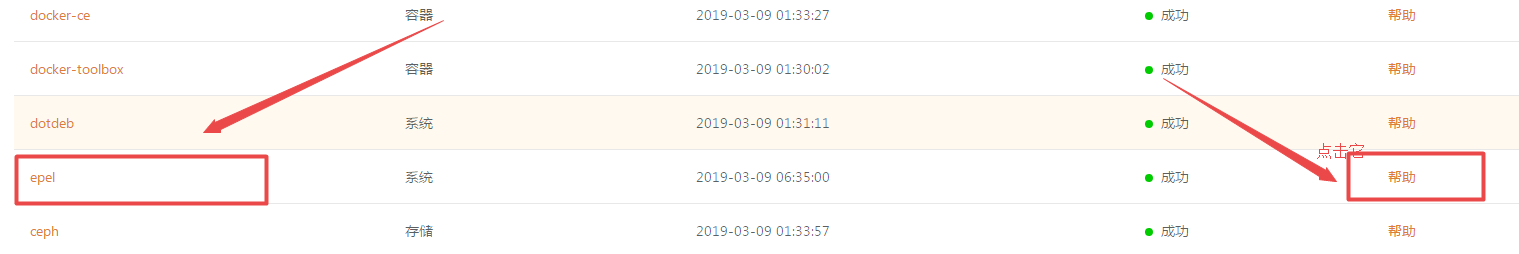
2、开始备份旧的epel-release源
mv /etc/yum.repos.d/epel.repo /etc/yum.repos.d/epel.repo.backup
mv /etc/yum.repos.d/epel-testing.repo /etc/yum.repos.d/epel-testing.repo.backup
3、下载新的阿里云的epel源
epel(RHEL 7) wget -O /etc/yum.repos.d/epel.repo http://mirrors.aliyun.com/repo/epel-7.repo epel(RHEL 6) wget -O /etc/yum.repos.d/epel.repo http://mirrors.aliyun.com/repo/epel-6.repo epel(RHEL 5) wget -O /etc/yum.repos.d/epel.repo http://mirrors.aliyun.com/repo/epel-5.repo
4、清空缓存
[root@ELK-chaofeng07 yum.repos.d]# yum clean all Loaded plugins: fastestmirror Cleaning repos: base extras updates Cleaning up everything Maybe you want: rm -rf /var/cache/yum, to also free up space taken by orphaned data from disabled or removed repos Cleaning up list of fastest mirrors
4、构建新的缓存
[root@ELK-chaofeng07 yum.repos.d]# yum makecache Loaded plugins: fastestmirror base | 3.6 kB 00:00:00 epel | 4.7 kB 00:00:00 extras | 3.4 kB 00:00:00 updates | 3.4 kB 00:00:00 (1/18): base/7/x86_64/group_gz | 166 kB 00:00:00 (2/18): base/7/x86_64/primary_db | 6.0 MB 00:00:01 (3/18): base/7/x86_64/filelists_db | 7.1 MB 00:00:01 (4/18): epel/x86_64/group_gz | 88 kB 00:00:00 (5/18): base/7/x86_64/other_db | 2.6 MB 00:00:00 (6/18): epel/x86_64/updateinfo | 953 kB 00:00:00 (7/18): epel/x86_64/prestodelta | 11 kB 00:00:00 (8/18): epel/x86_64/primary_db | 6.6 MB 00:00:01 (9/18): epel/x86_64/filelists_db | 11 MB 00:00:02 (10/18): extras/7/x86_64/prestodelta | 47 kB 00:00:00 (11/18): extras/7/x86_64/filelists_db | 231 kB 00:00:00 (12/18): epel/x86_64/other_db | 3.2 MB 00:00:00 (13/18): extras/7/x86_64/primary_db | 180 kB 00:00:00 (14/18): extras/7/x86_64/other_db | 118 kB 00:00:00 (15/18): updates/7/x86_64/prestodelta | 357 kB 00:00:00 (16/18): updates/7/x86_64/filelists_db | 2.2 MB 00:00:00 (17/18): updates/7/x86_64/other_db | 349 kB 00:00:00 (18/18): updates/7/x86_64/primary_db | 2.5 MB 00:00:00 Determining fastest mirrors * base: mirrors.aliyun.com * extras: mirrors.aliyun.com * updates: mirrors.aliyun.com Metadata Cache Created
5、查看yum源
[root@ELK-chaofeng07 yum.repos.d]# yum makecache Loaded plugins: fastestmirror base | 3.6 kB 00:00:00 epel | 4.7 kB 00:00:00 extras | 3.4 kB 00:00:00 updates | 3.4 kB 00:00:00 (1/18): base/7/x86_64/group_gz | 166 kB 00:00:00 (2/18): base/7/x86_64/primary_db | 6.0 MB 00:00:01 (3/18): base/7/x86_64/filelists_db | 7.1 MB 00:00:01 (4/18): epel/x86_64/group_gz | 88 kB 00:00:00 (5/18): base/7/x86_64/other_db | 2.6 MB 00:00:00 (6/18): epel/x86_64/updateinfo | 953 kB 00:00:00 (7/18): epel/x86_64/prestodelta | 11 kB 00:00:00 (8/18): epel/x86_64/primary_db | 6.6 MB 00:00:01 (9/18): epel/x86_64/filelists_db | 11 MB 00:00:02 (10/18): extras/7/x86_64/prestodelta | 47 kB 00:00:00 (11/18): extras/7/x86_64/filelists_db | 231 kB 00:00:00 (12/18): epel/x86_64/other_db | 3.2 MB 00:00:00 (13/18): extras/7/x86_64/primary_db | 180 kB 00:00:00 (14/18): extras/7/x86_64/other_db | 118 kB 00:00:00 (15/18): updates/7/x86_64/prestodelta | 357 kB 00:00:00 (16/18): updates/7/x86_64/filelists_db | 2.2 MB 00:00:00 (17/18): updates/7/x86_64/other_db | 349 kB 00:00:00 (18/18): updates/7/x86_64/primary_db | 2.5 MB 00:00:00 Determining fastest mirrors * base: mirrors.aliyun.com * extras: mirrors.aliyun.com * updates: mirrors.aliyun.com Metadata Cache Created
此时再次下载东西你会发现非常快。不懂请点击



 浙公网安备 33010602011771号
浙公网安备 33010602011771号