异步无刷新请求
搭建环境后下载jQuery包,也可以用cdn库
注意controller类添加注解@RestController,禁止跳入视图
Demo01
前端页面:
<%--
Created by IntelliJ IDEA.
User: 92397
Date: 2020/9/10
Time: 12:32
To change this template use File | Settings | File Templates.
--%>
<%@ page contentType="text/html;charset=UTF-8" language="java" %>
<html>
<head>
<title>首页</title>
<script src="${pageContext.request.contextPath}/statics/js/jquery-3.5.1.js"></script>
<script>
function a(){
$.post({
url:"${pageContext.request.contextPath}/a1",
data:{"name":$("#username").val()},
success:function (data,status){
console.log("data="+data);
console.log("status="+status);
},
error:function (){
}
})
}
</script>
</head>
<body>
<%--失去焦点的时候发起一个请求到后台--%>
用户名:<input type="text" id="username" onblur="a()">
</body>
</html>
controller方法:
最终效果:鼠标移开输入框后,会进入controller方法中进行判断,将结果返回前端。
![]()
Demo02 Ajax获得实体对象
构建一个实体类User
前端:
<%--
Created by IntelliJ IDEA.
User: 92397
Date: 2020/9/10
Time: 14:19
To change this template use File | Settings | File Templates.
--%>
<%@ page contentType="text/html;charset=UTF-8" language="java" %>
<html>
<head>
<title>Title</title>
<script src="${pageContext.request.contextPath}/statics/js/jquery-3.5.1.js"></script>
<script>
$(function (){
$("#btn").click(function (){
$.post("${pageContext.request.contextPath}/a2",function (data){
controller方法:
最终效果:点击加载数据按钮,调用controller中对应的方法并将实体对象返回前端展示
点击前:
![]()
点击后:
![]()
Demo03 Ajax实现数据判断
前端:
<%--
Created by IntelliJ IDEA.
User: 92397
Date: 2020/9/10
Time: 14:37
To change this template use File | Settings | File Templates.
--%>
<%@ page contentType="text/html;charset=UTF-8" language="java" %>
<html>
<head>
<title>Title</title>
<script src="${pageContext.request.contextPath}/statics/js/jquery-3.5.1.js"></script>
<script>
function a1(){
$.post({
url : "${pageContext.request.contextPath}/a3",
data : {"name" : $("#name").val()},
success : function (data){
if(data.toString()==="ok"){
$("#userInfo").css("color","green");
}else{
$("#userInfo").css("color","red");
}
$("#userInfo").html(data);
},
})
}
function a2(){
$.post({
url : "${pageContext.request.contextPath}/a3",
data : {"pwd" : $("#pwd").val()},
success : function (data){
if(data.toString()==="ok"){
$("#pwdInfo").css("color","green");
}else{
$("#pwdInfo").css("color","red");
}
$("#pwdInfo").html(data);
},
})
}
</script>
</head>
<body>
<p>
用户名:<input type="text" id="name" onblur="a1()">
<span id="userInfo"></span>
</p>
<p>
密码:<input type="text" id="pwd" onblur="a2()">
<span id="pwdInfo"></span>
</p>
</body>
</html>
controller方法:
@RequestMapping("/a3")
public String a3(String name,String pwd){
String msg;
if("admin".equals(name)){
msg = "ok";
}else{
msg = "用户名有误";
}
if(pwd!=null){
if("123456".equals(pwd)){
msg = "ok";
}else {
msg = "密码有误";
}
}
return msg;
}
处理乱码问题:springmvc配置文件中加上:
<mvc:annotation-driven>
<mvc:message-converters register-defaults="true">
<bean class="org.springframework.http.converter.StringHttpMessageConverter">
<property name="supportedMediaTypes">
<list>
<value>text/html;charset=UTF-8</value>
<value>application/json;charset=UTF-8</value>
</list>
</property>
</bean>
</mvc:message-converters>
</mvc:annotation-driven>
最终效果:
![]()
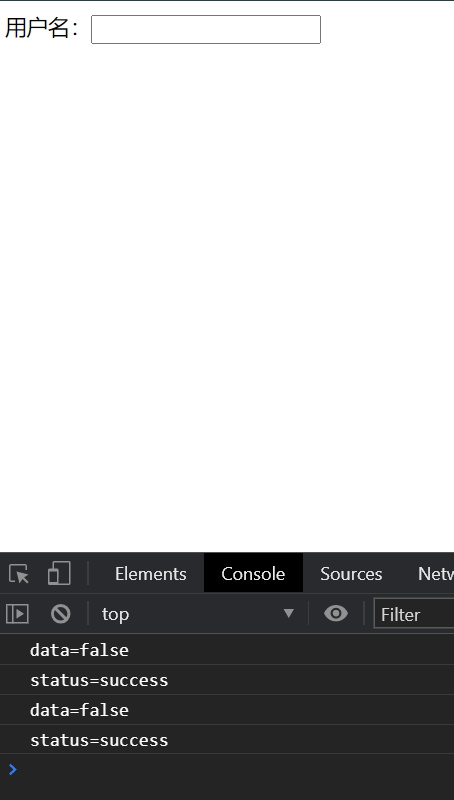
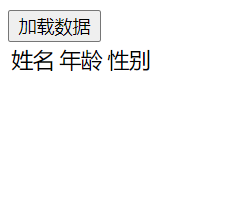
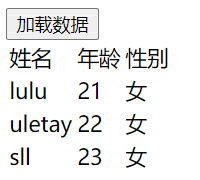
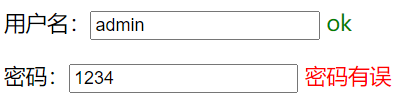



 浙公网安备 33010602011771号
浙公网安备 33010602011771号