继承
说明:
假如我们需要创建一个学生类和老师类,然后里面有许多属性,并实现一些日常生活中做的事情(这里仍然通过打印语句来实现)。代码实现如下:
1 package com.hw.static0127;
2 public class School{
3 public static void main(String[] args){
4 Teacher t1 = new Teacher("老师",'女',25,7-8,3000,"生理健康");
5 Student s1 = new Student("辰宇",'男',18,7-6,2,99);
6 t1.show1();
7 t1.eat();
8 s1.test();
9 s1.show2();
10 }
11 }
12
13 class Teacher{
14 private String name;
15 private char sex;
16 private int age;
17 private int birthday;
18 private int salary;
19 private String course;
20
21 public Teacher(String name,char sex,int age,int birthday,int salary,String course){
22 this.name = name;
23 this.sex = sex;
24 this.age = age;
25 this.birthday = birthday;
26 this.salary = salary;
27 this.course = course;
28 }
29
30 public void setName(String name){
31 this.name = name;
32 }
33 public String getName(){
34 return name;
35 }
36 public void setSex(char sex){
37 this.sex = sex;
38 }
39 public char getSex(){
40 return sex;
41 }
42 public void setAge(int age){
43 this.age = age;
44 }
45 public int getAge(){
46 return age;
47 }
48 public void setBirthday(int birthday){
49 this.birthday = birthday;
50 }
51 public int getBirthday(){
52 return birthday;
53 }
54 public void eat(){
55 System.out.println(getName()+"在吃饭");
56 }
57 public void show1(){
58 System.out.println("老师的性别是"+getSex()+",教授的课程是"+getCourse());
59 }
60
61 public void setSalary(int salary){
62 this.salary = salary;
63 }
64 public int getSalary(){
65 return salary;
66 }
67 public void setCourse(String course){
68 this.course = course;
69 }
70 public String getCourse(){
71 return course;
72 }
73 }
74
75 class Student{
76 private String name;
77 private char sex;
78 private int age;
79 private int birthday;
80 private int rankNum;
81 private double score;
82 public Student(String name,char sex,int age,int birthday,int rankNum,double score){
83 this.name = name;
84 this.sex = sex;
85 this.age = age;
86 this.birthday = birthday;
87 this.rankNum = rankNum;
88 this.score = score;
89 }
90
91 public void setName(String name){
92 this.name = name;
93 }
94 public String getName(){
95 return name;
96 }
97 public void setSex(char sex){
98 this.sex = sex;
99 }
100 public char getSex(){
101 return sex;
102 }
103 public void setAge(int age){
104 this.age = age;
105 }
106 public int getAge(){
107 return age;
108 }
109 public void setBirthday(int birthday){
110 this.birthday = birthday;
111 }
112 public int getBirthday(){
113 return birthday;
114 }
115 public void setRankNum(int rankNum){
116 this.rankNum = rankNum;
117 }
118 public int getRankNum(){
119 return rankNum;
120 }
121 public void setScore(double score){
122 this.score = score;
123 }
124 public double getScore(){
125 return score;
126 }
127 public void test(){
128 System.out.println(getName()+"正在考试");
129 }
130 public void show2(){
131 System.out.println("学生的名字是"+getName()+",性别是"+getSex()+",排名是"+getRankNum());
132 }
133 }
来看看运行效果:
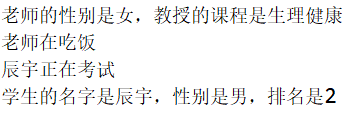
我们可以看到,这样写非常的麻烦,后期维护的时候,如果某个地方需要增删改查,不说修改代码,首先直接去看代码眼睛就晕了。这个时候,继承就派上用场了。
继承的作用:
如果我们使用继承来优化上面的代码,可以创建一个Humanity类,然后把学生和老师的一些共同属性放到里面去,可以达到优化代码的作用。代码实现如下:
1 package com.hw.static0127;
2 public class School{
3 public static void main(String[] args){
4 Teacher t1 = new Teacher("老师",'女',25,7-8,3000,"生理健康");
5 Student s1 = new Student("辰宇",'男',18,7-6,2,99);
6 t1.show1();
7 t1.eat();
8 s1.test();
9 s1.show2();
10 }
11 }
12
13 class Humanity {
14 private String name;
15 private char sex;
16 private int age;
17 private int birthday;
18
19 public Humanity(String name,char sex,int age,int birthday){
20 this.name = name;
21 this.sex = sex;
22 this.age = age;
23 this.birthday = birthday;
24 }
25 public void setName(String name){
26 this.name = name;
27 }
28 public String getName(){
29 return name;
30 }
31 public void setSex(char sex){
32 this.sex = sex;
33 }
34 public char getSex(){
35 return sex;
36 }
37 public void setAge(int age){
38 this.age = age;
39 }
40 public int getAge(){
41 return age;
42 }
43 public void setBirthday(int birthday){
44 this.birthday = birthday;
45 }
46 public int getBirthday(){
47 return birthday;
48 }
49 }
50
51 class Teacher extends Humanity{
52 private int salary;
53 private String course;
54
55 public Teacher(String name,char sex,int age,int birthday,int salary,String course){
56 super(name,sex,age,birthday); //通过this访问当前类里面的成员 通过super访问父类里面的成员
57 this.salary = salary;
58 this.course = course;
59 }
60
61 public void eat(){
62 System.out.println(getName()+"在吃饭");
63 }
64 public void show1(){
65 System.out.println("老师的性别是"+getSex()+",教授的课程是"+getCourse());
66 }
67
68 public void setSalary(int salary){
69 this.salary = salary;
70 }
71 public int getSalary(){
72 return salary;
73 }
74 public void setCourse(String course){
75 this.course = course;
76 }
77 public String getCourse(){
78 return course;
79 }
80 }
81
82 class Student extends Humanity{
83 private int rankNum;
84 private double score;
85 public Student(String name,char sex,int age,int birthday,int rankNum,double score){
86 super(name,sex,age,birthday); //访问父类里面的这些成员变量,我就不需要在Student类里面再写一遍了
87 this.rankNum = rankNum;
88 this.score = score;
89 }
90 public void setRankNum(int rankNum){
91 this.rankNum = rankNum;
92 }
93 public int getRankNum(){
94 return rankNum;
95 }
96 public void setScore(double score){
97 this.score = score;
98 }
99 public double getScore(){
100 return score;
101 }
102 public void test(){
103 System.out.println(getName()+"正在考试");
104 }
105 public void show2(){
106 System.out.println("学生的名字是"+getName()+",性别是"+getSex()+",排名是"+getRankNum());
107 }
108 }
运行效果如下:
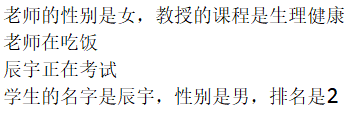
对于以上几点说明:在Humanity里面使用的构造方法含有参数,这样一来,在Teacher类和Student类里面,只需要super就可实现对父类里面的属性进行构造。当然,在构造方法处传参的时候还是要记得把所有的参数都弄过来,只不过共同属性通过super来完成。
另外,我们还可以通过super访问父类里面的成员.就是说,当父类有一个属性name,子类也有一个属性name的时候,就可以通过super.name;来调用父类里面的name.不仅如此,super还可访问父类里面的方法和构造方法。


 浙公网安备 33010602011771号
浙公网安备 33010602011771号