CSS文本元素
一、属性
- font-size:16px; 文字大小
- Font-weight: 700 ; 值从100-900,文字粗细,不推荐使用font-weight:bold;
- Font-family:微软雅黑; 文本的字体
- Font-style: normal | italic; normal 默认值 italic 斜体
- line-height: 行高
二、文本属性连写
font: font-style font-weight font-size/line-height font-family;
- 注意:font:后边写属性的值。一定按照书写顺序。 文本属性连写文字大小和字体为必写项。
Font:italic 700 16px/40px 微软雅黑;
<style type="text/css"> .div1{ font-size: 14px; font-weight: 700; font-family: cursive; font-style: oblique; line-height: 20px; } .div2{ font: italic 700 16px/40px 微软雅黑; } </style> </head> <body> <div class="div1">文字大小</div> <div class="div2"> 文本属性连写文字大小和字体为必写项。</div> </body>
三、文字的表达方式
- 直接写中文名称。
.div1{
font-family: 微软雅黑;
font-size: 60px;
}
- 写字体的英文名称。
.div2{
font-family: microsoft yahei;
font-size: 60px;
}
- unicode 编码
.div3{
font-family: /u5FAE/u8F6F/u96C5/u9ED1;
font-size: 60px;
}

- 小技巧:console输入escape(“宋体”) 注意英文的括号和双引号,可以输出unicode编码
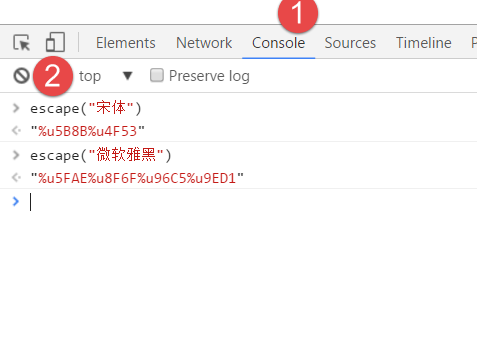
【转载文章务必保留出处和署名,谢谢!】


 浙公网安备 33010602011771号
浙公网安备 33010602011771号