sourcetree跳过注册的方法
本文转载地址:https://www.cnblogs.com/lucio110/p/8192792.html
SourceTree 安装的时候有个很大的麻烦就是要注册,而且跳不过去,如图:
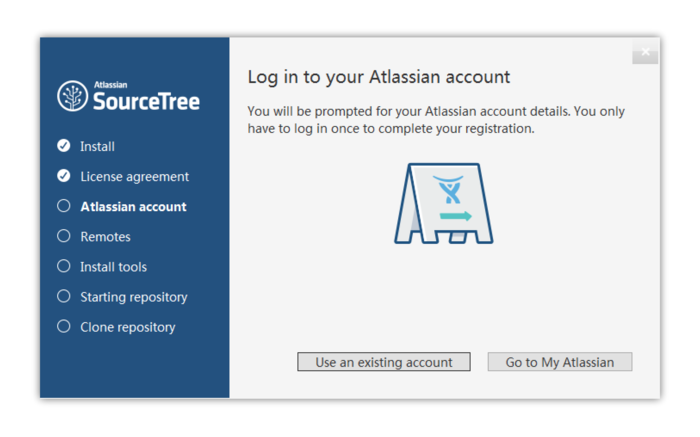
下面我们来说说如何注册。
首先复制下面一句话到地址栏,打开sorcetree的地址。
1 %LocalAppData%\Atlassian\SourceTree\
打开如下图所示:
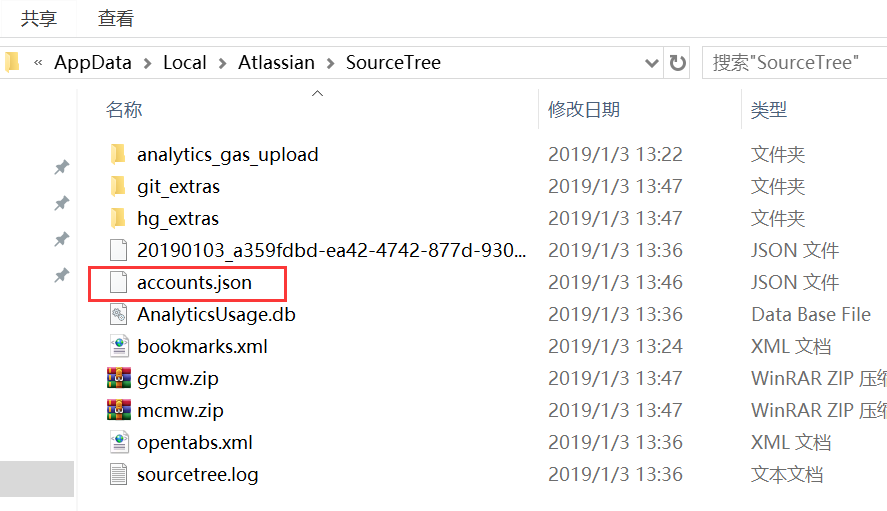
本来是没有 account.json 这个文件的。这个文件 就是我们要加进去注册用的。account.json 里的内容如下:
[ { "$id": "1", "$type": "SourceTree.Api.Host.Identity.Model.IdentityAccount, SourceTree.Api.Host.Identity", "Authenticate": true, "HostInstance": { "$id": "2", "$type": "SourceTree.Host.Atlassianaccount.AtlassianAccountInstance, SourceTree.Host.AtlassianAccount", "Host": { "$id": "3", "$type": "SourceTree.Host.Atlassianaccount.AtlassianAccountHost, SourceTree.Host.AtlassianAccount", "Id": "atlassian account" }, "BaseUrl": "https://id.atlassian.com/" }, "Credentials": { "$id": "4", "$type": "SourceTree.Model.BasicAuthCredentials, SourceTree.Api.Account", "Username": "", "Email": null }, "IsDefault": false } ]
然后在打开sourcetree 点击安装就OK了。




 浙公网安备 33010602011771号
浙公网安备 33010602011771号