Easy 首个UI Button,一个简易的按钮, 不过应该已经够用了
首先贴出代码,每天分享一点点:
Easy.Button = Easy.extend(Easy.UI.Base, {
height: 24,
width: "auto",
baseCls: "e-btn",
constructor: function (cfg) {
Easy.apply(this, cfg);
Easy.Button.superclass.constructor.call(this);
},
initComponent: function () {
var me = this;
me.wrap = me.create({
tag: 'div',
cls: me.baseCls,
style: {
width: me.width
},
children: {
tag: 'a',
href: '#',
children: {
tag: 'b',
html: me.text
}
}
}, this.renderTo ? Easy.DOM.get(this.renderTo) : null);
if (me.iconCls)
Easy.DOM.setAttributes(me.wrap.firstChild, {
cls:"e-icon "+me.iconCls
});
},
initEvent: function () {
var me = this;
Easy.DOM.on(me.wrap, "mouseover", Easy.delegate(me.toogleClass, me.wrap, ["e-btn-over"]));
Easy.DOM.on(me.wrap, "mouseout", Easy.delegate(me.toogleClass, me.wrap, ["e-btn-over"]));
if (me.handler)
Easy.DOM.on(me.wrap, "click", me.handler, me);
},
render: function (el) {
Easy.DOM.render(this.wrap, Easy.DOM.get(el));
}
});
height: 24,
width: "auto",
baseCls: "e-btn",
constructor: function (cfg) {
Easy.apply(this, cfg);
Easy.Button.superclass.constructor.call(this);
},
initComponent: function () {
var me = this;
me.wrap = me.create({
tag: 'div',
cls: me.baseCls,
style: {
width: me.width
},
children: {
tag: 'a',
href: '#',
children: {
tag: 'b',
html: me.text
}
}
}, this.renderTo ? Easy.DOM.get(this.renderTo) : null);
if (me.iconCls)
Easy.DOM.setAttributes(me.wrap.firstChild, {
cls:"e-icon "+me.iconCls
});
},
initEvent: function () {
var me = this;
Easy.DOM.on(me.wrap, "mouseover", Easy.delegate(me.toogleClass, me.wrap, ["e-btn-over"]));
Easy.DOM.on(me.wrap, "mouseout", Easy.delegate(me.toogleClass, me.wrap, ["e-btn-over"]));
if (me.handler)
Easy.DOM.on(me.wrap, "click", me.handler, me);
},
render: function (el) {
Easy.DOM.render(this.wrap, Easy.DOM.get(el));
}
});
下面是演示效果:
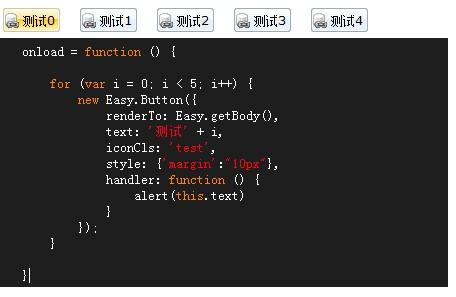
深蓝按钮:




 浙公网安备 33010602011771号
浙公网安备 33010602011771号