写一个简易的java项目(四) 登陆和权限
用到的技术:
后台: java (springboot+shiro) 。创建项目-可参考 写一个简易的java项目(一)
前台: vue-admin-template (前台权限参考vue-element-admin)。下载配置-可参考 写一个简易的java项目(三)
编辑器:
后台:IntelliJ IDEA
前台:Visual Studio Code
后台:
第一步:打印日志 &确认前台传过来的参数:账号密码
这里我使用fastjson的方法 获取用户密码,代码如下
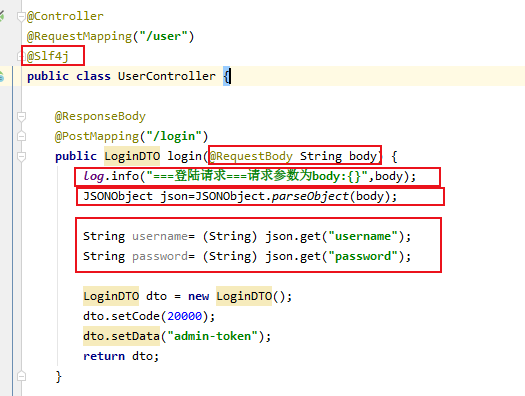
pom:

<dependency>
<groupId>com.alibaba</groupId>
<artifactId>fastjson</artifactId>
<version>1.2.47</version>
</dependency>
登陆打印结果:
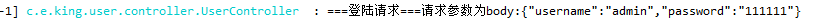
第二步: 这里我们先创建三张表:
因为只是登陆 还没到权限所以 主要是用户表: 存一些基本信息如 账号 密码 头像 密码盐(如果需要的话) 角色id
sys_user 用户
sys_role 角色
sys_permission 权限
用户表:

CREATE TABLE `sys_user` ( `user_id` bigint NOT NULL COMMENT '主键id', `avatar` varchar(255) CHARACTER SET utf8 COLLATE utf8_general_ci DEFAULT NULL COMMENT '头像', `account` varchar(50) CHARACTER SET utf8 COLLATE utf8_general_ci DEFAULT NULL COMMENT '账号', `password` varchar(50) CHARACTER SET utf8 COLLATE utf8_general_ci DEFAULT NULL COMMENT '密码', `salt` varchar(50) CHARACTER SET utf8 COLLATE utf8_general_ci DEFAULT NULL COMMENT '密码盐', `name` varchar(50) CHARACTER SET utf8 COLLATE utf8_general_ci DEFAULT NULL COMMENT '名字', `birthday` datetime DEFAULT NULL COMMENT '生日', `sex` varchar(32) CHARACTER SET utf8 COLLATE utf8_general_ci DEFAULT NULL COMMENT '性别', `email` varchar(32) CHARACTER SET utf8 COLLATE utf8_general_ci DEFAULT NULL COMMENT '邮箱', `phone` varchar(32) CHARACTER SET utf8 COLLATE utf8_general_ci DEFAULT NULL COMMENT '电话', `role_ids` varchar(255) CHARACTER SET utf8 COLLATE utf8_general_ci DEFAULT NULL COMMENT '角色id(多个逗号隔开)', `create_time` datetime DEFAULT NULL COMMENT '创建时间', `create_user` bigint DEFAULT NULL COMMENT '创建人', `update_time` datetime DEFAULT NULL COMMENT '更新时间', `update_user` bigint DEFAULT NULL COMMENT '更新人', PRIMARY KEY (`user_id`) USING BTREE ) ENGINE=InnoDB DEFAULT CHARSET=utf8 ROW_FORMAT=DYNAMIC COMMENT='用户表';
角色表:

CREATE TABLE `sys_role` ( `role_id` bigint NOT NULL COMMENT '主键id', `pid` bigint DEFAULT NULL COMMENT '父角色id', `name` varchar(255) CHARACTER SET utf8 COLLATE utf8_general_ci DEFAULT NULL COMMENT '角色名称', `description` varchar(255) CHARACTER SET utf8 COLLATE utf8_general_ci DEFAULT NULL COMMENT '描述', `sort` int DEFAULT NULL COMMENT '序号', `create_time` datetime DEFAULT NULL COMMENT '创建时间', `update_time` datetime DEFAULT NULL COMMENT '修改时间', `create_user` bigint DEFAULT NULL COMMENT '创建用户', `update_user` bigint DEFAULT NULL COMMENT '修改用户', `deleted` tinyint(1) DEFAULT '0' COMMENT '逻辑删除', PRIMARY KEY (`role_id`) USING BTREE ) ENGINE=InnoDB DEFAULT CHARSET=utf8 ROW_FORMAT=DYNAMIC COMMENT='角色表';
权限表:

CREATE TABLE `sys_permission` ( `id` int NOT NULL AUTO_INCREMENT, `role_id` int DEFAULT NULL COMMENT '角色ID', `permission` varchar(63) CHARACTER SET utf8mb4 COLLATE utf8mb4_general_ci DEFAULT NULL COMMENT '权限', `create_time` datetime DEFAULT NULL COMMENT '创建时间', `update_time` datetime DEFAULT NULL COMMENT '更新时间', `deleted` tinyint(1) DEFAULT '0' COMMENT '逻辑删除', PRIMARY KEY (`id`) USING BTREE ) ENGINE=InnoDB AUTO_INCREMENT=53 DEFAULT CHARSET=utf8mb4 COLLATE=utf8mb4_general_ci ROW_FORMAT=COMPACT COMMENT='权限表';
第三步:shiro 权限认证
1.pom:
<dependency>
<groupId>org.apache.shiro</groupId>
<artifactId>shiro-spring-boot-web-starter</artifactId>
<version>1.4.0</version>
</dependency>
2.自定义Realm 主要作用有:验证登陆人的账号密码是否正确、验证账号的权限信息等等
extends AuthorizingRealm 重写两个方法:
doGetAuthorizationInfo(PrincipalCollection principalCollection)
doGetAuthenticationInfo(AuthenticationToken authenticationToken)

KingRealm
第一个方法:授权:这里需要写一些方法->通过角色id 获取角色名称 和 权限信息
/** * 权限认证 * @param principalCollection * @return */ @Override protected AuthorizationInfo doGetAuthorizationInfo(PrincipalCollection principalCollection) { // 获取用户 User user = (User) principalCollection.getPrimaryPrincipal(); String roleIds = user.getRoleIds(); // 通过角色id获取用户权限 Set<String> roles = roleService.getRolesByRoleIds(roleIds); Set<String> permissions = permissionService.getPermissionsByRoleIds(roleIds); SimpleAuthorizationInfo info = new SimpleAuthorizationInfo(); info.setRoles(roles); info.setStringPermissions(permissions); return info; }
service
public Set<String> getPermissionsByRoleIds(String roleIds) { Set<String> permissions = new HashSet<String>(); if (StringUtils.isEmpty(roleIds)) { return permissions; } List<Permission> permissionList = permissionMapper.getPermissionsByRoleIds(roleIds); for (Permission permission : permissionList) { permissions.add(permission.getPermission()); } return permissions; }
第二个方法:认证:这里需要一个方法-》就是通过账号获取用户信息
/** * 登录认证 * @param authenticationToken * @return * @throws AuthenticationException */ @Override protected AuthenticationInfo doGetAuthenticationInfo(AuthenticationToken authenticationToken) throws AuthenticationException { UsernamePasswordToken token = (UsernamePasswordToken) authenticationToken; String username = token.getUsername(); String password = new String(token.getPassword()); if (StringUtils.isEmpty(username)) { throw new AccountException("用户名不能为空"); } if (StringUtils.isEmpty(password)) { throw new AccountException("密码不能为空"); } // 根据用户名从数据库中查询该用户 User user = userService.getByUsername(username); if(user == null) { throw new UnknownAccountException("账号或密码不正确");// 不存在该账号 } // 验证账号密码是否正确 这里使用 :Md5(token密码+盐) = 数据库密码 的方式 String requestPassword = SaltMd5Util.toMd5String(password, user.getSalt());// token 中的password String dbPassword = user.getPassword();// 数据库中的 password if (dbPassword == null || !dbPassword.equalsIgnoreCase(requestPassword)) { throw new UnknownAccountException("账号或密码不正确"); } // 把当前用户存到 Session 中 SecurityUtils.getSubject().getSession().setAttribute("user", user); // 传入用户名和密码进行身份认证,并返回认证信息 AuthenticationInfo authcInfo = new SimpleAuthenticationInfo(user, password, getName()); return authcInfo; }
加密util:
public static String toMd5String(String password, String salt) { String secret = password+salt; return DigestUtils.md5DigestAsHex(secret.getBytes()); }
3.shiro 配置 ShiroConfig
首先把我们刚刚写好的Realm 引进来:
@Configuration public class ShiroConfig { @Bean public KingRealm KingRealm() {return new KingRealm(); } }
加上shiro 过滤器:
/** * shiro过滤器 * @param securityManager * @return */ @Bean public ShiroFilterFactoryBean shiroFilter(SecurityManager securityManager) { ShiroFilterFactoryBean shiroFilterFactoryBean = new ShiroFilterFactoryBean(); shiroFilterFactoryBean.setSecurityManager(securityManager); // 拦截器 // anon 不会拦截 Map<String, String> filterChainDefinitionMap = new LinkedHashMap<String, String>(); filterChainDefinitionMap.put("/user/logout", "anon"); filterChainDefinitionMap.put("/user/login", "anon"); // authc 拦截 filterChainDefinitionMap.put("/**", "authc"); // 默认登录页面地址 shiroFilterFactoryBean.setLoginUrl("/user/login"); shiroFilterFactoryBean.setFilterChainDefinitionMap(filterChainDefinitionMap); return shiroFilterFactoryBean; }
加上安全管理器:
/** * 安全管理器 * @return */ @Bean public DefaultWebSecurityManager securityManager() { DefaultWebSecurityManager securityManager = new DefaultWebSecurityManager(); securityManager.setRealm(KingRealm());return securityManager; }
注解权限控制:
切点:
@Bean public AuthorizationAttributeSourceAdvisor authorizationAttributeSourceAdvisor(SecurityManager securityManager) { AuthorizationAttributeSourceAdvisor authorizationAttributeSourceAdvisor = new AuthorizationAttributeSourceAdvisor(); authorizationAttributeSourceAdvisor.setSecurityManager(securityManager); return authorizationAttributeSourceAdvisor; }
切面:
@Bean @DependsOn("lifecycleBeanPostProcessor") public static DefaultAdvisorAutoProxyCreator defaultAdvisorAutoProxyCreator() { DefaultAdvisorAutoProxyCreator creator = new DefaultAdvisorAutoProxyCreator(); creator.setProxyTargetClass(true); return creator; }
第四步:写登陆、获取用户信息、退出登录 三个后台接口
登陆:
@ResponseBody @PostMapping("/login") public ResponseData login(@RequestBody String body) { log.info("===登陆请求===请求参数为body:{}",body); JSONObject json=JSONObject.parseObject(body); String username= (String) json.get("username"); String password= (String) json.get("password"); if (StringUtils.isEmpty(username) || StringUtils.isEmpty(password)) { return ResponseData.error("账号、密码不能为空"); } Subject currentUser = SecurityUtils.getSubject();// 获取当前用户信息 if (!currentUser.isAuthenticated()) { UsernamePasswordToken token = new UsernamePasswordToken(username,password); try { currentUser.login(token); } catch (UnknownAccountException uae) { log.error("===登陆请求===错误:{}", "账号或密码错误"); return ResponseData.error("账号或密码错误"); } catch (Exception e) { log.error("===登陆请求===错误:{}", "账号或密码错误"); return ResponseData.error("账号或密码错误"); } } log.info("返回结果:{}", JSONObject.toJSONString(currentUser.getSession().getId())); return ResponseData.success(currentUser.getSession().getId()); }
获取用户信息:
@ResponseBody @RequestMapping("/info") public ResponseData info() { Subject currentUser = SecurityUtils.getSubject(); User user = (User) currentUser.getPrincipal(); Map<String, Object> data = new HashMap<>(); data.put("name", user.getAccount()); data.put("avatar", user.getAvatar()); String roleIds = user.getRoleIds(); // 通过角色id获取用户权限 Set<String> roles = roleService.getRolesByRoleIds(roleIds); Set<String> permissions = permissionService.getPermissionsByRoleIds(roleIds); data.put("roles", roles); data.put("permissions", permissions); log.info("用户信息:{}", JSONObject.toJSONString(data)); return ResponseData.success(data); }
退出登录:
@ResponseBody @PostMapping("/logout") public ResponseData login() { Subject currentUser = SecurityUtils.getSubject(); currentUser.logout(); log.info("===退出登录===:{}", JSONObject.toJSONString(currentUser.getSession().getId())); return ResponseData.success(); }
看一下测试效果:
失败:
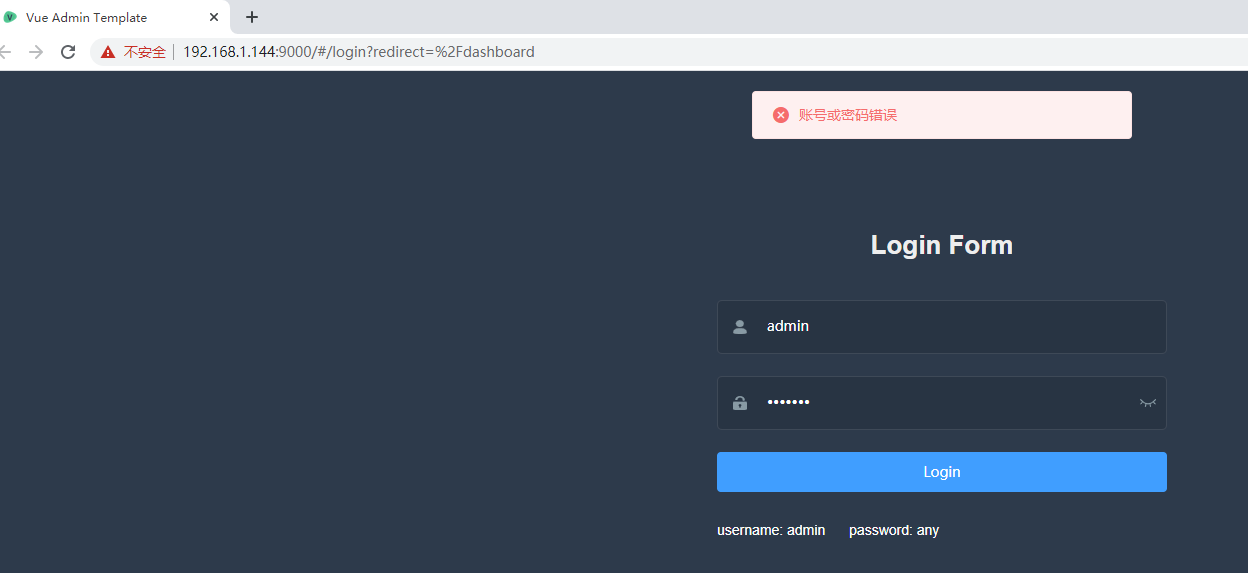
控制台输出:
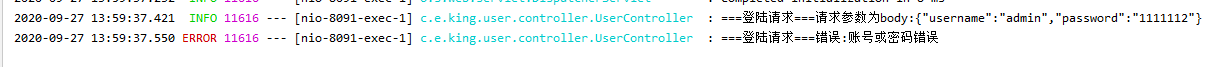
成功:
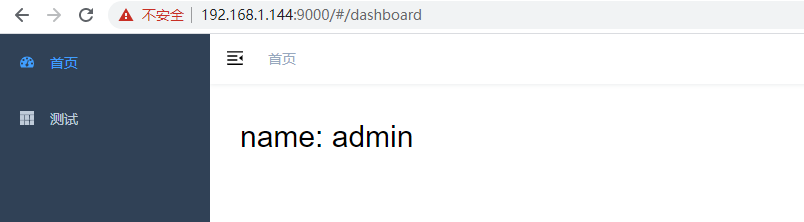
控制台输出:
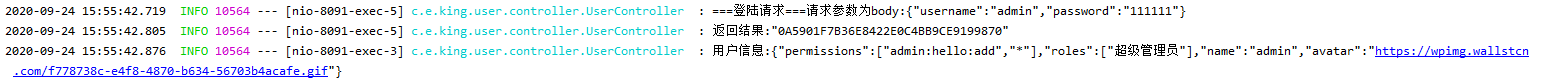
点击退出->
回到了登录页面
控制台输出:
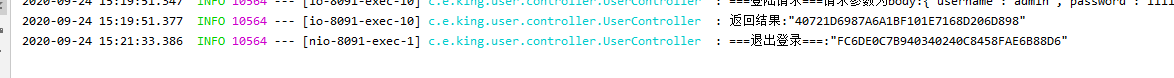
这是我之前的测试页面,做了简单的增删改查:
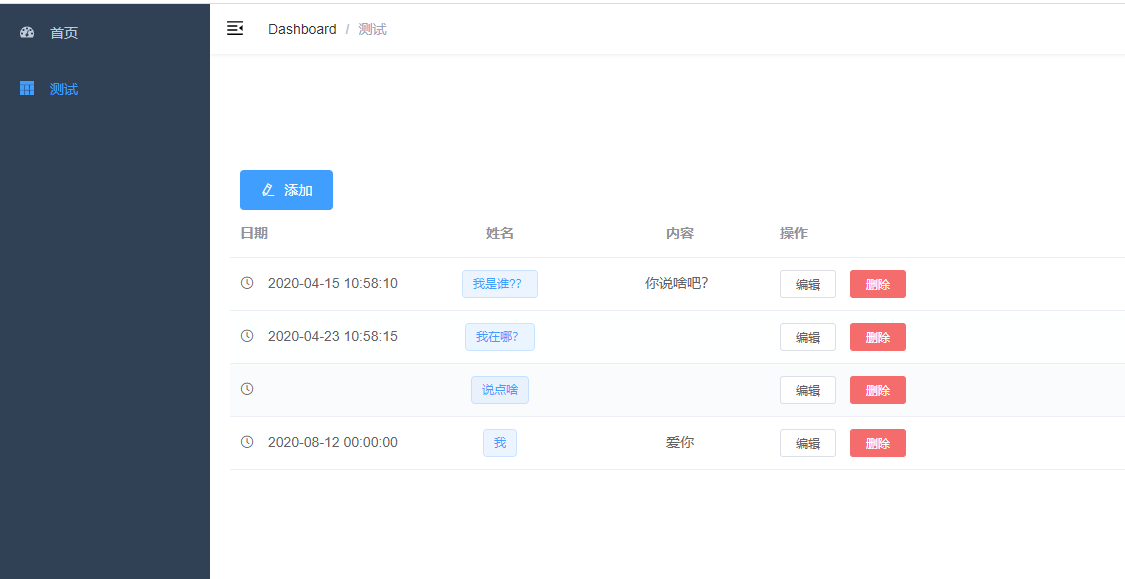
怎样给admin 这个用户添加权限?
后台:
直接加注解看看:
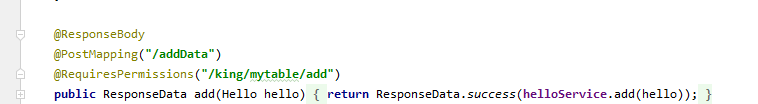
###如果出现这种问题:

404
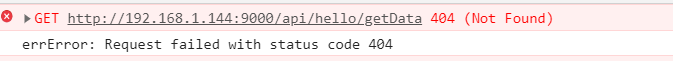
解决一下这个问题:原因是 在ShiroConfig 中少加了代码:
@Bean
@DependsOn("lifecycleBeanPostProcessor")
public static DefaultAdvisorAutoProxyCreator defaultAdvisorAutoProxyCreator() {
DefaultAdvisorAutoProxyCreator creator = new DefaultAdvisorAutoProxyCreator();
creator.setProxyTargetClass(true);
return creator;
}
###
前台:
###插曲 -了解一下vue-admin-template 的登陆验证 > <。
它用到了vuex, 什么是vuex?-》》vuex 学习笔记
这里我改了个东西:
登录的返回值。因为后台我直接返回了token ,所以这里把 .token 去掉了 。不需要盲目的改 看自己返回的结果。
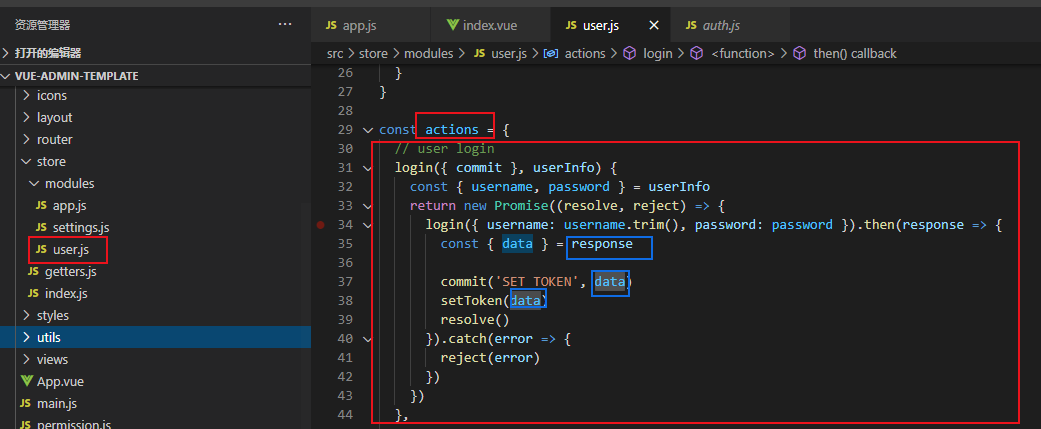
这样我们就可以通过 getToken() 获取到token 了。
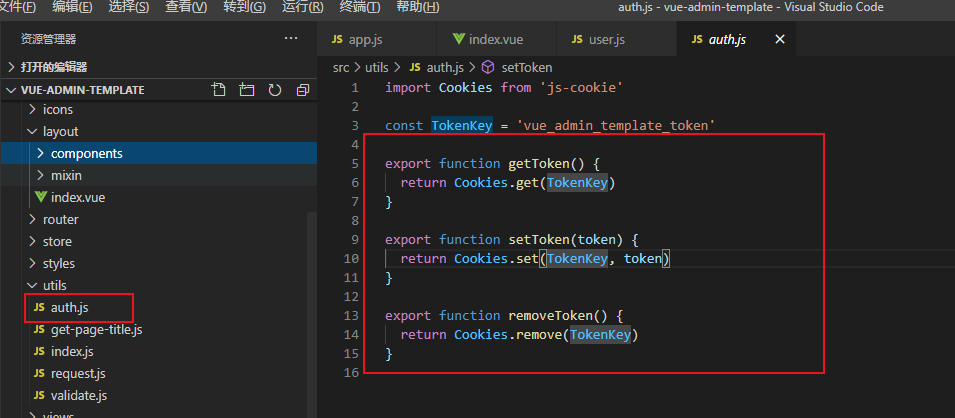
而我们在permission.js 的 router.beforeEach 方法中 (路由拦截) 调用了此方法,判断用户是否登陆过了。
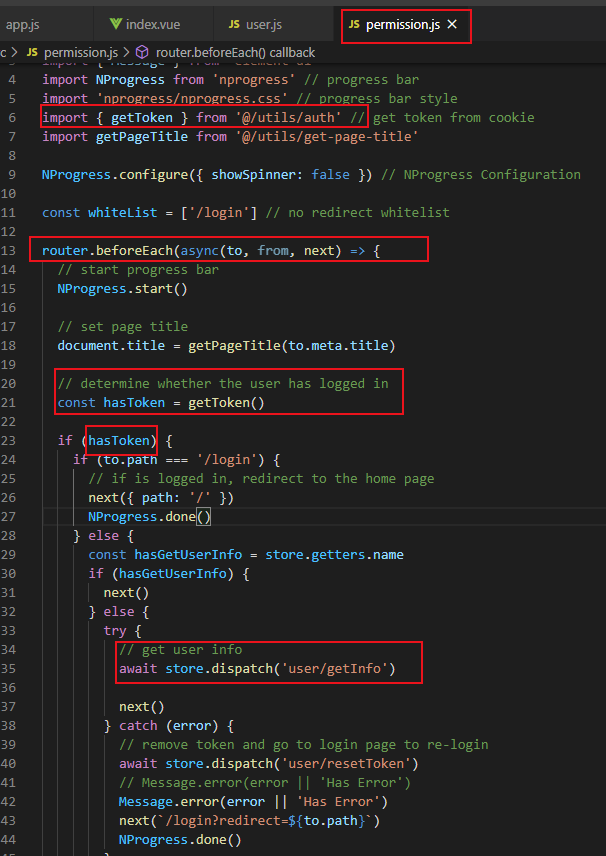
#main.js 中可以看到引入了权限=》 permission.js
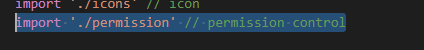
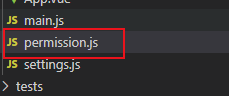
###
其实既然没有权限就没必要显示出来 -》
菜单权限:
看一下permission.js 中路由拦截的方法:
router.beforeEach(async(to, from, next) => { // start progress bar NProgress.start() // set page title document.title = getPageTitle(to.meta.title) // determine whether the user has logged in const hasToken = getToken() if (hasToken) {// 如果存在token if (to.path === '/login') { // if is logged in, redirect to the home page next({ path: '/' }) NProgress.done() } else { const hasGetUserInfo = store.getters.name if (hasGetUserInfo) {// 如果store中存在用户名 next() } else { try { // get user info 获取用户信息 await store.dispatch('user/getInfo') next() } catch (error) { // remove token and go to login page to re-login await store.dispatch('user/resetToken') // Message.error(error || 'Has Error') Message.error(error || 'Has Error') next(`/login?redirect=${to.path}`) NProgress.done() } } } } else {// 没有token /* has no token*/ if (whiteList.indexOf(to.path) !== -1) {// 白名单免登陆 // in the free login whitelist, go directly next() } else {// 重定向到首页 // other pages that do not have permission to access are redirected to the login page. next(`/login?redirect=${to.path}`) NProgress.done() } } })
思路:获取用户信息后把权限信息也存起来,然后处理菜单只显示有权限的菜单。
第一步:获取后台的权限信息
看一下前台可以不可获取用户的权限信息,如果可以 我们需要把权限信息存起来。
用户信息存放的位置在-vuex:src/store/modules/user.js
state中定义两个变量roles 和permissions 分别存后台传过来的角色名称和权限。
mutations 写好对应的方法,以便调用赋值。
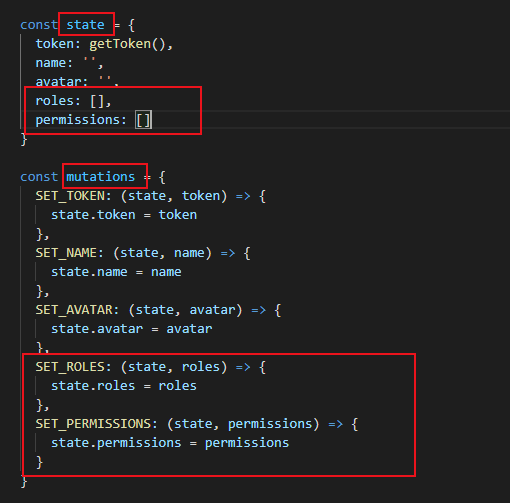
getters
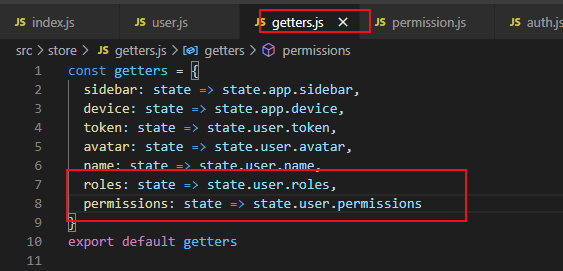
后台传过来的值:
打印了一下 getInfo 返回的data,大概是这样 :

找到getInfo方法 给这两个参数赋值。在退出登录时清空。
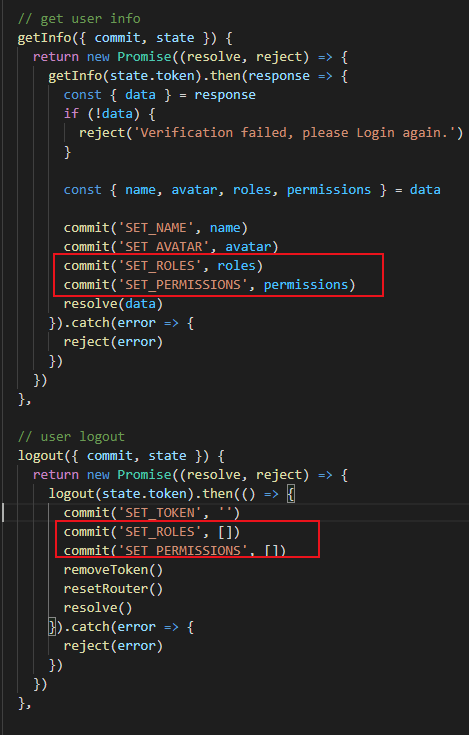
第二步:处理菜单只显示有权限的部分
这里为了省事,就直接把 vue-element-admin 中的代码粘过来,改一改好了。o.o
首先是:permission.js
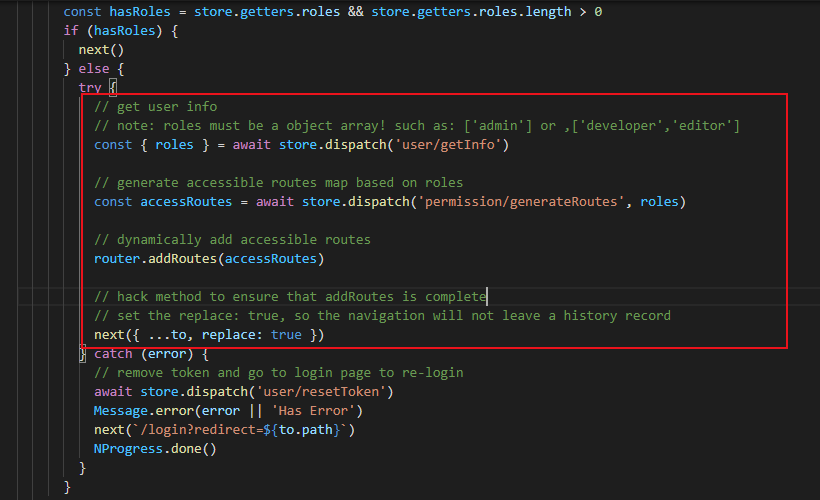
然后是store->permission
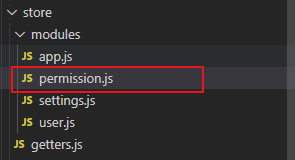
然后是index
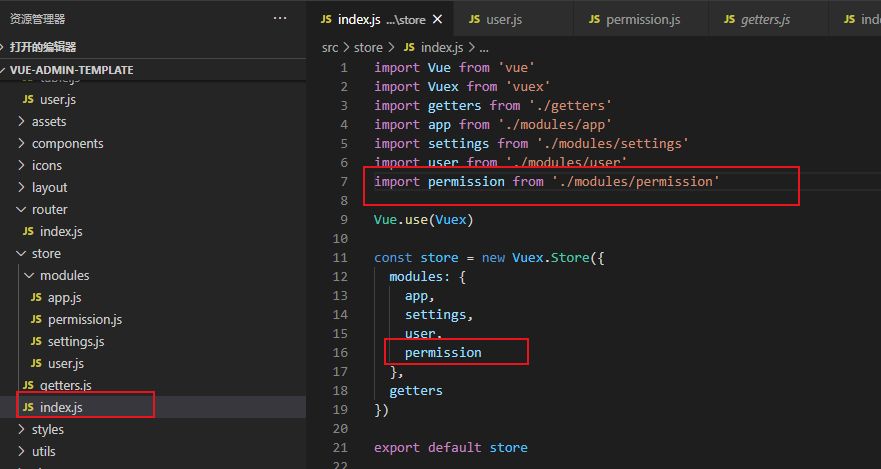
getter
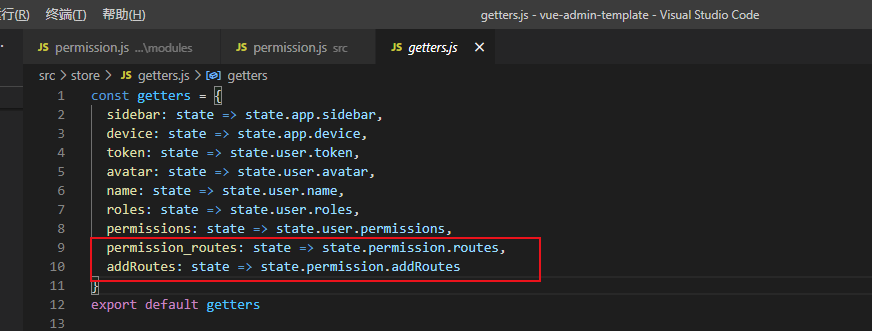
改动:
第一步:由于我想用权限信息 permissions 来确定菜单,而不是用户的角色。所以过滤菜单的方法传参 传permissions。

同理,permission.js 中所有的role 都改成了permission 也是为了代码的可读性。
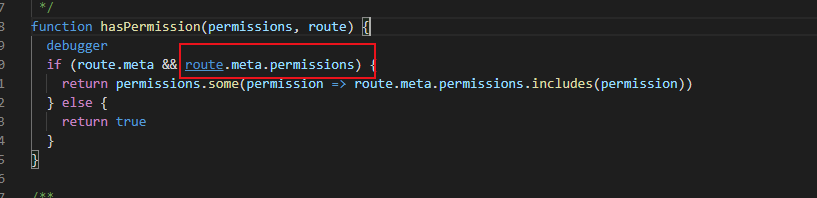
第二步: permission.js 中传的参数 asyncRoutes
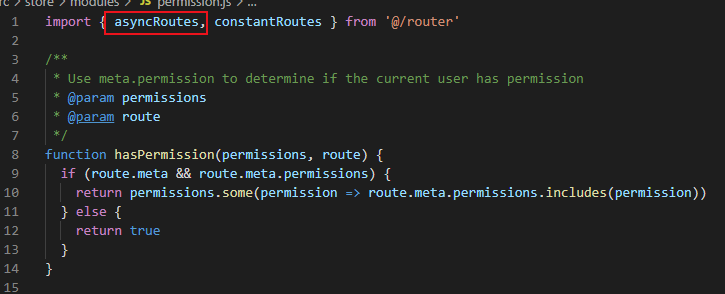
不需要权限的:
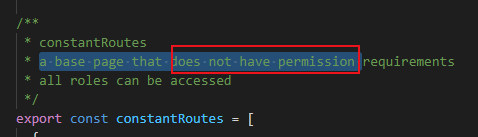
需要权限的:为了测试,现在把测试菜单放到这下面:
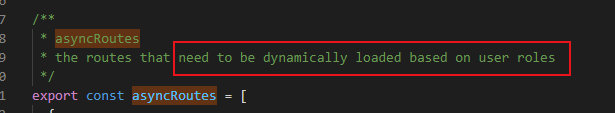
现在 router 中的代码:

import Vue from 'vue' import Router from 'vue-router' Vue.use(Router) /* Layout */ import Layout from '@/layout' /** * Note: sub-menu only appear when route children.length >= 1 * Detail see: https://panjiachen.github.io/vue-element-admin-site/guide/essentials/router-and-nav.html * * hidden: true if set true, item will not show in the sidebar(default is false) * alwaysShow: true if set true, will always show the root menu * if not set alwaysShow, when item has more than one children route, * it will becomes nested mode, otherwise not show the root menu * redirect: noRedirect if set noRedirect will no redirect in the breadcrumb * name:'router-name' the name is used by <keep-alive> (must set!!!) * meta : { roles: ['admin','editor'] control the page roles (you can set multiple roles) title: 'title' the name show in sidebar and breadcrumb (recommend set) icon: 'svg-name' the icon show in the sidebar breadcrumb: false if set false, the item will hidden in breadcrumb(default is true) activeMenu: '/example/list' if set path, the sidebar will highlight the path you set } */ /** * constantRoutes * a base page that does not have permission requirements * all roles can be accessed */ export const constantRoutes = [ { path: '/login', component: () => import('@/views/login/index'), hidden: true }, { path: '/404', component: () => import('@/views/404'), hidden: true }, { path: '/', component: Layout, redirect: '/dashboard', children: [{ path: 'dashboard', name: 'Dashboard', component: () => import('@/views/dashboard/index'), meta: { title: '首页', icon: 'dashboard' } }] } // 404 page must be placed at the end !!! // { path: '*', redirect: '/404', hidden: true } ] export const asyncRoutes = [ { path: '/example', component: Layout, redirect: 'noredirect', alwaysShow: true, name: 'Example', meta: { permissions: ['/example'], title: '测试', icon: 'example' }, children: [ { path: 'table', name: '表格', component: () => import('@/views/mytable/index'), meta: { permissions: ['/example/table'], title: '测试表格', icon: 'table' } }, { path: 'other', name: '其他', component: () => import('@/views/table/index'), meta: { permissions: ['/example/other'], title: '测试其他', icon: 'table' } } ] }, // 404 page must be placed at the end !!! { path: '*', redirect: '/404', hidden: true } ] const createRouter = () => new Router({ // mode: 'history', // require service support scrollBehavior: () => ({ y: 0 }), routes: constantRoutes }) const router = createRouter() // Detail see: https://github.com/vuejs/vue-router/issues/1234#issuecomment-357941465 export function resetRouter() { const newRouter = createRouter() router.matcher = newRouter.matcher // reset router } export default router
@/permission.js 中代码

import router from './router' import store from './store' import { Message } from 'element-ui' import NProgress from 'nprogress' // progress bar import 'nprogress/nprogress.css' // progress bar style import { getToken } from '@/utils/auth' // get token from cookie import getPageTitle from '@/utils/get-page-title' NProgress.configure({ showSpinner: false }) // NProgress Configuration const whiteList = ['/login'] // no redirect whitelist router.beforeEach(async(to, from, next) => { // start progress bar NProgress.start() // set page title document.title = getPageTitle(to.meta.title) // determine whether the user has logged in const hasToken = getToken() if (hasToken) { if (to.path === '/login') { // if is logged in, redirect to the home page next({ path: '/' }) NProgress.done() } else { const hasGetUserInfo = store.getters.name if (hasGetUserInfo) { next() } else { try { // store.dispatch('user/getInfo') // next() store.dispatch('user/getInfo').then(res => { // generate accessible routes map based on roles store.dispatch('permission/generateRoutes', res.permissions).then(() => { // dynamically add accessible routes debugger router.addRoutes(store.getters.addRoutes) // hack method to ensure that addRoutes is complete // set the replace: true, so the navigation will not leave a history record next({ ...to, replace: true }) }) }) } catch (error) { // remove token and go to login page to re-login await store.dispatch('user/resetToken') // Message.error(error || 'Has Error') Message.error(error || 'Has Error') next(`/login?redirect=${to.path}`) NProgress.done() } } } } else { /* has no token*/ if (whiteList.indexOf(to.path) !== -1) { // in the free login whitelist, go directly next() } else { // other pages that do not have permission to access are redirected to the login page. next(`/login?redirect=${to.path}`) NProgress.done() } } }) router.afterEach(() => { // finish progress bar NProgress.done() })
第三步:渲染 -》 改成自己的 ok!
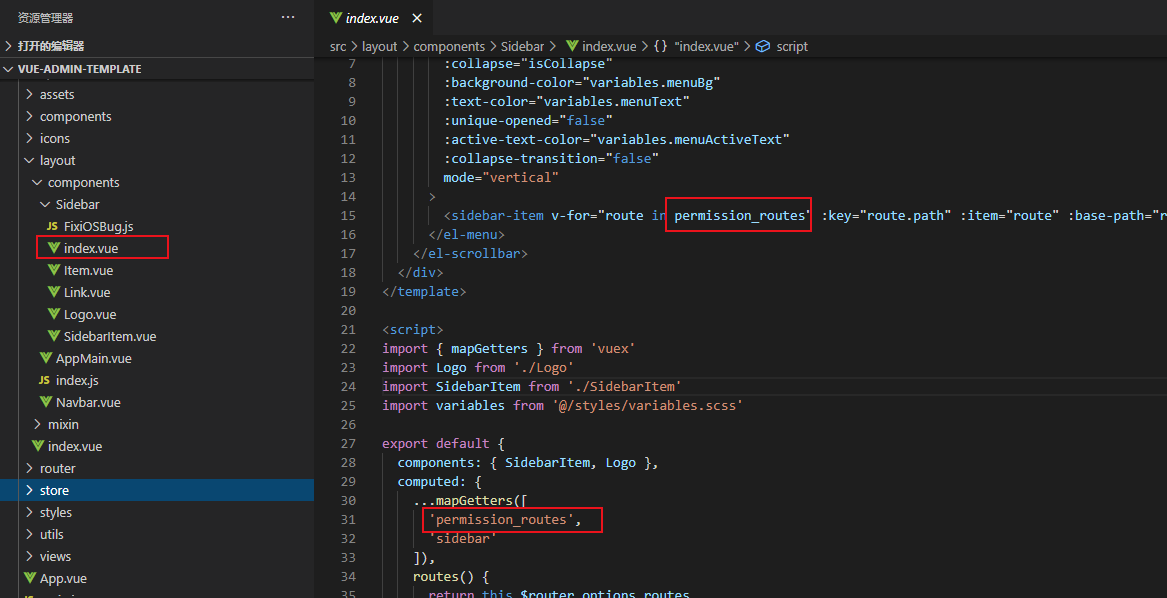
数据库:
用户:
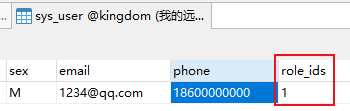
权限
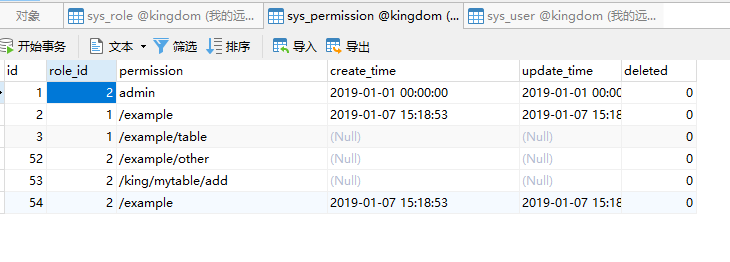
效果:
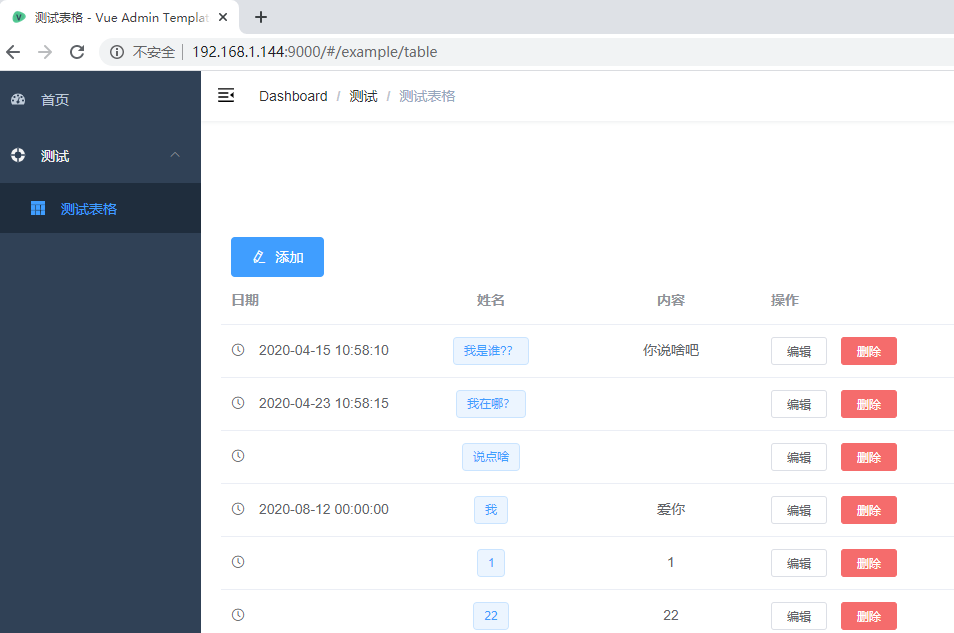
按钮权限:
同理为了方便,我们把vue-element-admin 中的utils/permission.js 粘贴过来,做个简单修改。
第一步,粘贴
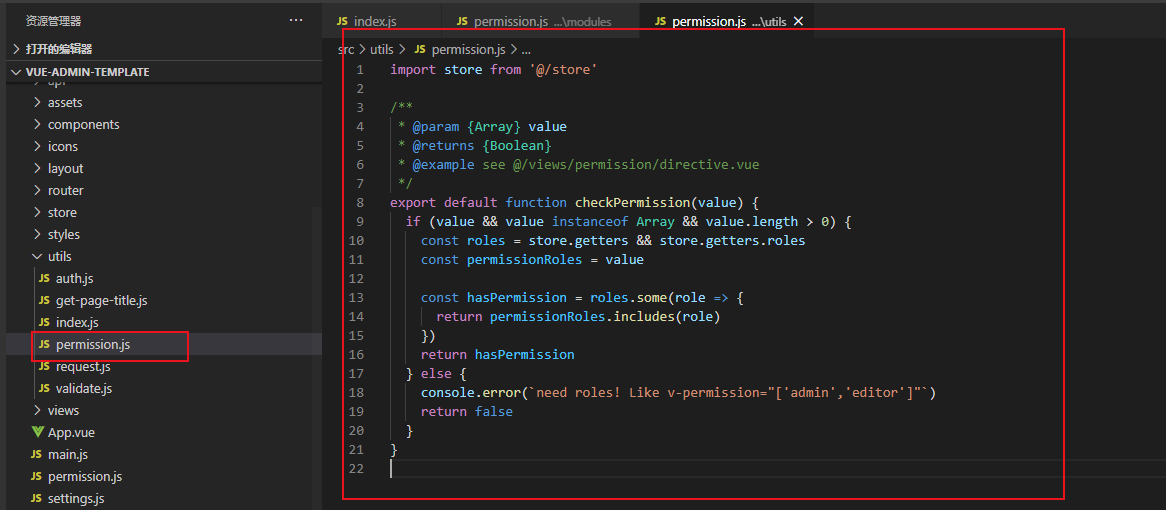
同样,把roles 改成permissions
第二步:粘贴 @/directive/permission/index.js 权限判断指令
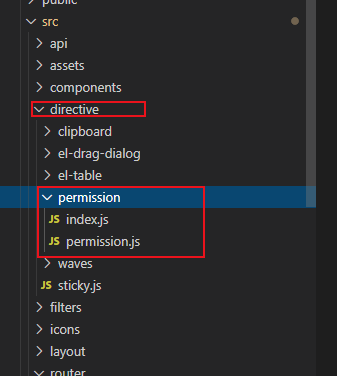
同样,把role 改成permission
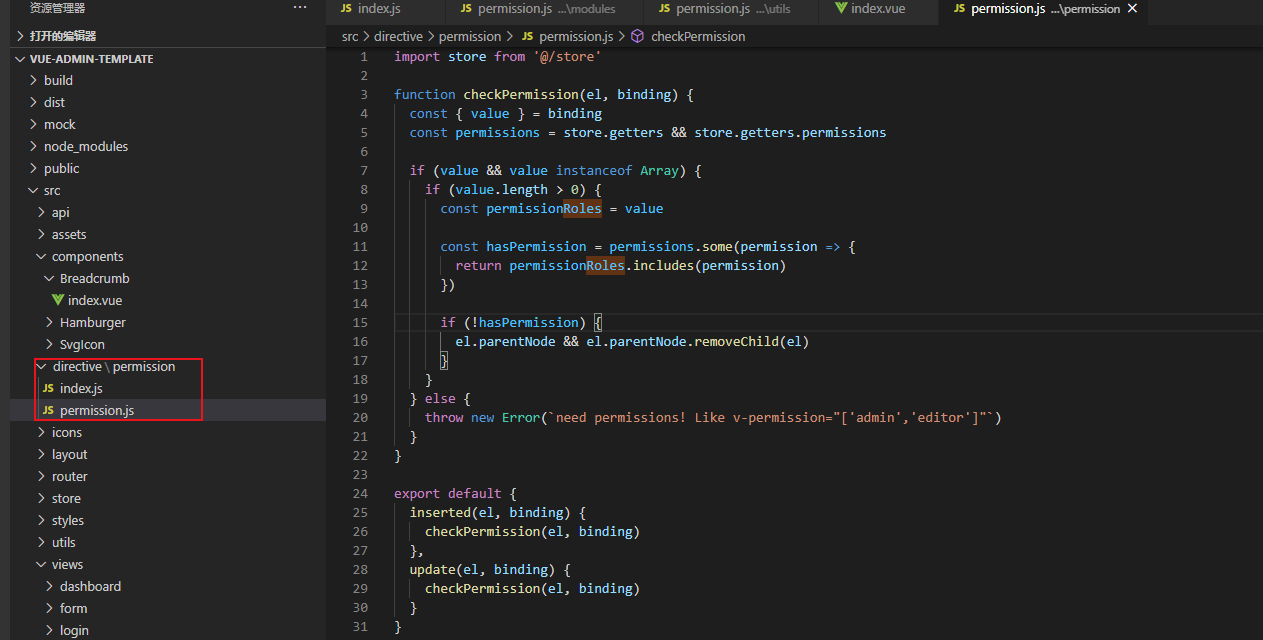
main.js
import permission from '@/directive/permission/index.js' // 权限判断指令 Vue.directive('permission', permission)
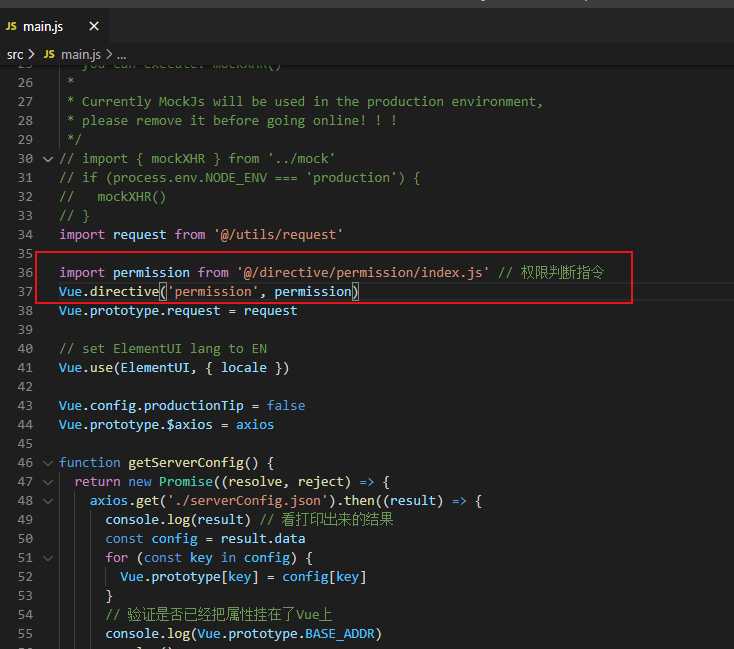
页面:
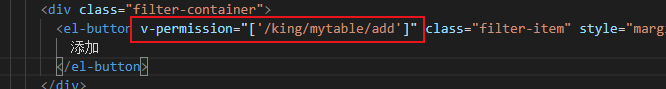
没有权限时:

有权限时:

数据库:
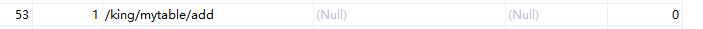
解决问题&补充:
问题一:把前台打包放到项目下启动后出现如下错误:
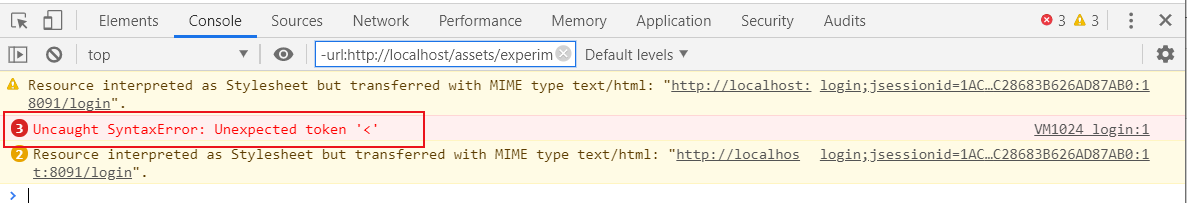
排查错误引发原因得出结论:是shiro 拦截引起的。
Uncaught SyntaxError: Unexpected token '<'
解决方案:放过static 下的静态文件即可
filterChainDefinitionMap.put("/static/**", "anon");
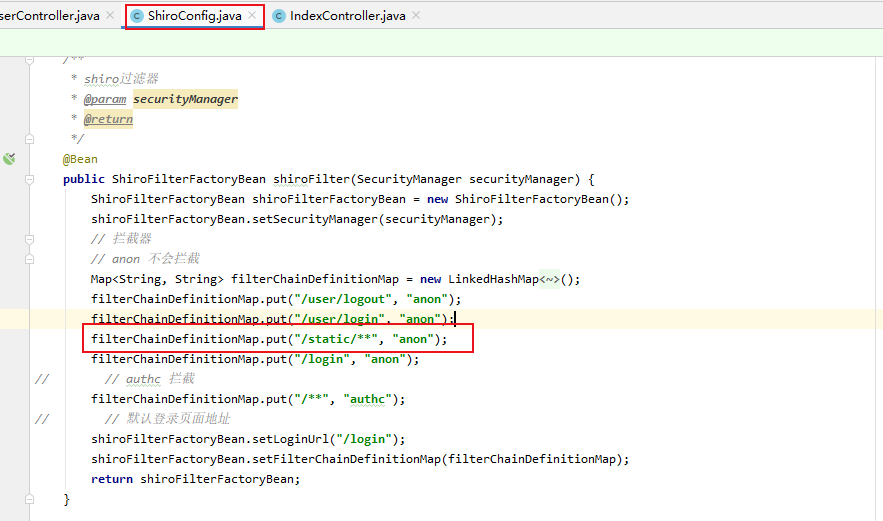
问题二:在本地启动没有问题,打包后就出现如下问题:
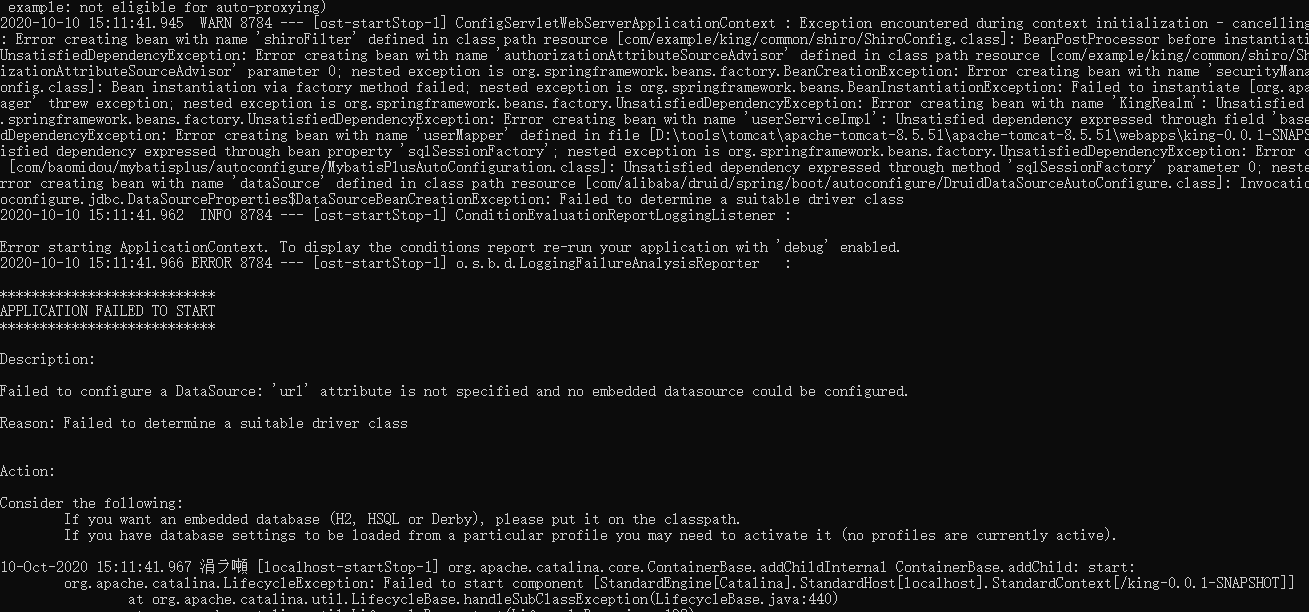
可能导致这个问题的原因有很多。这里我的问题竟然是:。。。 clean 之后直接打包导致的。
2020-10-10 15:11:41.962 INFO 8784 --- [ost-startStop-1] ConditionEvaluationReportLoggingListener : Error starting ApplicationContext. To display the conditions report re-run your application with 'debug' enabled. 2020-10-10 15:11:41.966 ERROR 8784 --- [ost-startStop-1] o.s.b.d.LoggingFailureAnalysisReporter : *************************** APPLICATION FAILED TO START *************************** Description: Failed to configure a DataSource: 'url' attribute is not specified and no embedded datasource could be configured. Reason: Failed to determine a suitable driver class Action: Consider the following: If you want an embedded database (H2, HSQL or Derby), please put it on the classpath. If you have database settings to be loaded from a particular profile you may need to activate it (no profiles are currently active).
正确的操作应该是 clean ->build->package
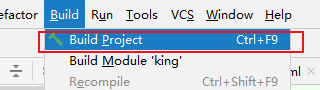
问题三: 退出登录之后,点击菜单时:url 虽然改变了,但页面空白。点击 enter 刷新后 又可显示页面。。
解决方案:
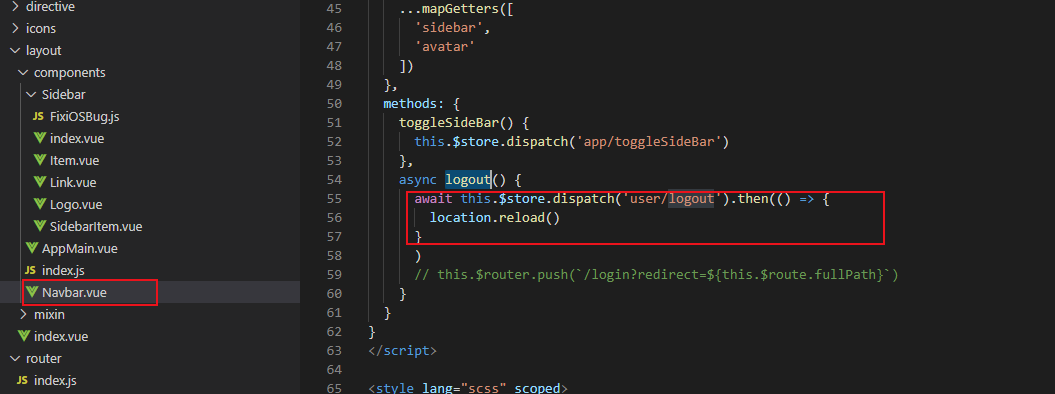
代码:
await this.$store.dispatch('user/logout').then(() => { location.reload() })
问题四:获取用户信息失败时,跳到登录页避免bug
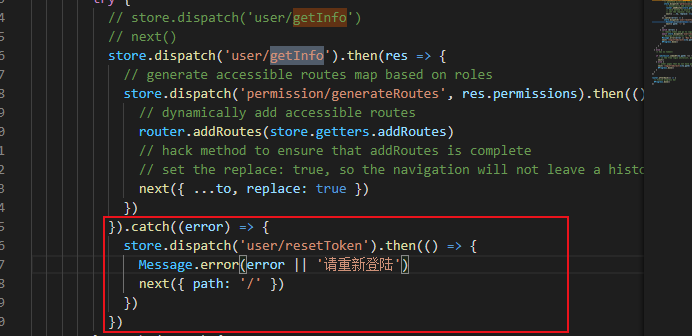
代码:
store.dispatch('user/getInfo').then(res => { // generate accessible routes map based on roles store.dispatch('permission/generateRoutes', res.permissions).then(() => { // dynamically add accessible routes router.addRoutes(store.getters.addRoutes) // hack method to ensure that addRoutes is complete // set the replace: true, so the navigation will not leave a history record next({ ...to, replace: true }) }) }).catch((error) => { store.dispatch('user/resetToken').then(() => { Message.error(error || '请重新登陆') next({ path: '/' }) }) })
补充一:在控制台打印mybatis SQL 语句
logging:
level:
com.example.king: DEBUG
控制台输出:
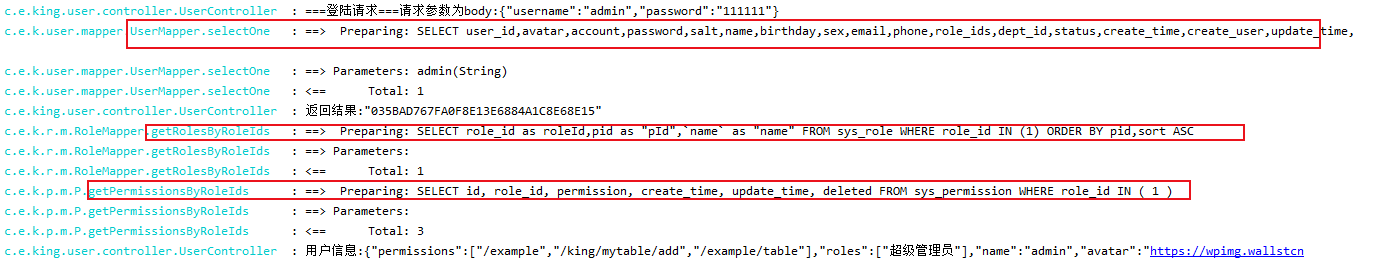
补充二:配置 swagger
自动生成在线开发文档,方便测试等优点
pom
<!--swagger-->
<dependency>
<groupId>io.springfox</groupId>
<artifactId>springfox-swagger2</artifactId>
<version>2.9.2</version>
</dependency>
<dependency>
<groupId>io.springfox</groupId>
<artifactId>springfox-swagger-ui</artifactId>
<version>2.9.2</version>
</dependency>
配置:

@Configuration @EnableSwagger2 public class SwaggerConfig { @Bean public Docket createRestApi() { return new Docket(DocumentationType.SWAGGER_2) .apiInfo(apiInfo()) .select() .apis(RequestHandlerSelectors.any())// 限制包 .paths(PathSelectors.any())// 限制控制器 .build(); } private ApiInfo apiInfo() { return new ApiInfoBuilder() .title("King") .description("king-接口文档") .contact("DarGi") .version("1.0") .build(); } }
shiroConfig 中放行:
filterChainDefinitionMap.put("/swagger-ui.html", "anon");
filterChainDefinitionMap.put("/swagger/**", "anon");
filterChainDefinitionMap.put("/swagger-resources/**", "anon");
filterChainDefinitionMap.put("/v2/**", "anon");
filterChainDefinitionMap.put("/webjars/**", "anon");
filterChainDefinitionMap.put("/configuration/**", "anon");
页面:http://localhost:8091/swagger-ui.html#/
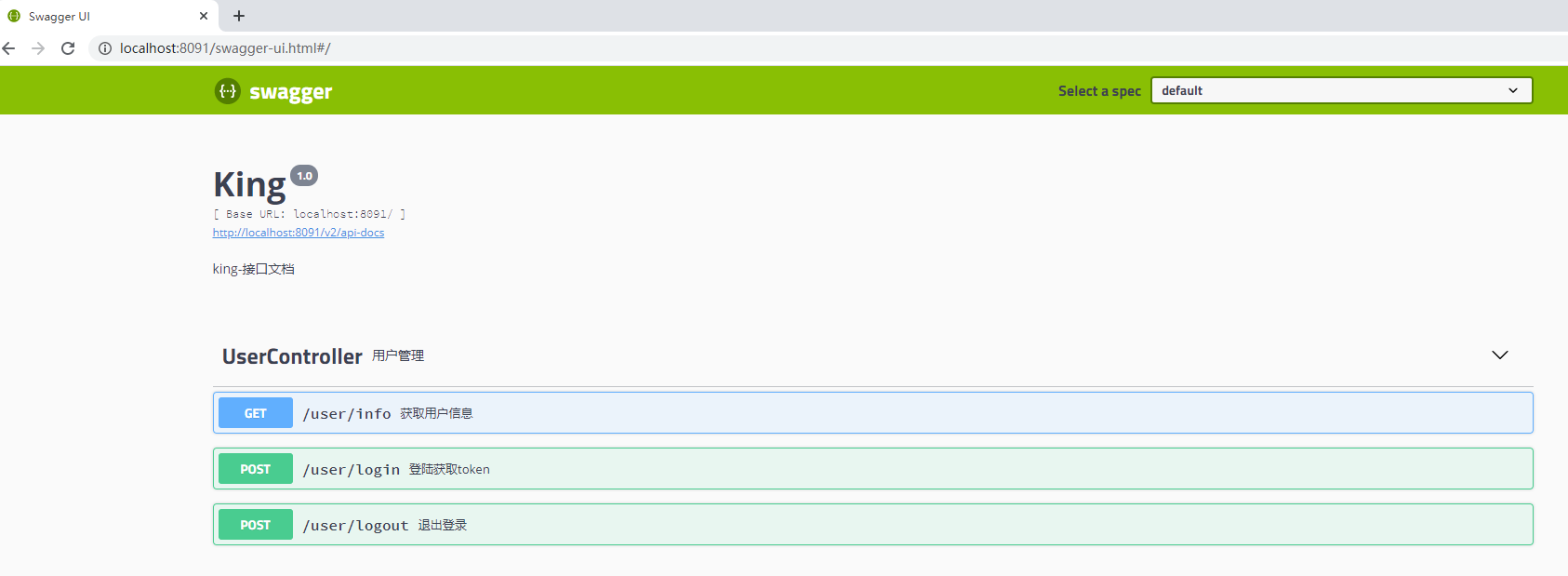
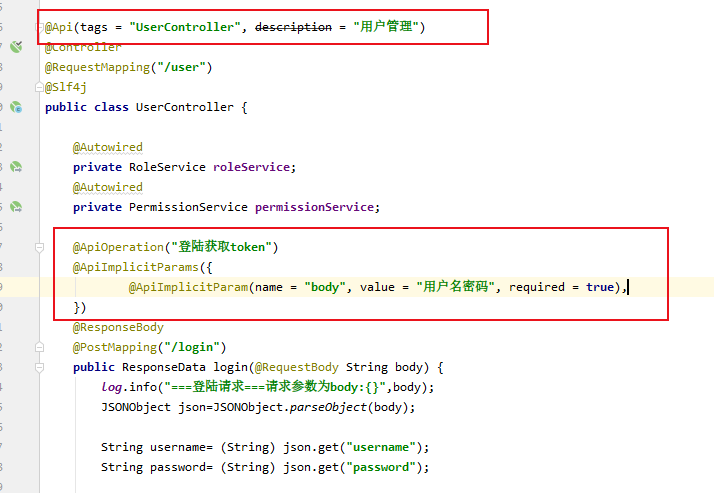
做个测试:
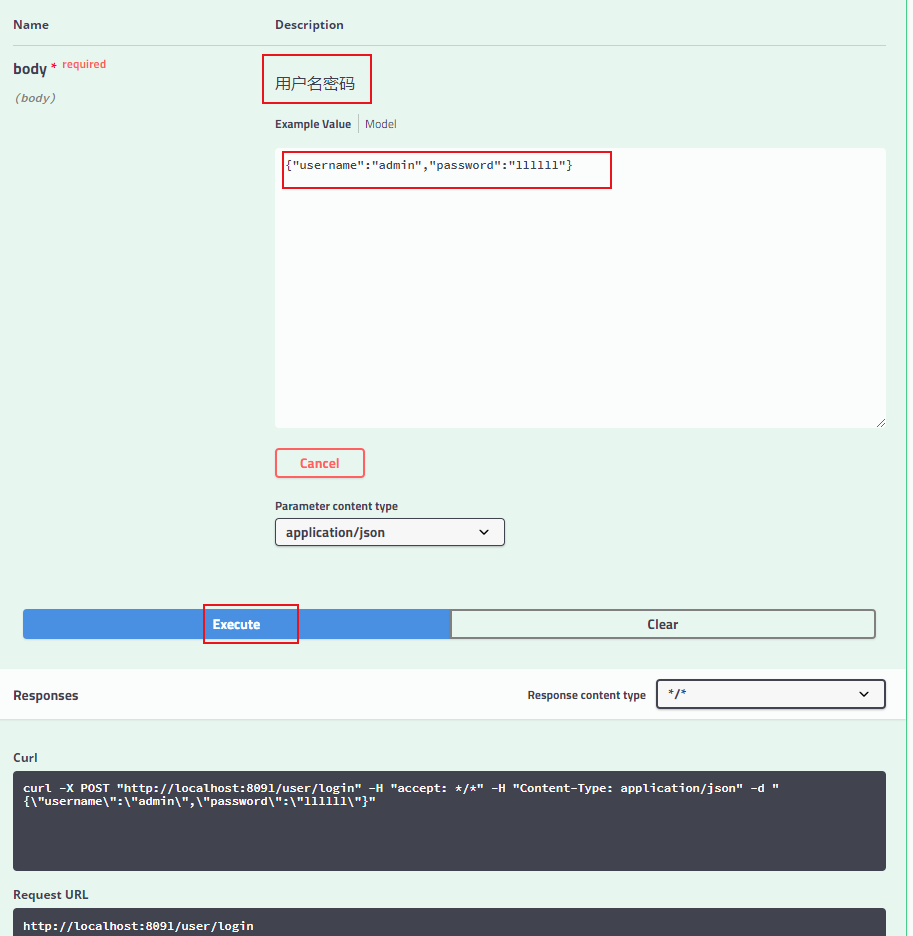
返回结果
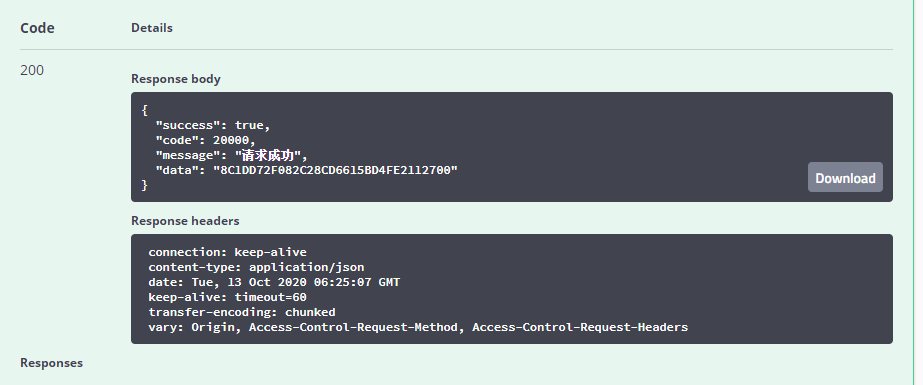
@



 浙公网安备 33010602011771号
浙公网安备 33010602011771号