SpringCloud项目搭建(一) 父工程与Eureka server --从零开始
为什么学习SpringCloud? SpringCloud是基于SpringBoot,提供了完整的微服务解决方案,包含了众多组件,是目前很火的微服务框架。
选择的编辑器IDEA 那么开始吧^^*:
1.创建父项目
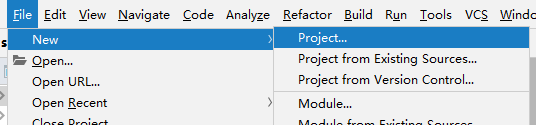
选maven->next
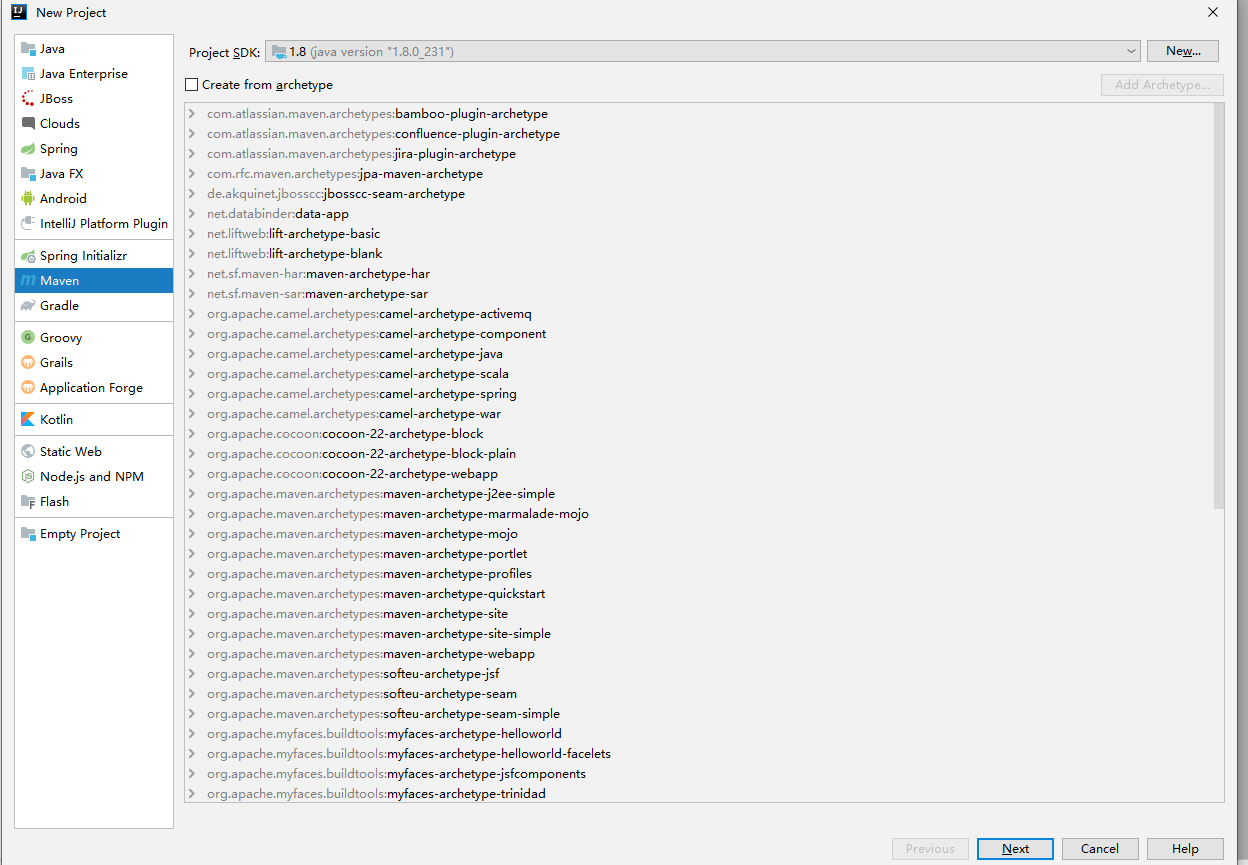
取个名
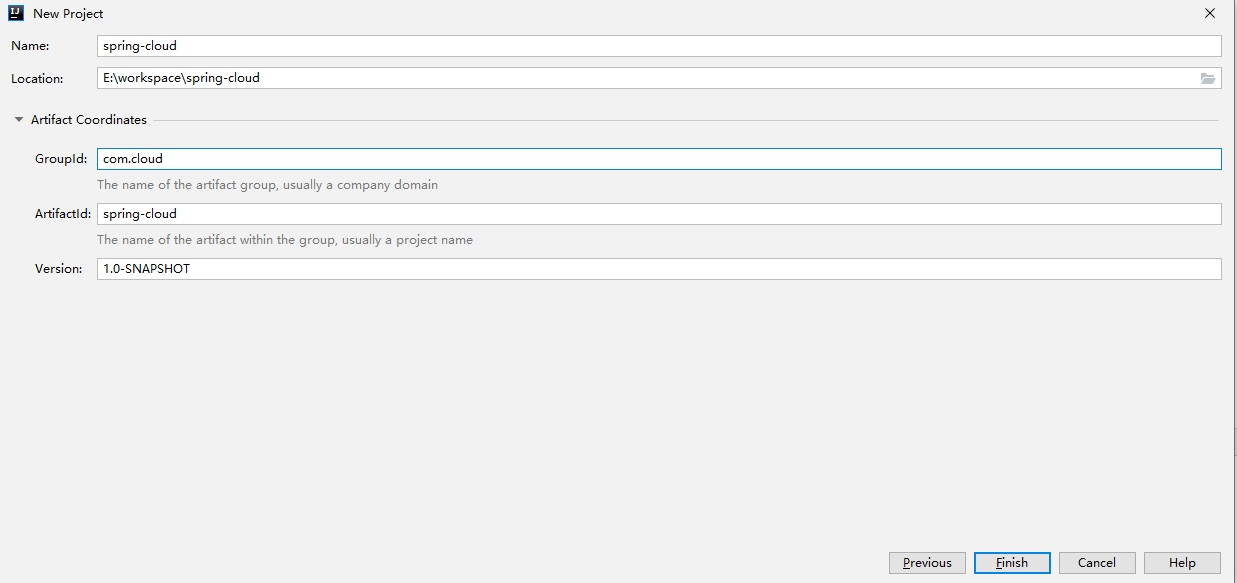
现页面:
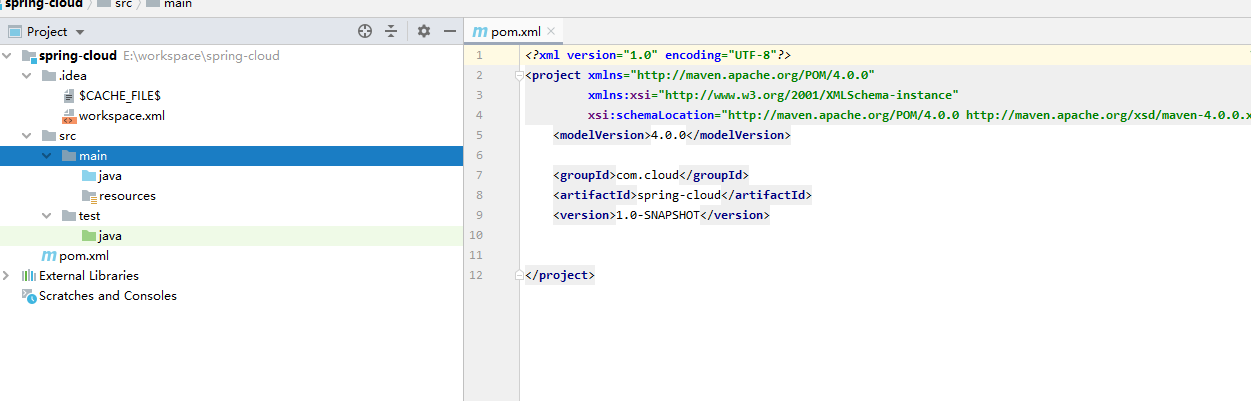
2.Eureka server


取个名字
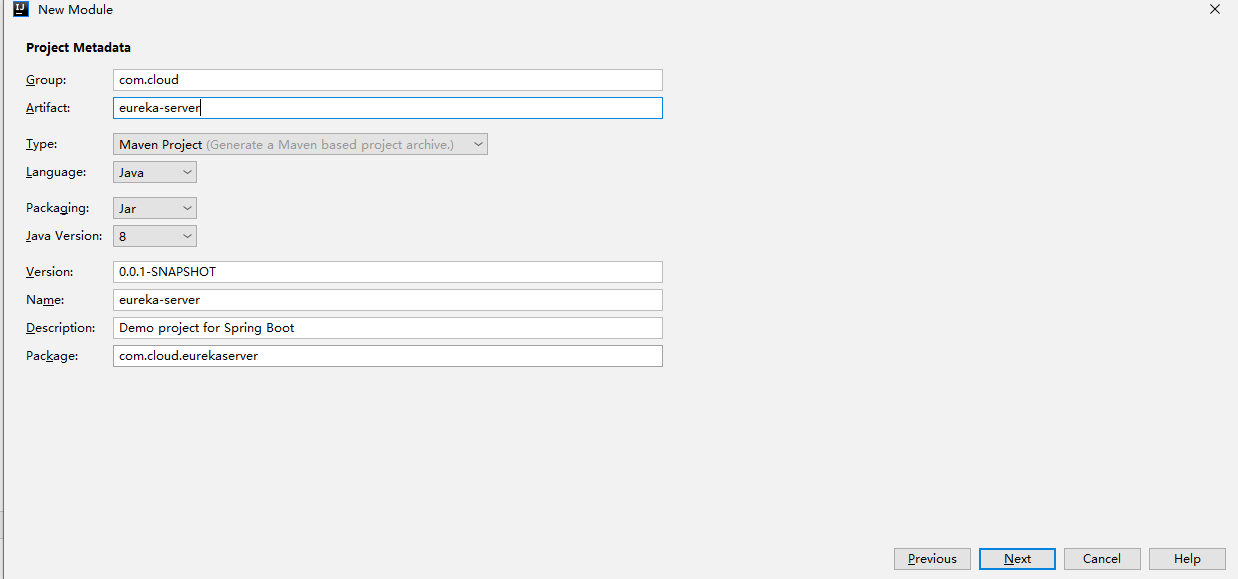
请选择 Eureka Server

这个不用改

finish->

改成了yml文件
代码:

spring: application: name: eureka-server security: user: name: user password: 123456 server: port: 8890 eureka: client: registerWithEureka: false fetchRegistry: false serviceUrl: defaultZone: http://user:123456@localhost:8890/eureka/ server: renewalPercentThreshold: 0.49

fetchRegistry: false #指定是否要从注册中心获取服务(注册中心不需要开启)
registerWithEureka: false #指定是否要注册到注册中心(注册中心不需要开启)
enableSelfPreservation: false #关闭保护模式
renewalPercentThreshold:0.85 #默认为0.85 是触发自我保护机制的阀值
加注解 @EnableEurekaServer
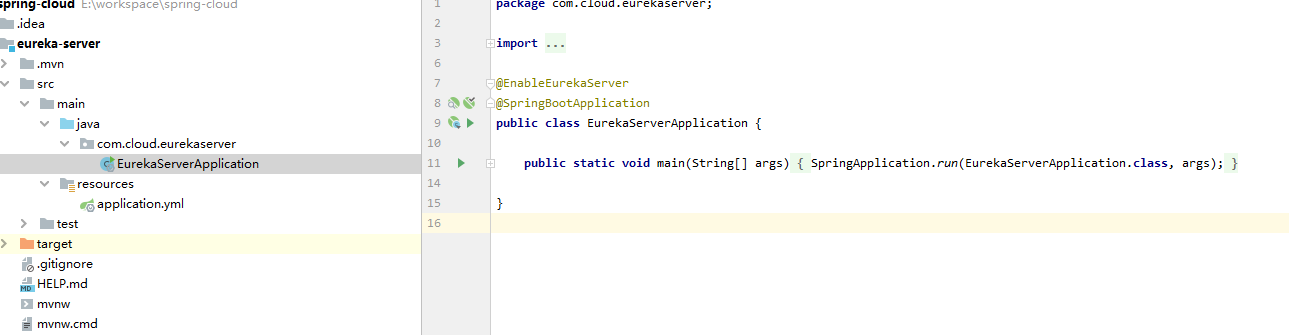
debug 启动测试一下:

浏览器页面测试:
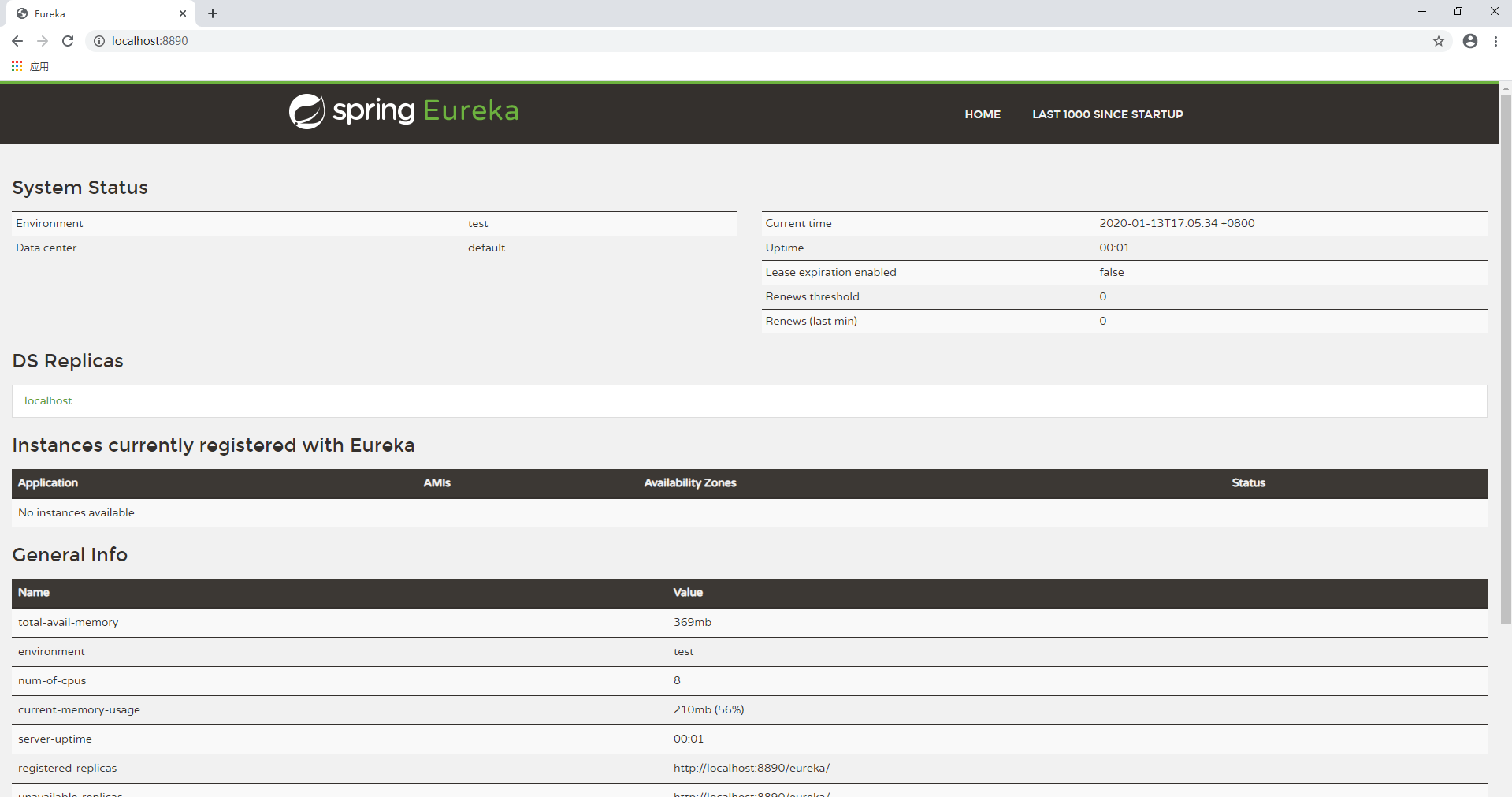
让账号密码起作用:+
<dependency>
<groupId>org.springframework.boot</groupId>
<artifactId>spring-boot-starter-security</artifactId>
</dependency>
展示结果

***当加了密码之后起client 起不来时:

package com.cloud.eurekaserver.config; import org.springframework.context.annotation.Configuration; import org.springframework.security.config.annotation.method.configuration.EnableGlobalMethodSecurity; import org.springframework.security.config.annotation.web.builders.HttpSecurity; import org.springframework.security.config.annotation.web.configuration.EnableWebSecurity; import org.springframework.security.config.annotation.web.configuration.WebSecurityConfigurerAdapter; import org.springframework.security.config.http.SessionCreationPolicy; @Configuration @EnableWebSecurity @EnableGlobalMethodSecurity(prePostEnabled = true) public class WebSecurityConfig extends WebSecurityConfigurerAdapter{ @Override protected void configure(HttpSecurity http) throws Exception { http.sessionManagement().sessionCreationPolicy(SessionCreationPolicy.NEVER); http.csrf().disable(); http.authorizeRequests().anyRequest().authenticated().and().httpBasic(); } }

*** 如何显示run Dashboard
第一步
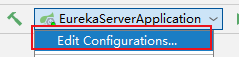
第二步 把Spring Boot 和 Application 加进来即可

显示结果

@
-------博客内容仅用于个人学习总结-------



 浙公网安备 33010602011771号
浙公网安备 33010602011771号