Delphi 经典游戏程序设计40例 的学习 例19 闪电
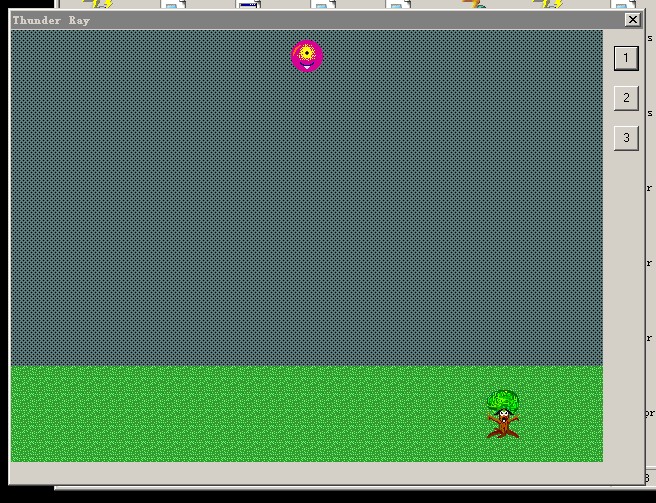
unit R19; interface uses Windows, Messages, SysUtils, Variants, Classes, Graphics, Controls, Forms, Dialogs, ExtCtrls, StdCtrls; type TRei19 = class(TForm) Button1: TButton; Timer1: TTimer; Button2: TButton; Button3: TButton; procedure FormCreate(Sender: TObject); procedure Timer1Timer(Sender: TObject); procedure Button1MouseDown(Sender: TObject; Button: TMouseButton; Shift: TShiftState; X, Y: Integer); procedure Button1MouseUp(Sender: TObject; Button: TMouseButton; Shift: TShiftState; X, Y: Integer); procedure Button2MouseDown(Sender: TObject; Button: TMouseButton; Shift: TShiftState; X, Y: Integer); procedure Button2MouseUp(Sender: TObject; Button: TMouseButton; Shift: TShiftState; X, Y: Integer); procedure Button3MouseDown(Sender: TObject; Button: TMouseButton; Shift: TShiftState; X, Y: Integer); procedure Button3MouseUp(Sender: TObject; Button: TMouseButton; Shift: TShiftState; X, Y: Integer); procedure FormClose(Sender: TObject; var Action: TCloseAction); private { Private declarations } procedure Thunder(X1,Y1,X2,Y2:Integer;W1,W2,W3:Word;TM:Byte;Bmap:TBitmap); procedure ChrDi(Xsiz,Ysiz:Byte;Dpon:Word;X1,Y1:Integer;Bmap:TBitmap); procedure PatDi(Pnum:Byte;X1,Y1:Integer;Bmap:TBitmap); public { Public declarations } end; const Yoko = 37; Tate = 27; DYoko = Yoko * 16; DTate = Tate * 16; PtFull = 16; var Rei19: TRei19; LoadBmap,XpatBmap,MakeBmap,BackBmap : TBitmap; RectL,RectM,RectD,RectB : TRect; PX,PY,Ray,TC :Byte; ChX : Word = 300; ChY : Word = 360; ChM : ShortInt = 2; //复合图案0-1 数组 SpDat : array[0..9] of Byte = (28,29,30,31, 64,65,80,81,96,97); implementation {$R *.dfm} procedure TRei19.FormCreate(Sender: TObject); var X,Y : Byte; begin LoadBmap := TBitmap.Create; LoadBmap.LoadFromFile(GetCurrentDir + '\Pat_Sample.bmp'); XpatBmap := TBitmap.Create; XpatBmap.Width := 256; XpatBmap.Height := 256; RectL := Rect(0,0,256,256); XpatBmap.Canvas.CopyMode := cmSrcCopy; XpatBmap.Canvas.CopyRect(RectL,LoadBmap.Canvas,RectL); XpatBmap.Canvas.Brush.Color := clBlack; XpatBmap.Canvas.BrushCopy(RectL,LoadBmap,RectL,clWhite); XpatBmap.Canvas.CopyMode := cmMergePaint; XpatBmap.Canvas.CopyRect(RectL,LoadBmap.Canvas,RectL); BackBmap := TBitmap.Create; BackBmap.Width := DYoko; BackBmap.Height := DTate; for Y := 0 to (Tate - 1) do for X := 0 to (Yoko -1) do case Y of 0..20: PatDi(1,X * 16,Y * 16,BackBmap); 21..Tate - 1:PatDi(15,X * 16,Y * 16,BackBmap); end; for X := 0 to (Yoko -1) do PatDi(16,X * 16,Y * 16,BackBmap); ChrDi(2,2,0,280,10,BackBmap); MakeBmap := TBitmap.Create; MakeBmap.Width := DYoko + 32; MakeBmap.Height := DTate + 32; end; procedure TRei19.Timer1Timer(Sender: TObject); var Th1,Th2,Th3 :Word; ThM : Byte; begin MakeBmap.Canvas.CopyMode := cmSrcCopy; RectB := Rect(0,0,DYoko,DTate); RectM := Rect(16,16,DYoko + 16,DTate + 16); MakeBmap.Canvas.CopyRect(RectM,BackBmap.Canvas,RectB); ChX := ChX + ChM; if (ChX < 0) or (ChX > DYoko - 32) then begin ChM := - ChM; ChX := ChX + ChM; end; ChrDi(2,3,4,ChX + 16,ChY + 16,MakeBmap); case Ray of 1:begin Th1 := 0; Th2 := 16; Th3 := 0; ThM := 1; end; 2:begin Th1 := 4; Th2 := 20; Th3 := 6; ThM := 4; end; 3:begin Th1 := 8; Th2 := 32; Th3 := 286; ThM := 6; end; end; if Ray <> 0 then Thunder(296 + 16,43 + 16,ChX + 32,ChY + 15,Th1,Th2,Th3,ThM,MakeBmap); Rei19.Canvas.CopyMode := cmSrcCopy; RectD := Rect(0,0,DYoko,DTate); Rei19.Canvas.CopyRect(RectD,MakeBmap.Canvas,RectM); end; procedure TRei19.Thunder(X1,Y1,X2,Y2:Integer;W1,W2,W3:Word;TM:Byte;Bmap:TBitmap); var Xadd,TX,TY,LX,RX : Integer; Yadd,Wadd,Wran,n : Byte; begin TC := TC xor 1; if TC = 0 then Bmap.Canvas.Pen.Color := clWhite else Bmap.Canvas.Pen.Color := clYellow; Bmap.Canvas.Pen.Width := 2; for n := 1 to TM do begin Wran := Random(4) + (Y2 - Y1) div 40 + 1; Xadd := (X2 - X1) div Wran; Yadd := (Y2 - Y1) div Wran + 1; Wadd := W3 div Wran; LX := X1; RX := X1; TX := X1 - W1 + Random(W1 * 2 + 1); TY := Y1; BackBmap.Canvas.MoveTo(TX,TY); while TY < Y2 do begin TY := TY + Yadd; LX := LX + Xadd - Wadd; RX := RX + Xadd + Wadd; if TX - Wadd < LX then TX := RX + W2 - Random(W2 * 2 + Wadd + 1) else if TX + Wadd > TX then TX := TX + W2 - Random(W2 * 2 + Wadd + 1) else TX := TX + Xadd - Wadd - W2 + Random((W2 + Wadd)* 2 + 1); if TX >= Y2 then begin TY := Y2; if TX < X2 - W3 then TX := X2 - W3 + Random(Wadd + 1) else if TX > X2 + W3 then TX := X2 + W3 - Random(Wadd + 1); end; Bmap.Canvas.LineTo(TX,TY); end; end; end; procedure TRei19.ChrDi(Xsiz,Ysiz:Byte;Dpon:Word;X1,Y1:Integer;Bmap:TBitmap); var CDX,CDY :Byte; begin for CDY := 0 to (Ysiz - 1) do for CDX := 0 to (Xsiz -1 ) do begin if (X1 + CDX * 16 >= 0 ) and (X1 + CDX * 16 <= DYoko + 16) and (Y1 + CDY * 16 >= 0 ) and (Y1 + CDY * 16 <= DTate + 16 ) then PatDi(SpDat[Dpon],X1 + CDX * 16,Y1 + CDY * 16,Bmap); Dpon := Dpon + 1; end; end; procedure TRei19.PatDi(Pnum:Byte;X1,Y1:Integer;Bmap:TBitmap); begin PX := (Pnum and $F) * 16; PY := Pnum and $F0 ; RectL := Rect(PX,PY,PX + 16,PY + 16); RectD := Rect(X1,Y1,X1 + 16,Y1 + 16); if Pnum <> 0 then if Pnum >= PtFull then begin Bmap.Canvas.CopyMode := cmSrcPaint; Bmap.Canvas.CopyRect(RectD,XpatBmap.Canvas,RectL); Bmap.Canvas.CopyMode := cmSrcAnd; Bmap.Canvas.CopyRect(RectD,LoadBmap.Canvas,RectL); end else begin Bmap.Canvas.CopyMode := cmSrcCopy; Bmap.Canvas.CopyRect(RectD,LoadBmap.Canvas,RectL); end; end; procedure TRei19.Button1MouseDown(Sender: TObject; Button: TMouseButton; Shift: TShiftState; X, Y: Integer); begin Ray := 1; end; procedure TRei19.Button1MouseUp(Sender: TObject; Button: TMouseButton; Shift: TShiftState; X, Y: Integer); begin Ray := 0; end; procedure TRei19.Button2MouseDown(Sender: TObject; Button: TMouseButton; Shift: TShiftState; X, Y: Integer); begin Ray := 2; end; procedure TRei19.Button2MouseUp(Sender: TObject; Button: TMouseButton; Shift: TShiftState; X, Y: Integer); begin Ray := 0; end; procedure TRei19.Button3MouseDown(Sender: TObject; Button: TMouseButton; Shift: TShiftState; X, Y: Integer); begin Ray := 3; end; procedure TRei19.Button3MouseUp(Sender: TObject; Button: TMouseButton; Shift: TShiftState; X, Y: Integer); begin Ray := 0; end; procedure TRei19.FormClose(Sender: TObject; var Action: TCloseAction); begin LoadBmap.Free; XpatBmap.Free; MakeBmap.Free; BackBmap.Free; end; end.
这个用线段来模拟闪电,
程序结构能看明白,
但是闪电的模拟看的头晕,看起来也不是什么算法,而是各种变量的限制
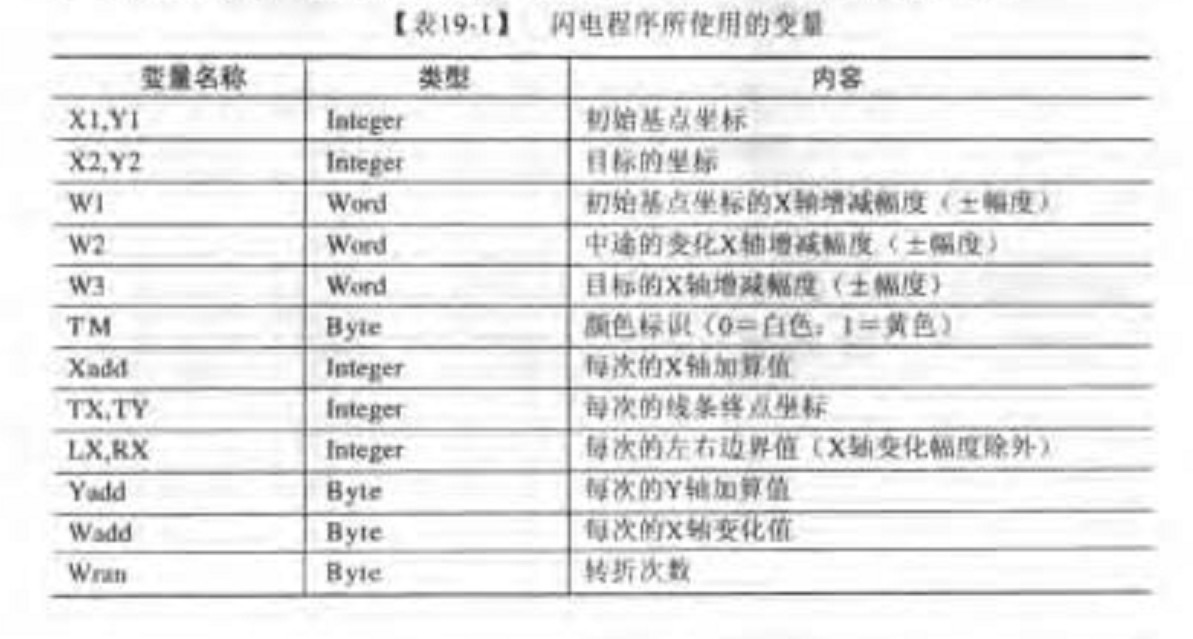
算了,不研究了,
练个敲键盘是熟练度吧。




 浙公网安备 33010602011771号
浙公网安备 33010602011771号