LVS负载均衡IP隧道模式原理介绍以及配置实战
LVS 基本工作原理
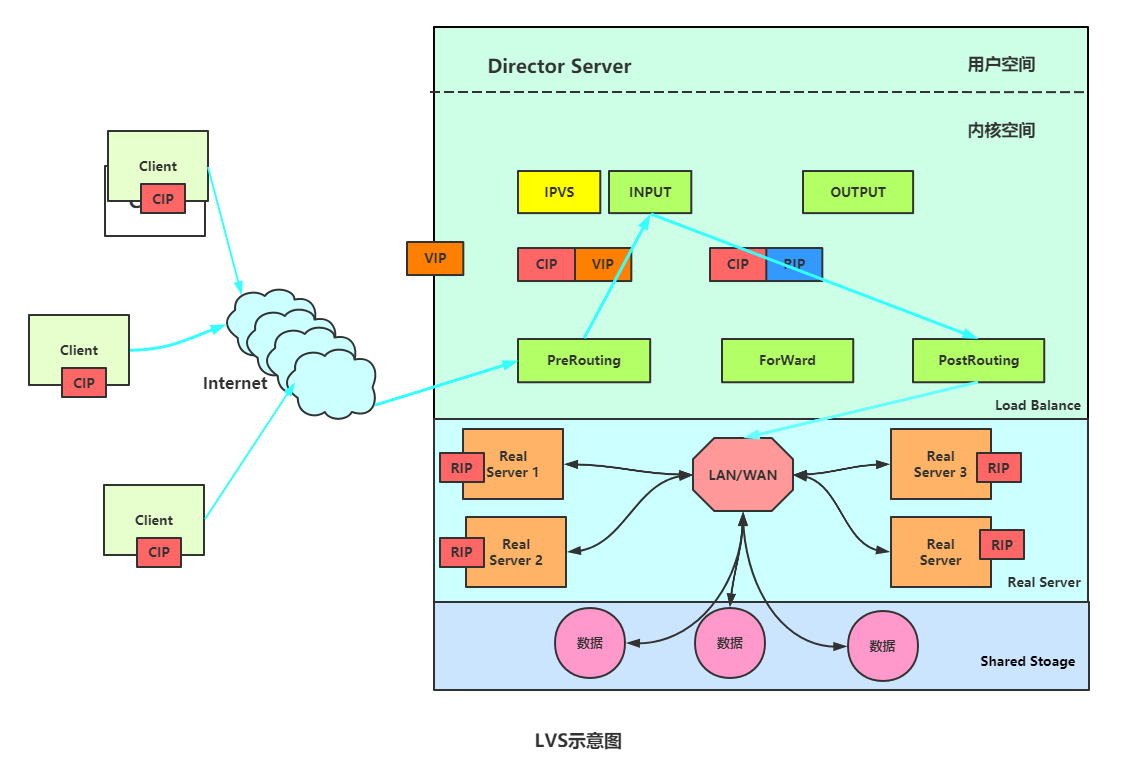
- 当用户向负载均衡调度器(Director Server)发起请求,调度器将请求发往至内核空间
- PREROUTING 链首先会接收到用户请求,判断目标 IP 确定是本机 IP,将数据包发往 INPUT 链
- IPVS 是工作在 INPUT 链上的,当用户请求到达 INPUT 时,IPVS 会将用户请求和自己已定义好的集群服务进行比对,如果用户请求的就是定义的集群服务,那么此时 IPVS 会强行修改数据包里的目标 IP 地址及端口,并将新的数据包发往 POSTROUTING 链
- POSTROUTING 链接收数据包后发现目标 IP 地址刚好是自己的后端服务器,那么此时通过选路,将数据包最终发送给后端的服务器
对LVS基本概念不太了解的,先维基百科或者参考:LVS负载均衡理论以及算法概要
LVS 的组成
LVS 由 2 部分程序组成,包括 ipvs 和 ipvsadm。
- ipvs(ip virtual server):一段代码工作在内核空间,叫 ipvs,是真正生效实现调度的代码。
- ipvsadm:另外一段是工作在用户空间,叫 ipvsadm,负责为 ipvs 内核框架编写规则,定义谁是集群服务,而谁是后端真实的服务器 (Real Server)
LVS 和 Keepalived
在 lvs+keepalived 环境里面,lvs 主要的工作是提供调度算法,把客户端请求按照需求调度在 real 服务器,keepalived 主要的工作是提供 lvs 控制器的一个冗余,并且对 real 服务器做健康检查,发现不健康的 real 服务器,就把它从 lvs 集群中剔除,real 服务器只负责提供服务。
LVS/TUN

在原有的 IP 报文外再次封装多一层 IP 首部,内部 IP 首部 (源地址为 CIP,目标 IIP 为 VIP),外层 IP 首部 (源地址为 DIP,目标 IP 为 RIP)
(1) 当用户请求到达 Director Server,此时请求的数据报文会先到内核空间的 PREROUTING 链。 此时报文的源 IP 为 CIP,目标 IP 为 VIP 。
(2) PREROUTING 检查发现数据包的目标 IP 是本机,将数据包送至 INPUT 链
(3) IPVS 比对数据包请求的服务是否为集群服务,若是,在请求报文的首部再次封装一层 IP 报文,封装源 IP 为 DIP,目标 IP 为 RIP。然后发至 POSTROUTING 链。 此时源 IP 为 DIP,目标 IP 为 RIP
(4) POSTROUTING 链根据最新封装的 IP 报文,将数据包发至 RS(因为在外层封装多了一层 IP 首部,所以可以理解为此时通过隧道传输)。 此时源 IP 为 DIP,目标 IP 为 RIP
(5) RS 接收到报文后发现是自己的 IP 地址,就将报文接收下来,拆除掉最外层的 IP 后,会发现里面还有一层 IP 首部,而且目标是自己的 lo 接口 VIP,那么此时 RS 开始处理此请求,处理完成之后,通过 lo 接口送给 eth0 网卡,然后向外传递。 此时的源 IP 地址为 VIP,目标 IP 为 CIP
(6) 响应报文最终送达至客户端
LVS/TUN 模型特性
- RIP、VIP、DIP 全是公网地址
- RS 的网关不会也不可能指向 DIP
- 所有的请求报文经由 Director Server,但响应报文必须不能进过 Director Server
- 不支持端口映射
- RS 的系统必须支持隧道
其实企业中最常用的是 DR 实现方式,而 NAT 配置上比较简单和方便,后边实践中会总结 DR 和 NAT 具体使用配置过程。
TUN(virtual server via ip tunneling IP 隧道)调度器把请求的报文通过 IP 隧道转发到真实的服务器。真实的服务器将响应处理后的数据直接返回给客户端。这样调度器就只处理请求入站报文。此转发方式不修改请求报文的 IP 首部(源 IP 为 CIP,目标 IP 为 VIP),而在原 IP 报文之外再封装一个 IP 首部(源 IP 是 DIP,目标 IP 是 RIP),将报文发往挑选出的目标 RS;RS 直接响应给客户端(源 IP 是 VIP,目标 IP 是 CIP),由于一般网络服务应答数据比请求报文大很多,采用 lvs-tun 模式后,集群系统的最大吞吐量可以提高 10 倍
注意事项
(1) DIP, VIP, RIP 都应该是公网地址;
(2) RS 的网关不能,也不可能指向 DIP;
(3) 请求报文要经由 Director,但响应不能经由 Director;
(4) 此模式不支持端口映射;
(5) RS 的操作系统得支持隧道功能
缺点: 由于后端服务器 RS 处理数据后响应发送给用户,此时需要租借大量 IP(特别是后端服务器使用较多的情况下)。
优点: 实现 lvs-tun 模式时,LVS 调度器将 TCP/IP 请求进行重新封装并转发给后端服务器,由目标应用服务器直接回复用户。应用服务器之间是通过 IP 隧道来进行转发,故两者可以存在于不同的网段中。
配置 LVS-TUN
DS端
# Install keepalived
# Ubuntu
apt-get install keepalived ipvsadm
# CentOS
yum install keepalived ipvsadm
# update iptables
vim /etc/sysconfig/iptables
# For keepalived:
# allow vrrp
-A INPUT -p vrrp -j ACCEPT
-A INPUT -p igmp -j ACCEPT
# allow multicast
-A INPUT -d 224.0.0.18 -j ACCEPT
# reload iptables
service iptables reload
# open ip_forward
echo "1" > /proc/sys/net/ipv4/ip_forward
# edit sysctl.conf
vi /etc/sysctl.conf
net.ipv4.ip_forward = 1
sysctl -p
# keepalived for lvs-tun
vim /etc/keepalived/keepalived.conf
vrrp_sync_group GOP {
group {
VI_PRI_AUTH
}
}
vrrp_instance VI_PRI_AUTH {
state BACKUP
interface em1
virtual_router_id 11
priority 100
advert_int 1
nopreempt
authentication {
auth_type PASS
auth_pass 1111
}
virtual_ipaddress {
10.10.36.11/23 dev em1
}
}
virtual_server 10.10.36.11 80 {
delay_loop 6
lb_algo rr
lb_kind TUN
protocol TCP
real_server 10.10.36.4 80 {
weight 100
TCP_CHECK {
connect_timeout 3
nb_get_retry 3
delay_before_retry 3
connect_port 80
}
}
real_server 10.10.36.7 80 {
weight 100
TCP_CHECK {
connect_timeout 3
nb_get_retry 3
delay_before_retry 3
connect_port 80
}
}
}
# enable and start keepalived
systemctl start keepalived
systemctl enable keepalived
watch ipvsadm -L -n --stats
# write script, recommand manage it by keepalived.conf
#!/bin/sh
# Startup script handle the initialisation of LVS
# chkconfig: - 28 72
# description: Initialise the Linux Virtual Server for TUN
#
### BEGIN INIT INFO
# Provides: ipvsadm
# Required-Start: $local_fs $network $named
# Required-Stop: $local_fs $remote_fs $network
# Short-Description: Initialise the Linux Virtual Server
# Description: The Linux Virtual Server is a highly scalable and highly
# available server built on a cluster of real servers, with the load
# balancer running on Linux.
# description: start LVS of TUN
LOCK=/var/lock/lvs-tun.lock
VIP=10.10.36.11
RIP1=10.10.36.4
RIP2=10.10.36.7
. /etc/rc.d/init.d/functions
start() {
PID=`ipvsadm -Ln | grep ${VIP} | wc -l`
if [ $PID -gt 0 ];
then
echo "The LVS-TUN Server is already running !"
else
#Load the tun mod
/sbin/modprobe tun
/sbin/modprobe ipip
#Set the tun Virtual IP Address
/sbin/ifconfig tunl0 $VIP broadcast $VIP netmask 255.255.255.255 up
/sbin/route add -host $VIP dev tunl0
#Clear IPVS Table
/sbin/ipvsadm -C
#The icmp recruit setting
echo "0" >/proc/sys/net/ipv4/ip_forward
echo "0" >/proc/sys/net/ipv4/conf/all/send_redirects
echo "0" >/proc/sys/net/ipv4/conf/default/send_redirects
#Set Lvs
/sbin/ipvsadm -At $VIP:80 -s rr
/sbin/ipvsadm -at $VIP:80 -r $RIP1:80 -i -w 1
/sbin/ipvsadm -at $VIP:80 -r $RIP2:80 -i -w 1
/bin/touch $LOCK
#Run Lvs
echo "starting LVS-TUN-DIR Server is ok !"
fi
}
stop() {
#stop Lvs server
/sbin/ipvsadm -C
/sbin/ifconfig tunl0 down >/dev/null
#Remove the tun mod
/sbin/modprobe -r tun
/sbin/modprobe -r ipip
rm -rf $LOCK
echo "stopping LVS-TUN-DIR server is ok !"
}
status() {
if [ -e $LOCK ];
then
echo "The LVS-TUN Server is already running !"
else
echo "The LVS-TUN Server is not running !"
fi
}
case "$1" in
start)
start
;;
stop)
stop
;;
restart)
stop
sleep 1
start
;;
status)
status
;;
*)
echo "Usage: $1 {start|stop|restart|status}"
exit 1
esac
exit 0
RS端
# 在加载好 ipip 模块后就会有默认的 tunl0 隧道
modprobe ipip
# 添加 VIP
# ifconfig tunl0 down
ifconfig tunl0 10.10.36.11 broadcast 10.10.36.11 netmask 255.255.255.255 up
# 添加路由
route add -host 10.10.36.11 tunl0
# 手动关闭 ARP 转发
echo '1' > /proc/sys/net/ipv4/conf/tunl0/arp_ignore
echo '2' > /proc/sys/net/ipv4/conf/tunl0/arp_announce
echo '1' > /proc/sys/net/ipv4/conf/all/arp_ignore
echo '2' > /proc/sys/net/ipv4/conf/all/arp_announce
echo '0' > /proc/sys/net/ipv4/conf/tunl0/rp_filter
echo '0' > /proc/sys/net/ipv4/conf/all/rp_filter
# iptables 允许 ipip 协议
iptables -I INPUT 1 -p 4 -j ACCEPT
vim /etc/sysconfig/iptables
-A INPUT -p ipv4 -j ACCEPT
# 编写 RS 启停脚本,推荐用脚本管理 RS
vim /etc/init.d/lvs-tun
#!/bin/sh
#
# Startup script handle the initialisation of LVS
# chkconfig: - 28 72
# description: Initialise the Linux Virtual Server for TUN
#
### BEGIN INIT INFO
# Provides: ipvsadm
# Required-Start: $local_fs $network $named
# Required-Stop: $local_fs $remote_fs $network
# Short-Description: Initialise the Linux Virtual Server
# Description: The Linux Virtual Server is a highly scalable and highly
# available server built on a cluster of real servers, with the load
# balancer running on Linux.
# description: start LVS of TUN-RIP
LOCK=/var/lock/ipvsadm.lock
VIP=10.10.36.11
. /etc/rc.d/init.d/functions
start() {
PID=`ifconfig | grep tunl0 | wc -l`
if [ $PID -ne 0 ];
then
echo "The LVS-TUN-RIP Server is already running !"
else
#Load the tun mod
/sbin/modprobe tun
/sbin/modprobe ipip
#Set the tun Virtual IP Address
/sbin/ifconfig tunl0 $VIP netmask 255.255.255.255 broadcast $VIP up
/sbin/route add -host $VIP dev tunl0
echo "1" >/proc/sys/net/ipv4/conf/tunl0/arp_ignore
echo "2" >/proc/sys/net/ipv4/conf/tunl0/arp_announce
echo "1" >/proc/sys/net/ipv4/conf/all/arp_ignore
echo "2" >/proc/sys/net/ipv4/conf/all/arp_announce
echo "0" > /proc/sys/net/ipv4/conf/tunl0/rp_filter
echo "0" > /proc/sys/net/ipv4/conf/all/rp_filter
/bin/touch $LOCK
echo "starting LVS-TUN-RIP server is ok !"
fi
}
stop() {
/sbin/ifconfig tunl0 down
echo "0" >/proc/sys/net/ipv4/conf/tunl0/arp_ignore
echo "0" >/proc/sys/net/ipv4/conf/tunl0/arp_announce
echo "0" >/proc/sys/net/ipv4/conf/all/arp_ignore
echo "0" >/proc/sys/net/ipv4/conf/all/arp_announce
#Remove the tun mod
/sbin/modprobe -r tun
/sbin/modprobe -r ipip
rm -rf $LOCK
echo "stopping LVS-TUN-RIP server is ok !"
}
status() {
if [ -e $LOCK ];
then
echo "The LVS-TUN-RIP Server is already running !"
else
echo "The LVS-TUN-RIP Server is not running !"
fi
}
case "$1" in
start)
start
;;
stop)
stop
;;
restart)
stop
start
;;
status)
status
;;
*)
echo "Usage: $1 {start|stop|restart|status}"
exit 1
esac
exit 0
# start lvs-tun
chmod 755 /etc/init.d/lvs-tun
service lvs-tun start
chkconfig lvs-tun on
# Nginx test
echo "rs1" > /usr/share/nginx/html/index.html
echo "rs2" > /usr/share/nginx/html/index.html
for i in {1..100}; do curl 10.10.36.11; sleep 0.5; done
这一步的主要目的是让 RS 禁言,在相对较新的版本中新增了两个内核参数 (kernel parameter)
- 第一个是 arp_ignore 定义接受到 ARP 请求时的相应级别
- 第二个是 arp_announce 定义将自己地址向外通告是的通告级别
- 第三个是 rp_filter 定义系统是否开启对数据包源地址的校验
总结: LVS/TUN 是所有模式中最最适用于跨网络跨地域地理位置的一种模式,需要注意的是:
- 若 DIR 和 RIP 在不同 lan 网络中,比如不同的网段,不同的 IDC 机房,就不需要设置 arp 仰制,不同网段中,arp 会被屏蔽掉,所以只需设置 ip tunne 以及报文反向验证即可;
- 若 DIR 和 RIP 在同一广播域中,需要和 LVS/DR 模式一样在所有的 RIP 上仰制 arp,防止 arp 响应导致 arp 表混乱,这样 lvs 就不能正常工作!
配置时除了配置 DIR,还需要需要配置后端 RS server,即在 tunl 上口配置 vip 地址(需要系统支持 tunl 才行),广播为为自己,此模式下无需开启路由转发功能!
配置 LVS/DR 和 LVS/TUN 混合模式
DS端
# 关于 3 中模式的参数
[packet-forwarding-method]
-g, --gatewaying Use gatewaying (direct routing). This is the default.
-i, --ipip Use ipip encapsulation (tunneling).
-m, --masquerading Use masquerading (network access translation, or NAT).
Note: Regardless of the packet-forwarding mechanism specified, real servers for addresses for which there are interfaces on the local node will be use the
local forwarding method, then packets for the servers will be passed to upper layer on the local node. This cannot be specified by ipvsadm, rather it set by
the kernel as real servers are added or modified.
# ipvsadm 命令行混配
/sbin/ifconfig tunl0 10.10.36.11 broadcast 10.10.36.11 netmask 255.255.255.255 up
/sbin/route add -host 10.10.36.11 dev tunl0
/sbin/ipvsadm -At 10.10.36.11:80 -s rr
/sbin/ipvsadm -at 10.10.36.11:80 -r 10.10.36.4:80 -g -w 1
/sbin/ipvsadm -at 10.10.36.11:80 -r 10.10.36.7:80 -i -w 1
# keepalived 混配
vrrp_sync_group GOP {
group {
VI_PRI_AUTH
}
}
vrrp_instance VI_PRI_AUTH {
state BACKUP
interface em1
virtual_router_id 11
priority 100
advert_int 1
nopreempt
authentication {
auth_type PASS
auth_pass 1111
}
virtual_ipaddress {
10.10.36.11/23 dev em1
}
}
virtual_server 10.10.36.11 80 {
delay_loop 6
lb_algo rr
lb_kind DR
protocol TCP
real_server 10.10.36.4 80 {
weight 100
TCP_CHECK {
connect_timeout 3
nb_get_retry 3
delay_before_retry 3
connect_port 80
}
}
}
virtual_server 10.10.36.11 80 {
delay_loop 6
lb_algo rr
lb_kind TUN
protocol TCP
real_server 10.10.36.7 80 {
weight 100
TCP_CHECK {
connect_timeout 3
nb_get_retry 3
delay_before_retry 3
connect_port 80
}
}
}
# 检查结果可用
[root@d126027 wangao]# for i in {1..100}; do curl 10.10.36.11; sleep 0.5; done
rs2
rs1
rs2
rs1
rs2
[root@d126009 keepalived]# ipvsadm -Ln --stats
IP Virtual Server version 1.2.1 (size=4096)
Prot LocalAddress:Port Conns InPkts OutPkts InBytes OutBytes
-> RemoteAddress:Port
TCP 10.10.36.11:80 100 700 0 36700 0
-> 10.10.36.4:80 50 350 0 18350 0
-> 10.10.36.7:80 50 350 0 18350 0
[root@d126009 wangao]# ipvsadm -Ln
IP Virtual Server version 1.2.1 (size=4096)
Prot LocalAddress:Port Scheduler Flags
-> RemoteAddress:Port Forward Weight ActiveConn InActConn
TCP 10.10.36.11:80 rr
-> 10.10.36.4:80 Route 100 0 0
-> 10.10.36.7:80 Tunnel 100 0 0
RS端
DR 和 TUN 的模式基本不用做改动


 浙公网安备 33010602011771号
浙公网安备 33010602011771号