powerbuilder连接oracle数据库
一、打开已经安装好的pb9.0,主界面菜单栏有个两个圆柱形就行数据库连接,点击database。
二、选择oracle版本,由于数据库版本是9i,可以使用084 oracle8/8i.右键--选择new profile。当然你也可以设置好的profile导入进去。也可以把设置好profile导出来。
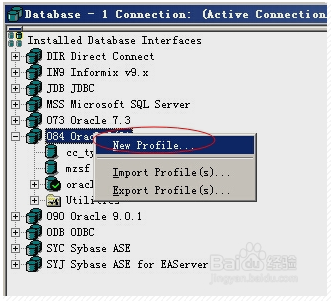
三、弹出database profile setup界面,我们点击connection(连接),命名profilename,server名字是oracle客户端的服务名,如何设置在我那也有教如何配置服务名。填入loginid和password(oracle登录用户名和密码),其他可以默认就可以。

四、设置好connection,点击system,powerbuider catalog table owner 为oracle登录名。(所有权限)。点击ok,就可以设置好oracle连接配置。

五、检查下是否设置成功,可以输入语句查询。当然设置前可以test连接。
// Profile oracle
SQLCA.DBMS = "O84 Oracle8/8i (8.x.4+)"
SQLCA.LogPass = <****>
SQLCA.ServerName = "tygsnt"
SQLCA.LogId = "ndns"
SQLCA.AutoCommit = False
SQLCA.DBParm = "PBCatalogOwner='ndns'"



 浙公网安备 33010602011771号
浙公网安备 33010602011771号