MongoDB 初始化
下载地址
https://www.mongodb.com/download-center/community
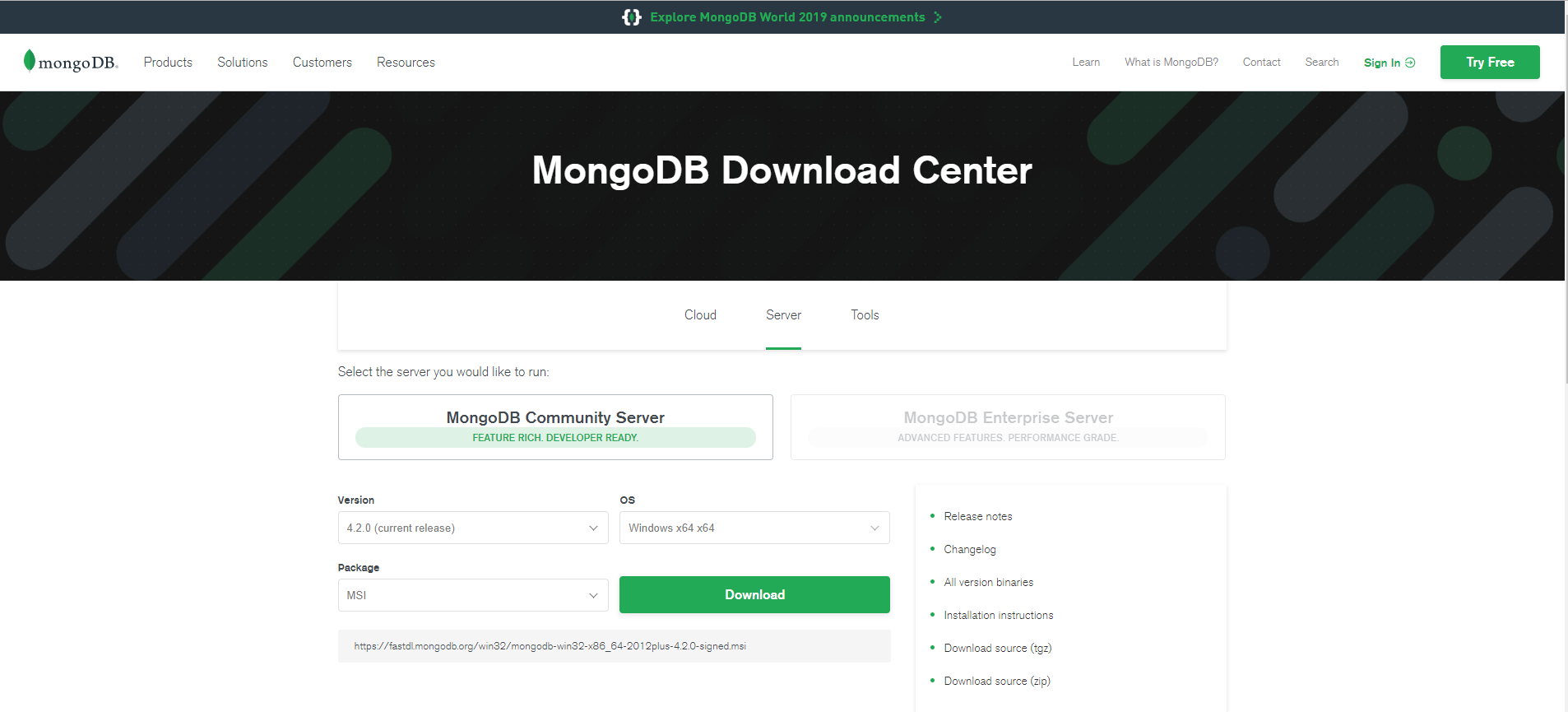
下载完成后,一步步安装即可
初始化DB存放目录,找到安装MongoDB的目录下的bin目录,运行命令:
PS C:\mongodb\sERVER\4.2\bin>mongod --dbpath c:\data\db
然后你就会发现报错了
PS C:\Program Files\MongoDB\Server\4.2\bin> mongod --dbpath D:\MongoDB mongod : 无法将“mongod”项识别为 cmdlet、函数、脚本文件或可运行程序的名称。请检查名称的拼写,如果包括路径,请确保路径
正确,然后再试一次。
PS C:\mongodb\sERVER\4.2\bin>.\mongod --dbpath c:\data\db
总览数据库详情
PS C:\Program Files\MongoDB\Server\4.2\bin> .\mongo
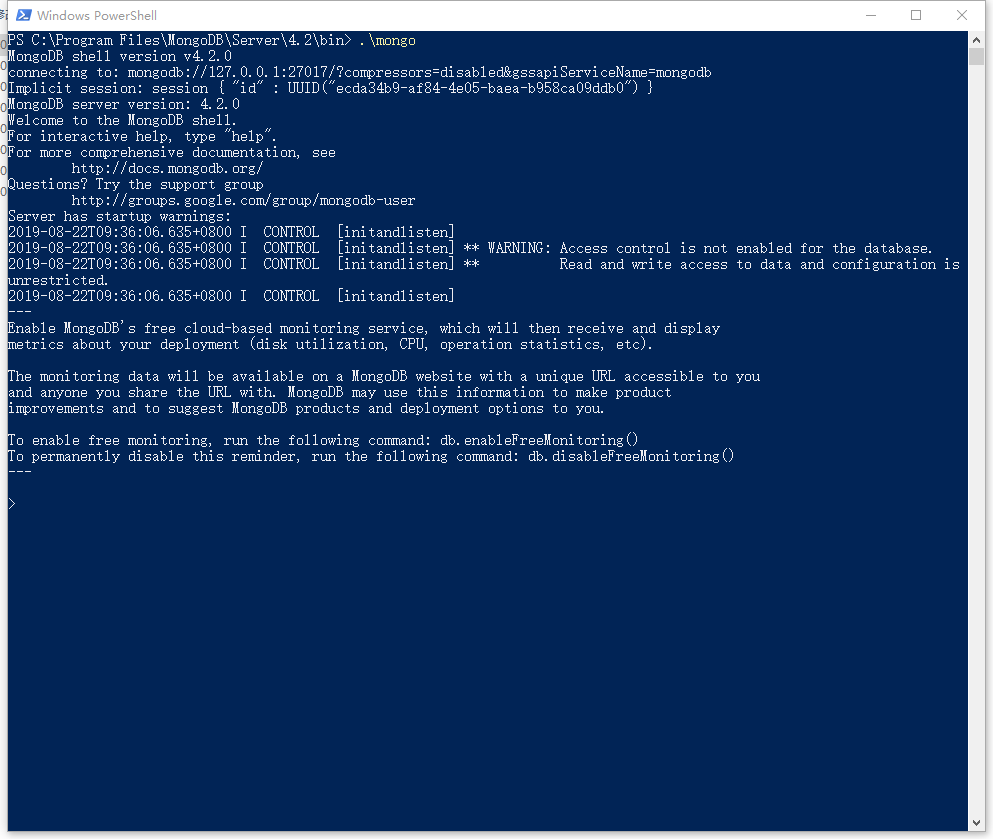
查阅数据库
查看所有数据库
show dbs;

创建数据库
use databaseTest
创建表
> use filesDB switched to db filesDB > file = { ... name:'test.txt', ... path:'d://db/txt/' ... } { "name" : "test.txt", "path" : "d://db/txt/" } > db.files.insert(file) WriteResult({ "nInserted" : 1 })
查询表
db.files.find()
查询一条数据
db.files.findOne()
查询指定字段
1/ture为显示,0/false为隐藏
> db.files.find({},{name:1,_id:0,size:true}) { "name" : "test.txt" } { "name" : "bus.doc", "size" : "10MB" }



 浙公网安备 33010602011771号
浙公网安备 33010602011771号