杂乱(具体看摘要)
CTRL+4 块注释
CTRL+5 取消块注释
CTRL+1 行注释与取消
输入
name=input("qing>\n")
print("您好"+name)
控制结构
if判断
score = float (input()) if score>=90: print('恭喜') elif score>=80 and score<90 : pass print("fdg") else : print("4544")
while循环
i=1;
while i<=9 :
j=1
while j<=i :
print(i," * ",j," = ",i*j,"\t",end="")
j+=1
print("")
i+=1
for循环
name="kdnnfnafn" for x in name: print("-----------") print(x) if x=='f': break elif x=='n': else :
功能模块
时间模块
import time,datetime print(time.time()) print(time.strftime("%Y-%m-%d %X")) print(time.strftime("%Y-%m-%d %x")) print(time.strftime("%Y-%m-%d %M %M %S")) print(time.localtime()) print(datetime.datetime.now()) print(datetime.datetime.now()+datetime.timedelta(days=3)) print(datetime.datetime.now()+datetime.timedelta(days=-3))
运行截图
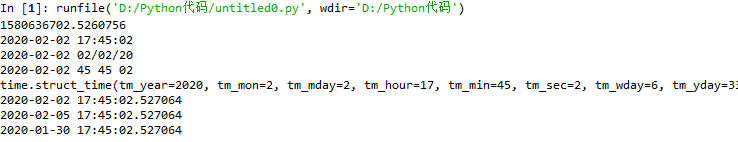
random模块
import random random.random() #大于0且小于1之间的小数 random.randint(1,3) #大于等于1且小于等于3的整数 random.randrange(1,3) #大于等于1且小于3的整数 random.choice([1,'23',[4,5]]) #1或23或[4,5]选项 def v_code(): #并验证码用王循环数字和字母相平的验证码 res = "" #验证码是字符串,首先有个初始值 for i in range(5) : #进表示5位数的随机验证码 num = random.randint(0,9) #取到数字 alf = chr (random.randint (65, 90)) # 返回对应的asscii码 s = str(random.choice([num,alf])) #做转换 res +=s return res #返回字符串拼接的结果 print(v_code()) #调用函数
os模块
import os #os文件模块 print(os.getcwd()) #获取当前工作目录 os.chdir("..") #获取当前工作目录的父目录字符串名 print(os.getcwd()) os.makedirs("dir/dirname") #生成多个目录 os.removedirs("dir/dirname")#删除目录
Psutil模块
import psutil #监控模块 print(psutil.cpu_times()) print(psutil.cpu_times().user)
python包和模块
#from 模块名 import 函数名1 函数名2 ...
函数
缺省参数
只能放在后面定义
如
def test(a,b,c=112) def test(a,b=12,c=1) def test(a,b,*args) #变量名无所谓,主要*+变量名 #test(12,12,15,1,2,3) #a=12 b=12 args=(15,1,2,3)为元组形式 def test(a,b,*args,**kwargs) # kwargs以字典形式返回
匿名函数
一次使用,随用随定义
lambda X:X+1
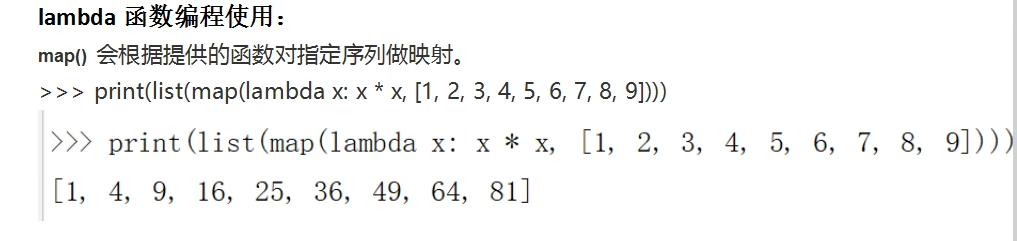
有名函数
可以重复调用
def 函数名():


 浙公网安备 33010602011771号
浙公网安备 33010602011771号