java 进制转换
String转byte[]:
1 public byte[] strToBytes(String str) { 2 if (str == null) { 3 return null; 4 } 5 byte[] bytes = str.getBytes(); 6 return bytes; 7 }
看源码知道getBytes() 处理:
1 /** 2 * JDK source code 3 */ 4 public byte[] getBytes(Charset charset) { 5 String canonicalCharsetName = charset.name(); 6 if (canonicalCharsetName.equals("UTF-8")) { 7 return Charsets.toUtf8Bytes(value, offset, count); 8 } else if (canonicalCharsetName.equals("ISO-8859-1")) { 9 return Charsets.toIsoLatin1Bytes(value, offset, count); 10 } else if (canonicalCharsetName.equals("US-ASCII")) { 11 return Charsets.toAsciiBytes(value, offset, count); 12 } else if (canonicalCharsetName.equals("UTF-16BE")) { 13 return Charsets.toBigEndianUtf16Bytes(value, offset, count); 14 } else { 15 CharBuffer chars = CharBuffer.wrap(this.value, this.offset, this.count); 16 ByteBuffer buffer = charset.encode(chars.asReadOnlyBuffer()); 17 byte[] bytes = new byte[buffer.limit()]; 18 buffer.get(bytes); 19 return bytes; 20 } 21 }
上述代码其实就是根据给定的编码方式进行编码。如果调用的是不带参数的getBytes()方法,则使用默认的编码方式:
1 /** 2 * JDK source code 3 */ 4 private static Charset getDefaultCharset() { 5 String encoding = System.getProperty("file.encoding", "UTF-8"); 6 try { 7 return Charset.forName(encoding); 8 } catch (UnsupportedCharsetException e) { 9 return Charset.forName("UTF-8"); 10 } 11 }
默认编码方式是由System类的"file.encoding"属性决定的,经过测试,在简体中文Windows操作系统下,默认编码方式为"GBK",在Android平台上,默认编码方式为"UTF-8"。
byte[]转String:
1 public String bytesToStr(byte[] bytes) { 2 if (bytes == null || bytes.length == 0) { 3 return null; 4 } 5 String str = new String(bytes); 6 return str; 7 }
注意的是Java中String类的数据是Unicode类型的,因此上述的getBytes()方法是把Unicode类型转化为指定编码方式的byte数组;而这里的Charset为读取该byte数组时所使用的编码方式.
因为一个byte是八位,可以用两个十六进制位来表示,因此,byte数组中的每个元素可以转换为两个十六进制形式的char,所以最终的HexString的长度是byte数组长度的两倍。
将字符串,转换成十六进制字符串。
1 /** 2 * 字符串转换成十六进制字符串 3 * @param String str 待转换的ASCII字符串 4 * @return String 如: [616C6B] 5 */ 6 public static String str2HexStr(String str) 7 { 8 9 char[] chars = "0123456789ABCDEF".toCharArray(); 10 StringBuilder sb = new StringBuilder(""); 11 byte[] bs = str.getBytes(); 12 int bit; 13 14 for (int i = 0; i < bs.length; i++) 15 { 16 bit = (bs[i] & 0x0f0) >> 4; 17 sb.append(chars[bit]); 18 bit = bs[i] & 0x0f; 19 sb.append(chars[bit]); 20 } 21 return sb.toString().trim(); 22 }
将十六进制字符串 转换成 byte[]
1 /** 2 * 十六进制字符串转换为Byte值 3 * @param String 十六进制字符串,每个Byte之间没有分隔符 4 * @return byte[] 5 */ 6 public static byte[] hexStr2Bytes(String src) 7 { 8 int m=0,n=0; 9 int l=src.length()/2; 10 byte[] ret = new byte[l]; 11 for (int i = 0; i < l; i++) { 13 m=i*2+1; 14 n=m+1; 15 ret[i] = Byte.decode("0x" + src.substring(i*2, m) + src.substring(m,n)); 16 } 17 return ret; 18 }
Android蓝牙开发之数据窜位和数据接收错误以及重组字节数据




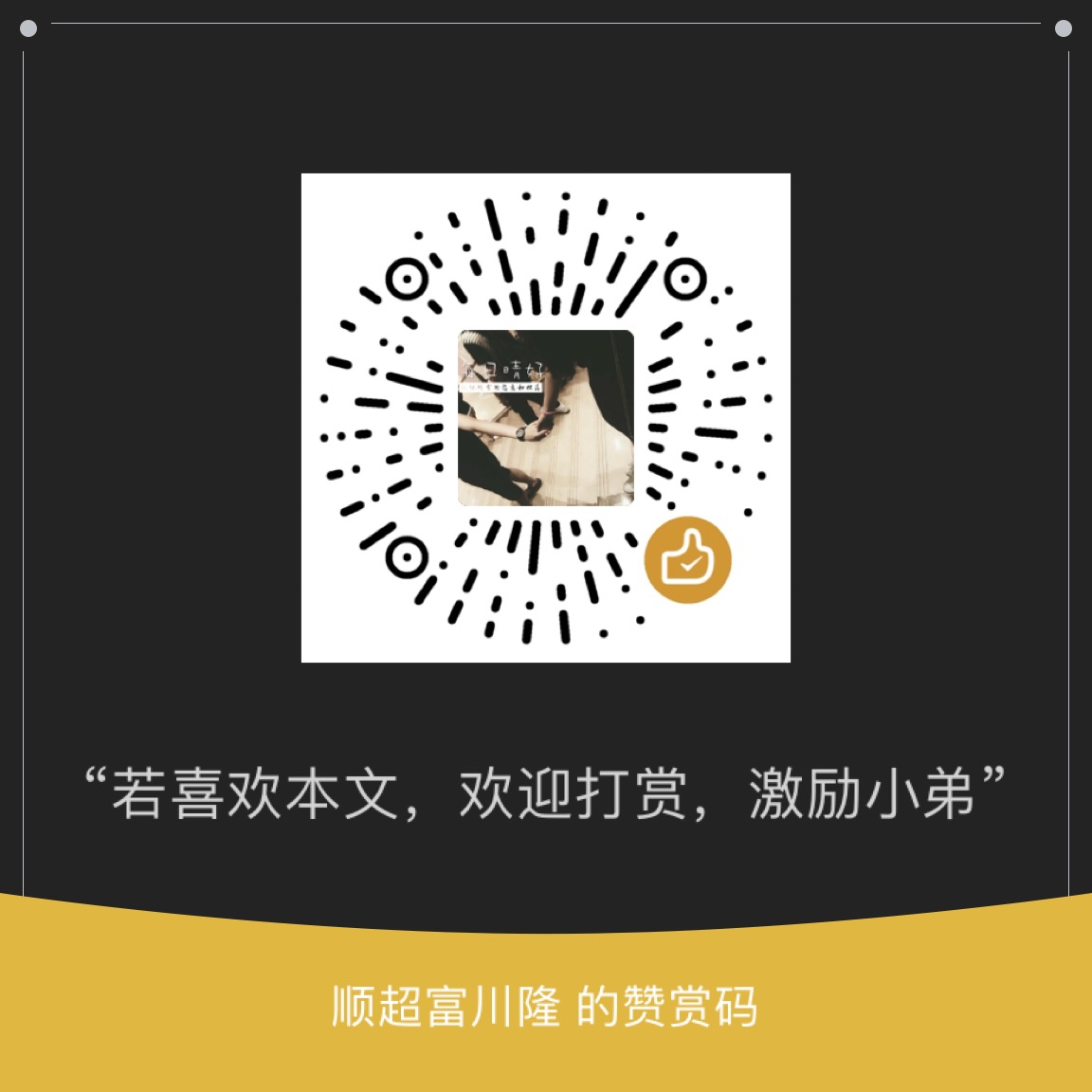


 浙公网安备 33010602011771号
浙公网安备 33010602011771号