springboot2
1、controller的使用:请求及映射路径部分注解
@Controller:处理http请求
@RequestMapping配置url配置
@ResponseBody:方法返回格式为text/json
@RestController 返回Json数据
2、处理URL中的参数
@PathVariable:获取URL中的数据
@RequestParam:获取请求参数中的值
@GetMapping组合注解
3、springboot访问静态资源存入jar包,引入:从JAR目录结构的webjars开始写
4、自己写的静态资源:springboot的一些结构用来放入静态资源文件
"classpath: /META-INF/resources/"、"classpath: /resource/","classpath: /static/","classpath: /public/"
以上目录访问静态资源,访问后不需要加路径
5、欢迎页:静态资源目录的Index.html
自定义icon:favicon.ico放入任意静态资源文件中即可
6、动态资源:从程序或者数据库读取数据显示
7、网页:模板+数据
8、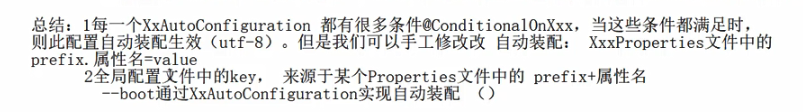
9、自动装配: ThymeleafAutoConfiguration XXXXProperties
thymeleaf:默认路径:/templates/xx.html
10、使用Thymeleaf无法生效,注意检查:
(1)controller用@Controller类并且注意不要用@ResponseBody ,否则thmeleaf无法生效
(2)使用Thymeleaf导入以下依赖
<dependency>
<groupId>org.springframework.boot</groupId>
<artifactId>spring-boot-starter</artifactId>
</dependency>
<dependency>
<groupId>org.springframework.boot</groupId>
<artifactId>spring-boot-starter-thymeleaf</artifactId>
</dependency>
<dependency>
<groupId>org.thymeleaf.extras</groupId>
<artifactId>thymeleaf-spring5</artifactId>
</dependency>
<dependency>
<groupId>org.thymeleaf.extras</groupId>
<artifactId>thymeleaf-extras-java8time</artifactId>
</dependency>



 浙公网安备 33010602011771号
浙公网安备 33010602011771号