每日总结3.15(附结对3+《构建之法》阅读笔记02)
每日总结:
所花时间:4h
代码量:0行
博客量:1篇
————————————~~~~~~刷~~~~~————————————————
上午是计算机网络和毛概课,下午主要学习了安卓的部分操作
这里贴上一部分代码
<?xml version="1.0" encoding="utf-8"?> <LinearLayout xmlns:android="http://schemas.android.com/apk/res/android" android:layout_width="match_parent" android:layout_height="match_parent" android:layout_margin="10dp" android:orientation="vertical"> <RadioGroup android:id="@+id/rg_login" android:layout_width="match_parent" android:layout_height="@dimen/item_layout_height" android:orientation="horizontal"> <RadioButton android:id="@+id/rb_password" android:layout_width="0dp" android:layout_height="match_parent" android:layout_weight="1" android:checked="true" android:text="密码登录" android:textColor="@color/black" android:textSize="@dimen/common_font_size" /> <RadioButton android:id="@+id/rb_verifycode" android:layout_width="0dp" android:layout_height="match_parent" android:layout_weight="1" android:text="验证码登录" android:textColor="@color/black" android:textSize="@dimen/common_font_size" /> </RadioGroup> <LinearLayout android:layout_width="match_parent" android:layout_height="@dimen/item_layout_height" android:orientation="horizontal"> <TextView android:layout_width="wrap_content" android:layout_height="match_parent" android:gravity="center" android:text="手机号码:" android:textColor="@color/black" android:textSize="@dimen/common_font_size" /> <EditText android:id="@+id/et_phone" android:layout_width="0dp" android:layout_height="match_parent" android:layout_marginTop="5dp" android:layout_marginBottom="5dp" android:layout_weight="1" android:background="@drawable/editext_selector" android:hint="请输入手机号码" android:inputType="number" android:maxLength="11" android:textColor="@color/black" android:textColorHint="@color/grey" android:textSize="@dimen/common_font_size" /> </LinearLayout> <LinearLayout android:layout_width="match_parent" android:layout_height="@dimen/item_layout_height" android:orientation="horizontal"> <TextView android:id="@+id/tv_password" android:layout_width="wrap_content" android:layout_height="match_parent" android:gravity="center" android:text="登陆密码:" android:textColor="@color/black" android:textSize="@dimen/common_font_size" /> <RelativeLayout android:layout_width="0dp" android:layout_height="match_parent" android:layout_weight="1"> <EditText android:id="@+id/et_password" android:layout_width="match_parent" android:layout_height="match_parent" android:layout_marginTop="5dp" android:layout_marginBottom="5dp" android:layout_weight="1" android:background="@drawable/editext_selector" android:hint="请输入密码" android:inputType="numberPassword" android:textColor="@color/black" android:textColorHint="@color/grey" android:textSize="@dimen/common_font_size" /> <Button android:id="@+id/btn_forget" android:layout_width="wrap_content" android:layout_height="match_parent" android:layout_alignParentEnd="true" android:text="忘记密码" android:textColor="@color/white" android:textSize="@dimen/common_font_size" /> </RelativeLayout> </LinearLayout> <CheckBox android:id="@+id/ck_remember" android:layout_width="match_parent" android:layout_height="wrap_content" android:text="记住密码" android:textColor="@color/black" android:textSize="@dimen/common_font_size" /> <Button android:id="@+id/btn_login" android:layout_width="match_parent" android:layout_height="wrap_content" android:text="登录" android:textColor="@color/white" android:textSize="@dimen/button_font_size" /> </LinearLayout>
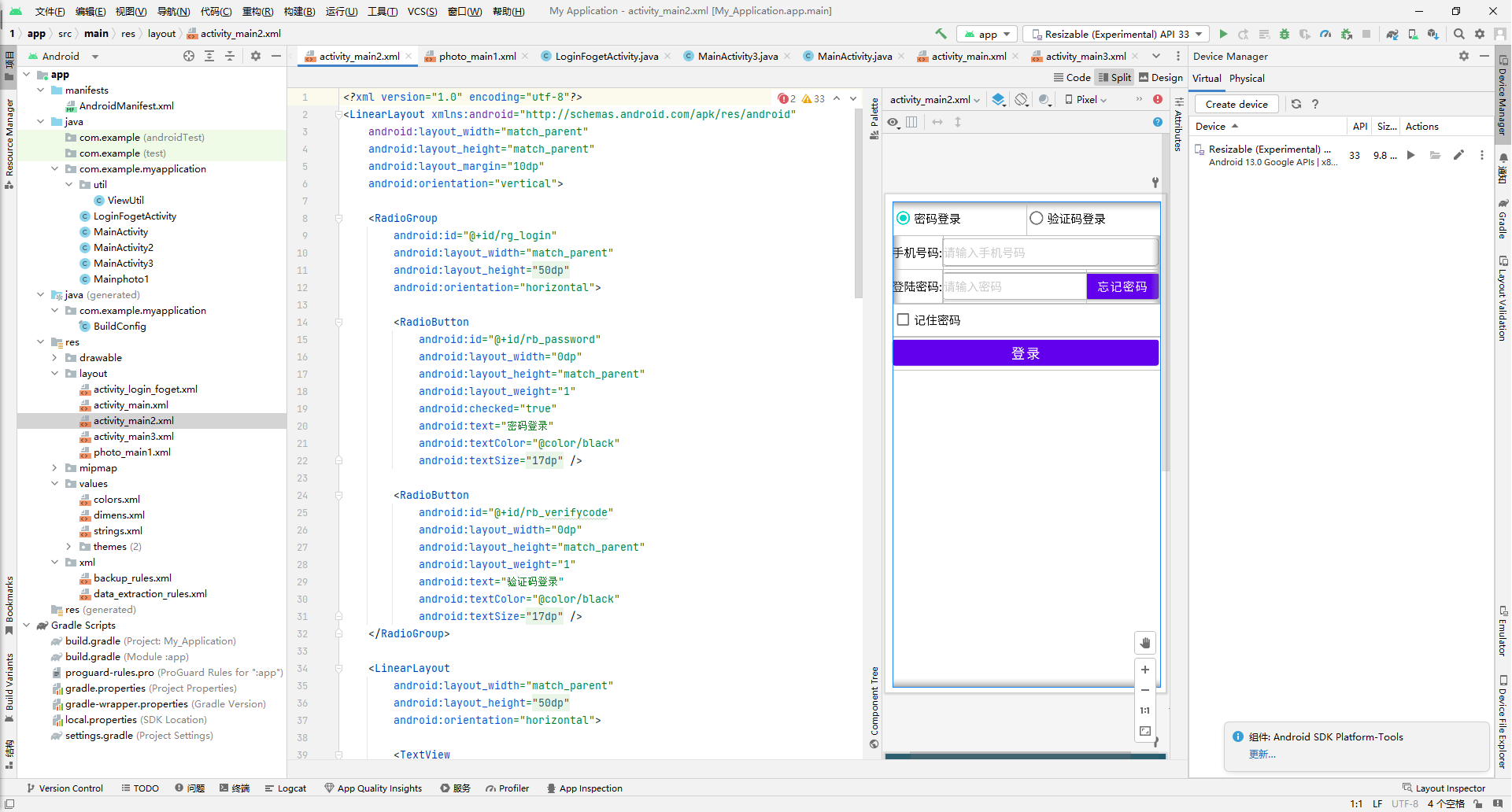
————————————~~~~~~刷~~~~~————————————————
这里是这段时间的阅读笔记,称为阅读笔记02
这段时间的阅读给我的第一个问题就是,软件是什么,是如何发展起来的?
软件就是,程序加软件工程。程序就是数据结构加算法,就是一行行的程序,其中有建立在数据结构上的算法。但是这还不足以成为一款能为大家服务的软件,正如书中所说的构建过程,一个复杂的软件不但要有好的软件构架、
软件设计与实现、还要有各种文件和数据在描述各个程序之间的依赖关系,编译关系,链接参数,等等。高效的构建软件,还有源代码管理,软件设计,软件测试,项目管理就是软件工程的大概描述。
但是究其本质,软件的产生还是为了满足需求,也就是为了创造价值。那么软件就需要商业模式来推销自己,从而产生了软件企业。代码才是一个软件企业的灵魂,但是显示却告诉我们,没有好的商业模式,它终将走向灭亡。
而有一些同学认为,所谓好软件,就是没有Bug的软件,所谓软件工程,就是把软件中的Bug都消灭掉的过程,这确实抓住了软件工程中的一个要素,和软件打交道的专业人士都知道软件有Bug,软件团队的很多人都整体和Bug打交道,Bug的多少可以直接衡量一个软件的开发效率、用户满意度、可靠性和可维护性。
而什么是Bug呢?书中明确提出,就是软件的行为和用户期望度不一致,当一个软件被使用时,用户希望软件可以流畅运行并且不崩溃,但这时软件因为不知名的原因崩溃了,从这方面就用Bug可以衡量出软件的可靠性,可以说这就是一个Bug。
,第二章首先看到的是让我很找不到头绪的,单元测试,不知道怎么去测试,不知道测试有什意思。为什么要测试,程序写好了运行一下能运行一下不就行了,为什么还要测试,还非让代码的作者去测试,真的麻烦,但是,看完之后觉得测试是很有必要的,个人理解为:单元测试结果的好坏,是检测一个程序的好坏的标准,是检测一个程序是否有隐藏的bug的标准。一个好的标准的单元测试能找到程序运行快慢的原因,从而进行程序的提高。在这之后的回归测试看的就不懂了,还有就是什么抽样,和代码注入,真的很不懂,但是有一点看懂了,那就是代码的写法不一样那源代码中的一个函数的调用的次数就会不一样,从而导致调用的时间也就会不一样。在这里也理解到了效能测试的重要性。
大致就是这些,第二阶段的阅读笔记
————————————~~~~~~刷~~~~~————————————————
今天没有弄结对,一直在赶工安卓

————————————~~~~~~刷~~~~~————————————————
每日一图



 浙公网安备 33010602011771号
浙公网安备 33010602011771号