scrapy中selenium的应用 + ai识别文章类型,文章关键词应用
引入
- 在通过scrapy框架进行某些网站数据爬取的时候,往往会碰到页面动态数据加载的情况发生,如果直接使用scrapy对其url发请求,是绝对获取不到那部分动态加载出来的数据值。但是通过观察我们会发现,通过浏览器进行url请求发送则会加载出对应的动态加载出的数据。那么如果我们想要在scrapy也获取动态加载出的数据,则必须使用selenium创建浏览器对象,然后通过该浏览器对象进行请求发送,获取动态加载的数据值。
今日详情
1.案例分析:
- 需求:爬取网易新闻的国内、国际、军事、航空板块下的新闻数据
- 需求分析:当点击国内超链进入国内对应的页面时,会发现当前页面展示的新闻数据是被动态加载出来的,如果直接通过程序对url进行请求,是获取不到动态加载出的新闻数据的。则就需要我们使用selenium实例化一个浏览器对象,在该对象中进行url的请求,获取动态加载的新闻数据。
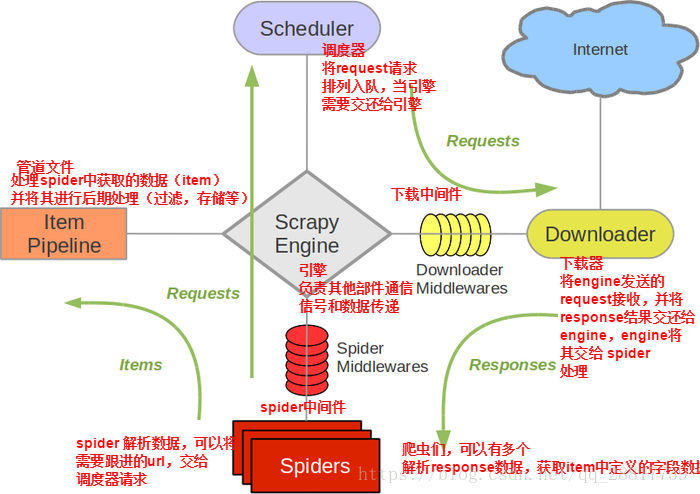
当引擎将国内板块url对应的请求提交给下载器后,下载器进行网页数据的下载,然后将下载到的页面数据,封装到response中,提交给引擎,引擎将response在转交给Spiders。Spiders接受到的response对象中存储的页面数据里是没有动态加载的新闻数据的。要想获取动态加载的新闻数据,则需要在下载中间件中对下载器提交给引擎的response响应对象进行拦截,切对其内部存储的页面数据进行篡改,修改成携带了动态加载出的新闻数据,然后将被篡改的response对象最终交给Spiders进行解析操作。
3.selenium在scrapy中的使用流程:
- 重写爬虫文件的构造方法,在该方法中使用selenium实例化一个浏览器对象(因为浏览器对象只需要被实例化一次)
- 重写爬虫文件的closed(self,spider)方法,在其内部关闭浏览器对象。该方法是在爬虫结束时被调用
- 重写下载中间件的process_response方法,让该方法对响应对象进行拦截,并篡改response中存储的页面数据
- 在配置文件中开启下载中间件
代码实现:
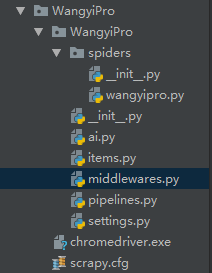
爬虫文件中

# -*- coding: utf-8 -*- import scrapy from ..items import WangyiproItem from selenium import webdriver from selenium.webdriver import ChromeOptions class WangyiproSpider(scrapy.Spider): option = ChromeOptions() option.add_experimental_option('excludeSwitches', ['enable-automation']) bro = webdriver.Chrome(executable_path=r'E:\学习相关\python全栈17期课程及笔记\爬虫相关\Scrapy\WangyiPro\chromedriver.exe', options=option) name = 'wangyipro' # allowed_domains = ['www.i.com'] start_urls = ['https://news.163.com/'] head_url_lst = [] def content_parse(self,response): item = response.meta["item"] content_list = response.xpath('//div[@id="endText"]//text()').extract() item['content'] = ''.join(content_list) yield item def parse_detail(self,response): div_list = response.xpath('//div[@class="ndi_main"]/div') for div in div_list: item = WangyiproItem() title = div.xpath('./div/div[1]/h3/a/text()').extract_first() detail_url = div.xpath('./div/div[1]/h3/a/@href').extract_first() item["title"]= title yield scrapy.Request(url=detail_url, callback=self.content_parse, meta={'item': item}) def parse(self, response): li_list = response.xpath('//div[@class="ns_area list"]/ul/li') li_index = [3, 4, 6, 7] for index in li_index: li = li_list[index] head_url = li.xpath("./a/@href").extract_first() self.head_url_lst.append(head_url) yield scrapy.Request(url=head_url, callback=self.parse_detail) ##关闭selenium def closed(self,spider): self.bro.quit()
items.py中

# -*- coding: utf-8 -*- # Define here the models for your scraped items # # See documentation in: # https://doc.scrapy.org/en/latest/topics/items.html import scrapy class WangyiproItem(scrapy.Item): # define the fields for your item here like: # name = scrapy.Field() title = scrapy.Field() content = scrapy.Field()
middlewares.py中

# -*- coding: utf-8 -*- # Define here the models for your spider middleware # # See documentation in: # https://doc.scrapy.org/en/latest/topics/spider-middleware.html from scrapy import signals from scrapy.http import HtmlResponse import time class WangyiproDownloaderMiddleware(object): def process_response(self, request, response, spider): #指定修改的URL head_url_lst = spider.head_url_lst bro = spider.bro if request.url in head_url_lst: bro.get(request.url) time.sleep(2) js = "window.scrollTo(0,document.body.scrollHeight)" ##滚轮下移一次 bro.execute_script(js) time.sleep(2) page_text = bro.page_source #返回新的响应对象,将原始的响应对象进行替换,根据指定的请求返回响应数据 return HtmlResponse(url=bro.current_url,body=page_text,encoding="utf-8",request=request) return response
pipelines.py中

# -*- coding: utf-8 -*- # Define your item pipelines here # # Don't forget to add your pipeline to the ITEM_PIPELINES setting # See: https://doc.scrapy.org/en/latest/topics/item-pipeline.html import pymysql from aip import AipNlp class WangyiproPipeline(object): conn = None cursor = None """ 你的 APPID AK SK """ APP_ID = '16204893' API_KEY = 'nRc0OOUxDB35NA5L9ElBGsYM' SECRET_KEY = 'FDPslNtmzEGeB5fI0RfKVthd0gGDlCmG' client = AipNlp(APP_ID, API_KEY, SECRET_KEY) ##调用人工智能ai生成关键词 def keyword(self,title, content): keyword = self.client.keyword(title, content) tag_list = [] for k in keyword["items"]: tag_list.append(k["tag"]) return tag_list ##调用人工智能ai生成文章类型 def topic(self,title, content): topic = self.client.topic(title, content) score_list = [] for k in topic["item"]: for i in topic["item"][k]: score_list.append(i["score"]) score_list.sort() height_score = score_list[-1] for k in topic["item"]: for i in topic["item"][k]: if i["score"] == height_score: tag = i["tag"] return tag def open_spider(self,spider): self.conn = pymysql.Connect(host="127.0.0.1",port=3306,user="root",password ="",db ="wangyi") print(self.conn) def process_item(self, item, spider): self.cursor = self.conn.cursor() title = item['title'] content = item['content'] word = self.keyword(title,content) top = self.topic(title,content) try: self.cursor.execute('insert into wangyi values ("%s","%s","%s","%s")'%(title, content,word,top)) self.conn.commit() except Exception as e: print(e) self.conn.rollback() return item def close_spider(self,spider): self.cursor.close() self.conn.close()
setting.py中 以下都需要解注释
DOWNLOADER_MIDDLEWARES = { 'WangyiPro.middlewares.WangyiproDownloaderMiddleware': 543, } ITEM_PIPELINES = { 'WangyiPro.pipelines.WangyiproPipeline': 300, }
数据库的存储:数据结构:
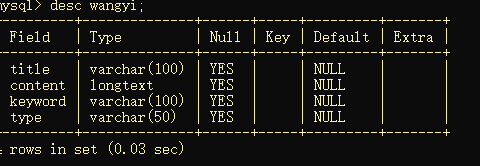




 浙公网安备 33010602011771号
浙公网安备 33010602011771号