Lesson5——NumPy 创建数组
NumPy 教程目录
前言
ndarray 数组除了可以使用底层 ndarray 构造器来创建外,也可以通过以下几种方式来创建。
1 From shape or value
| Method | Return |
|---|---|
| 返回给定形状和类型、没初始化的新数组。 | |
| 返回一个与给定数组具有相同形状和类型的新数组。 | |
| 返回一个二维数组,其中对角线为 1,其他位置为 0。 | |
| 返回标识数组。 | |
| 返回一个给定形状和类型的新数组,元素用 1 填充。 | |
| 返回与给定数组具有相同形状和类型的全 1 数组。 | |
| 返回与给定数组具有相同形状和类型的零数组。 | |
| 返回给定形状和类型的新数组,用 0 填充。 | |
| 返回一个给定形状和类型的新数组,用 fill_value 填充。 | |
| 返回与给定数组具有相同形状和类型的完整数组。 |
1.1
- numpy.empty(shape, dtype=float, order='C', *, like=None)
- 返回给定形状和类型、没初始化的新数组。
Examples:
>>>np.empty((2,2))
array([[2.12199579e-314, 8.01304298e+262],
[4.32801506e-321, 9.90972035e-312]])
>>>np.empty([2,2])
array([[2.12199579e-314, 8.01304298e+262],
[4.32801506e-321, 9.90972035e-312]])
>>>np.empty(2)
array([-1.93143376e+130, 1.06764749e+266])
>>>np.empty([2,2],dtype =int )
array([[ 1068, 0],
[ 0, 2752558]])
1.2 numpy.empty_like
- numpy.empty_like(prototype, dtype=None, order='K', subok=True, shape=None)
- 返回一个与给定数组具有相同形状和类型的新数组。
Examples:
a = np.arange(6).reshape(-1,3)
print(a)
b = np.empty_like(a)
print(b)
#输出结果
[[0 1 2]
[3 4 5]]
[[ 577662825 1630937658 1697658169]
[ 909588272 942957872 842609765]]
1.3 numpy.eye
- numpy.eye(N, M=None, k=0, dtype=<class 'float'>, order='C', *, like=None)
- 返回一个二维数组,其中对角线为 1,其他位置为 0。
Examples:
>>>np.eye(3, dtype=int)
array([[1, 0, 0],
[0, 1, 0],
[0, 0, 1]])
>>>np.eye(3, k=1)
array([[0., 1., 0.],
[0., 0., 1.],
[0., 0., 0.]])
>>>np.eye(3, k=-1)
array([[0., 0., 0.],
[1., 0., 0.],
[0., 1., 0.]])
>>>np.eye(3, dtype=np.float32)
array([[1., 0., 0.],
[0., 1., 0.],
[0., 0., 1.]], dtype=float32)
1.4 numpy.identity
- numpy.identity(n, dtype=None, *, like=None)
- 返回标识数组。
Examples:
>>>np.identity(3)
array([[1., 0., 0.],
[0., 1., 0.],
[0., 0., 1.]])
1.5 numpy.ones
- numpy.ones(shape, dtype=None, order='C', *, like=None)
- 返回一个给定形状和类型的新数组,元素用 1 填充。
Examples:
>>>np.ones(5)
array([1., 1., 1., 1., 1.])
>>>np.ones((5,), dtype=int)
array([1, 1, 1, 1, 1])
>>>np.ones(5,dtype=int)
array([1, 1, 1, 1, 1])
>>>np.ones((2, 1))
array([[1.],
[1.]])
>>>np.ones((2,2))
array([[1., 1.],
[1., 1.]])
1.6 numpy.ones_like
- numpy.ones_like(a, dtype=None, order='K', subok=True, shape=None)
- 返回与给定数组具有相同形状和类型的全 1 数组。
Examples:
>>>x = np.arange(6).reshape(2,3)
>>>np.ones_like(np.arange(6).reshape(2,3))
array([[1, 1, 1],
[1, 1, 1]])
>>>x = np.arange(6).reshape(2,3)
>>>np.ones_like(x,dtype=np.float64)
array([[1., 1., 1.],
[1., 1., 1.]])
>>>x = np.arange(6).reshape(2,3)
>>>np.ones_like(x,float)
array([[1., 1., 1.],
[1., 1., 1.]])
1.7 numpy.zeros
- numpy.zeros(shape, dtype=float, order='C', *, like=None)
- 返回给定形状和类型的新数组,用 0 填充。
Examples:
>>>np.zeros(5)
array([ 0., 0., 0., 0., 0.])
>>>np.zeros((5,), dtype=int)
array([0, 0, 0, 0, 0])
>>>np.zeros((2, 1))
array([[ 0.],
[ 0.]])
>>>s = (2,2)
>>>np.zeros(s)
array([[ 0., 0.],
[ 0., 0.]])
>>>np.zeros((2,), dtype=[('x', 'i4'), ('y', 'i4')]) # custom dtype
array([(0, 0), (0, 0)],
dtype=[('x', '<i4'), ('y', '<i4')])
1.8 numpy.zeros_like
- numpy.zeros_like(a, dtype=None, order='K', subok=True, shape=None)
- 返回与给定数组具有相同形状和类型的零数组。
Examples:
>>>x = np.arange(6).reshape((2,3))
>>>np.zeros_like(x)
array([[0, 0, 0],
[0, 0, 0]])
>>>np.zeros_like(x,dtype=float)
array([[0., 0., 0.],
[0., 0., 0.]])
>>>y = np.arange(3, dtype=float)
>>>np.zeros_like(y)
array([0., 0., 0.])
1.9 numpy.full
- numpy.full(shape, fill_value, dtype=None, order='C', *, like=None)
- 返回一个给定形状和类型的新数组,用 fill_value 填充。
Examples:
>>>np.full((2,2),3)
array([[3, 3],
[3, 3]])
>>>np.full([2,2],3,dtype = float)
array([[3., 3.],
[3., 3.]])
>>>np.full((2,2),[1,2])
array([[1, 2],
[1, 2]])
1.10 numpy.full_like
- numpy.full_like(a, fill_value, dtype=None, order='K', subok=True, shape=None)
- 返回与给定数组具有相同形状和类型的完整数组。
Examples:
>>>x = np.arange(6,dtype = int).reshape((2,3))
>>>np.full_like(x,1)
array([[1, 1, 1],
[1, 1, 1]])
>>>np.full_like(x,0.1)
array([[0, 0, 0],
[0, 0, 0]])
>>>x = np.arange(6,dtype =np.double).reshape((2,3))
>>>np.full_like(x,0.1)
array([[0.1, 0.1, 0.1],
[0.1, 0.1, 0.1]])
>>>np.full_like(x,1)
array([[1., 1., 1.],
[1., 1., 1.]])
>>>np.full_like(x,np.nan)
array([[nan, nan, nan],
[nan, nan, nan]])
2 From existing data
| Return | |
|---|---|
| 创建一个数组。 | |
| 将输入转换为数组。 | |
| 将输入转换为矩阵。 | |
| 在内存中返回一个连续数组 (ndim >= 1)(C 顺序)。 | |
| 将输入转换为矩阵。 | |
| 返回给定对象的数组副本。 | |
| 将缓冲区解释为一维数组。 | |
| 从文本或二进制文件中的数据构造一个数组。 | |
| 通过在每个坐标上执行一个函数来构造一个数组。 | |
| 从可迭代对象创建一个新的一维数组。 | |
| 从字符串中的文本数据初始化的新一维数组。 | |
2.1 numpy.array
- numpy.array(object, dtype=None, *, copy=True, order='K', subok=False, ndmin=0, like=None)
- 创建一个数组。
Examples:
>>>np.array([1,2,3])
array([1, 2, 3])
>>>np.array([1,2],dtype = float)
array([1., 2.])
>>>np.array([[1,2],[3,4]])
array([[1, 2],
[3, 4]])
>>>np.array([1, 2, 3], ndmin=2)
array([[1, 2, 3]])
>>>np.array([1, 2, 3], dtype=complex)
array([ 1.+0.j, 2.+0.j, 3.+0.j])
>>>x = np.array([(1,2),(3,4)],dtype = [('col1','i1'),('col2','i2')])
>>>x['col1']
array([1, 3], dtype=int8)
>>>np.array(np.mat('1 2; 3 4'))
array([[1, 2],
[3, 4]])
>>>np.array(np.mat('1 2; 3 4'), subok=True)
matrix([[1, 2],
[3, 4]])
2.2 numpy.asarray
- numpy.asarray(a, dtype=None, order=None, *, like=None)
- 将输入转换为数组。
Examples:
#Convert a list into an array:
>>>a = [1, 2]
>>>np.asarray(a)
array([1, 2])
#Existing arrays are not copied:
>>>a = np.array([1, 2])
>>>np.asarray(a) is a
True
#If dtype is set, array is copied only if dtype does not match:
>>>a = np.array([1, 2], dtype=np.float32)
>>>np.asarray(a, dtype=np.float32) is a
True
>>>np.asarray(a, dtype=np.float64) is a
False
#Contrary to asanyarray, ndarray subclasses are not passed through:
>>>issubclass(np.recarray, np.ndarray)
True
>>>a = np.array([(1.0, 2), (3.0, 4)], dtype='f4,i4').view(np.recarray)
>>>np.asarray(a) is a
False
>>>np.asanyarray(a) is a
True
2.3 numpy.ascontiguousarray
- numpy.ascontiguousarray(a, dtype=None, *, like=None)
- 在内存中返回一个连续数组 (ndim >= 1)(C 顺序)。
Examples:
>>>x = np.arange(6).reshape(2,3)
>>>np.ascontiguousarray(x, dtype=np.float32)
array([[0., 1., 2.],
[3., 4., 5.]], dtype=float32)
>>>x.flags['C_CONTIGUOUS']
True
2.4 numpy.asanyarray
- numpy.asanyarray(a, dtype=None, order=None, *, like=None)
- 将输入转换为 ndarray,但传递 ndarray 子类。
Examples :
>>>np.asanyarray([1,2])
array([1, 2])
>>>a = np.array([[1,2],[3,4]],dtype = 'f4,i4').view(np.recarray)
>>>np.asanyarray(a) is a
True
2.5 numpy.asmatrix
- numpy.asmatrix(data, dtype=None)
- 将输入转换为矩阵。
Examples:
>>>x = np.array([[1,2,3],[4,5,6]])
>>>y = np.asmatrix(x)
>>>y
matrix([[1, 2, 3],
[4, 5, 6]])
>>>x[0,0] = 100
>>>y
matrix([[100, 2, 3],
[ 4, 5, 6]])
>>>y[0,0] = 1
>>>x
array([[1, 2, 3],
[4, 5, 6]])
2.6 numpy.copy
- numpy.copy(a, order='K', subok=False)
- 返回给定对象的数组副本。
Examples1:
>>>x = np.array([1,2])
>>>y = x
>>>y
array([1, 2])
>>>z = np.copy(x)
>>>z
array([1, 2])
>>>x [0] =100
>>>print(y)
>>>print(z)
[100 2]
[1 2]
Examples2:
>>>a = np.array([1, 2, 3])
>>>a.flags["WRITEABLE"] = False
>>>b = np.copy(a)
>>>b.flags["WRITEABLE"]
True
>>>b[0] = 3
>>>b
array([3, 2, 3])
Examples3:
>>>import copy
>>>a = np.array([1, 'm', [2, 3, 4]], dtype=object)
>>>c = copy.deepcopy(a)
>>>c[2][0] = 10
c
>>>array([1, 'm', list([10, 3, 4])], dtype=object)
a
>>>array([1, 'm', list([2, 3, 4])], dtype=object)
2.7 numpy.frombuffer
- numpy.frombuffer(buffer, dtype=float, count=- 1, offset=0, *, like=None)
- 将缓冲区解释为一维数组。
Examples1:
>>>s = b'Hello world'
>>>np.frombuffer(s,dtype = 'S1',count=5,offset = 6)
array([b'w', b'o', b'r', b'l', b'd'], dtype='|S1')
2.8 numpy.fromfile
- umpy.fromfile(file, dtype=float, count=- 1, sep='', offset=0, *, like=None)
- 从文本或二进制文件中的数据构造一个数组。
Example:构建数据
dt = np.dtype([('time', [('min', np.int64), ('sec', np.int64)]),
('temp', float)])
x = np.zeros((1,),dtype = dt)
x['time']['min'] = 10
x['temp'] = 10
x
#输出结果
array([((10, 0), 10.)],
dtype=[('time', [('min', '<i8'), ('sec', '<i8')]), ('temp', '<f8')])
Example1:使用 np.fromflie() 函数
fname = tempfile.mkstemp()[1]
x.tofile(fname)
np.fromfile(fname, dtype=dt)
#输出结果
array([((10, 0), 10.)],
dtype=[('time', [('min', '<i8'), ('sec', '<i8')]), ('temp', '<f8')])
Example2:使用 np.save() 和 np.load() 函数
fname = tempfile.mkstemp()[1]
x.tofile(fname)
np.save(fname,x)
np.load(fname+'.npy')
#输出结果
array([((10, 0), 10.)],
dtype=[('time', [('min', '<i8'), ('sec', '<i8')]), ('temp', '<f8')])
2.9 numpy.fromfunction
- numpy.fromfunction(function, shape, *, dtype=<class 'float'>, like=None, **kwargs)
- 通过在每个坐标上执行一个函数来构造一个数组。
Examples:
np.fromfunction(lambda i, j: i, (3, 3), dtype=float)
#输出结果
array([[0., 0., 0.],
[1., 1., 1.],
[2., 2., 2.]])
np.fromfunction(lambda i, j: j, (3, 3), dtype=float)
#输出结果
array([[0., 1., 2.],
[0., 1., 2.],
[0., 1., 2.]])
np.fromfunction(lambda i, j: i+j, (3, 3), dtype=float)
#输出结果
array([[ True, False, False],
[False, True, False],
[False, False, True]])
np.fromfunction(lambda i, j: i==j, (3, 3), dtype=float)
#输出结果
array([[ True, False, False],
[False, True, False],
[False, False, True]])
2.10 numpy.fromiter
- numpy.fromiter(iter, dtype, count=- 1, *, like=None)
- 从可迭代对象创建一个新的一维数组。
Examples:
iterable = (x*x for x in range(3))
np.fromiter(iterable,float)
#输出结果
array([0., 1., 4.])
iterable = [1,2,3]
np.fromiter(iterable,float)
#输出结果
array([1., 2., 3.])
2.11 numpy.fromstring
- numpy.fromstring(string, dtype=float, count=- 1, *, sep, like=None)
- 从字符串中的文本数据初始化的新一维数组。
Examples:
np.fromstring('1,2',dtype = int,sep =',')
#输出结果
array([1, 2])
np.fromstring('1 2', dtype=int, sep=' ')
#输出结果
array([1, 2])
np.fromstring('1 2', dtype=int, sep=',')
#输出结果
array([1])
2.12 numpy.loadtxt
- numpy.loadtxt(fname, dtype=<class 'float'>, comments='#', delimiter=None, converters=None, skiprows=0, usecols=None, unpack=False, ndmin=0, encoding='bytes', max_rows=None, *, quotechar=None, like=None)
- 从文本文件加载数据。
- Example1:
from io import StringIO # StringIO behaves like a file object
c = StringIO("0 1\n2 3")
np.loadtxt(c)
#输出结果
array([[0., 1.],
[2., 3.]])
Example2:
d = StringIO("M 21 72\nF 35 58")
np.loadtxt(d, dtype={'names': ('gender', 'age', 'weight'),
'formats': ('S1', 'i4', 'f4')})
#输出结果
array([(b'M', 21, 72.), (b'F', 35, 58.)],
dtype=[('gender', 'S1'), ('age', '<i4'), ('weight', '<f4')])
Example3:
s = StringIO("1.618, 2.296\n3.141, 4.669\n")
conv = {
0: lambda x: np.floor(float(x)), # conversion fn for column 0
1: lambda x: np.ceil(float(x)), # conversion fn for column 1
}
np.loadtxt(s, delimiter=",", converters=conv)
#输出结果
array([[1., 3.],
[3., 5.]])
3 Numerical ranges
| Method | Return |
|---|---|
| 在给定的间隔内返回均匀间隔的值。 | |
| 在指定的间隔内返回均匀分布的数字。 | |
| 返回在对数刻度上均匀分布的数字。 | |
| 返回在对数尺度上均匀分布的数字(几何级数)。 | |
| 从坐标向量返回坐标矩阵。 | |
| nd_grid 实例,它返回一个密集的多维“网格”。 | |
3.1 numpy.arange
- numpy.arange([start, ]stop, [step, ]dtype=None, *, like=None)
- 在给定的间隔内返回均匀间隔的值。
Examples:
np.arange(3)
#输出结果
array([0, 1, 2])
np.arange(3.0)
#输出结果
array([ 0., 1., 2.])
np.arange(3,7)
#输出结果
array([3, 4, 5, 6])
np.arange(3,7,2)
#输出结果
array([3, 5])
3.2 numpy.linspace
- numpy.linspace(start, stop, num=50, endpoint=True, retstep=False, dtype=None, axis=0)
- 在指定的间隔内返回均匀分布的数字。
Examples:
np.linspace(2.0, 3.0, num=5)
#输出结果
array([2. , 2.25, 2.5 , 2.75, 3. ])
np.linspace(2.0, 3.0, num=5, endpoint=False)#不包括终点
#输出结果
array([2. , 2.2, 2.4, 2.6, 2.8])
np.linspace(2.0, 3.0, num=5, retstep=True)#以元组形式返回array和步长
#输出结果
(array([2. , 2.25, 2.5 , 2.75, 3. ]), 0.25)
Graphical illustration:
import matplotlib.pyplot as plt
N = 8
y = np.zeros(N)
x1 = np.linspace(0, 10, N, endpoint=True)
x2 = np.linspace(0, 10, N, endpoint=False)
plt.plot(x1, y, 'o')
plt.plot(x2, y + 0.5, 'o')
plt.ylim([-0.5, 1])
(-0.5, 1)
plt.show()
输出结果:
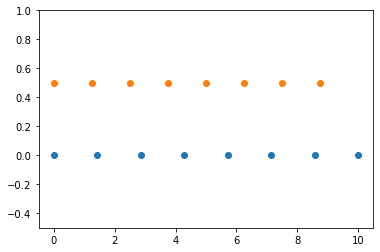
3.3 numpy.logspace
- numpy.logspace(start, stop, num=50, endpoint=True, base=10.0, dtype=None, axis=0)
- 返回在对数刻度上均匀分布的数字。
Examples:
np.logspace(2.0, 3.0, num=4)
#输出结果
array([ 100. , 215.443469 , 464.15888336, 1000. ])
np.logspace(2.0, 3.0, num=4, endpoint=False)
#输出结果
array([100. , 177.827941 , 316.22776602, 562.34132519])
np.logspace(2.0, 3.0, num=4, base=2.0)
#输出结果
array([4. , 5.0396842 , 6.34960421, 8. ])
Graphical illustration:
import matplotlib.pyplot as plt
N = 10
x1 = np.logspace(0.1, 1, N, endpoint=True)
x2 = np.logspace(0.1, 1, N, endpoint=False)
y = np.zeros(N)
plt.plot(x1, y, 'o')
plt.plot(x2, y + 0.5, 'o')
plt.ylim([-0.5, 1])
(-0.5, 1)
plt.show()
输出结果:
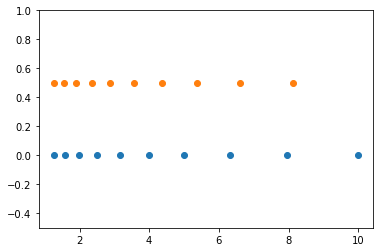
3.4 numpy.geomspace
- numpy.geomspace(start, stop, num=50, endpoint=True, dtype=None, axis=0)
- 返回在对数尺度上均匀分布的数字(几何级数)。
Examples:
np.geomspace(1, 1000, num=4)
#输出结果
array([ 1., 10., 100., 1000.])
np.geomspace(1, 1000, num=3, endpoint=False)
#输出结果
array([ 1., 10., 100.])
np.geomspace(1, 1000, num=4, endpoint=False)
#输出结果
array([ 1. , 5.62341325, 31.6227766 , 177.827941 ])
np.geomspace(1, 256, num=9)
#输出结果
array([ 1., 2., 4., 8., 16., 32., 64., 128., 256.])
Examples:
np.geomspace(1000, 1, num=4)
#输出结果
array([1000., 100., 10., 1.])
np.geomspace(-1000, -1, num=4)
#输出结果
array([-1000., -100., -10., -1.])
np.geomspace(1j, 1000j, num=4) # Straight line
#输出结果
array([0. +1.j, 0. +10.j, 0. +100.j, 0.+1000.j])
np.geomspace(-1+0j, 1+0j, num=5) # Circle
#输出结果
array([-1.00000000e+00+1.22464680e-16j, -7.07106781e-01+7.07106781e-01j,
6.12323400e-17+1.00000000e+00j, 7.07106781e-01+7.07106781e-01j,
1.00000000e+00+0.00000000e+00j])
Graphical illustration of endpoint parameter:
import matplotlib.pyplot as plt
N = 10
y = np.zeros(N)
plt.semilogx(np.geomspace(1, 1000, N, endpoint=True), y + 1, 'o')
plt.semilogx(np.geomspace(1, 1000, N, endpoint=False), y + 2, 'o')
plt.axis([0.5, 2000, 0, 3])
[0.5, 2000, 0, 3]
plt.grid(True, color='0.7', linestyle='-', which='both', axis='both')
plt.show()
输出结果:

3.5 numpy.meshgrid
- numpy.meshgrid(*xi, copy=True, sparse=False, indexing='xy')
- 从坐标向量返回坐标矩阵。
Examples:
nx, ny = (3, 2)
x = np.linspace(0, 1, nx)
y = np.linspace(0, 1, ny)
xv, yv = np.meshgrid(x, y)
xv
#输出结果
array([[0. , 0.5, 1. ],
[0. , 0.5, 1. ]])
yv
#输出结果
array([[0., 0., 0.],
[1., 1., 1.]])
xv, yv = np.meshgrid(x, y, sparse=True) # make sparse output arrays
xv
#输出结果
array([[0. , 0.5, 1. ]])
yv
#输出结果
array([[0.],
[1.]])
Example:
x = np.linspace(-5, 5, 101)
y = np.linspace(-5, 5, 101)
# full coordinate arrays
xx, yy = np.meshgrid(x, y)
zz = np.sqrt(xx**2 + yy**2)
xx.shape, yy.shape, zz.shape
#输出结果
((101, 101), (101, 101), (101, 101))
# sparse coordinate arrays
xs, ys = np.meshgrid(x, y, sparse=True)
zs = np.sqrt(xs**2 + ys**2)
xs.shape, ys.shape, zs.shape
#输出结果
((1, 101), (101, 1), (101, 101))
np.array_equal(zz, zs)
#输出结果
True
Example:
import matplotlib.pyplot as plt
h = plt.contourf(x, y, zs)
plt.axis('scaled')
plt.colorbar()
plt.show()
输出结果

3.6 numpy.mgrid
- numpy.mgrid = <numpy.lib.index_tricks.MGridClass object>
- nd_grid 实例,它返回一个密集的多维“网格”。
Example:
np.mgrid[0:5, 0:5]
#输出结果
array([[[0, 0, 0, 0, 0],
[1, 1, 1, 1, 1],
[2, 2, 2, 2, 2],
[3, 3, 3, 3, 3],
[4, 4, 4, 4, 4]],
[[0, 1, 2, 3, 4],
[0, 1, 2, 3, 4],
[0, 1, 2, 3, 4],
[0, 1, 2, 3, 4],
[0, 1, 2, 3, 4]]])
np.mgrid[-1:1:5j]
#输出结果
array([-1. , -0.5, 0. , 0.5, 1. ])
3.7 numpy.ogrid
- numpy.ogrid = <numpy.lib.index_tricks.OGridClass object>
- nd_grid 实例,它返回一个开放的多维“网格”。
Example:
from numpy import ogrid
ogrid[-1:1:5j]
#输出结果
array([-1. , -0.5, 0. , 0.5, 1. ])
ogrid[0:5,0:5]
#输出结果
[array([[0],
[1],
[2],
[3],
[4]]), array([[0, 1, 2, 3, 4]])]
4 Building matrices
| Return | |
|---|---|
| 提取对角线或构造对角线数组。 | |
| 创建一个二维数组,将扁平化的输入作为对角线。 | |
| 一个数组,在给定对角线处和下方都有一个,在其他地方有零。 | |
| 数组的下三角形。 | |
| 数组的上三角形。 | |
4.1 numpy.diag
- numpy.diag(v, k=0)
- 提取对角线或构造对角线数组。
Examples
x = np.arange(9).reshape((3,3))
x
#输出结果
array([[0, 1, 2],
[3, 4, 5],
[6, 7, 8]])
np.diag(x)
#输出结果
array([0, 4, 8])
np.diag(x, k=1)
#输出结果
array([1, 5])
np.diag(x, k=-1)
#输出结果
array([3, 7])
np.diag(np.diag(x))
#输出结果
array([[0, 0, 0],
[0, 4, 0],
[0, 0, 8]])
4.2 numpy.diagflat
- numpy.diagflat(v, k=0)
- 创建一个二维数组,将扁平化的输入作为对角线。
Examples
np.diagflat([[1,2], [3,4]])
#输出结果
array([[1, 0, 0, 0],
[0, 2, 0, 0],
[0, 0, 3, 0],
[0, 0, 0, 4]])
np.diagflat([1,2], 1)
#输出结果
array([[0, 1, 0],
[0, 0, 2],
[0, 0, 0]])
4.3 numpy.tri
- numpy.tri(N, M=None, k=0, dtype=<class 'float'>, *, like=None)
- 一个数组,在给定对角线处和下方都有一个,在其他地方有零。
Examples
np.tri(3, 5, 2, dtype=int)
#输出结果
array([[1, 1, 1, 0, 0],
[1, 1, 1, 1, 0],
[1, 1, 1, 1, 1]])
np.tri(3, 5, -1)
#输出结果
array([[0., 0., 0., 0., 0.],
[1., 0., 0., 0., 0.],
[1., 1., 0., 0., 0.]])
4.4 numpy.tril
- numpy.tril(m, k=0)
- 数组的下三角形。
Example1:
np.tril([[1,2,3],[4,5,6],[7,8,9],[10,11,12]], -1)
#输出结果
array([[ 0, 0, 0],
[ 4, 0, 0],
[ 7, 8, 0],
[10, 11, 12]])
Example2:
np.tril(np.arange(3*4*5).reshape(3, 4, 5))
#输出结果
array([[[ 0, 0, 0, 0, 0],
[ 5, 6, 0, 0, 0],
[10, 11, 12, 0, 0],
[15, 16, 17, 18, 0]],
[[20, 0, 0, 0, 0],
[25, 26, 0, 0, 0],
[30, 31, 32, 0, 0],
[35, 36, 37, 38, 0]],
[[40, 0, 0, 0, 0],
[45, 46, 0, 0, 0],
[50, 51, 52, 0, 0],
[55, 56, 57, 58, 0]]])
4.5 numpy.triu
- numpy.triu(m, k=0)
- 数组的上三角形。
Example1:
np.triu([[1,2,3],[4,5,6],[7,8,9],[10,11,12]], -1)
#输出结果
array([[ 1, 2, 3],
[ 4, 5, 6],
[ 0, 8, 9],
[ 0, 0, 12]])
Example2:
np.triu(np.arange(3*4*5).reshape(3, 4, 5))
#输出结果
array([[[ 0, 1, 2, 3, 4],
[ 0, 6, 7, 8, 9],
[ 0, 0, 12, 13, 14],
[ 0, 0, 0, 18, 19]],
[[20, 21, 22, 23, 24],
[ 0, 26, 27, 28, 29],
[ 0, 0, 32, 33, 34],
[ 0, 0, 0, 38, 39]],
[[40, 41, 42, 43, 44],
[ 0, 46, 47, 48, 49],
[ 0, 0, 52, 53, 54],
[ 0, 0, 0, 58, 59]]])
4.6 numpy.vander
- numpy.vander(x, N=None, increasing=False)
- 生成范德蒙德矩阵。
Example1
x = np.array([1, 2, 3, 5])
np.vander(x, 3)
#输出结果
array([[ 1, 1, 1],
[ 4, 2, 1],
[ 9, 3, 1],
[25, 5, 1]])
Example2
N = 3
np.column_stack([x**(N-1-i) for i in range(N)])
#输出结果
array([[ 1, 1, 1],
[ 4, 2, 1],
[ 9, 3, 1],
[25, 5, 1]])
Example3
x = np.array([1, 2, 3, 5])
np.vander(x)
#输出结果
array([[ 1, 1, 1, 1],
[ 8, 4, 2, 1],
[ 27, 9, 3, 1],
[125, 25, 5, 1]])
np.vander(x, increasing=True)
#输出结果
array([[ 1, 1, 1, 1],
[ 1, 2, 4, 8],
[ 1, 3, 9, 27],
[ 1, 5, 25, 125]])
5 The Matrix class
| Method | Return |
|---|---|
| 将输入解释为矩阵。 | |
5.1 numpy.mat
- numpy.mat(data, dtype=None)
- 将输入解释为矩阵。
Examples
x = np.array([[1, 2], [3, 4]])
m = np.asmatrix(x)
x[0,0] = 5
m
#输出结果
matrix([[5, 2],
[3, 4]])
5.2 numpy.bmat
- numpy.bmat(obj, ldict=None, gdict=None)
- 从字符串、嵌套序列或数组构建矩阵对象。
Examples
A = np.mat('1 1; 1 1')
B = np.mat('2 2; 2 2')
C = np.mat('3 4; 5 6')
D = np.mat('7 8; 9 0')
np.bmat([[A, B], [C, D]])
#输出结果
matrix([[1, 1, 2, 2],
[1, 1, 2, 2],
[3, 4, 7, 8],
[5, 6, 9, 0]])
np.bmat(np.r_[np.c_[A, B], np.c_[C, D]])
#输出结果
matrix([[1, 1, 2, 2],
[1, 1, 2, 2],
[3, 4, 7, 8],
[5, 6, 9, 0]])
np.bmat('A,B; C,D')
#输出结果
matrix([[1, 1, 2, 2],
[1, 1, 2, 2],
[3, 4, 7, 8],
[5, 6, 9, 0]])
因上求缘,果上努力~~~~ 作者:别关注我了,私信我吧,转载请注明原文链接:https://www.cnblogs.com/BlairGrowing/p/15869567.html


 浙公网安备 33010602011771号
浙公网安备 33010602011771号