Cesium 案例(一) Z-Indexing Geometry
Cesium.Ion.defaultAccessToken =
"token";
constviewer = newCesium.Viewer("cesiumContainer");
viewer.entities.add({
//entities获取实体集合
id: "red rectangle,zIndex 1",
rectangle: {
//设置或者获取矩形
coordinates: Cesium.Rectangle.fromDegrees(-110.0, 20, -100.5, 30.0), //左下角经纬右上角经纬
material: Cesium.Color.RED,
zIndex: 1, //一个属性,指定用于排序地面几何的 zIndex。仅当矩形为常量且未指定
//height 或 extrudedHeight 时才有效。
},
});
viewer.entities.add({
id: "Textured rectangle, zIndex 2",
rectangle: {
coordinates: Cesium.Rectangle.fromDegrees(-112.0, 25.0, -102.5, 35.0),
material: "../images/Cesium_Logo_Color.jpg",
zIndex: 2,
},
});
viewer.entities.add({
id: "Blue rectangle, zIndex 3",
rectangle: {
coordinates: Cesium.Rectangle.fromDegrees(-110.0, 31.0, -100.5, 41.0),
material: Cesium.Color.BLUE,
zIndex: 3,
},
});
viewer.entities.add({
id: "Textured rectangle, zIndex 3",
rectangle: {
coordinates: Cesium.Rectangle.fromDegrees(-99.5, 20.0, -90.0, 30.0),
material: "../images/Cesium_Logo_Color.jpg",
zIndex: 3,
},
});
viewer.entities.add({
id: "Green rectangle, zIndex 2",
rectangle: {
coordinates: Cesium.Rectangle.fromDegrees(-97.5, 25.0, -88.0, 35.0),
material: Cesium.Color.GREEN,
zIndex: 2,
},
});
viewer.entities.add({
id: "Blue rectangle, zIndex 1",
rectangle: {
coordinates: Cesium.Rectangle.fromDegrees(-99.5, 31.0, -90.0, 41.0),
material: Cesium.Color.BLUE,
zIndex: 1,
},
});
if (!Cesium.Entity.supportsPolylinesOnTerrain(viewer.scene)) {
//检查给定场景是否支持夹在地形或 3D 平铺上的折线。
//如果不支持此功能,具有折线图形的实体将在提供的高度处使用顶点进行渲染,
//并使用 `arcType` 参数而不是固定在地面上。
window.alert(
"Polylines on terrain are not supported on this platform ,Z-index will be ignored"
);
}
if (!Cesium.Entity.supportsMaterialsforEntitiesOnTerrain(viewer.scene)) {
//检查给定场景是否支持覆盖在地形或 3D 平铺上的实体上的颜色以外的材质。
//如果不支持此功能,则具有非颜色材质但没有'高度'的实体将被渲染为高度为 0。
window.alert(
"Textured materials on terrain polygons are not
supported on this platform, Z-index will be ignored"
);
}
viewer.entities.add({
id: "Polyline, zIndex 2",
polyline: {
positions: Cesium.Cartesian3.fromDegreesArray([
-120.0, 22.0, -80.0, 22.0,
]), //指定定义线带的 Cartesian3 位置数组
width: 8.0,
material: newCesium.PolylineGlowMaterialProperty({
//映射到折线发光 Material
glowPower: 0.2, //发光强度,占总线宽的百分比
color: Cesium.Color.BLUE,
//taperPower:一个数字属性,指定锥形效果的强度,
//以总线条长度的百分比表示。如果为 1.0 或更高,则不使用锥形效果。
}),
zIndex: 2,//深度信息
clampToGround: true,
//指定折线是否应固定在地面上。
},
});
viewer.zoomTo(viewer.entities);
//zoomTo (target, offset(可选) )
//异步设置相机以查看提供的实体、实体或数据源。
//如果数据源仍在加载过程中或可视化仍在加载中,则此方法在执行缩放之前等待数据准备好。
//偏移量是本地东西北上参考系中的航向/俯仰/范围,以边界球的中心为中心。
//航向角和俯仰角在当地东西北上参考系中定义。航向是从 y 轴到 x 轴增加的角度。俯仰是从 xy 平面的旋转。
//正俯仰角在平面上方。
//负俯仰角位于平面下方。范围是到中心的距离。如果范围为零,则将计算范围以使整个边界球体可见。
//在 2D 中,必须有自上而下的视图。摄像机将放置在目标上方向下看。目标上方的高度将是范围。
/ /航向将根据偏移量确定。如果无法根据偏移量确定航向,则航向将为北。
运行结果图:(与代码略有不同,更换了图片路径和内容 (material:))
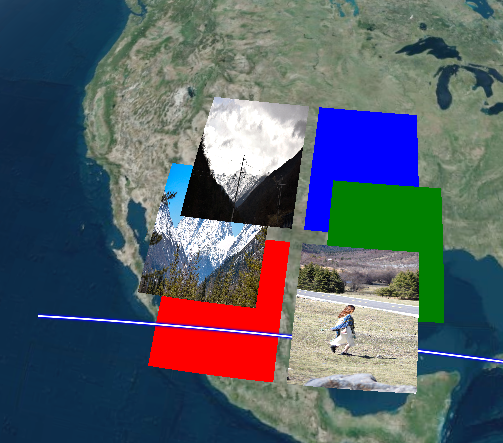



 浙公网安备 33010602011771号
浙公网安备 33010602011771号