Office365 OneDrive Geo Move
2019-03-07 11:02 努力学习的小熊 阅读(727) 评论(0) 收藏 举报Issue Description:
1. Connect to SPO Service.
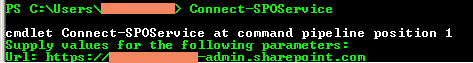
2. Validate SPO Service OneDrive Geo move compatibility status
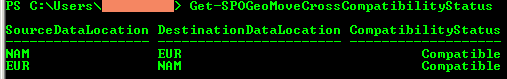
If its status is Incompatible or Warning, the service may has issue at backend. I suggest to do the move action later when its stauts change to Compatible.
3. Try to move the user OneDrive Geo location - ValidationOnly.
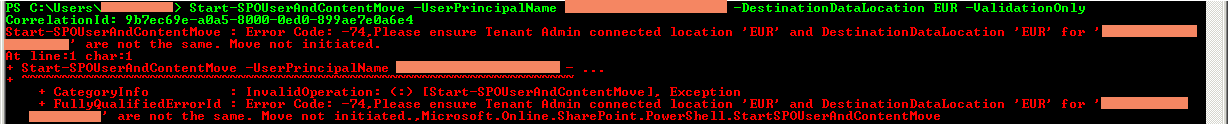
Check and Solution:
1. Validate the Geo location connection of my current session.
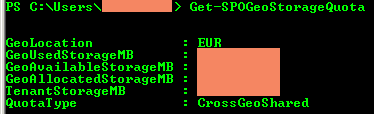
2. Validate the User OneDrive Data location.

Now, we can see the user OneDrive data location is at NAM. So we have to connect to the SPO Service at NAM.
3. Connect SPO Service at NAM.

4. Try to move the user OneDrive again -ValidationOnly. It's Success this time. Move the OneDrive without parameter -ValidationOnly.
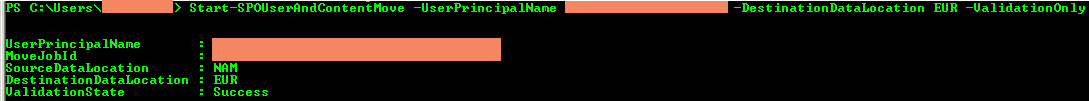
5. We can use below command to check the move status.
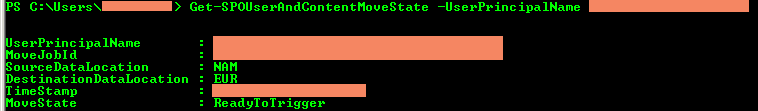
6. When the MoveState is changed to Success, you can use the command Get-SPOUserOneDriveLocation to check the Location again.
Reference:
Move a OneDrive site to a different geo-location


 浙公网安备 33010602011771号
浙公网安备 33010602011771号