第五天敏捷冲刺
1.昨天已经完成的工作
- 删除了PlanListActivity中无用的引用
- 重新规整了代码
- 增加了Clock类
- 增加了异常类
2.今天计划完成的工作
- 增加Module类
- 更改activity——config.xml的布局
- 完善Sputils中的save方法
- 完成设置页面的布局
- 完善TimeUtil类
- 完善了IOUtils的功能
3.工作中遇到的困难
- 字符串转化为时间戳时总会遇到问题,最后通过date类的学习,解决问题
- 设置界面布局困难
4.代码签入
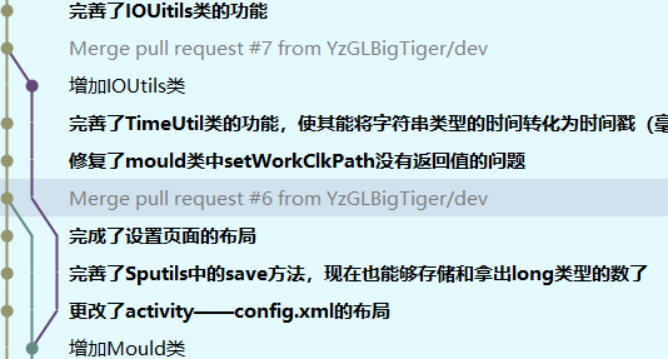
5.最新模块的代码
<?xml version="1.0" encoding="utf-8"?>
<LinearLayout xmlns:android="http://schemas.android.com/apk/res/android"
android:layout_width="match_parent"
android:layout_height="match_parent"
android:orientation="vertical">
<EditText
android:id="@+id/config_name"
android:layout_width="wrap_content"
android:layout_height="wrap_content"
android:text="此处输入计划名称"
android:textColor="@color/purple_200"
android:textSize="24dp"></EditText>
<EditText
android:id="@+id/config_description"
android:layout_width="wrap_content"
android:layout_height="wrap_content"
android:text="此处输入计划的描述"
android:textColor="@color/purple_200"
android:textSize="24dp"></EditText>
<EditText
android:id="@+id/config_begin_time"
android:layout_width="wrap_content"
android:layout_height="wrap_content"
android:text="此处输入计划的开始时间"
android:textColor="@color/purple_200"
android:textSize="24dp"></EditText>
<EditText
android:id="@+id/config_finish_time"
android:layout_width="wrap_content"
android:layout_height="wrap_content"
android:text="此处输入计划的完成时间"
android:textColor="@color/purple_200"
android:textSize="24dp"></EditText>
<EditText
android:id="@+id/config_work_time"
android:layout_width="wrap_content"
android:layout_height="wrap_content"
android:text="此处输入计划的单次工作时间"
android:textColor="@color/purple_200"
android:textSize="24dp"></EditText>
<EditText
android:id="@+id/config_break_time"
android:layout_width="wrap_content"
android:layout_height="wrap_content"
android:text="此处输入计划的单次休息时间"
android:textColor="@color/purple_200"
android:textSize="24dp"></EditText>
<Button
android:id="@+id/yes"
android:layout_width="wrap_content"
android:layout_height="wrap_content"
android:text="确定"
android:tex
public class TimeUtil {
protected static String translateTime(long time) {
Date date = new Date(time);
Format format = new SimpleDateFormat("yyyy-MM-dd-HH:mm:ss");
return format.format(date);
}
}
package com.wqf.clock;
public class IOUitils {
public static void savePlan(Plan plan) {
// 保存plan为plan.xml文件
SpUtil sp = SpUtils.getInstance(plan.name);
sp.save("object", "plan"); // 此项说明文件保存对象的类型为Plan
sp.save("plan", plan.name);
sp.save("description", plan.description);
sp.save("workTime", plan.workTime);
sp.save("breakTime", plan.breakTime);
sp.save("beginTime", plan.beginTime);
sp.save("finishTime", plan.finishTime);
sp.save("mould", plan.mould.name);
}
public static void saveMould(Mould mould) {
// 保存mould为mould.xml文件
SpUtil sp = SpUtils.getInstance(mould.name);
sp.save("object", "mould"); // 此项说明文件保存对象的类型为Mould
sp.save("mould", mould.name);
}
public static Plan loadPlan(String name) {
// 尝试从名字为name的文件中读取出一个类型为Plan的对象
// 若文件储存的对象类型为Plan,则根据文件内容构造出plan并返回
// 若文件储存对象类型不为Plan或不存在该文件则返回null
String[] fileArray = SpUtil.getFilename(); // 获取所有文件名
for (String file : fileArray) { // 遍历所有文件名
if (file.matches(name)) { // 若文件名与name匹配
SpUtil sp = SpUtils.getInstance(file);
if (sp.getString("object", "").matches("plan")) { // 若文件储存的对象类型为Plan
Plan plan = new Plan();
plan.name = sp.getString("name", "未知计划");
plan.descroption = sp.getString("description", "");
plan.workTime = sp.getLong("workTime", 0);
plan.breakTime = sp.getLong("breakTime", 0);
plan.beginTime = sp.getLong("beginTime", 0);
plan.finishTime = Sp.getLong("finishTime", plan.beginTime);
plan.mould = new Mould(sp.getString("mould", "新模块"));
plan.setClocks();
reurn plan;
} else {
return null;
}
}
}
return null;
}
public static Plan loadMould(String name)
6.每人每日总结
陈泽同:项目很简单
谢国浩:队内大佬太强了
韦秋风:这个Timeutils做得不太行,但是又有点行。主要是不够高效,只能说勉强完成了任务



 浙公网安备 33010602011771号
浙公网安备 33010602011771号