在UnityUI中绘制线状统计图2.0
在之前的基础上添加横纵坐标
上一期在这里:https://www.cnblogs.com/AlphaIcarus/p/16123434.html
先分别创建横纵坐标点的模板,将这两个Text放在Graphic Container之下
完成后隐藏它们

将这两个模板设为预制体也可以
修改MyGraph
public class MyGraph : MonoBehaviour
{
......
private RectTransform labelX; //声明一个RectTransform
private RectTransform labelY; //声明一个RectTransform
private void Awake()
{
//graphContainer = transform.Find("GraphContainer").GetComponent<RectTransform>();
......
//因为之前把模板放在graphContainer之下,如果是设为了预制体,直接声明然后赋值就行,不需要这两句
labelX = graphContainer.Find("labelX").GetComponent<RectTransform>(); //找到X轴的模板
labelY = graphContainer.Find("labelY").GetComponent<RectTransform>(); //找到Y轴的模板
......
}
//private GameObject CreateCircle(Vector2 anchoredPosition){......}
private void ShowGraph(List<int> valueList)
{
......
for (int i = 0; i < valueList.Count; i++)
{
......
//lastPoint = circleGameobject;
RectTransform labelx = Instantiate(labelX); //声明一个RectTransform,复制并实例化模板
//将新生成的坐标设为graphContainer子物体,这样锚点位于graphContainer左下角(原点)方便计算位置坐标
labelx.SetParent(graphContainer);
labelx.gameObject.SetActive(true); //显示坐标,因为之前隐藏了模板
labelx.anchoredPosition = new Vector2(xPos, -25); //设置横坐标位置
labelx.GetComponent<Text>().text = i.ToString(); //设置横坐标显示的数据
}
}
//private void DrawLine(Vector2 pointA, Vector2 pointB){......}
//private float RotateAngle(float x, float y){......}
}
显示结果:

这里我又把背景大小调整了一下,方便横坐标显示
接下来是y轴坐标
修改MyGraph
......
private void ShowGraph(List<int> valueList)
{
......
for (int i = 0; i < valueList.Count; i++){......}
int count = 10; //这里为y坐标个数
for (int i = 0; i <= count; i++)
{
RectTransform labely = Instantiate(labelY); //获取模板
labely.SetParent(graphContainer); //设置父物体
labely.gameObject.SetActive(true); //显示
float yPos = i * 1f / count;
labely.anchoredPosition = new Vector2(-50f, yPos * graphHeight); //y轴坐标
labely.GetComponent<Text>().text = Mathf.RoundToInt(yPos * maxValue).ToString(); //显示的值
}
}
显示效果:
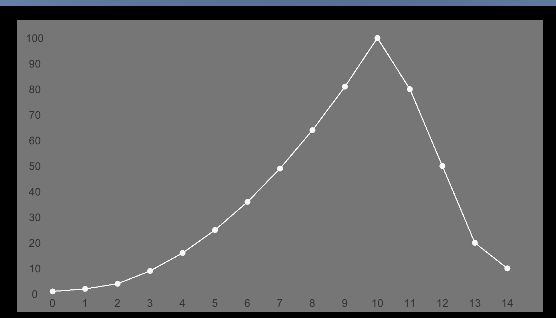
接下来是横纵坐标的线
和坐标点的方法类似,分别创建横纵坐标线就行,这里两个线条都是Image,且锚点都是graphcontainer,即原点位于左下角
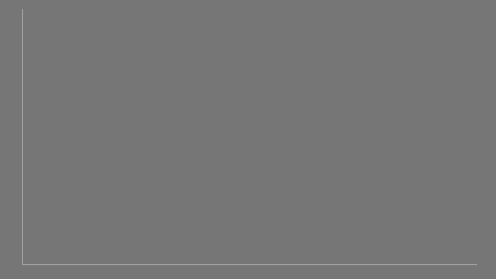
然后修改MyGraph
public class MyGraph : MonoBehaviour
{
......
private RectTransform lineH;
private RectTransform lineV;
......
private void Awake()
{
......
lineH = graphContainer.Find("LineHorizontal").GetComponent<RectTransform>();
lineV = graphContainer.Find("LineVertical").GetComponent<RectTransform>();
......
}
private void ShowGraph(List<int> valueList)
{
......
for (int i = 0; i < valueList.Count; i++)
{
......
//在横纵坐标后面添加即可,因为位置和坐标点相同
RectTransform lineVertical = Instantiate(lineV);
lineVertical.SetParent(graphContainer, false);
lineVertical.gameObject.SetActive(true);
lineVertical.anchoredPosition = new Vector2(xPos, 0f);
}
int count = 10;
for (int i = 0; i <= count; i++)
{
......
//在横纵坐标后面添加即可,因为位置和坐标点相同
RectTransform lingHorizontal = Instantiate(lineH);
lingHorizontal.SetParent(graphContainer, false);
lingHorizontal.gameObject.SetActive(true);
lingHorizontal.anchoredPosition = new Vector2(-0f, yPos * graphHeight);
}
}
}
显示效果:
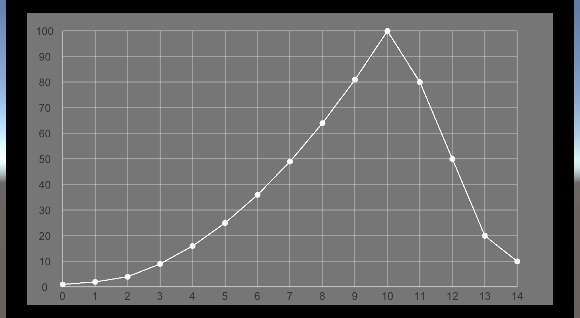
线条可以自行修改透明度和颜色或者修改为虚线贴图
下一步为绘制柱状统计图:
https://www.cnblogs.com/AlphaIcarus/p/16128922.html


 浙公网安备 33010602011771号
浙公网安备 33010602011771号