Browser上传文件到华为云/七牛云 详细步骤
一、华为云(OBS BrowserJS)
华为云上传示例:跳转链接
参考 链接

1、华为云开通OBS对象存储,建议使用后端生成签名认证方式上传,调取接口来进行获取key和token。

2、下载SDK BrowserJS (esdk-obs-browserjs 3.20.7 )
使用npm引入即可,下载下来的node_modules里
yarn add esdk-obs-browserjs
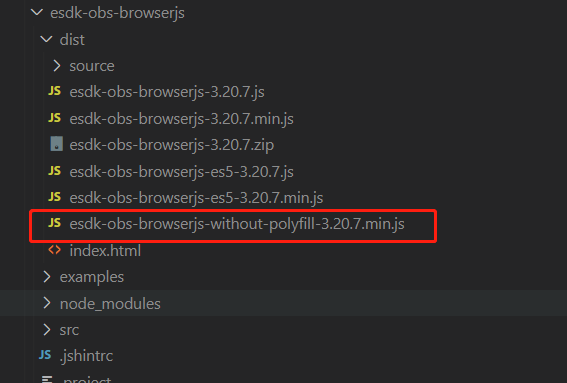
也可以将上图的js文件保存在本地文件夹中进行引用。
3、vue文件中引入,进行上传
import ObsClient from 'esdk-obs-browserjs' upload (file) { const that = this const bucketName = 'xxx-bucket' // 桶名 const serverUrl = 'xxxxx.myhuaweicloud.com' // 服务器地址 this.importLoading = true // 后端生成秘钥,调取接口进行获取 getHuaweiProvisionalSecurityKeyCloud().then(res => { console.log(file.name, res) var obsClient = new ObsClient({ access_key_id: res.data.access, secret_access_key: res.data.secret, security_token: res.data.securitytoken, server: serverUrl }) obsClient.putObject({ Bucket: bucketName, // 桶名 Key: file.name, SourceFile: file, ContentType: 'text/plain' }, function (err, result) { if (err) { console.error('Error-->' + err) that.$notification.error({ message: '上传失败,请重试' }) } else { if (result.CommonMsg.Status < 300) { // 上传成功后,文件地址 const fileUrl = 'https://' + bucketName + '.' + serverUrl + '/' + file.name that.$notification.success({ message: '文件上传成功!' }) } else { that.$notification.error({ message: '上传失败,请重试' }) console.log('Code-->' + result.CommonMsg.Code) console.log('Message-->' + result.CommonMsg.Message) } } }) }).catch(() => { // catch }) },
二、七牛云()
参考七牛官方文档 跳转链接
1、跟华为云类似,同样需要后端生成token和key,前端进行获取。
2、引入qiniu-js
yarn add qiniu-js
3、vue文件中引入,进行上传
import * as qiniu from 'qiniu-js' beforeUploadVideo (file) { // 获取秘钥token getQiniuToken().then(res => { const token = res.data.token const key = file.name const observable = qiniu.upload(file, key, token) observable.subscribe(next => { console.log('next', next) }, error => { console.log('error', error) }, complete => { this.url = res.data.domain + complete.key console.log('complete-url', res.data.domain + complete.key) }) }) }





 浙公网安备 33010602011771号
浙公网安备 33010602011771号