使用lsblk命令查看磁盘情况
lsblk
fdisk创建新分区
fdisk /dev/sdb
fdisk /dev/sdb Welcome to fdisk (util-linux 2.23.2). Changes will remain in memory only, until you decide to write them. Be careful before using the write command. Device does not contain a recognized partition table Building a new DOS disklabel with disk identifier 0x03295b0a. Command (m for help):
输入p 回车
Command (m for help): p Disk /dev/sdb: 5368 MB, 5368709120 bytes, 10485760 sectors Units = sectors of 1 * 512 = 512 bytes Sector size (logical/physical): 512 bytes / 512 bytes I/O size (minimum/optimal): 512 bytes / 512 bytes Disk label type: dos Disk identifier: 0x03295b0a Device Boot Start End Blocks Id System Command (m for help):
输入n 回车
Command (m for help): n Partition type: p primary (0 primary, 0 extended, 4 free) e extended Select (default p):
输入 p 回车, 1 回车,回车,回车。
Command (m for help): n Partition type: p primary (0 primary, 0 extended, 4 free) e extended Select (default p):
输入 p ,回车
Command (m for help): p Disk /dev/sdb: 5368 MB, 5368709120 bytes, 10485760 sectors Units = sectors of 1 * 512 = 512 bytes Sector size (logical/physical): 512 bytes / 512 bytes I/O size (minimum/optimal): 512 bytes / 512 bytes Disk label type: dos Disk identifier: 0x03295b0a Device Boot Start End Blocks Id System /dev/sdb1 2048 10485759 5241856 83 Linux Command (m for help):
输入 w ,回车,保存退出。至此,磁盘分区完成。
Command (m for help): w The partition table has been altered! Calling ioctl() to re-read partition table. Syncing disks.
刷新分区并创建物理卷
partprobe /dev/sda pvcreate /dev/sda3
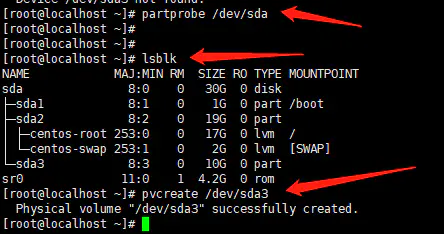
6.查看卷组名称,以及卷组使用情况
vgdisplay
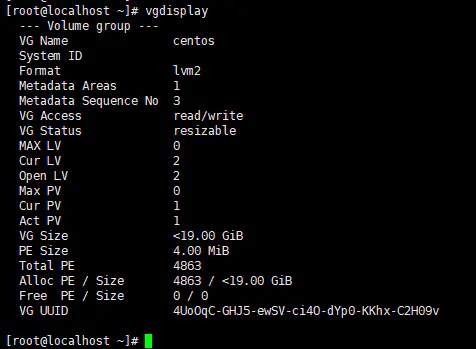
VG Name为centos
7.将物理卷扩展到卷组
vgextend centos /dev/sda3
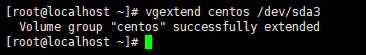
使用sda3扩展VG centos
8.查看当前逻辑卷的空间状态
lvdisplay
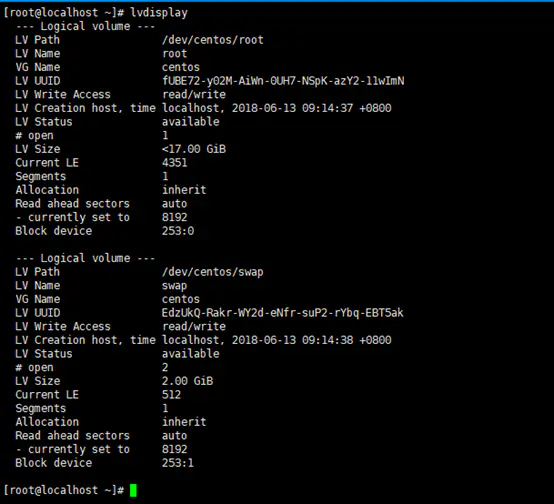
需要扩展LV /dev/centos/root
9.将卷组中的空闲空间扩展到根分区逻辑卷
lvextend -l +100%FREE /dev/centos/root
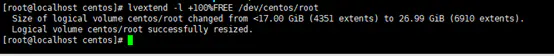
10.刷新根分区
xfs_growfs /dev/centos/root
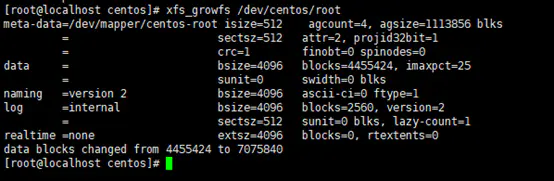
11.查看磁盘使用情况,扩展之前和之后是不一样的
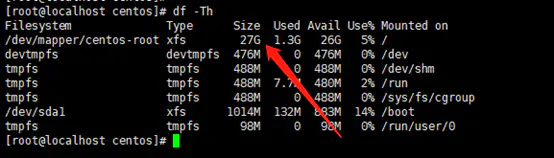
根分区已经变成27G
CentOS7,非LVM根分区扩容步骤:
1.查看现有的分区大小
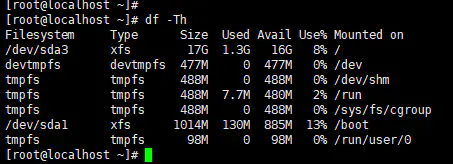
非LVM分区,目前磁盘大小为20G,根分区总容量为17G
作者:神冰凰
链接:https://www.jianshu.com/p/273daea17b2a
来源:简书
著作权归作者所有。商业转载请联系作者获得授权,非商业转载请注明出处。
卸载分区 umount /data1



 浙公网安备 33010602011771号
浙公网安备 33010602011771号