爬取B站动画排行榜
一、 选题的背景
为什么要选择此选题?要达到的数据分析的预期目标是什么?(10分)
我对B站动画感兴趣,想探寻一下几部动画收藏量观看次数等的关系。

二、主题式网络爬虫设计方案(10分)
1.主题式网络爬虫名称
Python网络爬虫——爬取B站动画排行榜
2.主题式网络爬虫爬取的内容与数据特征分析
爬取B站动画排行榜数据做可视化处理
三、主题页面的结构特征分析
1.主题页面的结构与特征分析
1.主题页面的结构与特征分析:打开开发者控制工具,通过逐个检索分析找到自己需要的数据
2.解析Htmls
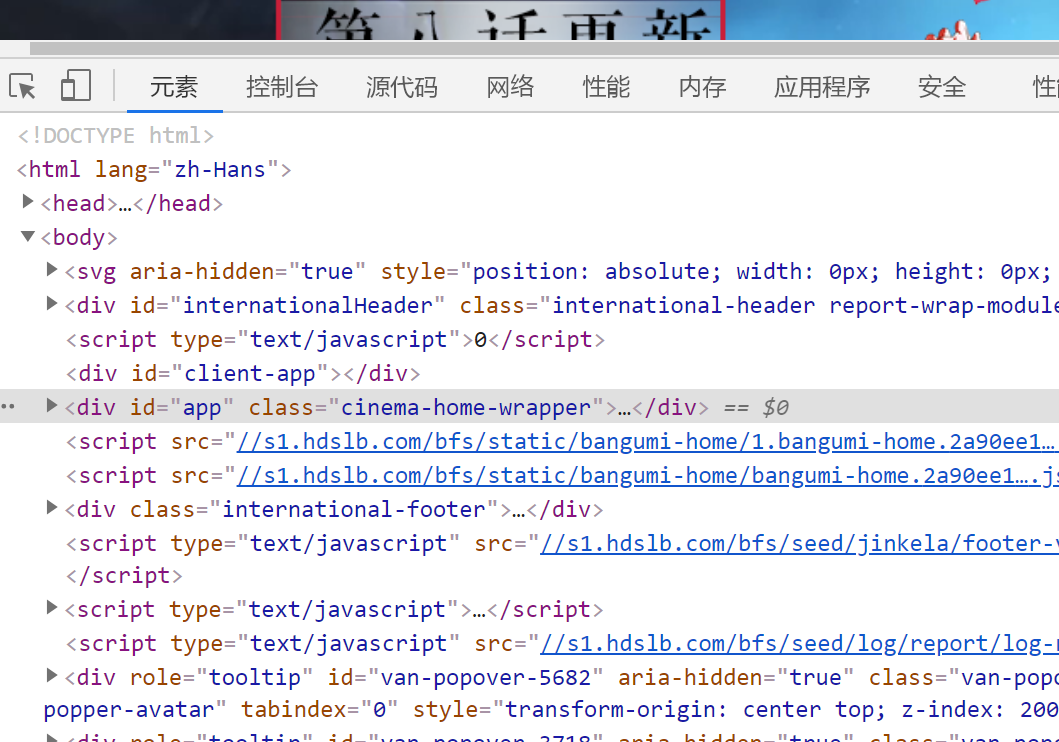
1 import requests 2 from bs4 import BeautifulSoup 3 import bs4 4 #引入pandas用于数据可视化 5 import pandas as pd 6 from pandas import DataFrame 7 import seaborn as sns 8 import numpy as np 9 import matplotlib.pyplot as plt 10 from scipy.optimize import leastsq 11 from sklearn.linear_model import LinearRegression 12 13 14 headers={'User-Agent':'Mozilla/5.0 (Windows NT 10.0; WOW64) AppleWebKit/537.36 (KHTML, like Gecko) Chrome/84.0.4147.89 Safari/537.36 SLBrowser/7.0.0.6241 SLBChan/30'} 15 r = requests.get(url, headers=headers,timeout=10) 16 17 def getHTMLText(url,timeout = 30): 18 try: 19 #用requests抓取网页信息 20 r = requests.get(url, timeout = 30) 21 #可以让程序产生异常时停止程序 22 r.raise_for_status() 23 #设置编码标准 24 r.encoding = r.apparent_encoding 25 return r.text 26 except: 27 return '产生异常' 28 29 30 html=r.text 31 soup=BeautifulSoup(html,'html.parser') 32 print(soup.prettify())
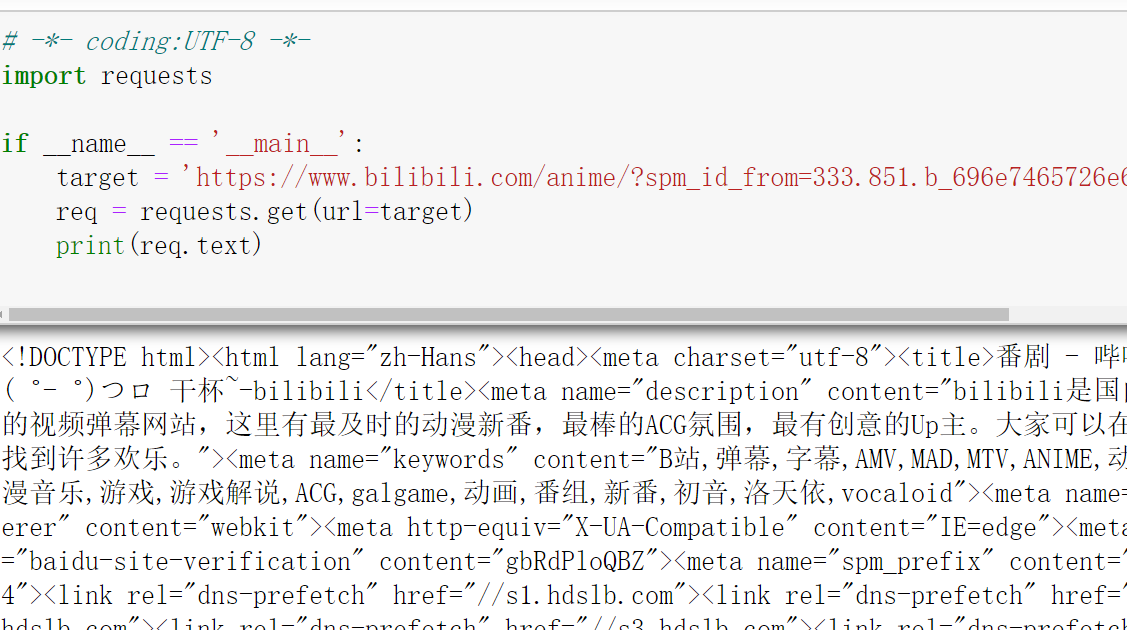
1 # -*- coding:UTF-8 -*- 2 import requests 3 4 if __name__ == '__main__': 5 target = 'https://www.bilibili.com/anime/?spm_id_from=333.851.b_696e7465726e6174696f6e616c486561646572.2' 6 req = requests.get(url=target) 7 print(req.text)
存excel:
1 book = xlwt.Workbook(encoding="utf-8",style_compression=0) 2 #创建workbook对象 3 sheet = book.add_sheet('B站动画排行榜',cell_overwrite_ok=True) 4 #创建工作表 5 col = ("排名","链接","标题","播放量","收藏数","评分","介绍") 6 for i in range(0,7): 7 sheet.write(0,i,col[i]) 8 #列名 9 for i in range(0,50): 10 data = datalist[i] 11 for j in range(0,7): 12 sheet.write(i+1,j,data[j]) 13 #数据 14 savepath = ".\\123.xls" 15 book.save(savepath) 16 print('成功')
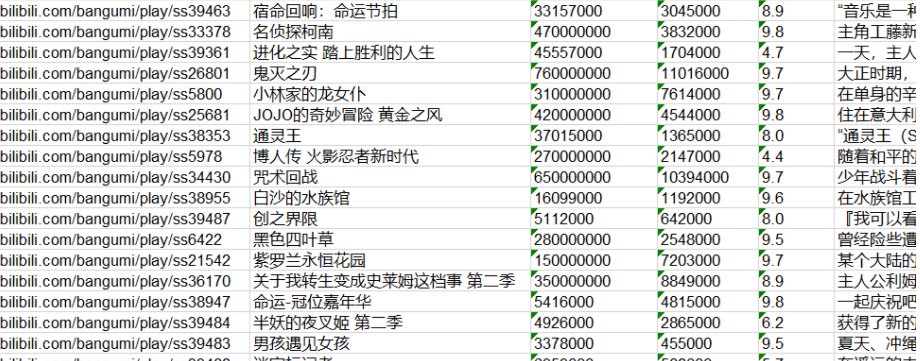
1 import matplotlib.pyplot as plt 2 import pandas as pd 3 import numpy as np 4 qidian_df=pd.read_excel(r'C:\Users\1.xls') 5 data=np.array(qidian_df['播放量'][0:12]) 6 #索引 7 index=np.arange(1,11) 8 9 plt.rcParams['font.sans-serif']=['Arial Unicode MS'] 10 #修改x轴字体 11 plt.xticks(fontsize=12) 12 #修改y轴字体 13 plt.yticks(fontsize=12) 14 print(data) 15 print(index) 16 #x标签 17 plt.xlabel('排名') 18 #y标签 19 plt.ylabel('播放量') 20 s = pd.Series(data, index) 21 s.plot(kind='bar',color='b') 22 plt.grid() 23 plt.show()
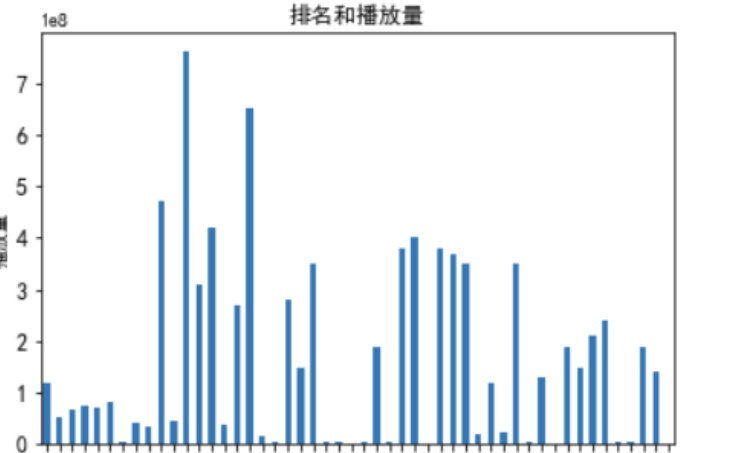
1 import seaborn as sns 2 sns.regplot(df.排名,df.评分)

1 predict_model=LinearRegression() 2 x=df_1[["播放量"]] 3 y=df["收藏数"] 4 predict_model.fit(x,y) 5 print("回归方程系数为{}".format( predict_model.coef_)) 6 print("回归方程截距:{0:2f}".format( predict_model.intercept_)) 7 8 x0=np.array(df_1['播放量']) 9 y0=np.array(df['收藏数']) 10 def func(x,c0): 11 a,b,c=c0 12 return a*x**2+b*x+c 13 def errfc(c0,x,y): 14 return y-func(x,c0) 15 c0=[0,2,3] 16 c1=opt.leastsq(errfc,c0,args=(x0,y0))[0] 17 a,b,c=c1 18 print(f"拟合方程为:y={a}*x**2+{b}*x+{c}") 19 chinese=matplotlib.font_manager.FontProperties(fname='C:\123.ttc') 20 plt.plot(x0,y0,"ob",label="样本数据") 21 plt.plot(x0,func(x0,c1),"r",label="拟合曲线") 22 #x标签 23 plt.xlabel("播放量") 24 #y标签 25 plt.ylabel("收藏数") 26 plt.legend(loc=3,prop=chinese) 27 plt.show()
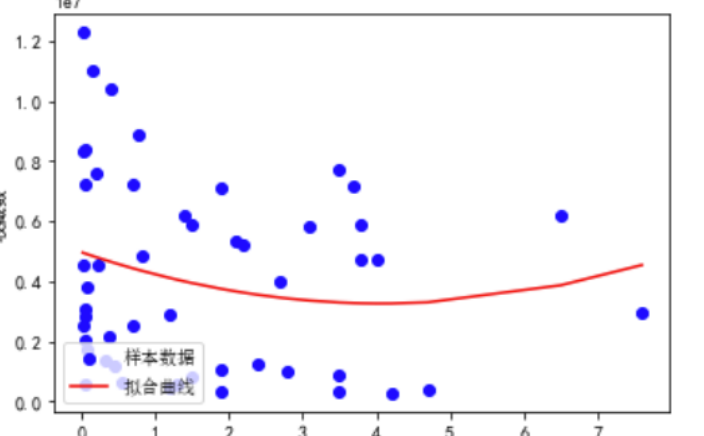
1 import requests 2 from bs4 import BeautifulSoup 3 import bs4 4 #引入pandas用于数据可视化 5 import pandas as pd 6 from pandas import DataFrame 7 import seaborn as sns 8 import numpy as np 9 import matplotlib.pyplot as plt 10 from scipy.optimize import leastsq 11 from sklearn.linear_model import LinearRegression 12 13 url='https://www.bilibili.com/anime/?spm_id_from=333.851.b_696e7465726e6174696f6e616c486561646572.2' 14 headers={'User-Agent':'Mozilla/5.0 (Windows NT 10.0; WOW64) AppleWebKit/537.36 (KHTML, like Gecko) Chrome/84.0.4147.89 Safari/537.36 SLBrowser/7.0.0.6241 SLBChan/30'} 15 r = requests.get(url, headers=headers,timeout=10) 16 17 def getHTMLText(url,timeout = 30): 18 try: 19 #用requests抓取网页信息 20 r = requests.get(url, timeout = 30) 21 #可以让程序产生异常时停止程序 22 r.raise_for_status() 23 #设置编码标准 24 r.encoding = r.apparent_encoding 25 return r.text 26 except: 27 return '产生异常' 28 29 30 html=r.text 31 soup=BeautifulSoup(html,'html.parser') 32 print(soup.prettify()) 33 34 35 #将数据保存在表格中 36 book = xlwt.Workbook(encoding="utf-8",style_compression=0) 37 #创建workbook对象 38 sheet = book.add_sheet('B站动画排行榜',cell_overwrite_ok=True) 39 #创建工作表 40 col = ("排名","链接","标题","播放量","收藏数","评分","介绍") 41 for i in range(0,7): 42 sheet.write(0,i,col[i]) 43 #列名 44 for i in range(0,50): 45 data = datalist[i] 46 for j in range(0,7): 47 sheet.write(i+1,j,data[j]) 48 #数据 49 savepath = ".\\123.xls" 50 51 #判断文件是否存在 52 my_file = "B站动画排行榜.xls" 53 if os.path.exists(my_file): 54 # 如果文件已存在 55 print('文件已存在') 56 os.remove(my_file) 57 # 删除 58 59 book.save(savepath) 60 print('已保存表格!') 61 62 63 64 sql = ''' 65 create table rank 66 ( 67 id integer primary key autoincrement, 68 no numeric, 69 link text, 70 title varchar, 71 watch numeric, 72 like numeric, 73 score numeric, 74 info varchar 75 ) 76 ''' 77 dbpath = "rank.db" 78 79 80 my_file = "rank.db" 81 if os.path.exists(my_file): 82 # 如果文件已存在 83 print('文件已存在') 84 os.remove(my_file) 85 # 删除 86 87 conn = sqlite3.connect(dbpath) 88 cursor = conn.cursor() 89 cursor.execute(sql) 90 conn.commit() 91 conn.close() 92 93 conn = sqlite3.connect(dbpath) 94 cur = conn.cursor() 95 for data in datalist: 96 #将所有字符串类型的数据的前后都加上双引号 97 for index in range(len(data)): 98 99 #跳过不需要加双引号的数据 100 if index == 0 or index == 3 or index == 4 or index == 5: 101 continue 102 data[index] = '"'+data[index]+'"' 103 sql = ''' 104 insert into top50 ( 105 no,link,title,watch,like,score,info) 106 values(%s)'''%",".join(data) 107 print(sql) 108 cur.execute(sql) 109 conn.commit() 110 111 cur.close() 112 conn.close() 113 print('已保存数据表!') 114 print("爬取完毕") 115 116 117118 #读取表格信息 119 df=pd.read_excel(r'123.xls') 120 R=pd.DataFrame(df) 121 122 #检查是否有重复值 123 print(R.duplicated()) 124 #检查是否有空值 125 print(R['排名'].isnull().value_counts()) 126 print(R['链接'].isnull().value_counts()) 127 print(R['标题'].isnull().value_counts()) 128 print(R['播放量'].isnull().value_counts()) 129 print(R['收藏数'].isnull().value_counts()) 130 print(R['评分'].isnull().value_counts()) 131 print(R['介绍'].isnull().value_counts()) 132 133 134 #数据分析 135 df_1=df.sort_values('播放量',ascending=True) 136 #根据播放量升序排序 137 138 139 #排名和各类数量关系图 140 plt.xticks(fontsize=8) 141 plt.yticks(fontsize=12) 142 plt.rcParams['font.sans-serif']=['SimHei'] 143 s = pd.Series(df.播放量,df.排名) 144 s.plot(kind="bar",title="排名和播放量") 145 #x标签 146 plt.xlabel("排名") 147 #y标签 148 plt.ylabel("播放量") 149 #显示图形 150 plt.show() 151 152 s = pd.Series(df.收藏数,df.排名) 153 s.plot(kind="bar",title="排名和收藏数") 154 plt.xticks(fontsize=8) 155 plt.yticks(fontsize=12) 156 #x标签 157 plt.xlabel("排名") 158 #y标签 159 plt.ylabel("收藏数") 160 #显示图形 161 plt.show() 162 163 s = pd.Series(df.评分,df.排名) 164 s.plot(kind="bar",title="排名和评分") 165 plt.xticks(fontsize=8) 166 plt.yticks(fontsize=12) 167 #x标签 168 plt.xlabel("排名") 169 #y标签 170 plt.ylabel("评分") 171 #显示图形 172 plt.show() 173 174 175 176 plt.rcParams['font.sans-serif']=['Arial Unicode MS'] 177 plt.rcParams['axes.unicode_minus']=False 178 plt.xticks(fontsize=12) 179 plt.yticks(fontsize=12) 180 #散点 181 plt.scatter(df_1.播放量,df.收藏数, color='b') 182 plt.rcParams['font.sans-serif']=['SimHei'] 183 #x标签 184 plt.xlabel('播放量') 185 #y标签 186 plt.ylabel('收藏数') 187 #显示图形 188 plt.show() 189 190 191 192 193 194 predict_model=LinearRegression() 195 x=df_1[["播放量"]] 196 y=df["收藏数"] 197 predict_model.fit(x,y) 198 print("回归方程系数为{}".format( predict_model.coef_)) 199 print("回归方程截距:{0:2f}".format( predict_model.intercept_)) 200 201 x0=np.array(df_1['播放量']) 202 y0=np.array(df['收藏数']) 203 def func(x,c0): 204 a,b,c=c0 205 return a*x**2+b*x+c 206 def errfc(c0,x,y): 207 return y-func(x,c0) 208 c0=[0,2,3] 209 c1=opt.leastsq(errfc,c0,args=(x0,y0))[0] 210 a,b,c=c1 211 print(f"拟合方程为:y={a}*x**2+{b}*x+{c}") 212 chinese=matplotlib.font_manager.FontProperties(fname='C:\Windows\Fonts\simsun.ttc') 213 plt.plot(x0,y0,"ob",label="样本数据") 214 plt.plot(x0,func(x0,c1),"r",label="拟合曲线") 215 #x标签 216 plt.xlabel("播放量") 217 #y标签 218 plt.ylabel("收藏数") 219 plt.legend(loc=3,prop=chinese) 220 #显示图形 221 plt.show() 222 223 224 225 predict_model=LinearRegression() 226 x=df[["排名"]] 227 y=df["收藏数"] 228 predict_model.fit(x,y) 229 print("回归方程系数为{}".format( predict_model.coef_)) 230 print("回归方程截距:{0:2f}".format( predict_model.intercept_)) 231 232 x0=np.array(df['排名']) 233 y0=np.array(df['收藏数']) 234 def func(x,c0): 235 a,b,c=c0 236 return a*x**2+b*x+c 237 def errfc(c0,x,y): 238 return y-func(x,c0) 239 c0=[0,2,3] 240 c1=opt.leastsq(errfc,c0,args=(x0,y0))[0] 241 a,b,c=c1 242 print(f"拟合方程为:y={a}*x**2+{b}*x+{c}") 243 chinese=matplotlib.font_manager.FontProperties(fname='C:\Windows\Fonts\simsun.ttc') 244 plt.plot(x0,y0,"or",label="样本数据") 245 plt.plot(x0,func(x0,c1),"b",label="拟合曲线") 246 #x标签 247 plt.xlabel("排名") 248 #y标签 249 plt.ylabel("收藏数") 250 plt.legend(loc=3,prop=chinese) 251 #显示图形 252 plt.show()
总结:虽然出来的结果十分粗糙且还仍有进步空间,但此次爬取B站动画排行令我对网络爬虫的认识更进一步,在看过其他同学的作业后让我知道了我与他人的明显差距。这激起我不断挑战自我的动力,让我奋发向前。

